Computex 2014: The ASUS Booth Tour
by Ian Cutress on June 11, 2014 11:45 AM ESTZenbook NX500
Another highlight of that initial ASUS press conference was the launch of the next Zenbook. The NX500 is a 15.6-inch 4K design using Haswell mobile CPUs and a GTX 850M, presumably with Optimus as well. At a quick glance it almost looks like a MacBook Pro, although looking more at the keyboard (as well as the ASUS logo) might make the user stand out more in their local workspace.
Due to the 15-inch size, the NX500 is not necessarily an upgrade to the UX301, the 13-inch 2560x1440 Zenbook announced at last year’s Computex. I have since invested in a UX301 for work use, and the size and weight difference is particularly noticeable. The NX500 has a more regular z-height throughout the chassis rather than tapering to an edge, again mirroring the difference between the MBP and the MBA. It would seem that ASUS might pursue two different lines of Zenbook to act as counterpoints to the Apple hardware offerings.
The NX500 models on display were using an i7-4712HQ processor – a 37W quad core Haswell Refresh CPU with HyperThreading, listed at 2.3 GHz with a 3.3 GHz Turbo mode. A quick look in the system also showed the 512GB Samsung XP941 M.2 x4 SSD, rather than the dual PCIe SSDs in the UX301.
I did not notice the 4K/UHD display at first compared to the 1440p display on my UX301, but I would assume that actually using the device for a measured amount of time might make it more apparent. The main problem with the NX500 will be Windows 8.1 scaling issues more than anything else, something which I advise users looking at high DPI Windows machines. ASUS had two NX500s on show, one with a 72% NTSC display and another with 100%:
The aim here is that a high-end notebook must also come with high-end features for professional use.
I personally could not tell the difference between the two at quick glance, but my small amount of colorblindness might be the reason.
In terms of side ports, the right hand side has two USB ports, an SD card reader and headphones:
The left has the power socket, mini-DisplayPort, HDMI and a third USB port. No Thunderbolt 2 here.
The 2.2 kg weight was noticeable, even when I used to use a 4 kg 15-inch notebook until recently. Using the 40-45W Maxwell GPU alongside a 37W CPU suggests that all in the ASUS laptop is pushing 100W when you factor in the display, DRAM and storage. The chassis size should be sufficient for cooling this amount of power, and it will be interesting to see how long the 96 Wh battery lasts in regular use.



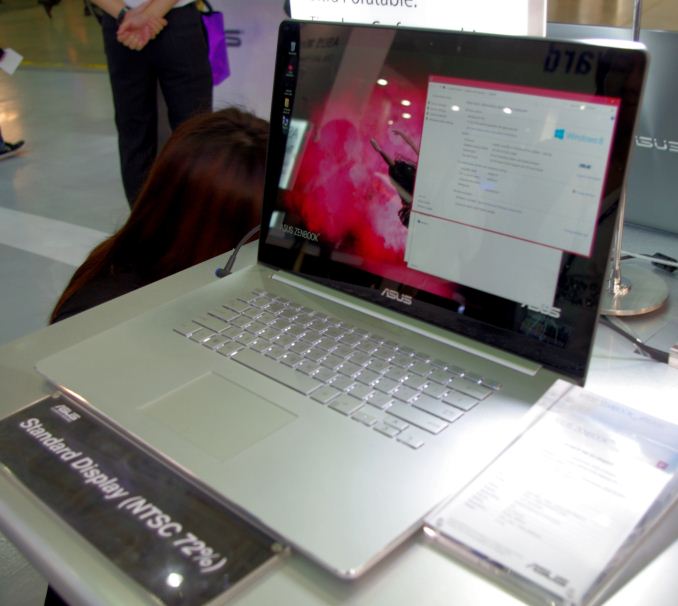
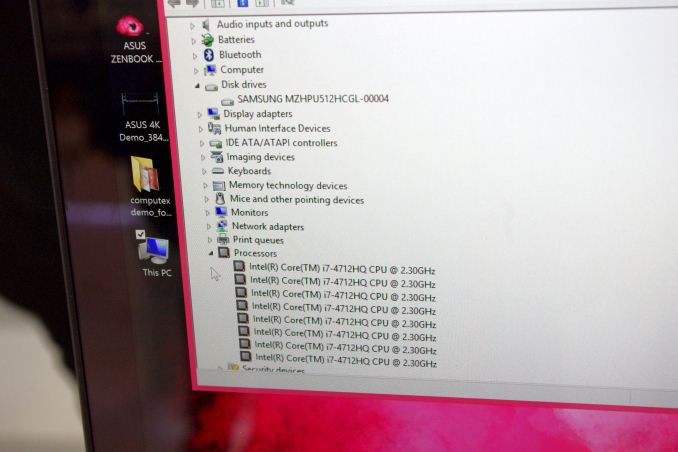

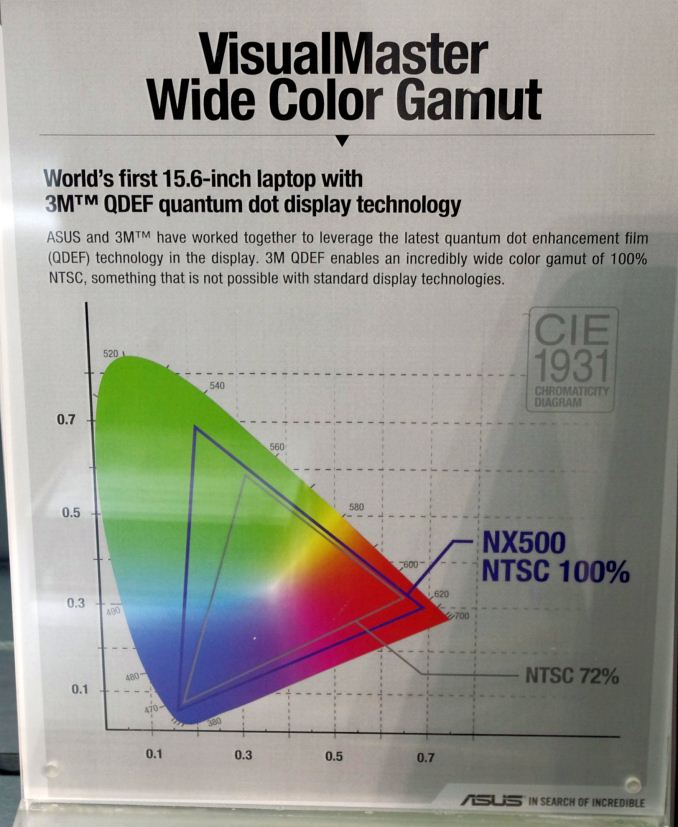










23 Comments
View All Comments
457R4LDR34DKN07 - Wednesday, June 11, 2014 - link
Are you sure the MPCIE combo IV is PCIE 3.0? JJ from ASUS told me it was PCIE 2.0.Ian Cutress - Wednesday, June 11, 2014 - link
I'm double checking for you. I was under the impression that it was only PCIe 2.0 by virtue of a lack of PCIe 3.0 drives but still PCIe 3.0 capable due to CPU lanes rather than PCH lanes. I'm sure I asked this question during my tour; I either remembered what I hoped, or what I heard, given the whirlwind of meetings that week. I'll update when I get an answer back.Ian Cutress - Wednesday, June 11, 2014 - link
I got a response: PCIe version not yet confirmed. Device is due out Q3, and they have time to choose either way. If you have a preference, note it here: I'm sure ASUS will be looking.PCIe 3.0 x4 will reduce the main GPU slot to PCIe 3.0 x8, but in my testing at 1080p gaming, frame rates drop less than 1%.
PCIe 2.0 x4 will give a full 16 lanes to the GPU, but might restrict some of the lane allocations for extra functionality. This effect is lessened by using a mITX board because there is less space for the extra functionality so the designers are restricted in what they can do.
457R4LDR34DKN07 - Wednesday, June 11, 2014 - link
I don't have a preference as I have a z77 and not compelled to upgrade until broadwell or beyond. If I was ASUS I would stick to PCIE 2.0 because: A) No current M.2 drives with gen3 B) PCIE 16X 3.0 might be more important in future video cards and is a more likely upgrade for a gaming motherboard.k4z3t5ub4k1 - Wednesday, June 11, 2014 - link
Awesome, thanks for taking the time to ask. IMO, on the Mini-ITX boards, I am hoping that the combo card is 4x PCIe 3.0 from the CPU. Since the Mobo only has one PCIe slot for graphics, thus SLI or Crossfire is not even an option, PCIe 8x is more than enough so satisfy the requirement of even a top end GPU. I would rather lose the 1% FPS going from 16x to 8x and gain the added storage speed that can be brought with M.2 over 4x PCIe 3.0.Freakie - Wednesday, June 11, 2014 - link
I would vote for PCIe 3.0. Waiting for drives to catch up is better than waiting for drives to be the ones that start. The faster the rest of the ecosystem is ready for a new technology, the faster we get the new technology. It would be nice if they could implement a BIOS feature to switch it from 2.0 to 3.0 (not sure if that is even possible) so that way we have the flexibility to upgrade in the future, or customize our current setup by deciding if we want to give the mPCIe device 3.0 bandwidth and sacrifice slight GPU performance, or give the device 2.0 bandwidth and keep the performance.In the end, I think SSD's need more attention than GPU's right now.
dgingeri - Wednesday, June 11, 2014 - link
I saw my MB up there in the Server section. The Z97-WS is a really nice board, but I have already had trouble with it. The DIMM slots 3 and 4 died on me after 10 days.I understand that issues like this do come up once in a while. (I'm the admin of a server software test lab. As reliable as server hardware is, I still have about a quarter of my time taken up replacing defective parts.) Still, Asus's support system is a bit lacking when things do go bad. I started this ticket last Thursday, and they still haven't shipped my replacement board. The hoops I had to jump through took me until yesterday to get done, and they say they'll ship it within 48 hours. It looks like I probably won't have a replacement in time for the weekend. This has discouraged me from buying any of their server line for my employer. It just takes too long to get things swapped, specifically because their support system is flawed.
extide - Wednesday, June 11, 2014 - link
If both slots on a single channel no longer work you may want to try removing and re-inserting the CPU... Sometimes you can have issues like that.dgingeri - Wednesday, June 11, 2014 - link
yeah, tried that. no luck. There are a couple solder points on the back of the board at the DIMM slots that look suspect, though. That's why I went for the RMA.martixy - Wednesday, June 11, 2014 - link
I've been waiting for precisely this article.Light on the details, but in any case at least we have an update on upcoming release dates, be it from here or other coverage of Computex.