Intel D54250WYKH Haswell NUC Kit with 2.5" Drive Slot Mini-Review
by Ganesh T S on May 18, 2014 10:15 AM ESTPower Consumption and Thermal Performance
The power consumption at the wall was measured with the display being driven through the mini-HDMI port. In the graphs below, we compare the idle and load power of the D54250WYK with other low power PCs evaluated before. For load power consumption, we ran Furmark 1.12.0 and Prime95 v27.9 together.
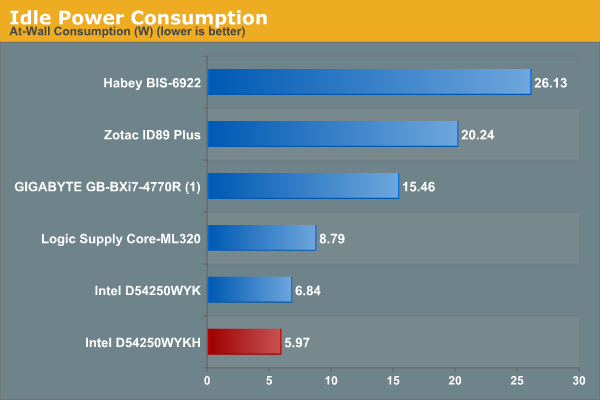
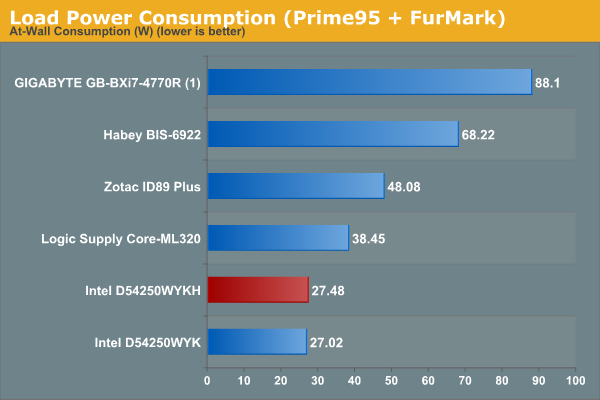
In order to evaluate thermal performance, we first ran our test for load power consumption and made sure that the unit wasn't getting throttled. Given that the D54250WYKH is an actively cooled system, it had no problems passing this test. In order to determine the efficiency of the cooling system, we first loaded up the CPU alone using just Prime 95 for around 30 minutes. This was followed by addition of the GPU load (FurMark) for another 30 minutes, and then removal of the CPU load for 10 minutes. The system was then left idle. The various frequencies and temperatures during this loading process are recorded in the graphs below.
We find that under pure CPU load, the maximum temperature inside the system was less than 80 C. With both CPU and GPU loading, we see the DRAM temperatures rise, but the CPU package temperature goes down. Looking at the frequency graph, we find that the cores and the GPU adjust themselves to stay within the thermal budget (this doesn't show up as thermal throttling in the hardware monitoring programs as the temperatures are nowhere near TJUNCTION). After removal of load, temperatures get back to idling (around 40 C) in less than a hour.


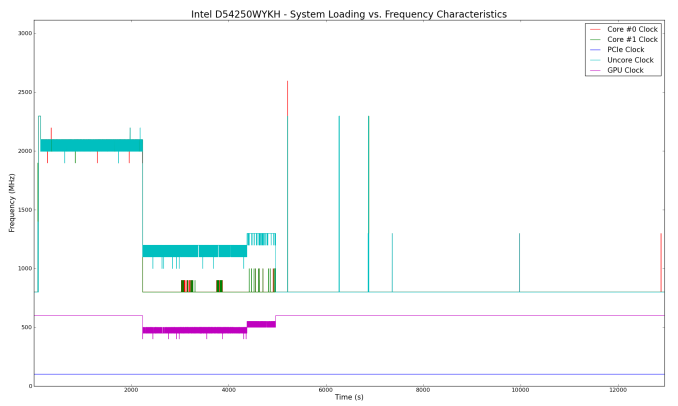
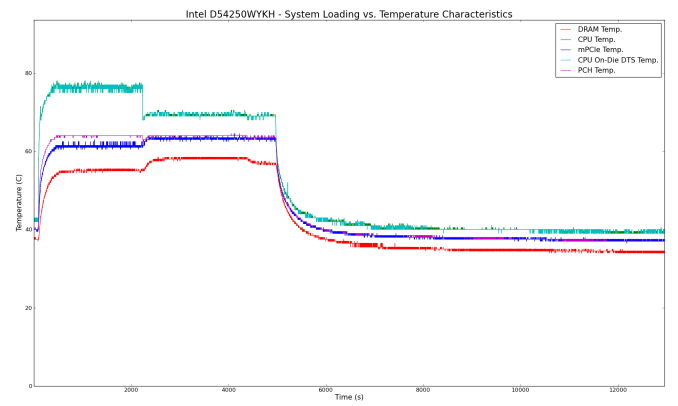








36 Comments
View All Comments
osamabinrobot - Sunday, May 18, 2014 - link
I just built this unit for myself at work and have been digging it.kgh00007 - Sunday, May 18, 2014 - link
Just some further information for anyone looking to buy one of these.This nuc can actually run 2133MHz RAM (G.Skill Ripjaws) and the TDP can also be increased in the bios or using the Intel Extreme Tunig Utility. Its possible to increase the TDP from 15W to 25W or 30W by adjusting the Sustained Mode Power Limit in the bios. This can also be done dynamically with the Intel XTU and be set to load different TDP's on a per app basis.
This is pretty cool and improves gaming on the nuc considerably as it allows the iGPU to sustain higher clocks. Temps remain the same, around 80degC, but the fan noise does increase a lot as the fan ramps up. I have it set to increase the TDP to 25W for games but to remain at 15W the rest of the time. As far as I know only the i5 versions of the nuc have these adjustments.
I'm really happy with my nuc hooked up to the living room TV, its an awesome little machine.
And mine did come with a power cord!
Aikouka - Sunday, May 18, 2014 - link
Amazon actually has a toggle to switch between units with and without a power cord. When I bought my first i3 Haswell NUC, it came without a power cord, but Amazon was rather generous in giving me a partial refund on it, which was more than enough to buy a cable.ganeshts - Sunday, May 18, 2014 - link
Thanks for the extra info. Pretty sure readers would love to experiment with this feature. To be frank, I wasn't even aware of this and Intel never advertised in their briefings / brochures.kgh00007 - Tuesday, May 20, 2014 - link
No worries!skiboysteve - Monday, May 19, 2014 - link
Wow I am doing this for sure. I have my NUC in a very loud industrial rack.MonkeyPaw - Monday, May 19, 2014 - link
I have an i5 Haswell Yoga 2, and it even has a "dust cleaning" mode. I haven't had to use it, but my guess is it ramps the fan up to clean out the cooling area. Pretty nice if it actually works.extide - Monday, May 19, 2014 - link
Typically dust cleaning modes actually run the fans in reverse for a little while.SeanFL - Sunday, May 18, 2014 - link
Built one of these a couple months back for audio editing and it works great. Quite pleased with the performance and the size is amazing. Went with the Samsung 840 evo msata on a recent build and it's even more impressive.Aikouka - Sunday, May 18, 2014 - link
Ganesh, what Wi-Fi drivers did you use? I'm curious because I own two i3 NUCs, and while I use the same Intel card in both and the same router (FW V1.0.3.24_1.1.20), the performance is awful. It only connects via 802.11n, and while the performance might be alright for a bit, it usually degrades into 1-5Mbps -- but it doesn't actually transmit anything. I've been tempted to try different drivers, but I just end up getting annoyed by the whole thing and plugging in an Ethernet cable. =POn that note, I have noticed some odd issues with the Nighthawk. For example, I use a rather awkward generated password for my WiFi, and I don't feel like typing it in on devices like a PS Vita or a 3DS. So, I use WPS to set it up. Unfortunately, WPS on the Nighthawk seems to wreak havoc on the router's WiFi system as it just becomes incredibly unresponsive after using WPS.