NVIDIA GeForce3 Personal Cinema
Our test setup used the GeForce3 processor. Performance information on this card can be found here.
Of the 3 manufacturers we took a look at for this review, NVIDIA is the new comer to the TV tuning market. Although VIVO capable NVIDIA cards have been available for some time, just recently we started seeing NVIDIA produce TV tuning products of their own. The way they went about it is rather unique.
Instead of incorporating the TV tuner and decoding chips on the video card itself, NVIDIA's solution consists of an external tuning box that passes the already decoded video and audio information to the video card. Unfortunately we could not tell which chips were being used for the video and audio processing because the surface of these chips were scored, leaving the name and product number hidden. We do know that the TV tuner is the same as those found on all the other products and that the video processing chip does not decode closed captions or ratings.

Once the information is decoded, it is sent out of the breakout box and back to the computer. The video information is sent directly to the video card where it is received by the video-in port and processed by the Philips SAA7108 chip. Audio is sent directly to the sound card for playback. The breakout box also features pass throughs for composite and S-video inputs and outputs.
Once nice thing about using a breakout box is that an IR receiver can be mounted in the box allowing for use of a remote control. Our setup came with an NVIDIA labeled remote control that was capable of doing much more than just changing channels. The remote allowed for video related programs to be launched and various features altered, including time shifting. This was a big plus in our book, since you rarely want to be close to your monitor when cable input is being displayed full screen.
This breakout box setup allows for all NVIDIA products capable of accepting video input to have TV capabilities. For our test we used the first card that we have received with Personal Cinema: the SUMA Platinum GeForce3.
Being that this was the first NVIDIA attempt at TV tuning that we have seen, we were curious as to how NVIDIA would go about developing the software side of things. As it turns out, the company seems to have done a lot of work with InterVideo, as this company is the one that produced the software package that came with our SUMA setup.
TV tuning capabilities were provided by WinDVR software. Of all the TV tuner bundles we tested, this one was most visually pleasing, resembling a Windows program rather than an over designed skin. Like all the other packages, WinDVR begins with a wizard that gets you on your way. Channels are automatically scanned and available ones saved.
Once the program starts we found that it promised many of the same features that the other software packages boasted. Watching live TV was no problem and channels were easily changed by using the channel up and down buttons, entering the desired channel via the keyboard, or using the included remote.
The display size could be altered to the user's preferences and aspect ratio could be set accordingly or disabled. Also available was a tiled display of snapshots taken from various channels to aid in choosing what channel to watch.
Still images could be recorded in a still gallery where thumbnails of saved pictures are displayed in a separate window. We liked this feature, one also present in ATI's software package, because it let us see what we had already taken pictures of. Pictures were saved in BMP format at the resolution that the live TV image was at upon recording.
Video recording settings were plentiful. Hitting the record button on the remote or the record icon on the menu bar began recording the video stream. Video was saved in MPEG-2 format at a size and compression of the user's choosing.
Although WinDVR claims to support EPG or an Electronic Program Guide featuring the same functionality as ATI's GuidePlus software, we found that EPG did not work at all throughout our tests. Clicking on the EPG button changed our TV stream to a browser window that timed out after a bit of waiting. Since the web page with EPG would not load, we can only speculate as to how the feature functions, but we suspect that even when working EPG cannot compete with ATI's GuidePlus software.
Another item that seemed to not function correctly during our testing was the time shifting feature. Although we could put the program in time shifting mode, doing so did not actually produce a time shifted display. Instead what happened was that the TV display became very jumpy, going from slow playback speeds to fast ones. What seemed to be happening was that the software would attempt to time shift, playback the video slowly, and then speed up the playback to make up for the lost time. What ended up happening was the time shifted program eventually caught up to itself, leaving no buffer and jumpy video. Switching out of time shifting mode instantly alleviated the problem and put the TV display back on track.
Unfortunately, the malfunctioning time shift function is quite a thorn in WinDVR's side. Since this is one of the big features that PC TV tuners boast, we can only hope that future versions of the hardware and software fix this rather large problem. Fixing the EPG would be nice as well.





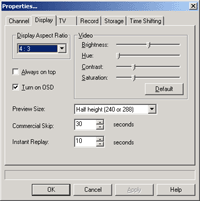











0 Comments
View All Comments