MSI X79A-GD45 Plus Review: Building Up
by Ian Cutress on February 14, 2014 10:00 AM EST- Posted in
- Motherboards
- Intel
- MSI
- X79
Scientific and Synthetic Benchmarks
2D to 3D Rendering –Agisoft PhotoScan v1.0: link
Agisoft Photoscan creates 3D models from 2D images, a process which is very computationally expensive. The algorithm is split into four distinct phases, and different phases of the model reconstruction require either fast memory, fast IPC, more cores, or even OpenCL compute devices to hand. Agisoft supplied us with a special version of the software to script the process, where we take 50 images of a stately home and convert it into a medium quality model. This benchmark typically takes around 15-20 minutes on a high end PC on the CPU alone, with GPUs reducing the time.
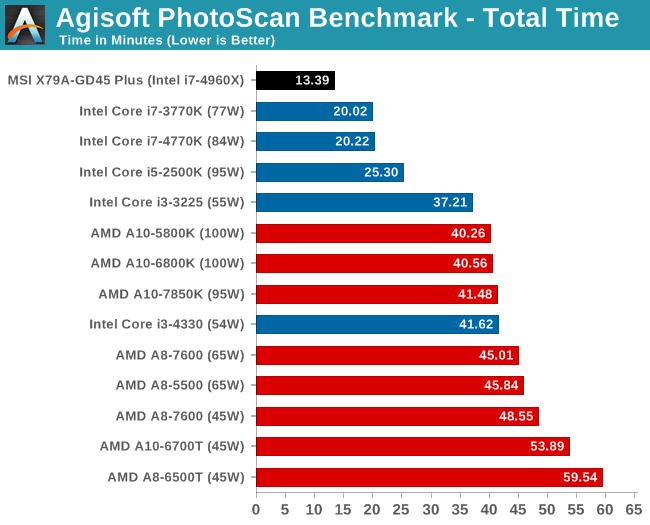
Console Emulation –Dolphin Benchmark: link
At the start of 2014 I was emailed with a link to a new emulation benchmark based on the Dolphin Emulator. The issue with emulators tends to be two-fold: game licensing and raw CPU power required for the emulation. As a result, many emulators are often bound by single thread CPU performance, and general reports tended to suggest that Haswell provided a significant post to emulator performance. This benchmark runs a Wii program that raytraces a complex 3D scene inside the Dolphin Wii emulator. Performance on this benchmark is a good proxy of the speed of Dolphin CPU emulation, which is an intensive single core task using most aspects of a CPU. Results are given in minutes, where the Wii itself scores 17.53; meaning that anything above this is faster than an actual Wii for processing Wii code, albeit emulated.
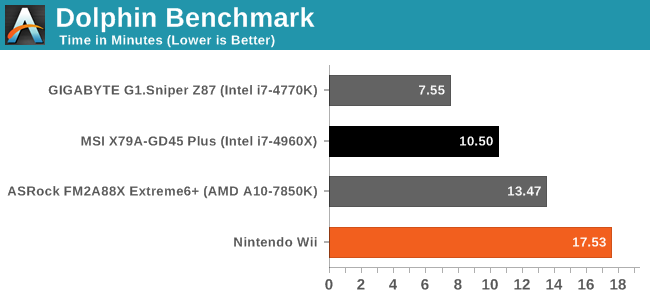
Emulation was reported to have a significant boost when Haswell was launched, and due to the single threaded nature of the benchmark, the Ivy Bridge-E is behind.
Point Calculations – 3D Movement Algorithm Test: link
3DPM is a self-penned benchmark, taking basic 3D movement algorithms used in Brownian Motion simulations and testing them for speed. High floating point performance, MHz and IPC wins in the single thread version, whereas the multithread version has to handle the threads and loves more cores.
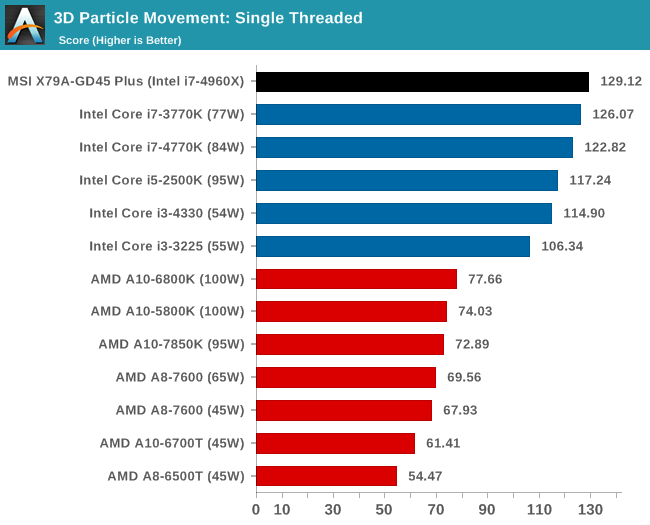
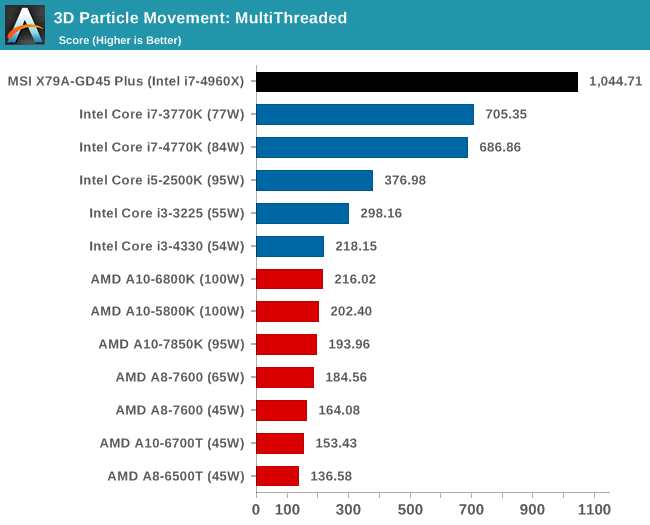
Encryption –TrueCrypt v0.7.1a: link
TrueCrypt is an off the shelf open source encoding tool for files and folders. For our test we run the benchmark mode using a 1GB buffer and take the mean result from AES encryption.
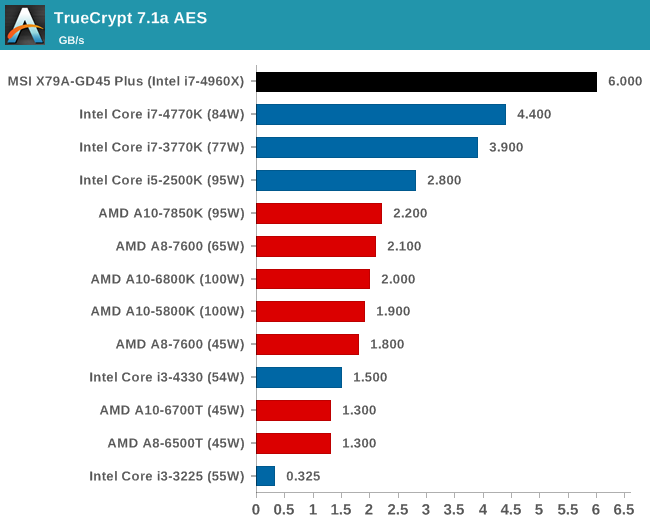
Synthetic – 7-Zip 9.2: link
As an open source compression tool, 7-Zip is a popular tool for making sets of files easier to handle and transfer. The software offers up its own benchmark, to which we report the result.
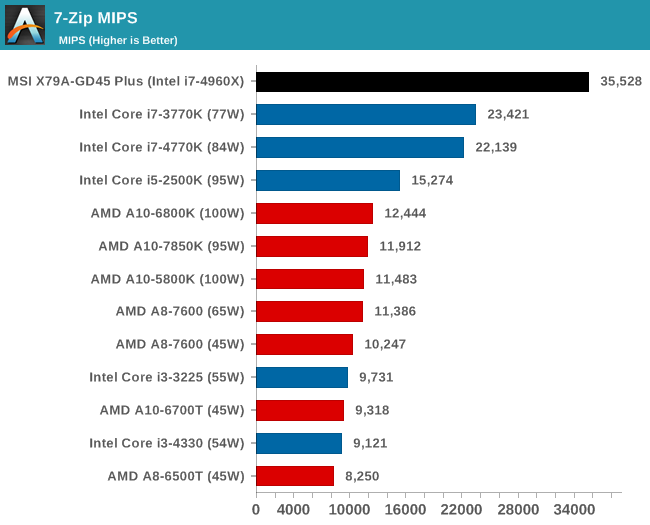










44 Comments
View All Comments
hulu - Friday, February 14, 2014 - link
In Board Features > Memory Slots, says "Up to Dual Channel". Shouldn't it be quad channel?dgingeri - Friday, February 14, 2014 - link
Well, it could be useful for a high level home server with that many slots. Put a low end video card in the top, raid controller in the second, quad port 1Gb NICs in the 4th and 5th, and have the last slot available for a 10Gb card if needed. Wouldn't even need a switch to go with it. All in one, storage, network, routing, high end network. It has possibilities.Rick83 - Friday, February 14, 2014 - link
But most of that you can do with 1155, and for that price you can get a board with ECC support to boot, won't need any GPU at all (unless you get a Xeon that has the GPU disabled), and still have plenty room to grow. 1155 has plenty of PCIe bandwidth, as long as most of your load is from two expansion slots. Hooking up RAID and networking directly to the CPU means that you will have two or three expansion cards that may eventually be bandwidth restrained, but even then opting for a board with a PCIe MUX would be in the same league, price-wise as this, and have plenty of bandwidth for up to four cards - and most non-GPU cards aren't really PCIe restricted. Quad GbE is one lane PCIe3, 10GbE is 2-4 lanes, 8x 6Gb SAS with software RAID over SSDs is going to need 8x PCIeV3, but realistically 4x is going to be enough, if you use hardware RAID or spinning platters.No, the only reason for this board, is if you want a cheap rendering machine. 6-8 cores and 64GB of RAM on a 250 dollar board is pretty nice. If you want gaming, you'll probably be looking at boards higher up the foodchain, as the GPUs alone will come in at around 2-3k dollars, and another 100 on the board won't really matter, if you get better sound and other nifty features.
GPU computer might be another use case, but then that's even rarer than rendering boxes, from what I've seen so far. Might be a nice little GPU compute dev workstation.
Flunk - Friday, February 14, 2014 - link
There really isn't any need for this as a home server. It's total overkill. Even a Core 2 Quad can transcode multiple 1080p streams while serving files, routing and doing all the other common home server tasks. Home servers don't really need much power, most homes don't have more than 4-6 users.dgingeri - Friday, February 14, 2014 - link
For total I/O and a poor man's 10Gbe switch, socket 2011 or 1366 can't be beat. That's what I mostly use my home servers for. Socket 775, 1155, or 1150 systems simply can't provide the I/O to run a software switch that includes 10Gbe.Yeah, sure, 10Gbe is hardly worth the expense in a home server. However, with a raid controller and quad drive set capable of pushing 400MB/s, it can be useful for video editing over a network drive, or a few other things.
I do it as an experiment on future uses and self training. Right now, I have three servers interconnected with 10Gb over such a poor man's 10Gbe switch running a total of 14 VMs over 3 domains with 6 domain controllers, 3 WDS servers, and some 'workstations', just to prove I could do it before I propose doing the same thing with the DNS servers in my lab. (We currently have 4 domains across 17 departments, with 3 of those 4 running Linux DNS servers that don't talk to each other. It's really annoying working on machines that cross those domains. So, I had to come up with a plan to fix it with Windows DNS and AD, and eventually migrate down to one domain. In addition, I was to come up with a way to manage user accounts through Windows AD for a single centralized vCenter server to manage our test VM hosts. I wasn't sure I could do it until I spent a weekend building all these VMs.) All of those VMs are running on iSCSI storage over 10Gbe from the storage server. I did all this with two Dell T110 II servers, one for storage and one for routing/switch, and a piecemeal FX-6100 VM host and 4 Intel CX4 10Gbe NICs.
In essence, I was just dreaming about a more capable central server for my experiments when I posted that previous comment. I could switch the storage and switch duties to a system with this board and use the Dells as further VM hosts. Maybe I'm just spoiled with all this hardware at work.
Ian Cutress - Friday, February 14, 2014 - link
Copy/Paste error from my spec tables which I hand code to make it easier :) Should be fixed.Ian
Bal - Friday, February 14, 2014 - link
Ok I am not one to criticize articles, but this reads REALLY poorly. I mean I am the guy who misspells every other word and uses slang, misses apostrophes etc. So I forgive everything as long as its readable. But I could not get past the first page of this review.The writer misuses "are" and "is" so often I have to reread every other sentence. He completely misses using the word "the" and it also makes you reread each sentence. Read the first two paragraphs and someone tell me I am wrong? Am I just grumpy, hungover or what?
The PC Apologist - Friday, February 14, 2014 - link
Hahaha, you must be new to Ian. He's rather infamous for his "style."It would seem that eloquence is not as valued as passion when it comes to the tech journalism industry, even for Anandtech. Refer to the 14 AIO coolers article and its comments section to see an excellent example of what I mean. There I had a little exchange with the author and boy, it’s not pretty.
Although one could say that one doesn’t read a motherboard review, or any other tech article, to brush up on one’s English grammar or writing skills, but rather just to look at some pretty pictures, learn the price/specs, and read the conclusion, it’s somewhat of a weak cop-out as one would also expect AnandTech to strive for higher standards. Reading is reading and a poorly written article is a poorly written article, regardless of topic. Other sites aren’t much better though. And to their defense, there are some decent writers, in terms of pure writing, here at AnandTech, not least of which is Anand himself. And who knows? I might even answer AnandTech’s Call for Writers one of these days. So fret not, all hope is not lost.
- The PC Apologist
thesavvymage - Saturday, February 15, 2014 - link
I would absolutely loathe you writing for this site. I'm sure the other writers would hate you writing with them as well, pretty much every time I see you in the comments it is because you are complaining of the competence of the english and grammar of the article.BlakKW - Saturday, February 15, 2014 - link
+1