LG 29EA93 Monitor Review - Rev. 1.25
by Chris Heinonen on February 12, 2013 8:49 PM ESTThe initial revision of the LG 29EA93 was very uniform overall, where I remarked, “For white uniformity, the 29EA93 is truly a cut above.” Despite this, LG was unhappy about the performance of the corners and went back and tightened the tolerances of assembling the screen to get better performance out of it. Unlike before, no areas drop below 180 cd/m² of light output, keeping the whole screen uniform within 10% when using the same 5x5 ANSI test pattern as before.
Light Output in cd/m2
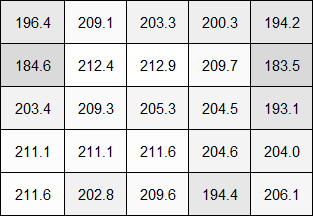
Output Deviation Relative to Center
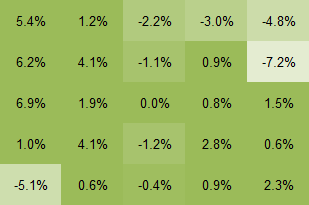
There are two points on the side that are slightly darker, in the same location as before, but the light loss in those areas is less than before. Overall the white uniformity manages to maintain its reputation of being great.
Black Uniformity is what had the issue before, with the corners having a lot more light creeping into the corners. This time that condition no longer exists. The only actual error that you can see is that one of the dimmer areas from the white uniformity is very dim in the black uniformity screen as well, but something being darker rather than lighter is a good thing.
Light Output in cd/m2
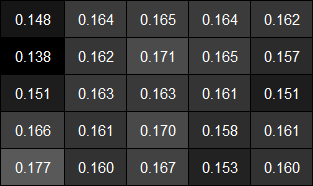
Output Deviation Relative to Center
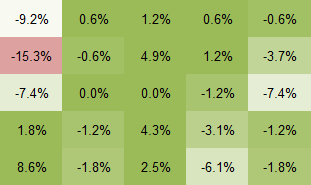
Now looking at contrast uniformity, we see the most impressive result for the 29EA93 yet. The average contrast value here is 1267:1, and the corners maintain a contrast level of 1252:1. This is now the best display I’ve seen in terms of contrast uniformity, with no areas of the screen that are a cause of concern to me at all. I really hope other manufacturers see what LG was able to do here with better quality control and bring that to their displays to provide similar results.
Contrast Ratio
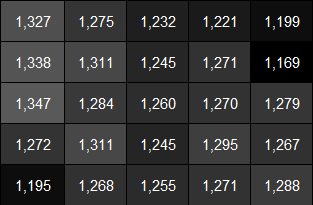
Contrast Ratio Deviation Relative to Center
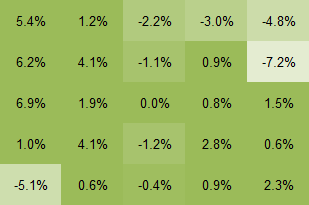
For dE uniformity, I used the Uniformity tool available in CalMAN that can measure up to 45 points on the screen. For this display I used 21 points, in a 7x3 grid, which was a perfect match to the 21:9 ratio of the screen. The Uniformity tool isn’t completely finished yet, which is why I didn’t use it for brightness yet, but the dE uniformity is close to what we used to do, only with more data. Once the Uniformity tool is finished it’ll provide even better data, and I can go back to this review and update the graphs to match.
As you can see the center of the screen has very good color quality that we saw earlier. The extreme corners exhibit a bit of color drift with dE values that are a little worse, but only the upper-right corner moves past the 3.0 value that would indicate a color change that we can see. In comparison to the contrast numbers the color quality is only very good, but as this is the first display to be tested this way, it wouldn’t surprise me if this is the best display we see for a while and this method only accentuates the errors.
Colorchecker dE Uniformity
The LG 29EA93 was already a very good performer when it came to uniformity, and the improvements that LG made only increase that performance. The extra attention paid to make sure that the assembly of the extra-wide panel is done right has served to produce the most uniform consumer display that I’ve seen so far.


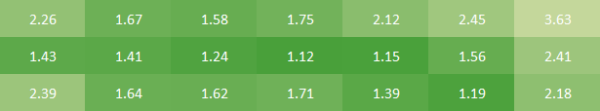








108 Comments
View All Comments
davepermen - Tuesday, February 12, 2013 - link
I would soooo buy that.Soda-88 - Tuesday, February 12, 2013 - link
You should've make screenshot comparison between 1920x1080 and 2560x1080 in popular competitive games (SC2, CS, LoL, Dota2, etc.) to see if you gain or lose on the viewport.Soda-88 - Tuesday, February 12, 2013 - link
made*DaFox - Tuesday, February 12, 2013 - link
You should check out the WSGF.For example:
http://www.wsgf.org/dr/dota-2/en DOTA2 is Hor+ and supports AR's wider than 16:9 so you can see more.
SC2 is Hor+ up to 16:9 but clamped there.
CS:GO is Hor+ and supports AR's wider than 16:9.
LoL is Hor+ and supports AR's wider than 16:9.
cheinonen - Thursday, February 14, 2013 - link
I've added a couple screenshots to the Lag and Power Use page. If I can add more before returning it I will.taltamir - Tuesday, February 12, 2013 - link
How do we differentiate the new awesome monitor from the old crummy one in the story if both have an identical name?cheinonen - Tuesday, February 12, 2013 - link
That I don't have info on. It never went on sale in the USA I believe, as they wanted the fixes to be done, but the new version started rolling out last month to places where it was already on sale.GiantPandaMan - Sunday, February 17, 2013 - link
I actually just saw it at Fry's for $699 just tonight. I'm guessing it was the new revision (the shipment was from last month) but $699 is a lot to gamble on. I was still horribly tempted to buy it, but was worried since I don't know how to differentiate between the new and the old revision. There's no one at LG you could bug for the information?cheinonen - Monday, February 18, 2013 - link
I talked to LG and have more information on this now. You can tell from the packaging if it is the new version or not, but I'll have to update the review with an image showing how today. However, if you buy one that isn't Revision 1.25, you can contact LG support and arrange to send it in to have the firmware upgraded as well.5150Joker - Saturday, March 23, 2013 - link
Contact them how? I tried contacting the US customer services branch and they have no idea about these firmware updates. Will you provide readers with such a contact?