Streacom's FC10 and Nano150: Building a Fanless Ivy Bridge HTPC
by Ganesh T S on December 22, 2012 3:30 AM EST- Posted in
- HTPC
- Fanless
- Ivy Bridge
Build Process
The FC10 chassis has limited external ports (only two USB 3.0 capable ports on the side panel other than the ODD button / power button and LED on the front panel). We don't have front panel audio, eSATA / Firewire ports or fancy LCD screens to connect to the main board. This is actually advantageous as it allows us plenty of room and resource efforts to direct towards assembling the cooling system. As we had mentioned earlier, Streacom is no newcomer to the fanless chassis bandwagon. In fact, their FC5 Evo Fanless chassis received good reviews. Unfortunately, the profile of the chassis, as well as the positioning of the screw slots for the heat pipe system meant that the choice of motherboards was extremely limited. Streacom touts extended motherboard compatibility as one of the strong points, and we were forced to test it out because of the design of the Asus P8Z77-I Deluxe motherboard.
Improved Motherboard Compatibility with Dual Heat Sink Mounting Levels in the FC10 (Bottom) Compared to the FC5 (Top)
Streacom FC10 Motherboard Compatibility
Most motherboards would be served fine with the lower set of screw slots for the heat pipes, but the Digi + VRM for ITX module on the motherboard blocked the path, as evident from the photograph below.
In order to raise the mounting height for the heat pipe blocks, it was necessary to use the Streacom HT4 Thermal Riser. This is a separate accessory needed only if the choice of motherboard makes it necessary. Streacom's US reseller, Perfect Home Theater delivered the HT4 to us on very short notice, and enabled us to proceed with the rest of the build.
Mounting the HT4 Riser
Streacom's website has user guides for all their products, but, unfortunately, the one uploaded for the HT4 wasn't current. Some time was lost in trying to assemble the riser following that guide, but Streacom finally came back with the updated version after we pointed out the error. The mounting process included spreading a generous dose of the supplied thermal paste on the processor and the base of the HT4 riser. The riser was then put on top of the processor. An interesting point to note here is that the contact surface between the processor and the riser is not entirely flat due to the presence of the copper heat pipes. We were a bit worried since the default assembly instructions (without the riser) indicated that the flat lower CPU mount would be placed on the processor. As we found out later, our fears were unfounded, and despite the not-so-flat riser being in contact with the processor, we had stellar thermal performance.
Streacom supplies both AMD and Intel-type upper CPU mounts. They have to manually be fitted with spring screws and are used to keep the lower part of the HT4 riser in place and in good contact with the CPU itself. After this, the heat pipes supplied with the FC10 chassis had to be arranged to align with the HT4's four copper segments. The FC10 also has thermal blocks (which have to be applied with thermal paste) into which the heat pipes have to be inserted before getting mounted on the side of the chassis (one of the segments is shown in the photograph above). After placement, the upper HT4 mount had to be fastened to the HT4 riser so as to sandwich the HT4's copper segments and the heat pipes together. It goes without saying that all points of contact had thermal paste applied liberally.
The FC10 chassis comes with a lower CPU mount (which has an appearance similar to that of the HT4 upper mount) which goes unused in the above configuration. We had unsuccessfully tried to use to the FC10 lower CPU mount instead of the HT4 upper mount (thanks to Streacom's original faulty user guide), and that explains the presence of thermal paste at unnecessary places in the above gallery. Even though it wasn't suggested, we applied thermal paste further on the upper side of the HT4 upper mount and placed the FC10's lower CPU mount on top of it.
Mounting the SSD and ODD on the drive cage was fairly uneventful, except for some known issues with the ODD mounting. Since the same drive was mounted with all four screws in the ASRock HTPC drive cage, I think Streacom should pay a little bit more attention to the ODD brackets. The slimline notebook drive we used comes with a smaller SATA power connector, and we used an adapter to convert the full-size SATA power connector from the Nano150 PSU to the optical drive.
Before moving on to the thermal performance evaluation, it must be noted that we have mounted the Sapphire HD 7750 Ultimate in the PCIe slot and also connected a flexible PCIe riser to the motherboard. We wanted to test out whether the Nano150 would be able to power up such a configuration, and we were relieved to find that there were no issues. Another point to be noted is the capacitors in the Nano150 beneath the SATA data cable connected to the ODD. They abut into the space above the DIMM slot, and though we were able to fit in both the DRAM modules (with the heat sink of the DRAM module slightly scraping the capacitors), we decided to take the safe route by just installing one 4 GB DRAM module in the slot further away from the 24-pin connector.



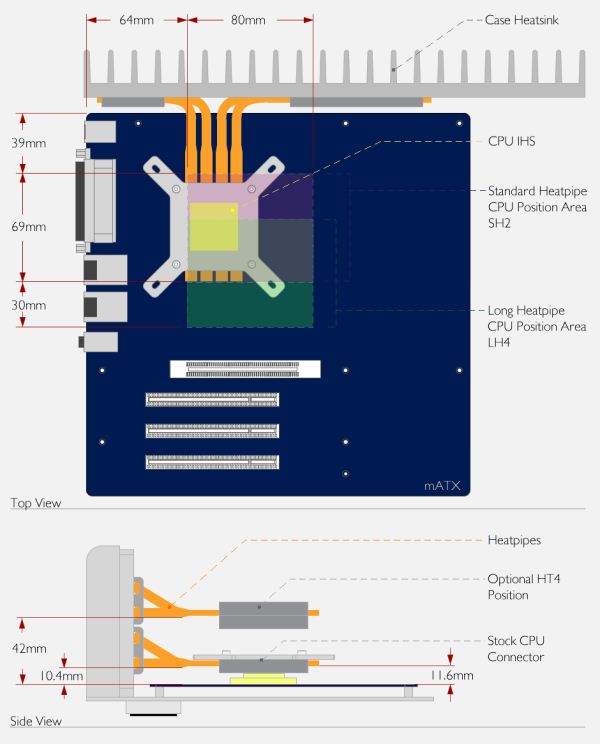
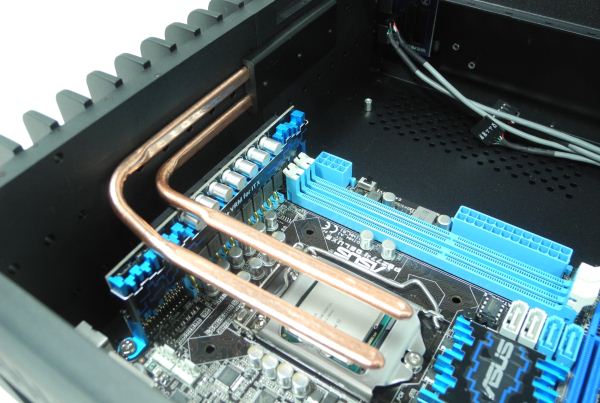



























63 Comments
View All Comments
wsaenotsock - Saturday, December 22, 2012 - link
As much as I appreciate the whole full-silent chassis by Streacom here, and others such as Zalman- who made a high end one a few years back... I don't understand why there aren't more cases that are designed like this while also incorporating low-volume air cooling with a large sized, high quality fan, slightly undervolted. Widely tested & recommended fans (such as on the SPCR website) are barely detectable and add enough airflow to keep the temperatures manageable, so that you can actually use performance components, not just end up cornered into low wattage HTPC stuff, and still not worry about reducing lifespan of parts with heat.I want to see more cases that are intelligently designed instead of just fully passive or the opposite extreme with 5 - 8 120mm fan cutouts.
snuuggles - Saturday, December 22, 2012 - link
Took the words out of my mouth. I wonder if it's that HT stuff simply "should" be under a certain heat envelope so they play nice with all the other components they are stacked up with traditionally?I mean, there's a reason most stereo stuff doesn't come with a fan of any kind.
PS did you see the new type of "bellows" fan being developd
Menty - Saturday, December 22, 2012 - link
Absolutely. Fully passive cases just make too many compromises when one or two very very slow fans will make everything just that much happier.LauRoman - Saturday, December 22, 2012 - link
Problem is, very slow fans get dust clogged and louder as time goes on. On a machine that will barely be touched by fingers, let alone opened-up that's not a very good thing.Olaf van der Spek - Saturday, December 22, 2012 - link
Isn't that why dust filters were invented?EnzoFX - Saturday, December 22, 2012 - link
Still requires maintenance.Hrel - Sunday, December 23, 2012 - link
you sound like a horrible person. You can't be bothered to clean your PC once/year? Slob.Samus - Monday, December 24, 2012 - link
yep. coolest thing about passive cooling is you can open it up 3 years later and it still looks brand new inside without a spec of dust!mike8675309 - Thursday, December 27, 2012 - link
Someone hasn't opened up his T.V., or stereo, or cable box lately.kmmatney - Tuesday, January 22, 2013 - link
I bought my Kenwood receiver (still used with my TV) in 1989, and cleaned it out for the first time about 2 years ago. So yeah, you have to clean it out, but only every 20 years or so. That said, I'd prefer a slow moving fan in an HTPC case.