Microstar K7T Pro2 KT133 Socket-A ATX
by Henry Kuo on October 16, 2000 12:00 PM EST- Posted in
- Motherboards
No matter how fast a motherboard is or how much it can help in overclocking the CPU, it will be useless if the motherboard is not stable. Microstar definitely understands that, and that is why they stress so much on stability. For those who have read our K7T Pro and K7T Master reviews, you must remember those high quality 3900uF capacitors, which helps to ensure the motherboard runs flawlessly. Microstar took one step further on the K7T Pro2, and they put 3 3900uF and 4 4700uF high quality capacitors next to the CPU socket. Together with the help of the rotated VIA 8363 North Bridge, the K7T Pro2 claims the crown of stability. If you say that the stability of the K7T Pro is excellent, then the K7T Pro2 is just superior. Moreover, these monstrous capacitors are not very close to the socket, so users with larger heat sinks should have no problems installing them.
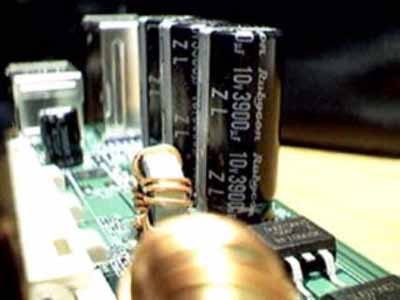

Since the K7T Pro2 does not include many extra features, Microstar was able to use a smaller PCB of about 12 by 8 inches. This helps to lower the cost of the motherboard, so users can buy the board at a lower price. One thing to notice is the placement of the power supply connector. For most KT133 motherboards the connectors are next to the serial / parallel ports, so the power cables will have to run over the memory and the CPU, and thus blocking airflow. On the K7T Pro2, the connector is placed below the CPU socket and next to the DIMM slots. The good news is the power cables will not have to run over the CPU, so it does not block airflow. On the other hand, since the connector is so close to the DIMM slots, there might be problems connecting and disconnecting the power supply. Although so far the best place for power supply connectors is probably the right edge of the board, what Microstar did for K7T Pro2 is already a big improvement for CPU cooling.
The VIA 8363 North Bridge is the core of the KT133 chipset. It provides all the major features of the KT133, including the 133Mhz memory bus and AGP 4X support. The AGP Slot is a “universal slot,” which means it is not keyed specifically for AGP 2X or AGP 4X cards, so the user can install almost any current AGP card in the slot. New to Microstar boards is the AGP retention mechanism to help locking the AGP video card in place.
There are three DIMM slots on the K7T Pro2, allowing a maximum of 1.5GB SDRAM. The 8363 memory controller in K7T Pro2 allows you to run your memory at either 133MHz or 100MHz. Therefore, users with PC133 SDRAM can take advantage of the increased bandwidth over PC100 SDRAM, going from 800MB/s to 1.06GB/s. This can be done easily in the BIOS by choosing either HCLK +33MHz or default (which will be 100MHz). There is also a setting for CAS latency in the BIOS, so users can push their memory to the limit if they have some good memory.
The K7T Pro2 is still using the VIA 686A as their South Bridge, which supports dual channel Ultra ATA 66 (2 devices per channel) and 2 USB root hubs (4 USB ports total). Two traditional USB ports are mounted at the back of the motherboard together with the serial / parallel ports, and there are connectors ready for USB 3 and 4 at the bottom left hand side of the board. Unfortunately, Microstar does not include the necessary expansion bracket to take advantage of those extra USB ports.
Although KT133 motherboards using the VIA 686B South Bridge, with its Ultra ATA 100 support, have started to arrive, Microstar chose not to include it on the K7T Pro2. Microstar has also chosen not to supply the MS-6915 Ultra ATA 100 that was optionally included with the K7T Pro. This may be because they are working on incorporating the VIA 686B South Bridge with the K7T Pro2, eliminating the need for a separate Ultra ATA 100 controller.
The 6/1/1/0 (PCI/AGP/CNR/ISA) expansion slot configuration on K7T Pro2 should be more than enough for most users. Just like the K7T Pro, the CNR slot Microstar puts in is an odd choice considering the VIA686A South Bridge does not include integrated network support. Although the 686A includes an integrated PCI-ISA bridge, Microstar decided not to include the ISA slot and put in one more PCI slot to make it a total of six. For users with old ISA devices like modem or SCSI controller, Microstar also provides another version of K7T Pro2, which features five PCI slots and one ISA slot. The VIA 686A only supports five bus mastering PCI slots, but Microstar has included their own PCI arbiter chip to all 6 slots to support bus mastering devices.










0 Comments
View All Comments