ATI All-in-Wonder Radeon 32MB DDR
by Matthew Witheiler on August 21, 2000 3:00 AM EST- Posted in
- GPUs
The Software Part I
The key to any TV tuning solution is the software. Without proper implementation, TV tuning video cards could be limited to less features than even a normal TV. Luckily, ATI's Multimedia Center 7 harnesses all of the All-in-Wonder's features in one complete suite. This suite is a combination of 7 programs, each made easily assessable via ATI's Launch Pad program or the taskbar driven menus.
Each product in the suite features the same general visual appearance, a kind of futuristic design that we have seen on previous All-in-Wonder products. Although some may find the look appealing, it greatly limits the usability of the suite applications. Function buttons are often described with a vague picture and a small amount of bubble text that appears when the cursor is left over a button too long. The lack of a menu driven system may appeal to some users, however for us it took away much of the intuitive nature of Windows programs. We often found ourselves clicking on buttons just to see what they would do, rather than attempting to figure out what feature the icon represented.
With that said, let's take a look at each program in this 7 program suite.
Launch Pad
The Launch Pad utility provides quick access to each program in the suite. Offering a variety of locations, including the side of the screen, the top of the screen and a floating option, Launch Pad makes sure that the programs you need are close at hand. It may seem that this feature would best left running at startup, however the program takes quite a while to finish loading, preventing system use even more during those bootups. For us, it made the most sense to access the features via the standard Start menu or taskbar driven option

File Player
As the name implies, the File Player utility plays files. This program is very similar to Windows Media Player, as it is able to play video files in a variety of formats using the built-in Windows codecs Nothing too special here. ATI most likely included this program as an OEM selling point, as it allows for nearly everyone to easily play files from one location. In fact, File Player it even goes and associates movie file types to the player, making movie playback brainless, a feature that OEM's love to see.
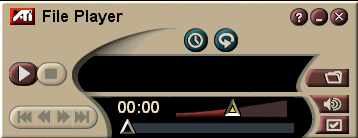
Video CD
Similar to file player, Video CD is a media player contains the same functionality as Windows Media Player.
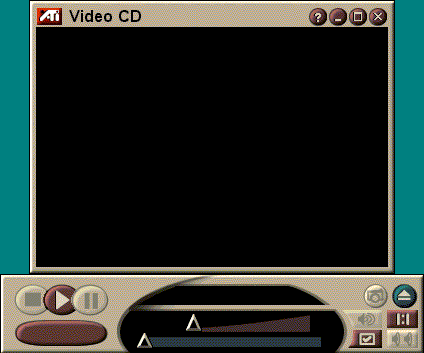
CD Player
Once again, CD Player attempts to take the place of the built in Windows CD Player. Offering CDDB functions (song name, CD title, ect.) using cddb.com, CD Player offers little additional functionality over the built in Windows CD Player.
 .
.
DVD
This is the software DVD player that comes with the Multimedia 7 package. Essentially a software DVD player, DVD allows for the playing of DVD movies directly from your DVD drive in your computer. If you recall from our Radeon 64MB DDR review, ATI cards have long been regarded as the best DVD decoding cards on the market due to the hardware supported IDCT, inverse discrete cosine transform. This function of DVD playback that is done solely by the CPU in software only decoders, only ATI includes this feature on chip, allowing for less CPU intensive DVD playback.
Besides watching DVD movies on your computer, the video-out features of the Rage Theater chip can be harnessed to pipe this DVD image to you television. Using either the S-video out or the composite out, DVD movies can be displayed full screen on any hooked up device.











0 Comments
View All Comments