Gigabyte GA-X79-UD3 Review
by Ian Cutress on December 26, 2011 4:37 PM EST- Posted in
- Motherboards
- Gigabyte
- X79
- Sandy Bridge E
3D Movement Algorithm Test
The algorithms in 3DPM employ both uniform random number generation or normal distribution random number generation, and vary in various amounts of trigonometric operations, conditional statements, generation and rejection, fused operations, etc. The benchmark runs through six algorithms for a specified number of particles and steps, and calculates the speed of each algorithm, then sums them all for a final score. This is an example of a real world situation that a computational scientist may find themselves in, rather than a pure synthetic benchmark. The benchmark is also parallel between particles simulated, and we test the single thread performance as well as the multi-threaded performance.
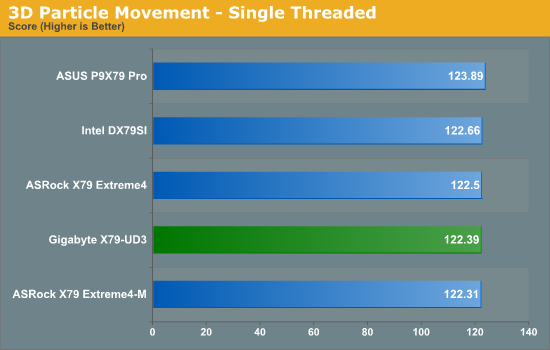
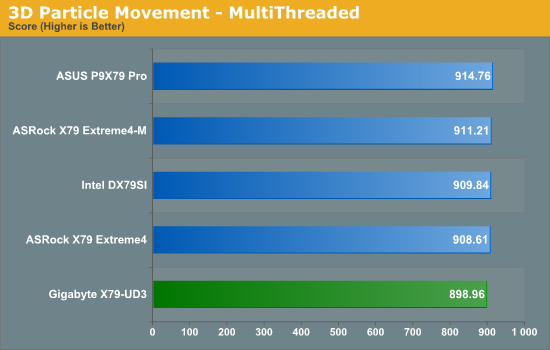
One of the more disappointing results by the Gigabyte board was in the 3D Particle Movement MultiThreaded result. It is comprehensively lower in this test, despite it being a wholly CPU bound benchmark. This is somewhat seen in the other multi-threaded benchmarks as well.
WinRAR x64 3.93 - link
With 64-bit WinRAR, we compress the set of files used in the USB speed tests. WinRAR x64 3.93 attempts to use multithreading when possible.
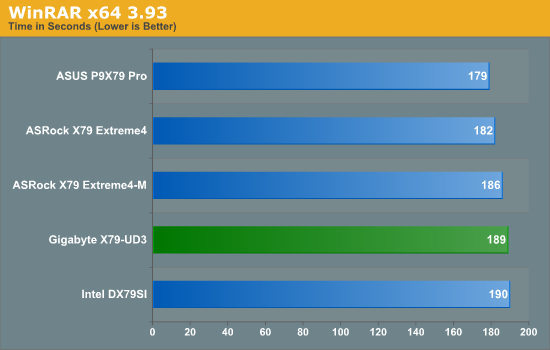
Again with this test, the Gigabyte is still behind its main competitors.
FastStone Image Viewer 4.2 - link
FastStone Image Viewer is a free piece of software I have been using for quite a few years now. It allows quick viewing of flat images, as well as resizing, changing color depth, adding simple text or simple filters. It also has a bulk image conversion tool, which we use here. The software currently operates only in single-thread mode, which should change in later versions of the software. For this test, we convert a series of 170 files, of various resolutions, dimensions and types (of a total size of 163MB), all to the .gif format of 640x480 dimensions.
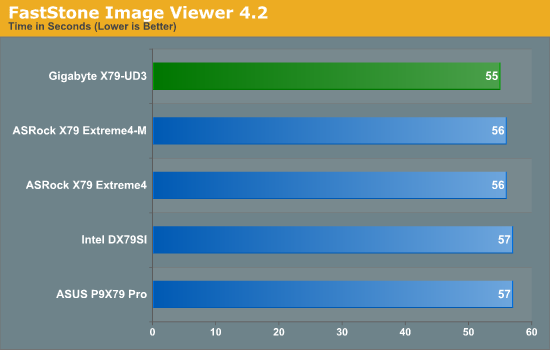
Real-world single thread performance seems fine on the board though, with the Gigabyte achieving the best time we've ever seen for our FastStone benchmark.
Sorenson Squeeze 6.0 - link
Sorenson Squeeze is a professional video encoder, complete with a vast array of options. For this test, we convert 32 HD videos, each a minute long and approximately 42 MB in size, to WMV 512KBps format. Squeeze can encode multiple videos at once, one for each thread.
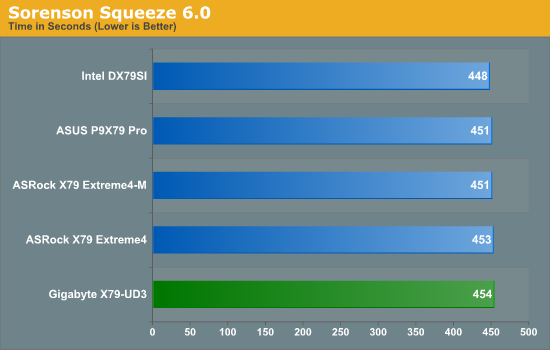
While for the Squeeze benchmark we have the lowest X79 result again for the Gigabyte board, this time the differences are not so large between the other boards.










39 Comments
View All Comments
ComputerGuy2006 - Monday, December 26, 2011 - link
Why do most motherboards on this "high end chipset" that cost 200-500$ tend to only have a single NIC... Its pathetic.The overall LGA 2011 boards are so lame for their price I did not even bother buying a new PC. I now plan on just buying a low end chipset/cpu (ivy bridge) and just paying for an extra NIC...
Metaluna - Monday, December 26, 2011 - link
At least it's not Realtek. I'll take one Intel NIC over two Realtek's any day.Tchamber - Monday, December 26, 2011 - link
I have a desktop, 2 laptops networked with my brother's desktop, and i don't use the two ethernet ports on my desktop, wifi for network and gigabit ethernet for file transfers to/from laptops. What else is it for?Iketh - Tuesday, December 27, 2011 - link
what?cactusdog - Tuesday, December 27, 2011 - link
Haha This board has been recalled why is it even here?? It has a problem with Mosfets exploding.shatteredx - Monday, December 26, 2011 - link
I would assume that purchasers of high-end motherboards already have a router with gigabit ports, so what's the point of having 2 NICs?Another thing: people rave about the quality of Intel NICs over brands like Realtek, but I've owned both and they both performed identically (from what I observed). In fact, I would say that the Realtek NIC has a big advantage over the Intel NIC: Windows 7 can install the Realtek NIC with no driver CD but has no built-in drivers for the Intel one. This could potentially be very inconvenient the next time I reinstall Windows and can't find my mobo CD.
Metaluna - Monday, December 26, 2011 - link
Realtek's drivers seem to have improved recently (especially in the Win7 era), but they have developed a reputation over the years for unreliability and inconsistent performance, especially under heavy loads. I found this out the hard way a few years ago when I installed a new home file server capable of saturating a gigabit link. Suddenly, several of the PCs on my home network (including the file server itself) started dropping off the network erratically, especially during large file copies. After at least a month tearing my hair out, I finally took a shot in the dark and put an Intel NIC in the server, and the problem vanished. The server's network port never went down again, but a couple of the clients were still having problems. I replaced those NICs as well, and suddenly I had a network again. The common thread? All the failing machines had Realtek 8111C/D chips. Remarkably the failures were consistent across different revisions of the Windows driver, and even different OS'es (Server 2003/WHS, XP, Win7)I think the reason people go with Intel is because they're about the only other option available on the market anymore. You used to see motherboards with Marvell, Broadcom, or Atheros NICs, but Realtek pretty much killed them off, and even most of the add-in PCIe cards have gone Realtek, so Intel is really the only alternative if you want to try something different. But it's pretty telling that server motherboards from the likes of Intel, Supermicro, and even Asus never use Realtek (except possibly for the IPMI port). So I'm glad to see Intel trickling back into some of the high end consumer boards.
Ryan Smith - Tuesday, December 27, 2011 - link
You still see Marvell in mobos now and then. The EVGA X79 SLI we use on the GPU testbed has a Marvell 88E8059.Stuka87 - Tuesday, December 27, 2011 - link
I have done some pretty extensive performance test with various NIC's out there. For basic day to day use, there is no difference. But when you start cranking up the frames per second (total throughput means nothing really, has a lot more to do with frames per second), many of the "other" brands (Broadcom and Realtec for instance) cannot stand side bys ide with most Intel NIC's. Although there are some Intel's that are not very good either.However, the point of two NIC' has nothing to do with speed typically. Yes you can bond them together, which is awesome if you are running a lot of VM's off a NAS. But its also very handy if you are on two separate networks.
Oh, and Windows 7 does have built in drivers for Intel NIC's. Where id you see otherwise? Granted they are older ones, just as the other NIC drivers are. But they function fine until you can get the latest.
Metaluna - Wednesday, December 28, 2011 - link
Sandy Bridge boards mostly are using the new Intel 82579V chip, which from what I've read is different enough that the generic Intel e1000 drivers won't always work with it. This has been an issue with some OSes like FreeBSD 8 and VMware ESXi 5 (not sure about Linux distros).My Asus P8Z68-V uses this chip, but unfortunately I can't remember if Win7 supported it out of the box or not.