Creative Labs 3D Blaster Annihilator Pro GeForce DDR
by Matthew Witheiler on February 23, 2000 12:08 PM EST- Posted in
- GPUs
Something we do not see very often anymore are unique drivers for GeForce based cards. Back a few years ago, reference driver sets were much less common and companies often put the time and effort into making a unique and functional driver set. It seems that with NVIDIA's latest line of processors manufacturers are less eager to produce their own drivers. Rather than spend the time and money to design drivers for a card that will most likely be replaced in 6 months by a newer one (due to the 6 month cycle that NVIDIA is on), many companies chose to use NVIDIA's reference driver set as the basis for their drivers. While this saves money in the long run, it also decreases from the functionality and uniqueness of a card.
With the 3D Blaster Annihilator Pro, Creative Labs chose to take the road less traveled by producing the Creative Blaster Control utility. This unique driver set is unlike anything we have seen in GeForce cards thus far, as it includes many of the reference driver features as well as a few additions. The taskbar utility provides quick and easy access to commonly used features, allowing the user to change from one color setup to another in two mouse clicks. The Direct3D and OpenGL settings include a few additional setting tweaks that may result in better game play, depending on the game. These features include setting texture alignment and texture cache size. The color adjustment screen comes in very handy, especially because Blaster Control comes with preset color schemes, allowing easy transfer from "movie" to "DirectX" color settings. Also in this set is a virtual desktop tool that allows you to set a desktop resolution higher than what your monitor is actually displaying. By moving your cursor in the direction you wish to move the screen, the desktop actually slides over to that side and reveals that which can not be seen in the lower resolution. This feature is nice to play with from time to time, but its true usability can be debated. Finally, the Blaster Control utility comes with a memory overclock utility that allows the user to change the default memory speed via a slider. This is a great asset to any driver set because it eliminates the need for a third party utility to perform the task. The Blaster Control does lack a core speed adjuster, meaning that using the utility alone will not allow for a full overclock. To adjust this setting, it is necessary to download a third party application. While this may be safer from Creative's point of view, it leaves the user tempted by the included memory overclocking utility and desiring a core overclocker.
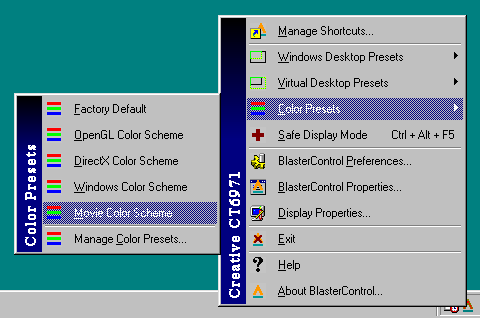
The taskbar utility allows for on the fly tweaking.
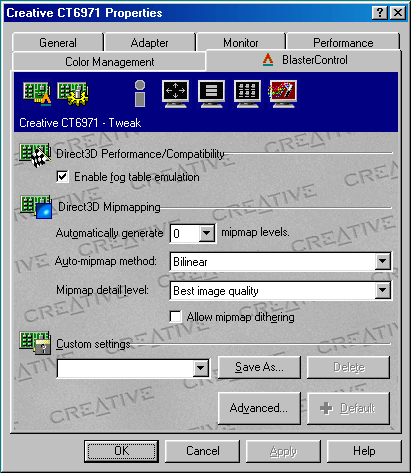
Direct3D Features in the basic screen are the same as those found in the reference
drivers.
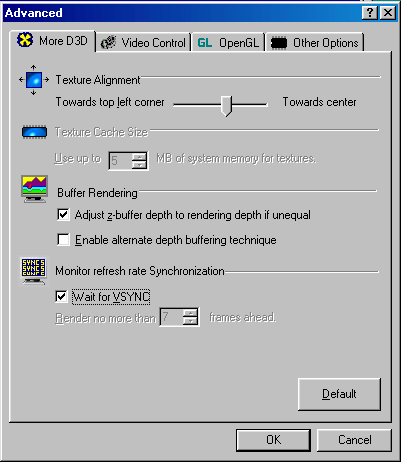
In the advanced screen, more advanced Direct3D settings are present.
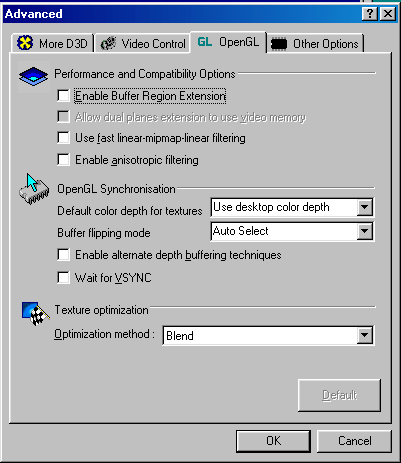
OpenGL settings can also be altered.
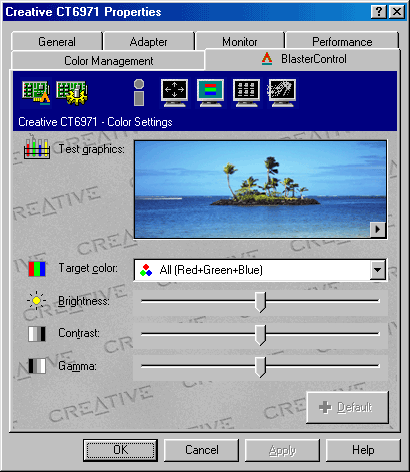
Color settings are easy to find and adjust.
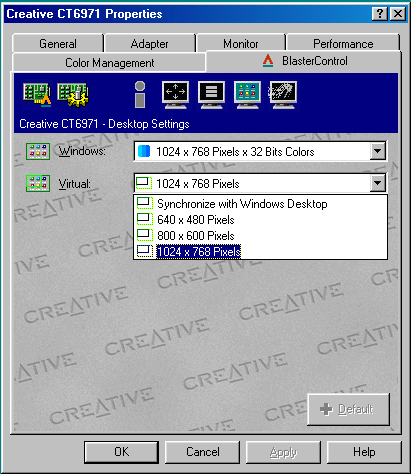
Virtual desktop allows you to view higher resolutions in more detail.
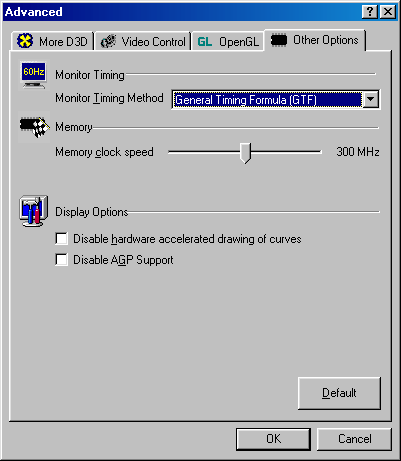
The memory clock speed is easily adjusted via the slider bar.
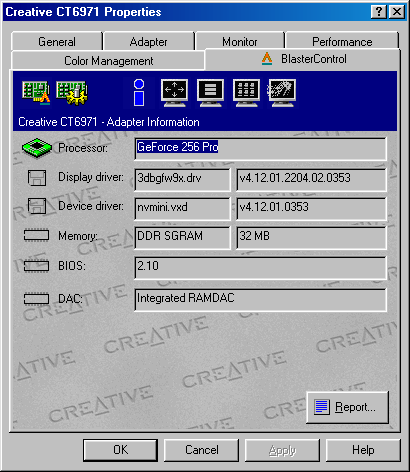
The information screen displays all vital facts.










0 Comments
View All Comments