Gigabyte GA-GF2560 SDR GeForce
by Matthew Witheiler on February 11, 2000 12:16 AM EST- Posted in
- GPUs
Varying from manufacturer from manufacturer, we have seen quite an array of driver sets. Some companies choose to disregard the NVIDIA reference drivers, such as ELSA , and add new and powerful features to the card. Other companies choose to modify the NVIDIA reference driver set and add some useful features of their own into the package, such as ASUS did. Gigabyte took the road that many lower end manufacturers are taking: using the NVIDIA drivers in almost their pure form.
The only notable
difference between the Gigabyte driver set and the NVIDIA reference driver set
is the taskbar icon and an overclocking utility. Otherwise, the screens remain
the same, pictures remain identical, and usability remains debatable. Gigabyte
did choose to add their name to the icons present, but however the NVIDIA logo
remained in the background of the driver screens. One of the most useful feature
that Gigabyte includes is an overclocking utility. This utility, which can also
be enabled in the reference driver set via a registry hack, allows for quick
changes to be made to both the core and memory clock speeds. This very useful
feature is likely a product of the fact that Gigabyte knew they that their card
could go above the NVIDIA regulated speeds of 120/166.
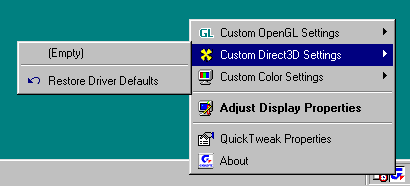
The taskbar utility has the same features as the reference utility, with the
addition of the Gigabyte logo.
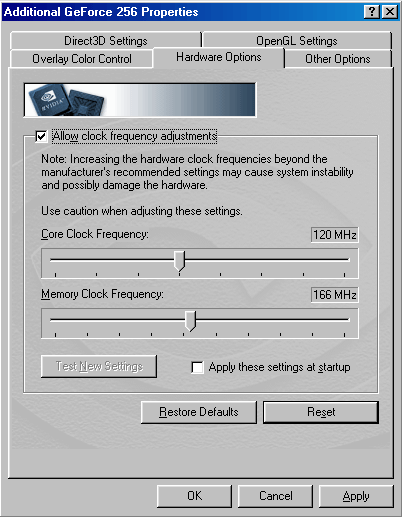
Overclocking made easy with the Hardware Options screen.
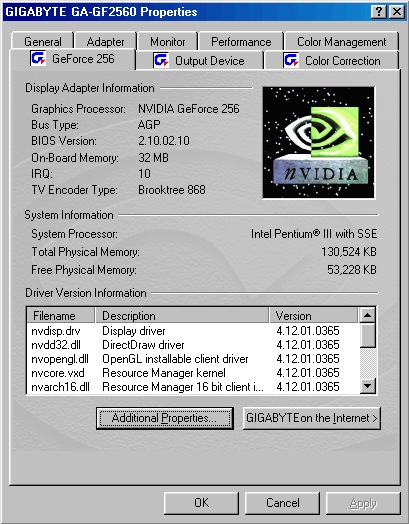
The information screen shows a few of Gigabyte's additions, such as the "GIGABYTE
on the Internet" button.
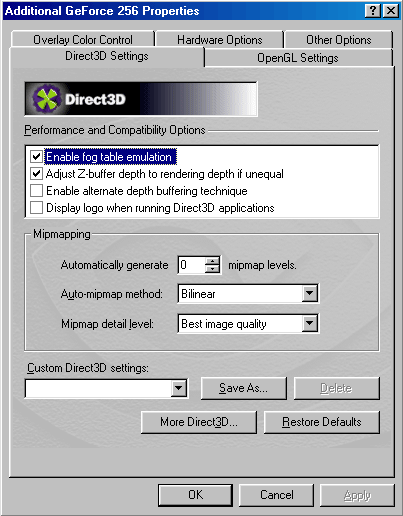
The same Direct3D settings found on almost all GeForce cards.
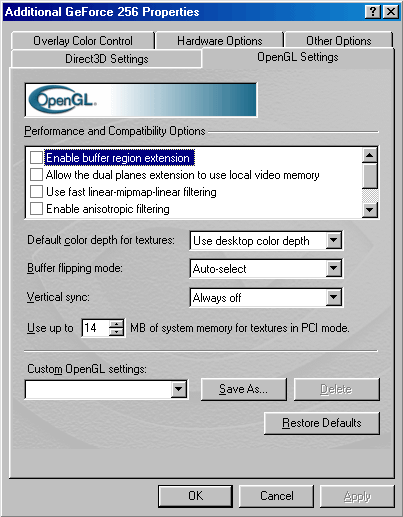
The OpenGL settings also remain identical to the reference design.
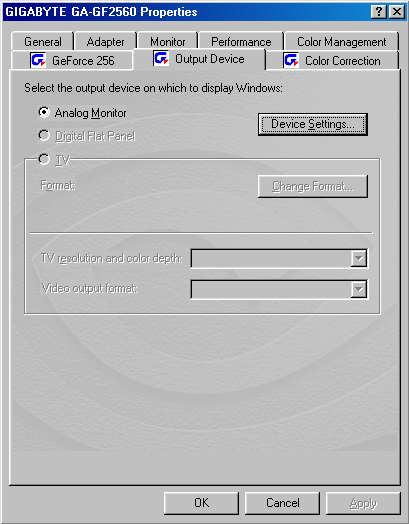
Output from the Brooktree 869 chip can be controlled via the above screen.
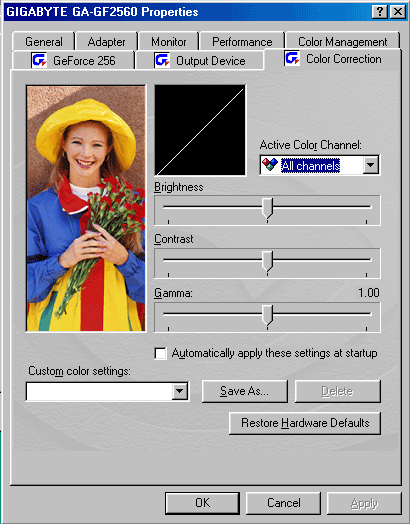
Color adjustments are easily made.










0 Comments
View All Comments