Like the last two cards, the Northwind Gold Fingers Device (GFD) mounts vertically , although it does stand noticeably higher than both the K7OC and the FreeSpeed Pro. The card measures in at 70mm wide x 51mm high (2.75” x 2.0”), slightly bigger than the K7OC and FreeSpeed Pro.
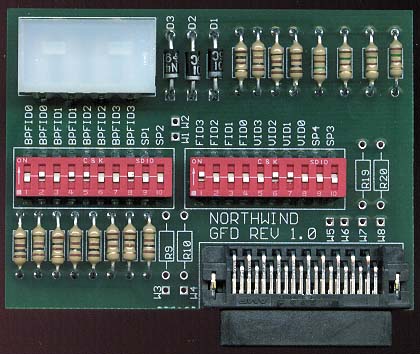
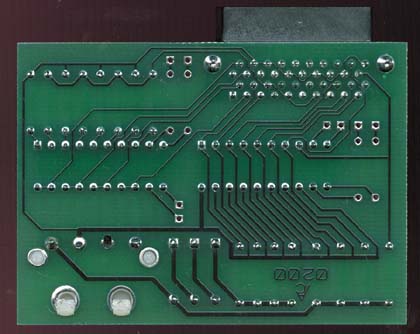
The card makes use of two dip switch blocks, each with a total of 10 switches for a combined total of 20 dip switches on the board itself. This is an increase from the 12 dip switches on the K7OC and the 16 switches on the FreeSpeed Pro. The extra switches can be used to control the L2 cache divider (1/1, 1/2 1/3, 1/5) if you purchase the cache kit with the card which allows you to manually connect wires from the card to the Athlon’s PCB in order to control the L2 cache frequency. The cache kit retails for $20.
This card is the only one that offers that option which would have been very useful had there not been the release of a program that can adjust the L2 cache divider ratio. We’ll talk about this program a little later. Even then, if you would like to adjust the speed of the L2 cache before the computer boots up, then you’ll need to do some manual work and purchase that L2 cache kit. It’s still a nice option from Northwind.
On the first block, the first 8 switches control the clock multiplier and the final 2 switches control the L2 cache ratio provided that you have purchased the cache kit, otherwise they are useless. On the second block, the first four switches control the clock multiplier, the next four control voltage, and the final two control the L2 cache ratio, once again, provided that you have purchased the cache kit.
The switches themselves are very difficult to adjust and you will most likely have to use the tip of a pen to adjust them. At the same time, the switches will probably wear out after extended use (we have seen it happen with switches of this style) so the long term reliability of this setup will be sacrificed because of that. Luckily, the switches aren’t something you’ll be adjusting on a daily basis, just be careful when you do simply because they could break easily.
Like the FreeSpeed Pro, the Northwind GFD has a 4-pin power connector mounted onto it. Unfortunately, they don’t provide a Y-splitter, so, unless you have one handy, this will take up one of the power connectors coming off your power supply. The mounting of the connector on this card is superior to that of the FreeSpeed Pro. Since it is mounted vertically, you won’t have to worry about having any power cables behind your CPU.
We didn’t have a problem using the Northwind GFD with the MC1000, but, if you have a case with a power supply mounted directly over the CPU such as some of the smaller InWin cases, the height of the card may prevent it from being installed properly. Be sure to check to see if you have more than a 51mm (2”) clearance above your Athlon CPU in your case before going for the Northwind GFD.
There don’t seem to be any shortages of the cards although Northwind does state that order processing can take 7 to 10 days. They currently accept Visa, MasterCard, American Express and Check/Wire transfers. If you wish to pay via a wire transfer you will have to add an additional $15 to your order.
The $55 price tag of the Northwind GFD puts it as the second cheapest card in the roundup, but, unless you would like to have the flexibility of the L2 cache kit add on for an additional $20, you’re probably going to want to go for either the K7OC or the FreeSpeed Pro, which are the only two that are in that price range. Other than the L2 cache kit, the Northwind GFD holds no advantages over its competitors and the very hard to manipulate dip switches can get quite annoying after a while.
If you do want the ability to adjust your L2 cache, then the Northwind GFD is your only option unless you feel like doing some solder work on your Athlon.










0 Comments
View All Comments