USB 3.0 Flash Drive Roundup
by Zach Throckmorton on July 29, 2011 11:15 AM EST- Posted in
- Storage
- Kingston
- USB 3.0
- Patriot
- Gadgets
- ADATA
- Super Talent
- Flash Drive
- Mushkin
USB 3.0 flash drive performance in a USB 2.0 port
While it is clear that USB 3.0 flash drives on a USB 3.0 interface dramatically outperform USB 2.0 flash drives on a USB 2.0 interface, USB 3.0 ports are not nearly as common as USB 2.0 ports. USB 2.0 is nearly ubiquitous in the wild, while USB 3.0 is now only found on more modern motherboards and laptops. Odds are you will be using your flash drives at work, school, and at friends' and family members'—or maybe even at your own home—where there are no USB 3.0 ports. I personally do not have a USB 3.0-enabled mobile system. Thus, are USB 3.0 flash drives faster than USB 2.0 flash drives even when used in a USB 2.0 port? Note that the ADATA S102 and Super Talent Express DUO USB 3.0 flash drives are excluded in the comparisons because of their anomalous performance in smaller file writes.
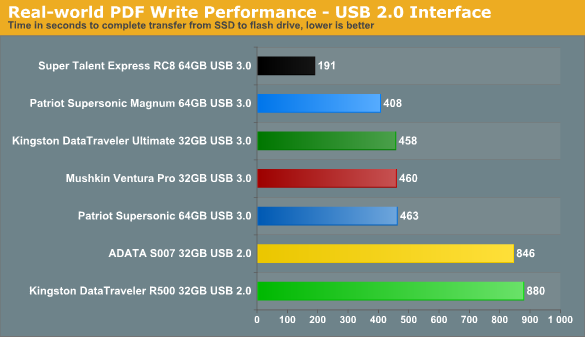
And there is the dramatic answer to that question!
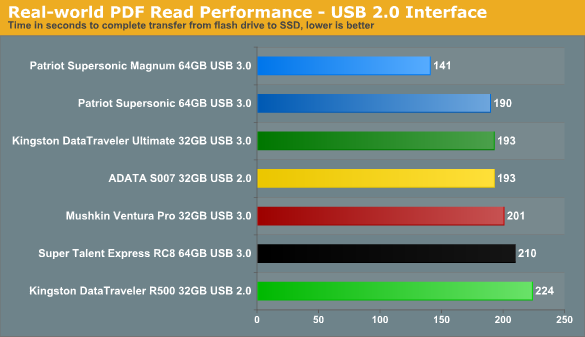
...Perhaps the dramatic answer was a bit premature. USB 3.0 flash drives are not unequivocally faster than USB 2.0 flash drives in sustained reads when both are using a USB 2.0 interface.
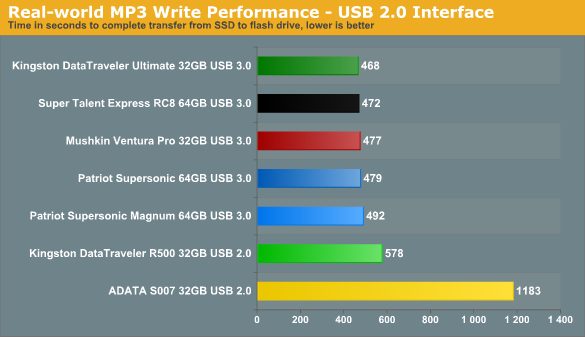
Once again, sustained writes of smaller files are faster on USB 3.0 flash drives. Interestingly, the more expensive USB 2.0 flash drive (Kingston's R500) markedly outperforms the budget USB 2.0 flash drive (ADATA's S007).
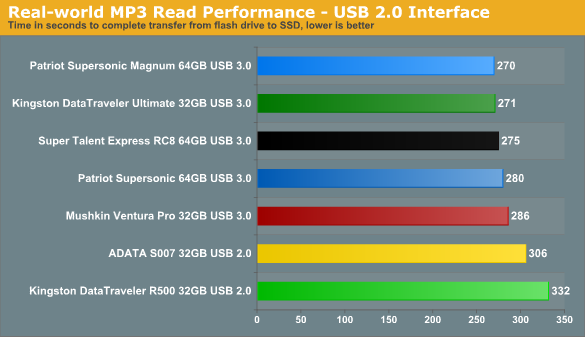
For sustained reads of MP3s, unlike sustained reads of PDFs, the USB 3.0 flash drive advantage is unambiguous.
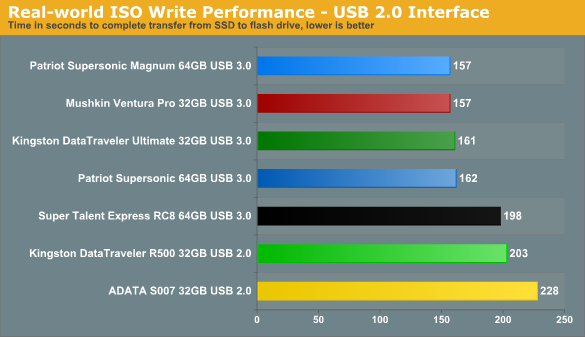
The four USB 3.0 flash drives that wrote the ISO fastest on the USB 3.0 interface also wrote the ISO fastest on the USB 2.0 interface.
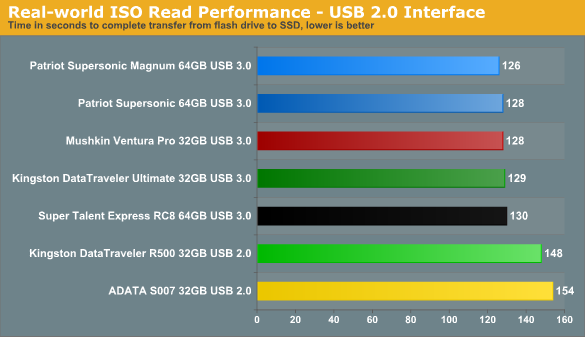
The USB 3.0 flash drives are once again faster than their USB 2.0 counterparts.
There you have it: even if you don't have USB 3.0-enabled systems or frequently use USB 2.0 ports, USB 3.0 flash drives are worth considering because they are almost always faster than USB 2.0 flash drives. This is especially true when writing files to the flash drive—sustained writes of many small files can be more than 100% faster on a USB 3.0 flash drive than a USB 2.0 flash drive, even when using a USB 2.0 interface.
We have one final question to address—and we do so on the next page!










42 Comments
View All Comments
webmastir - Friday, July 29, 2011 - link
great write up, thanks!Kelemvor - Friday, July 29, 2011 - link
Absolutely. Hit on all the topics. Thanks. And they really aren't all that much more expensive.sbrown23 - Friday, July 29, 2011 - link
It was good, but I would like to have seen a testing of Linux distro running from the flash drive to get an idea of performance in that type of scenario. Load each up with a Linux distribution, boot each one and run a couple of benchmarks (heck even include boottime, etc.)pvdw - Thursday, December 1, 2011 - link
Definitely. The biggest use I get out of flash drives is for tech support, so I find random reads and writes sorely lacking. :(xygot - Friday, July 29, 2011 - link
This is a nice article for USB 3.0 using flash drive. However, I'm more interested in benchmark between USB 3.0 and eSata using external hard drive. Is there a benchmark on the way?This is what holding me for now if I need to upgrade to USB 3.0 or stay on eSata.
Zenthar - Friday, July 29, 2011 - link
I would like to see that as well. Given the $/GB of those thumbdrives, I would also be curious to see external USB 3.0 SSDs. Different needs will warrant different solutions.For backups for example (mostly sequential read/write), it would probably be more cost/efficient to get an external 2.5 HDD. If you want something to install and run applications from, then perhaps you will get better performance out of an external SSD.
The extra size of external HDD/SSD could be a bit annoying, but this usually translates to lower possibility of losing or washing the drive.
Gigantopithecus - Friday, July 29, 2011 - link
Hi xygot - I don't plan on adding a USB 3.0 vs eSATA performance comparison to the article. However, I can report that using a USB 3.0 HDD dock with a Western Digital WD20EARS on both ends of the transfer, for MP3 files, I get sustained writes of ~30MB/s and sustained reads of 50MB/s. Hope that helps!ckryan - Friday, July 29, 2011 - link
If you want to use a mechanical HDD, just stick with eSata. You won't be limited in any aspect of the HDD's performance. But I think there are some newer eSata and USB3 docks on the way, or possibly already on the market. Why not both?In my eSata II testing, I've found that a 7200rpm desktop drive has almost identical performance in an enclosure as it does with the Sata ports on the MB. As for USB3.0, I have two motherboards that support it, but no usb 3.0 devices. So I can't really speak to 3.0's performance except to say it's not like your HDD will run faster in a USB3 enclosure than it does in your computer.
As for the few USB3 external HDD, it's always been my preference to roll my own with an enclosure and my own HDD.
Sweeo - Saturday, July 30, 2011 - link
Well for me I would go for USB 3,how many comps/other divices got eSata ?USB 3 backword compatable
The thing is "other devises"
doylecc - Monday, August 1, 2011 - link
Adding eSATA is easy if you have a desktop. The adapter is inexpensive; this one costs less than $5 and provides two eSATA ports:http://www.newegg.com/Product/Product.aspx?Item=N8...
The eSata adapter socket mounts on an expansion card bracket that installs in any unused expansion card opening in the back of your computer.
Performance-wise, eSATA will allow you to extract the full performance from any mechanical hard drive. The faster SSDs need SATA III (6GB/sec) or USB 3 bandwidth for full performance.
Of course, if you have a laptop, you're limited to the built-in ports.