The HTC Flyer Review
by Anand Lal Shimpi on June 21, 2011 4:05 AM EST- Posted in
- Tablets
- HTC
- Android 2.3
- Mobile
- Flyer
Performance
I began this review talking about how HTC is trying to break the mold with the Flyer. It's smaller than most tablets released in 2011, it has a stylus and it doesn't run Honeycomb. Arguably the biggest departure from the Releasing a Successful Android Tablet Handbook is in its SoC choice. While Acer, ASUS, LG, Motorola and Samsung have all shipped tablets based on NVIDIA's Tegra 2 SoC, the Flyer is powered by Qualcomm. Not only does it have a Qualcomm SoC, but unlike all of the Honeycomb tablets it is a single-core Qualcomm. The APQ8055 is what HTC picked for use in the Flyer.
At a high level here's what we know. Qualcomm's Scorpion core is still an in-order design with slightly higher IPC than the standard Cortex A8. ARM's Cortex A9 however moves out of order, but retains much of the overall architecture of the Cortex A8. The A9 is estimated to be up to 20% more efficient per clock as a result of its shorter pipeline and ability to reorder instructions around data dependencies. If we assume a single Scorpion core is no faster than a Cortex A8 at the same frequency, then a 1GHz Cortex A9 could be up to 20% faster than a 1GHz Snapdragon running single threaded integer code (I'll ignore the FP comparison at this point due to the whole pipelined vs. non-pipelined FPU issues of various SoCs). Running multithreaded code however, the advantage of two Cortex A9s over a single Scorpion core could be more than double. In reality there are very few heavily threaded apps in Android today. In our first Tegra 2 investigation we saw a 12 - 64% performance improvement for the dual-core Cortex A9 based Tegra 2 over 1GHz Cortex A8 and Scorpion based SoCs. I'd expect that 64% is likely the upper bound for the sort of performance advantage we'd see from Tegra 2 vs. a single core 1GHz in-order architecture (either Cortex A8 or Scorpion) in most well threaded tests.
Armed with this data let's look at what HTC decided to put in the Flyer. The APQ8055 has a single core Snapdragon capable of running at up to 1.5GHz. In the Flyer, HTC opted for a full frequency part - under load the Qualcomm APQ8055 runs at a full 1.5GHz. That's a 50% higher clock frequency than the 1GHz Scorpion core we used in the comparisons above. We know that for the most part tasks like web page rendering are almost completely CPU bound on these smartphones. Even browsing over the cellular network is very CPU limited at times. Based on what we know, it's very likely that a 1.5GHz single-core Scorpion would be as fast as or faster than a 1GHz dual-core Tegra 2 in a number of tasks.
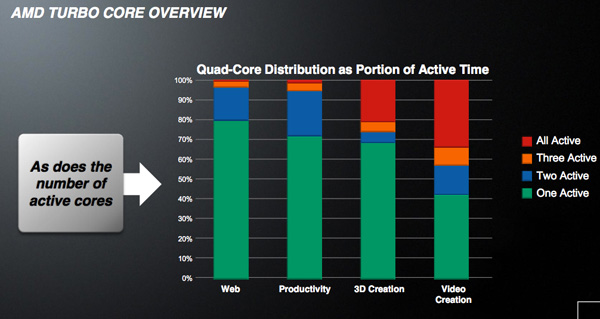
While two cores help with web based workloads, single threaded performance matters a lot
The slide above is something AMD shared with us for Llano but it conveys an important point. While multicore processors are necessary, single threaded or single core performance is still very important on the desktop. When you take into account that single threaded performance is significantly lower in smartphones than it is in notebooks/desktops, the importance of having fast individual cores in addition to multiple cores becomes more evident.
It's unlikely that a single-core 1.5GHz CPU is going to be faster across the board than NVIDIA's dual-core Tegra 2, however it's also unlikely that it'll be slower across the board. In fact, in actual application usage my money is on the single-core Snapdragon to provide a snappier experience (again with the puns). In practice I'd say that's pretty much the case. The Flyer doesn't feel as slow as most single core Android platforms I've used, when doing a single task it's easily up there with the Tegra 2 based tablets. Where the Flyer does struggle is when you have a rogue background task eating up CPU cycles. With two cores you have the ability to deal with hiccups in task scheduling, whereas with one you just have to wait until the scheduler switches threads. While I wouldn't recommend buying a single-core Android phone today, the Flyer is an exception.
Let's look at the performance data:
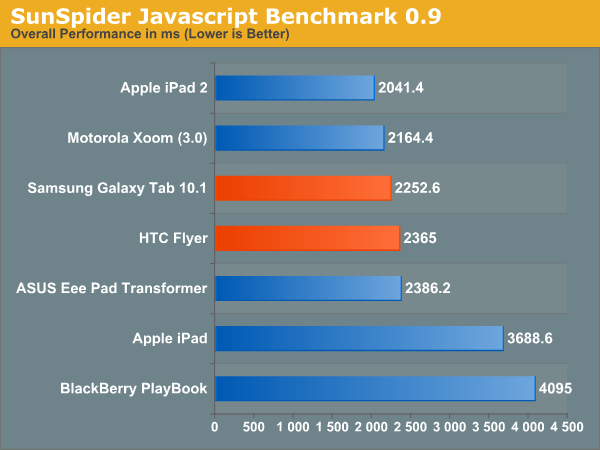
SunSpider 0.9.0 is neck and neck with the Tegra 2 based Eee Pad Transformer running Android 3.1. Granted some of that is due to the fact that Android 3.1 seemed to lower web browsing performance, but either way we're looking at a platform that is much faster than a standard 1GHz Snapdragon.
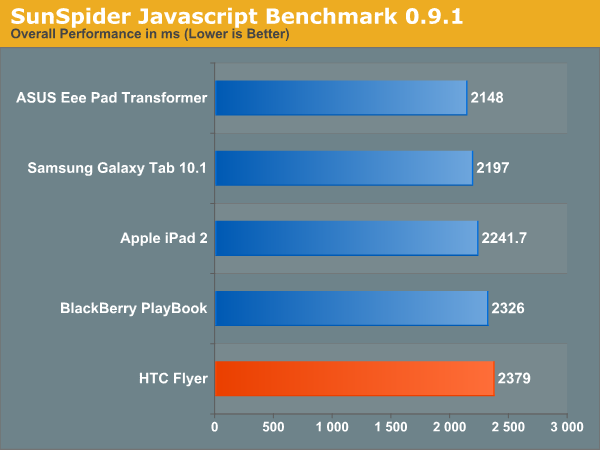
The Flyer is about 10% slower than the Eee Pad in version 0.9.1 of the test. Again, the 1.5GHz single-core SoC won't sweep these tests - but it'll at least be competitive with the dual-core Tegra 2 thanks to its excessive clock speed.
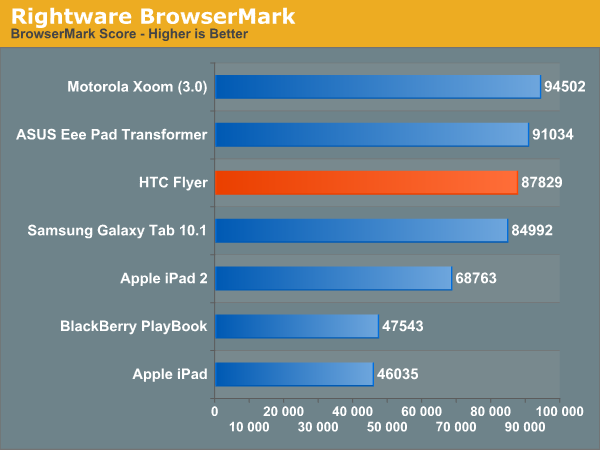
BrowserMark shows competitive performance to the Honeycomb based tablets - note that 3.1 slowed things down a bit for both ASUS and Samsung vs the original launch Xoom.
GPU performance is another story entirely. OpenGL ES 2.0 performance seems competitive but mostly due to the Flyer running at a lower screen resolution:
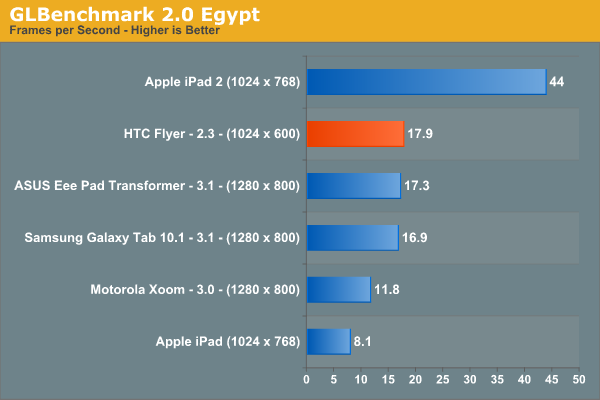
The PRO test however gives NVIDIA a considerable lead, despite its higher rendering resolution.
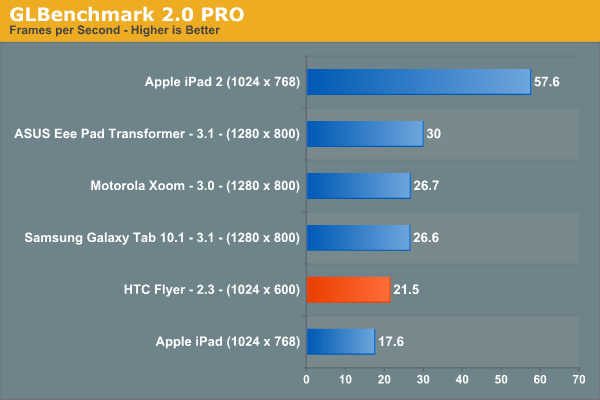
BaseMark ES2 however clearly favors the Adreno 205 GPU inside the Snapdragon SoC, it manages nearly double the performance of the Eee Pad here:
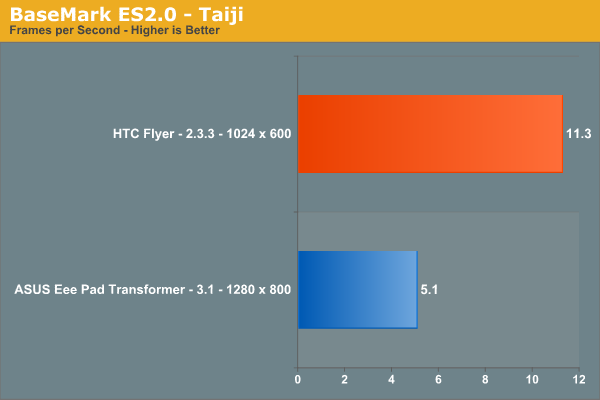
I suspect the advantage in BaseMark is more due to driver/benchmark optimization than what you should expect to see in terms of 3D performance vs. Honeycomb tablets.
Flash and HTML5 performance range from competitive to downright faster than Android 3.1 based tablets as you can see from our results below:
| Flash/HTML5 Performance - GUIMark 3 | ||||||||
| Bitmap (HTML5 Cache) | Bitmap (Flash) | Vector Test (HTML5) | Vector Test (Flash) | Compute (HTML5) | Compute (Flash) | |||
| HTC Flyer | 30.3 fps | 50.6 fps | 12.1 fps | 21.4 fps | 8.5 fps | 26.6 fps | ||
| Samsung Galaxy Tab 10.1 | 22.9 fps | 25.0 fps | 11.4 fps | 19.3 fps | 11.2 fps | 23.6 fps | ||
WiFi Connectivity and Performance
The Flyer lacks 3G support (although the EVO View 4G on Sprint is an EVDO + WiMAX version of the Flyer) and instead ships with 802.11b/g/n support. Wireless reception was very good in my usage, easily maintaining a connection to an AP very far away and rarely accessible on most mobile devices. Performance however is not competitive with the other Honeycomb based tablets we've reviewed this year:
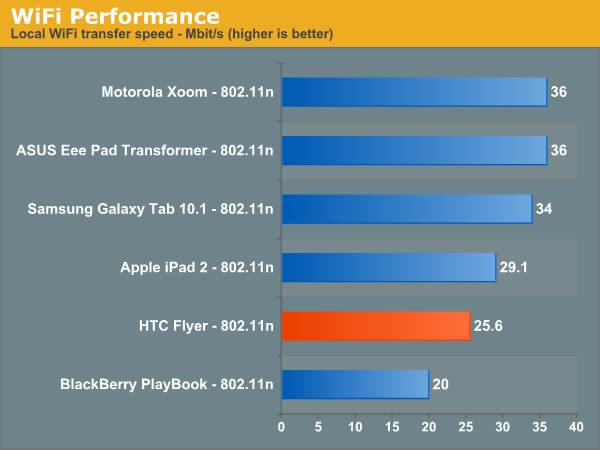
Note that this is peak performance. Average speed was much lower on the Flyer at just under 20Mbps and I saw lows drop below 16Mbps whereas consistently getting above 30Mbps on the Honeycomb tablets isn't an issue.










26 Comments
View All Comments
piroroadkill - Tuesday, June 21, 2011 - link
.. and should include the pen. Oh well.nitin213 - Friday, June 24, 2011 - link
At a recent roadshow in Singapore, HTC flyer was available for S$550 in a whispered deal (~US$460) and came bundled with the scribe and a cover.. I guess wait for similar deals in US if you really want it bundled.That said, I still went with an iPad even though i bought N1 immediately at launch. The key reason was quite simple... while numbers suggest that flyer is lighter, the smaller size meant it has much more heft and thus fingers get tired a bit faster (I was always holding flyer with a stronger grip). the scribe though useful addition wasnt always avlbl right away as there is no old-stylus style storage area on the tablet.. And lastly, the old adage.. never buy a first generation product from a company...I like HTC and am sure their next gen product would blow the competition, but flyer was not for me.
cheers
m.amitava - Tuesday, June 21, 2011 - link
I've seen that HTC Sense's facebook app captures higher res images of your contacts than the regular facebook app so that when you receive a call ( I am on a Desire HD on Gingerbread) from your contacts, their pic doesn't come out as a pixelated hash.So in that small way I do prefer the Sense implementation
Impulses - Tuesday, June 21, 2011 - link
HTC's whole FB contact integration system works better than the native one from the official FB app... That and the lovely lockscreen previews of calendar events, messages and music (plus app shortcuts now!) are the two biggest advantages that Sense has over stock Android. There's other minor things here and there (camera interface, motion sensing settings for the ringer, notification pane toggles, etc) but you can replicate most of them with market apps, and in some cases it's stuff that Honeycomb has addressed (and ICS surely will too).arbarath - Tuesday, June 21, 2011 - link
nice tablet.. but too expensive..therealnickdanger - Tuesday, June 21, 2011 - link
I wouldn't pay more than $200 for this. 7", not 10". Gingerbread, not Honeycomb. Poor battery life. You'd think with the that much thickness, they could have fit a huge battery in it. Oh well...xSauronx - Tuesday, June 21, 2011 - link
I think 300 or so is a fair price with the scribe stuff included, tops, considering the size and screen quality. Maybe 250 (since the nook color can pack an ips panel in a 7" tablet for that)but 500? No way. Why do companies keep pricing their devices so poorly?
Souka - Tuesday, June 21, 2011 - link
in attempt to recover part of development cost and because people keep buying themap90033 - Wednesday, June 22, 2011 - link
I agree this is a rip off and not that great of a product...Cow86 - Tuesday, June 21, 2011 - link
In Europe the pen IS included with every purchase, and the 16 GB model goes vor 499 euro's here...after the conversion maybe not really better value, but it's worth noting anyway. Puts it 20 euro's above the Ipad 2 16 GB wifi though, and I'm not sure a lot of people would pay that, except maybe the niche that really wants the scribe.