CyberPower's X6-9300 and MSI's GT680R: Fighting for Your Mobile Gaming Dollar
by Jarred Walton on May 13, 2011 10:59 PM EST- Posted in
- Laptops
- Intel
- MSI
- Clevo
- Sandy Bridge
- CyberPowerPC
- NVIDIA
Application Performance, Now with PCMark 7
We’ll start with our usual look at application performance, but we’re making a new addition to the benchmarks. Out goes PCMark05 results (we might still put them in Mobile Bench, but they won’t be in the articles) and in comes PCMark 7 (the seven is for Windows 7, incidentally; though the test runs on Vista as well, results may not be optimal and I’m not sure if you can run the full PCMark suite). Officially launched on May 12, PCMark 7 updates the benchmark suite with a revised set of applications and tests. This goes along nicely with the newly christened 3DMark 11, which we will get to in a minute.
We’re going to break with our mobile testing tradition and run the full suite of PCMark 7 benchmarks. They consist of the following areas: PCMark, Lightweight, Productivity, Creativity, Entertainment, Computation, and Storage. Each individual score represents a composite score for several other tests, and we’ll discuss some of the results in those tests where appropriate. Many have asked for additional application tests, and the various PCMark 7 benchmarks do a good job of running a variety of workloads. If you want to know the specifics of each test, you can consult the PCMark 7 Whitepaper.
With that introduction out of the way, here’s how the P151HM and GT680R stack up to the competition. We’ve used green for the two notebooks we’re focusing on in this review, gold for the Dell XPS 15 L502x, and black for the Clevo P150HM (sporting an i7-2720QM and an HD 6970M). The ASUS G73SW is also highlighted in a lighter blue, though most of the tests will have it running neck and neck with these two notebooks. As with any new benchmark, we don’t have a full set of results for all the older laptops and notebooks in PCMark 7, but we did run it on several other notebooks to provide some reference points. We’ll start there before moving to the rest of our application tests.
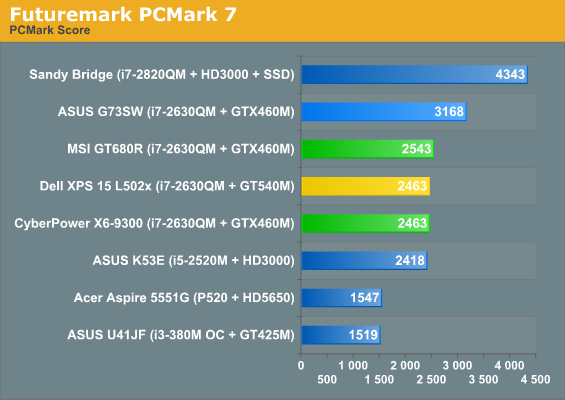
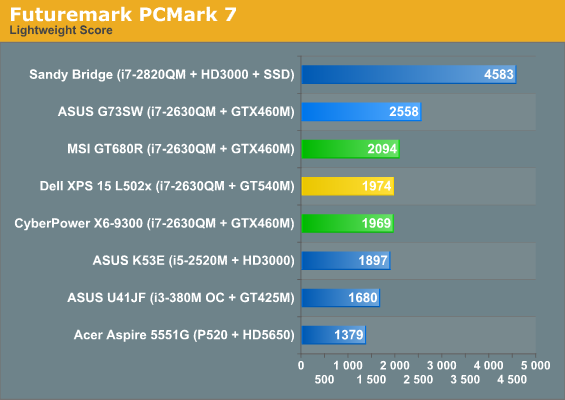
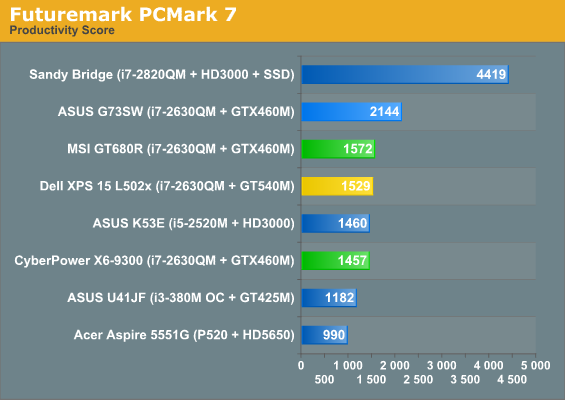
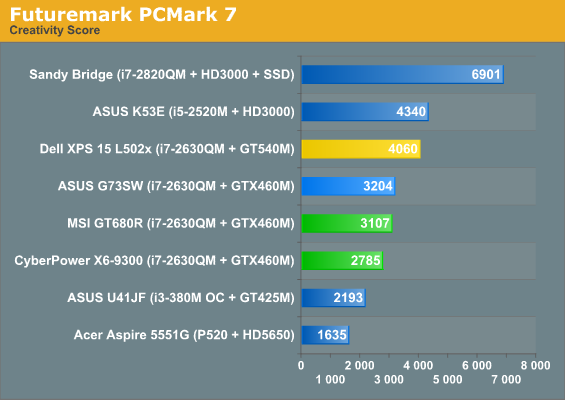
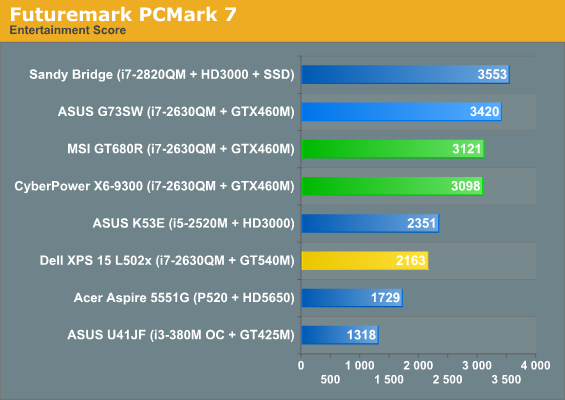
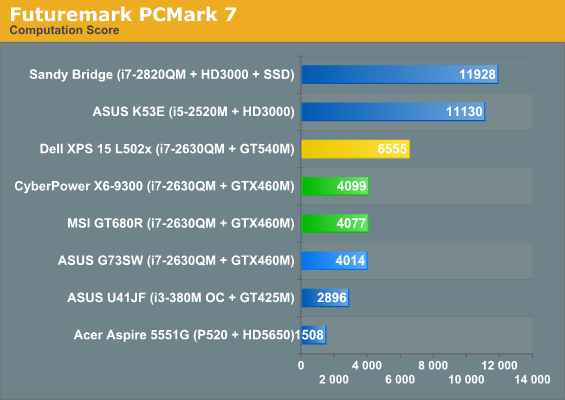
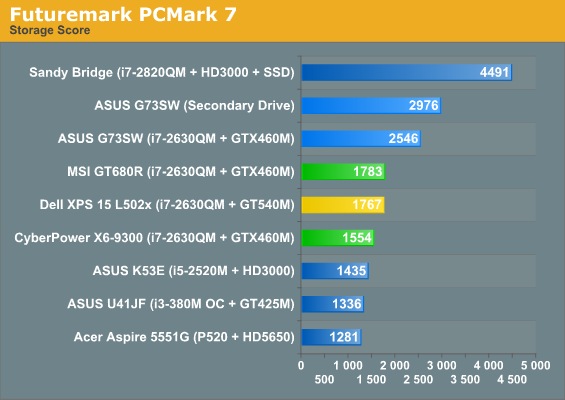
When we first ran PCMark 7, we noticed some oddities: the ASUS G73SW ended up beating the similarly equipped Clevo P151HM, Dell XPS 15 L502x, and MSI GT680R systems by 25%, which is well outside the margin of error we would expect. Looking at the individual test results, we quickly discovered the culprit: the storage subsystem results were around twice as fast on the ASUS compared to the other three laptops. The Dell has a 750GB 7200RPM Western Digital Scorpio Black, whereas the ASUS, Clevo, and MSI notebooks all use the venerable 500GB Seagate Momentus 7200.4; if those three all have the same HDD—heck, the MSI has two of them in RAID 0!—then why are the scores so different?
I decided to pull out the heavy guns on this one and make sure we were playing on a level field; that’s right: I defragged. Actually, I always do that before running benchmarks, but since I had just installed PCMark 7 I thought it was worth a shot. I reran PCMark 7 a couple times to see if some sort of optimization on subsequent runs was coming into play (e.g. SuperFetch). Nope; in fact, the first run on each laptop was usually the highest result out of five runs. After all the testing, I’m still not exactly sure what’s going on. I thought at first that since ASUS has two hard drives, so that might be part of it; however, PCMark 7 let’s you run the storage test on the secondary drive, and I did that as well (and generated an even higher result on the Storage test). A quick look at the ASUS K53E scores shows the same approximate doubling of HDD bandwidth in the various storage subtests, so I have to conclude that ASUS has a BIOS, firmware, or driver optimization that’s giving them a sizeable lead in the PCMark 7 results. Of course, that lead only holds up as long as you’re not looking at the performance of the Sandy Bridge i7-2820QM with an SSD.
In both PCMark 7 and PCMark Vantage (see below), the presence of an SSD definitely makes its presence known. Part of that is because SSDs really do make a system snappier in a lot of ways; the other part of the story is that storage related subtests are in every one of the PCMark 7 suites, with the exception of the Computation benchmark. There’s an interesting element to that test as well, though, in that it has two video transcoding tests, and both appear to use Intel’s Quick Sync when it’s available. The result is that the dual-core and quad-core Sandy Bridge laptops with no discrete graphics come out looking like a champ in that discipline—and they really are fast on video transcoding with the right application. We could force the Dell laptop to run only on the IGP, but interestingly it appears that Quick Sync is only partially used with Optimus. Anyway, don’t get too caught up in the charts, because the large differences in the storage related tests really skew the results.










44 Comments
View All Comments
hsew - Friday, May 13, 2011 - link
Wow, I must have been asleep longer than I thought! Does it support DirectX 47 and come with 24 EB of GDDR29 like they said it would? All while consuming 14nW at full load?JarredWalton - Friday, May 13, 2011 - link
I could tell you, but then the time travel police would be all over me. Sorry for the spoiler; please check back in 60 years for the full review!hsew - Friday, May 13, 2011 - link
I second the hopes that you get your hands on a G53SW. Specifically the XN1 model. I am curious as to whether or not it supports dual hard disks.z3r0slugfm - Saturday, May 14, 2011 - link
The G53SW does support dual hard drives and specifically the XN1 models come with the 2nd hdd caddy already installed.Iketh - Saturday, May 14, 2011 - link
I've been eyeballing the dell XPS 17" with a GT555M for a few weeks now... you can upgrade to the 2720qm and XFi sound as well as a few other upgrades and it comes out around $1550 (back-lit keyboard is stock)... please, please, PLEASE include results with a GT555M, I'm just not ready to pull the trigger yet (since I'd love to get this laptop with a 6970M instead). Screw optimus...Iketh - Saturday, May 14, 2011 - link
I'd like to add also that the G73 has superior cooling and may contribute to the higher scores from higher turbo clocks... it vents the entire chassis...JarredWalton - Saturday, May 14, 2011 - link
True, but in looking at the individual subtest scores, it's the storage benchmarks that are all about twice as fast on the ASUS G73SW and K53E. It makes me wonder if somehow the other laptops are only running the SATA drives in a reduced performance mode. Anyway, nothing I tried improved scores on any of the laptops, but ASUS consistently came out on top. I don't think the U41JF had the same performance benefit, though... I'd have to rerun the tests to verify.DanNeely - Saturday, May 14, 2011 - link
With the weaker clocks and lower core count the 555 is only going to have above 55-60% of the 560's performance in shader intensive games, and you take a similar sized hit from DDR3. Going the other direction its shading power is only about 20% higher than the 550. On paper it looks rather disappointing.JarredWalton - Saturday, May 14, 2011 - link
I think you got your numbers a bit mixed up, and you're probably talking about the GTX 460M and not a non-existent (an laptops) 560M. Anyway, the GTX 460M has 52.5% more *theoretical* shader performance than the GT 555M, and if you're looking at the GDDR5 model of the 555M, it has 20% more memory bandwidth. Or the reverse is that the 555M has 65% (worst case) of the 460's core performance. In actual games, you can see that the GT 540M (which is another 20% slower than the 555M) does reasonably well at moderate settings.DanNeely - Saturday, May 14, 2011 - link
I went off of the table in wikipedia, with a bit of extra googling the 560m appears to've paper launched last month with the first laptops using it expected at the end of this month. The main difference appears to be that the 560m will have shaders 100mhz faster.