Microsoft Kinect: The AnandTech Review
by Brian Klug on December 9, 2010 3:20 PM ESTKinect Games
So, now that we’ve talked about just about everything you can do with Kinect except play games, how does it actually fare as an input paradigm for console gaming? Turns out that it isn’t half bad, in fact, on the whole the Kinect launch titles are actually pretty impressive. We’ve been playing with the launch titles for a while now and are ready to talk about impressions.
Dance Central
It probably makes sense to start with what I consider the most impressive Kinect title, which is far and away Dance Central. The rest of the games are entertaining as well, but something about Dance Central gives has that magical ability to dump you two hours after you started and make it feel like 15 minutes. Oh, and leave you physically sore and exhausted as well.
Dance Central isn’t a first party Microsoft Kinect title, rather it’s developed by Harmonix who unsurprisingly launched Guitar Hero and Rock Band. I’ve never been a big fan of either of those titles, but something about Dance Central appeals. First of all, the menus in Dance Central are actually pretty notable - it’s a different (and in my estimation) better navigation schema than what I’ve seen in the other Kinect titles and dashboard, and it’s shockingly simple. My girlfriend's impression was that the Dance Central menus had a striking similarity to the omnipresent arcade title Dance Dance Revolution.
You hold your hand out and angle it up to scroll up, down to scroll down, and swipe left to select. Swiping right with your left hand goes back. That’s really all there is to it, and it works so well I wish the main Xbox dashboard leveraged these gestures somehow. Supposedly Harmonix invested a lot of time into doing something different with their menu navigation scheme, and it really did pay off here.
There’s a selection of 32 titles that come with Dance Central, and a few more that you can buy for 240 Microsoft Points (which works out to $3) from the Xbox marketplace. The titles seem to be reasonably varied, ranging from some disco hits to Basement Jaxx and Snoop Dogg. I was surprised to actually find more than a few titles I was familiar with.
After you select a song, you can do a few different things - learn the dance, challenge a second person, use it as an exercise and track calories burned, or just dance it. The learning interface inside Dance Central itself is shockingly intuitive. Watch the avatar do a dance move from part of the dance, and then try your best to emulate it. Parts of the dance you’re doing wrong will be highlighted in red on the avatar on the appropriate part of your body. Fail to move your arm right, and it’ll show up in red. A circle under the avatar glows different colors depending on how close to emulating the dance move you come.
If you already know the move, you’ll get a perfect score and move to the next one. Most likely (unless you’re already some sort of dance wizard), you’ll get it wrong a few times. Three correct emulations moves you to the next move, and a few successive failures results in the move being skipped. What’s super useful, however, is the ability to “break it down” in slow motion. Swiping right with your left hand instantly slows the move down, and makes the commentator vocalize exactly the moves you should be making with the beat.
At the very end, you have to perform the song with the appropriate moves repeated and spliced in where they belong. Do well, and you’ll get transported to some kind of nightclub with cheering fans and flashing lights. Fail too many dance moves too hard, and you’ll be stuck on a boardwalk or the lunchroom. The commentator voice doesn’t really pull punches either - if you mess up or score low, you’re going to know about it.
On the whole, Dance Central is surprisingly entertaining and polished. Not only is the menu user interface and gesture choice extremely well done, but move recognition in dances themselves are very good. I only ran into problems with one particular dance move - the jazz square. This particular move requires moving your feet in a square, and although it doesn’t look particularly hard, Dance Central refused to recognize me doing it. I attributed this originally to a particular pair of cargo shorts (only this pair of shorts gave me problems), but ran into it later again at another location with different clothing. I had my family try the move and they too experienced some problems.
Certain moves are more picky than others, and most of the time they were a consequence of me not exaggerating my movements enough to really emulate the whole dance. But there are a few moves - particularly ones that involve specific depth-sensitive feet movements - that are a bit finicky. Again, having good depth contrast and making sure you’re in the field of view of the sensor is critical, and you’re luckily provided a small window with the depth image while playing so you can stay inside the optimal region.




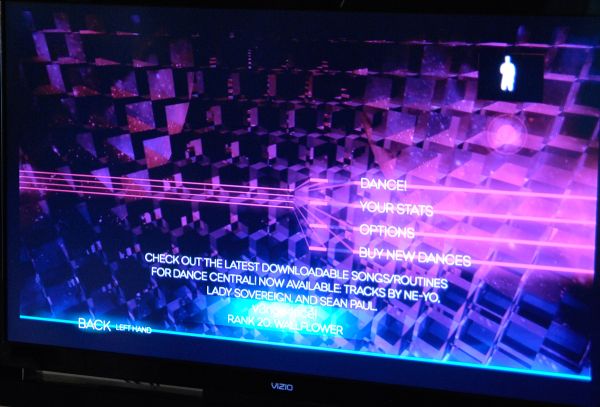
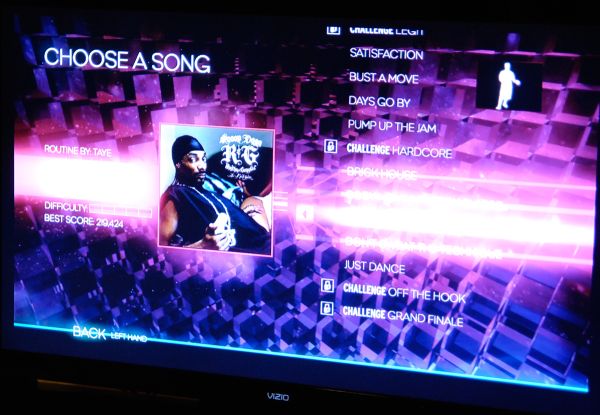
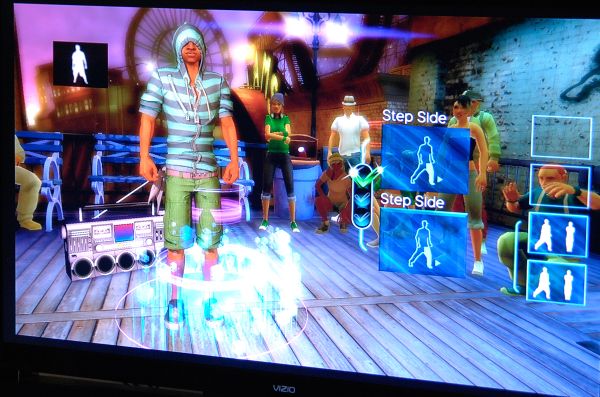
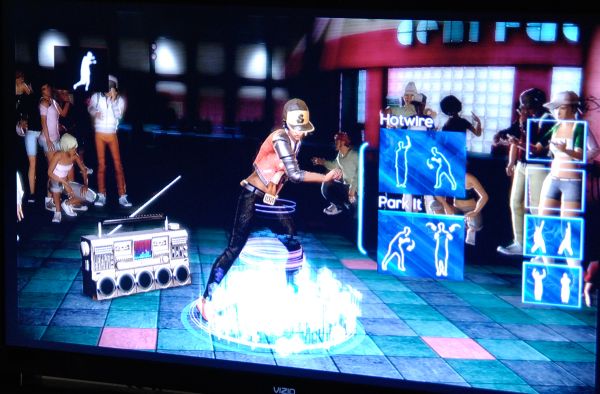
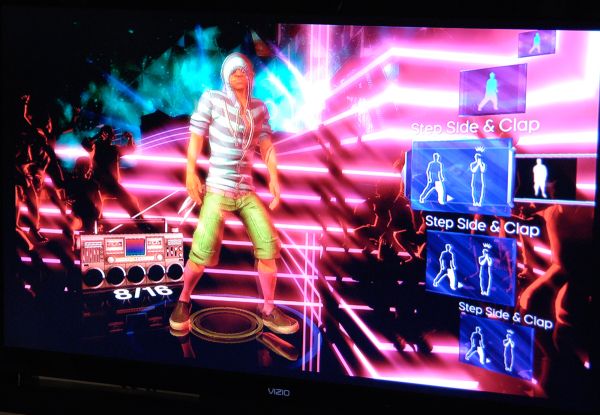








72 Comments
View All Comments
tipoo - Thursday, December 9, 2010 - link
The fan is pretty tiny so you probably wouldn't hear it over your TV and 360 anyways, but I'm curious if its audible?Brian Klug - Thursday, December 9, 2010 - link
It's definitely not audible. I tried forever to detect airflow, much less it being on, and couldn't ever hear anything. It's possible I wasn't getting Kinect warm enough, but I did try on two pretty toasty LCDs and an even warmer plasma. ;)-Brian
mentatstrategy - Thursday, December 9, 2010 - link
I read that it doesn't pick up dark skinned folks very well..tipoo - Thursday, December 9, 2010 - link
AFAIK dark skinned people's infrared signatures are no different from light skinned. If it used a standard camera for detection I would believe you as that's happened to laptops, but in this case the camera is just for video and the infrared sensor does all the detecting.racerx_is_alive - Thursday, December 9, 2010 - link
rarson is right that it's just the facial recognition, and even that problem goes away if you have enough lights on, I thought.Mumrik - Thursday, December 9, 2010 - link
I was hoping for an article primarily about the hardware and its possibilities on the PC. I know there's a lot of homebrewing going on and I'm honestly more fascinated by what this might do on PC than what it'll be used for in its natural environment on the 360.This all seems well written and so on, but I doubt many of us come here for the console coverage (though I do know that there tends to be hardware coverage at the point of launch).
tipoo - Thursday, December 9, 2010 - link
Interesting, thanks. I doubt the chips inside it need cooling, its probably for the Infrared sensor as that is sensitive to temperature. Maybe it only turns on if the ambient temperature is very high to start with, and Microsoft just decided to take no chances after that huge hoopla with the RRODs.Noriaki - Thursday, December 9, 2010 - link
Bottom of page 1: "new Xbox 350 S console"Brian Klug - Thursday, December 9, 2010 - link
Microsoft actually refers to the new Xbox as the Xbox 360 S in a few places, and I was being very pedantic in that sentence about which console I was referring to (Xbox 360 Pro versus S), so I used that nomenclature. ;)-Brian
Shadowmaster625 - Thursday, December 9, 2010 - link
... with the latest dashboard update that brought UI changes and Kinect support (seriously)"And yet you did not plaster the word "FAIL" in big bold letters across the top of every page in this review. Oh it's a great product. It really rains on thw Wii's parade. And it only costs $150 + $300 for a new consoel because the old one is a piece of junk. That's cool though, perfectly normal. Is there no limit to the gullibility and/or stupidity? Does anyone have half a brain not to be so willing to be scammed? Every Xbox I ever see happens to be sitting on top of a dead one. What kind of stupid dumbed down abject morons are you people who feel the need to waste your money on such scams?