Microsoft Kinect: The AnandTech Review
by Brian Klug on December 9, 2010 3:20 PM ESTVideo Kinect
Last but not least is video Kinect. It’s awesome to see Kinect leverage the color camera for videoconferencing, if Microsoft hadn’t included something like this, they’d be missing a huge opportunity. It’s simple too, just launch the application, and you get a view of yourself which is cropped and panned to stay centered on your face, at the left are friends online. Your video stream will stay cropped around your face whenever you’re in the field of view.
At first, you’re given the option to video chat with other Xbox Live friends, but you can also sign in with a Live Messenger account and video chat that way as well. I initially set out to try video Kinect just between two Kinects. If you can find a friend online, inviting them to a kinect video chat looks just like an Xbox Live party or game invite - video Kinect presents itself just like a game you want your friend to join.
I dialed up my friend Brayden, and we were almost successful initially. The problem was that he had no voice. In the bottom of his video window, the speaker was greyed out, and it said Audio Off. This was confusing as there’s no readily apparent way to mute or unmute audio inside of the video Kinect interface. The problem - that party audio chat setting I mentioned earlier.
If you set this to off, you won’t get audio here, and you’ll inevitably spend lots of time scratching your head as to why. It’s confusing too - I don’t want to use the Kinect for party chat, I want to use my wireless headset. At the same time, I want to use Kinect for audio when video chatting.
Regardless, after we got it working the experience was pretty seamless. Video Kinect uses about 600 kilobits/s of bandwidth both ways, which isn’t a lot. There are come compression artifacts in the remote client’s video, but nothing out of the ordinary. My biggest complaint about video chat is that the color camera in Kinect really doesn’t seem impressive here.
There are really only two complaints I have - first is noise and low light sensitivity. If you don’t have lots of ambient light, the camera will expose and integrate for much longer, and tends to smear a lot more than I’ve seen on other cameras unless you have room lights cranked way up. I’d rather get noise from huge gain than become a smear when all the lights aren’t on. The other problem is that the stream itself isn’t very high resolution - it’s just VGA. While the camera sensor might be higher (as has been suggested by developers working with the platform), the Kinect will only expose a VGA stream.
The result is that video is noticeably upscaled. It’s probably the reason you can’t bring the conversation full screen. I guess that’s the other complaint I have - it’d be nice to be able to go full screen with the other party instead of have two equally sized boxes for video.
Between two Kinects, video chat works fine. You can optionally pause your video stream or turn auto zoom and crop off.
So what about between Kinect and Live Messenger clients? This was a bit more frustrating. The first time we tried logging into Live Messenger on the Xbox, we couldn’t see the other party on the desktop. After some troubleshooting and confusion, we decided to powercycle everything and login again, at which point we could finally see each other. Firing up a video chat like one normally would with a desktop worked fine.
Between a desktop and the Kinect, you can really see how the video stream isn’t of the highest quality. It’s tolerable, but a bit disappointing. I was chatting from a 720P webcam, and my friend noted my video quality was much improved on his end compared to the Kinect video.
The other interesting note is that when he paused video, I saw nothing but grey. One more pause and unpause, and I was stuck at a grey screen until we terminated chat and started over again. It works, however, minus those small glitches.
I should note also that the Kinect audio quality is actually amazing, no doubt in part to that 4-microphone array and some spatial processing. It really does a great job singling out a single person and gain was kept at a comfortable level the entire time. I have to say I’m impressed with how clear audio was - there was no feedback, echo, or strange artifacts. The one thing I didn’t test was how video chat functioned between Kinect and the older Xbox Live Vision webcam, though I hear it does work and is supported.
Video chat is becoming the rage once more, the problem is that each video chat platform is isolated to such a small sect of protocols. We’ve got FaceTime and iChat if you live in the Apple ecosystem, Qik video and a few smaller ones if you live in Android land, PS3 PlayStation Eye video chat, and now Kinect Video and Live Messenger if you live in this ecosystem. I’m reminded of how SMS used to work before carriers decided that there should be inter-carrier exchanges. I’m sure we’ll get there someday, but for video chat to be more than a quick novelty, it needs to work on a common, simple platform.
It’s hard to really complain about Kinect video chat - it’s there if you want to use it. There are better commercial alternatives that are designed specifically for this purpose, and Kinect won’t replace them, but it does make the occasional video chat possible. I find myself wanting much more resolution however, and the ability to maybe leverage video party chat with more than one other person, or even have it actually integrated into games. No doubt in time we’ll see more of that.






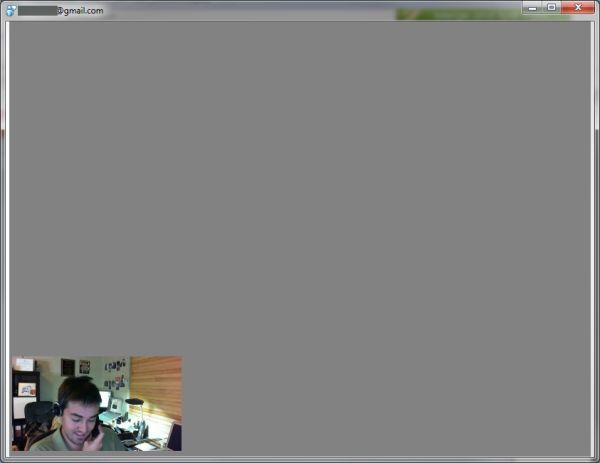








72 Comments
View All Comments
tipoo - Thursday, December 9, 2010 - link
The fan is pretty tiny so you probably wouldn't hear it over your TV and 360 anyways, but I'm curious if its audible?Brian Klug - Thursday, December 9, 2010 - link
It's definitely not audible. I tried forever to detect airflow, much less it being on, and couldn't ever hear anything. It's possible I wasn't getting Kinect warm enough, but I did try on two pretty toasty LCDs and an even warmer plasma. ;)-Brian
mentatstrategy - Thursday, December 9, 2010 - link
I read that it doesn't pick up dark skinned folks very well..tipoo - Thursday, December 9, 2010 - link
AFAIK dark skinned people's infrared signatures are no different from light skinned. If it used a standard camera for detection I would believe you as that's happened to laptops, but in this case the camera is just for video and the infrared sensor does all the detecting.racerx_is_alive - Thursday, December 9, 2010 - link
rarson is right that it's just the facial recognition, and even that problem goes away if you have enough lights on, I thought.Mumrik - Thursday, December 9, 2010 - link
I was hoping for an article primarily about the hardware and its possibilities on the PC. I know there's a lot of homebrewing going on and I'm honestly more fascinated by what this might do on PC than what it'll be used for in its natural environment on the 360.This all seems well written and so on, but I doubt many of us come here for the console coverage (though I do know that there tends to be hardware coverage at the point of launch).
tipoo - Thursday, December 9, 2010 - link
Interesting, thanks. I doubt the chips inside it need cooling, its probably for the Infrared sensor as that is sensitive to temperature. Maybe it only turns on if the ambient temperature is very high to start with, and Microsoft just decided to take no chances after that huge hoopla with the RRODs.Noriaki - Thursday, December 9, 2010 - link
Bottom of page 1: "new Xbox 350 S console"Brian Klug - Thursday, December 9, 2010 - link
Microsoft actually refers to the new Xbox as the Xbox 360 S in a few places, and I was being very pedantic in that sentence about which console I was referring to (Xbox 360 Pro versus S), so I used that nomenclature. ;)-Brian
Shadowmaster625 - Thursday, December 9, 2010 - link
... with the latest dashboard update that brought UI changes and Kinect support (seriously)"And yet you did not plaster the word "FAIL" in big bold letters across the top of every page in this review. Oh it's a great product. It really rains on thw Wii's parade. And it only costs $150 + $300 for a new consoel because the old one is a piece of junk. That's cool though, perfectly normal. Is there no limit to the gullibility and/or stupidity? Does anyone have half a brain not to be so willing to be scammed? Every Xbox I ever see happens to be sitting on top of a dead one. What kind of stupid dumbed down abject morons are you people who feel the need to waste your money on such scams?