ASUS G73Jw: Out with the Old, In with the New
by Jarred Walton on November 3, 2010 12:33 AM ESTASUS G73Jw: Application Results
We’ve already seen i7-740QM in the Toshiba A665-3DV, so there’s not much new here. Intel’s quad-core Clarksfield chips are the fastest mobile processors in the market for the time being—at least until Sandy Bridge arrives. The flipside is that Clarksfield isn’t particularly power-friendly, so with the high performance comes poor battery life. ASUS does tend to tweak their systems a bit better than other vendors, so general performance (even with a conventional hard drive) is quite good.
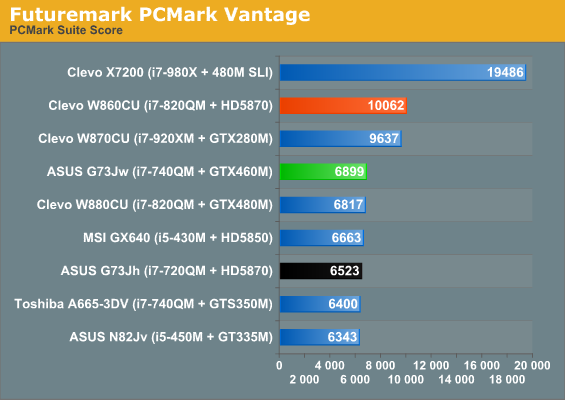
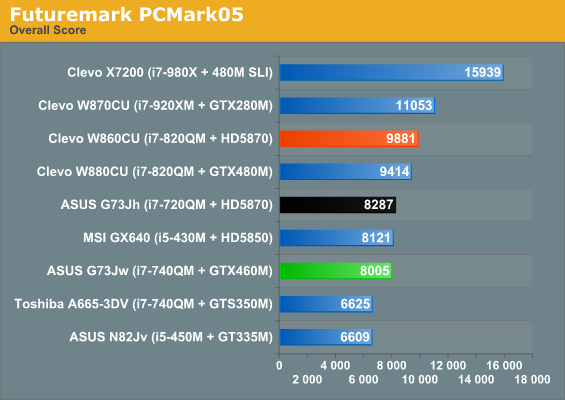
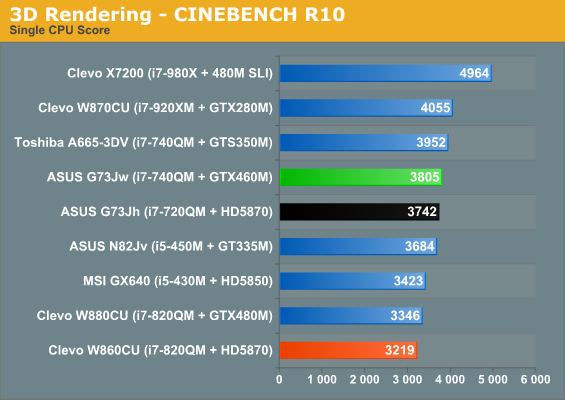
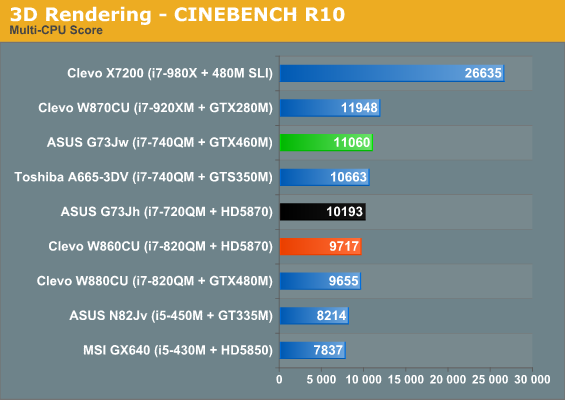
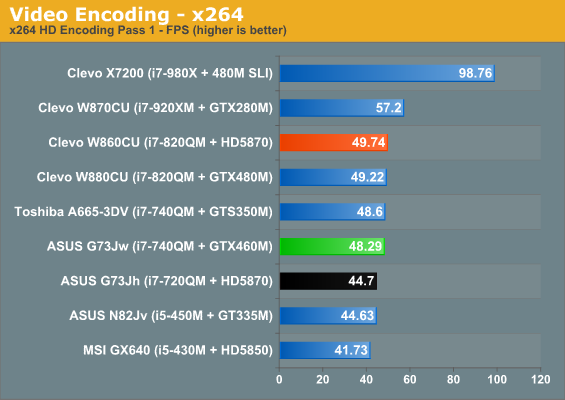
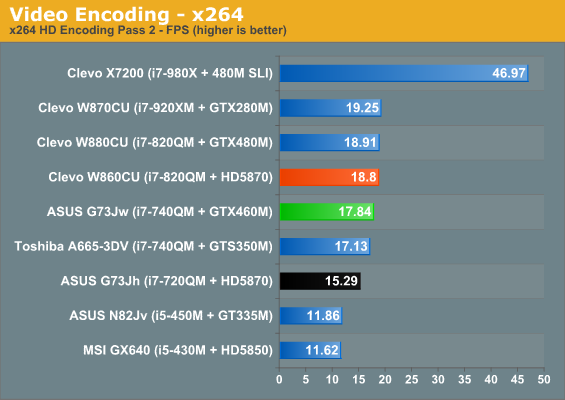
The G73Jw is faster than the similarly equipped A665-3DV in nearly every test, with a particularly large gap in PCMark05. The SSDs in some of the other notebooks provide a massive boost to performance in PCMark, but otherwise the G73Jw falls right in line where we’d expect. It’s also clearly faster than the original G73Jh (8% faster on average, right in line with the clock speed improvement), though the updated version should be the same. Turbo Boost means the i7-740QM is faster in virtually every instance relative to the dual-core Arrandale parts. We don’t have all the parts in the above charts, but even an i5-540M (2.53GHz with up to 3.07GHz Turbo) struggles to establish a clear lead over the 740QM in lightly thread applications; switch to heavily threaded applications and there’s simply no contest.
The only ingredient really missing from the G73 right now is a good SSD to help improve overall responsiveness. With two 500GB hard drives, there’s room for a ton of games, movies, pictures, etc., but we could say the same of a single 500GB drive. Had ASUS gone with a reasonable 80GB SSD for the OS and applications, the price wouldn’t be substantially higher but many tasks would be snappier. Maybe when we get the next generation SSDs with 25nm NAND, prices will reach the point where a decent 80GB SSD will cost as much as a 500GB 7200RPM and ASUS can make the switch. Time will tell, but as far as general performance goes an SSD is the next logical step.










53 Comments
View All Comments
james.jwb - Wednesday, November 3, 2010 - link
Asus Asus Asus, could we please have a few different laptops maybe?hybrid2d4x4 - Wednesday, November 3, 2010 - link
Actually, I wouldn't mind one more Asus review in the near future that I think was hinted at about a month ago in the 13" MBP as a windows laptop article- the UL80JT (or UL30) with the 330UM cpu. I'd really like to see how the battery life from the new CULVs compares to the old and vs the regular voltage core 2010 ones in a machine built by people that know how to integrate/tune the hardware for good battery life. I hope that that's still on the way...MikeMurphy - Wednesday, November 3, 2010 - link
Asus has stalled in a big way. We have too many choices of laptops all with similar problems.It seems like you either have 1366x768 resolution, or you have a laptop that looks like it should be in orbit.
Asus should be taking some pointers from the Vaio Z specs.
Penti - Wednesday, November 3, 2010 - link
ASUS should also pickup a business lineup.They have a Vaio style premium line though. Like the N-series. What they lack is high-res screens.
Sony has lots of models, what Asus needs is a better commitment to making laptops.
moep - Wednesday, November 3, 2010 - link
I’m looking for a new gaming laptop right now and all I really care about is maximum performance.Judging by your review, the G73JH with the updated 740QM should be faster in most games and it is a lot cheaper over here to boot, so I could throw in a small SSD as a boot drive at no additional cost.
Did you notice an improvement in build quality on the JW overall?
Right now I really don’t see a reason to go with the updated models, unless Nvidia releases a new driver that suddenly gives the 460M a 20% performance boost.
JarredWalton - Wednesday, November 3, 2010 - link
As far as I can tell, build quality is identical. If they're the same price, I could go either way, but if you can get the JH for substantially less money and the only difference is the GPU and lack of USB3, there's no reason to pay more for the JW. I figure USB3 is worth about $40, so the US pricing right now is fine, but if the difference were more like $100+ then go with the cheaper model.Aikouka - Wednesday, November 3, 2010 - link
One thing to consider is that there are a few different variations of the JH model, although last I looked, I only saw the A2 around. The thing is, I have a friend with the A1 version, and he had a hell of a time trying to find a drive caddy for the second drive bay, since the A1 only came with 1 HDD and therefore only one caddy. The A2 has 2 HDDs by default (similar to the JW) and should have two caddies.Since the user was talking about throwing a SSD into the laptop, I think he'd really want to make sure he got an A2 so he wouldn't have to worry about finding a caddy. Although, finding a caddy might also be significantly easier now... since I don't actually own the laptop, I'm not 100% sure :P.
TheTechnophile - Thursday, November 4, 2010 - link
There have been a few issues with the JHs. The problems always come out after the "newness" of a system has faded away. You can check out the Xotic PC forums as a good place to get info on these systems.In particular some of the problems which the JH has, but apparently the JW does not are:
GSOD (BIOS update seemed to have fixed this.... I think.)
Missing keystrokes ( a particularly problematic one with the JH)
Although good tempsin the JH, the JW is MUCH cooler, thereby increasing component life.
On both of them, one of the things that make me cringe is that they use double-sided sticky tape to attach the keyboard. The keyboard is also comprised of a thin aluminium backing, extremely easy, if not impossible not to, bend and crease when removing to get into the machine.
I think the JW has learned from some of the mistakes of the JH. Both are good machines, but go check out what really has been happening with them. Remember there are alot of people over there who love the machine...no matter how many problems it gives them.
TheTechnophile - Thursday, November 4, 2010 - link
Sorry...also forgot. They updated the backlit keyboard app as well. Now it comes on before Windows starts. Previously you had to wait to get into Windows before the application could launch to turn on backlighting. Just another nice touch they added, and learned, to the JW.Quizzical - Wednesday, November 3, 2010 - link
5 GHz memory? You sure about that? No desktop parts have hit that clock speed, even. Laptop parts tend to be clocked slower. Nvidia has been arbitrarily multiplying GDDR5 clock speeds by 2 to try to cover up the embarrassingly slow clock speeds that their GDDR5 memory controller is stuck at, so that's probably what they did here.The multiply by 2 bit makes some sense for double data rate memory, but none at all for quad data rate. Maybe they thought it would be more obvious what they were doing if they multiplied by 4.