ASUS U35Jc: Jogging in Place
by Dustin Sklavos on September 30, 2010 3:00 AM ESTGeneral Performance with the U35Jc
Our testing suite remains consistent with our previous tests, but what we're really going to want to look out for are differences between the ASUS U30Jc and the U35Jc. The U30Jc has a 133 MHz slower processor, but has an extra 300 MHz on the video memory; or more appropriately, the video memory on the U35Jc's GeForce G 310M has been curtailed, reduced to a lower clock that threatens to throttle an already slow chip's performance. We've covered general performance before in the U33Jc review, but with a slightly updated benchmark suite we'll have some new charts on the following pages.
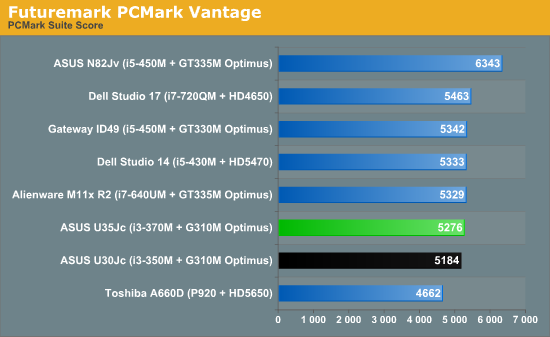
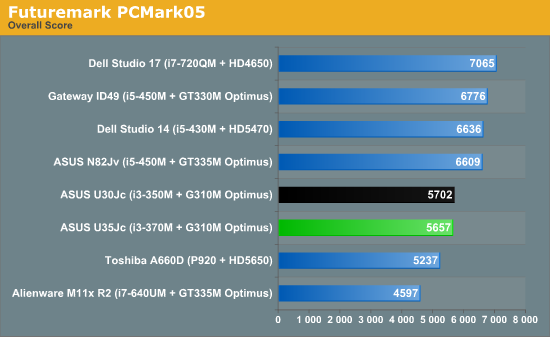
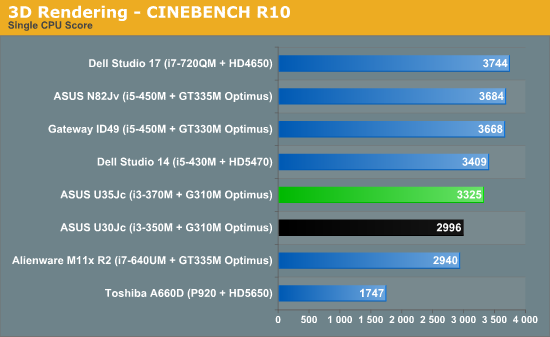
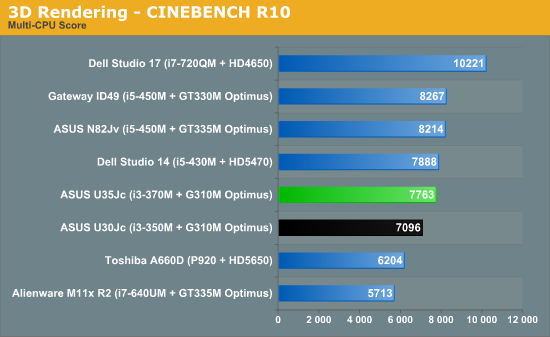
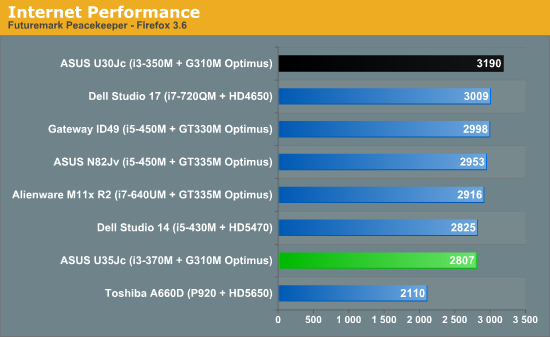
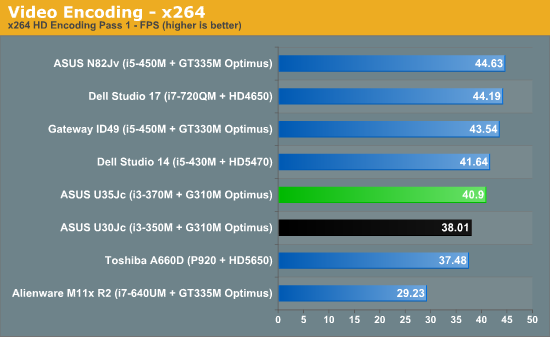
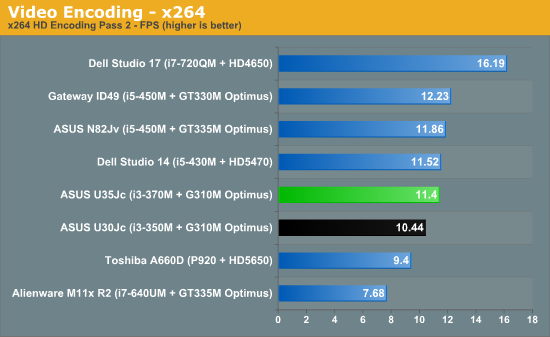
Results are about where we should expect them to be. In the Futuremark suites, the U30Jc and U35Jc are basically trading blows, with the faster chip in the U35Jc being countered by the faster graphics in the U30Jc, turning those results into a wash. The exception is the always inscrutable Peacekeeper benchmark, where the U30Jc posted remarkably good results.
When we get to the disciplines that are more purely processor intensive, the extra 133 MHz on the i3-370M makes itself known. In Cinebench and our video encoding suites, the U35Jc posts a modest but nonetheless notable improvement, and actually is capable of hanging with the i5-430M. This isn't surprising; the nominal 2.4 GHz clock speed is one multiplier shy of the highest turbo speed on the 430M. The lack of Turbo Boost on the i3 doesn't seem to be a major hindrance; Turbo Boost on the i5's tends to be fairly conservative in general. It's only when you get to the mobile i7's that it starts to produce major gains.
With several similar ASUS laptops already in the charts, we've left the U33Jc out, but despite having the same CPU and (nominally) GPU there are several tests where the U33Jc placed higher by 5-10%, and other benchmarks where the U35Jc leads by up to 6%. Given we repeat the tests multiple times on each system, the small but measurable spread is rather perplexing, but then it may simply be a case of using conventional hard drives in place of SSDs. Our Bench database uses SSDs in part because performance results were far more consistent.










45 Comments
View All Comments
Evleos - Thursday, September 30, 2010 - link
I believe the 84wh battery belong to the black model, which also got a 640gb harddrive. The model you got (cheaper, different product number) got an 8-cell 64wh battery.Evleos - Thursday, September 30, 2010 - link
U35JC-RX040V = the one you got.U35JC-RX070V = the one with 84wh battery.
JarredWalton - Thursday, September 30, 2010 - link
http://images.anandtech.com/galleries/795/asus-u35...jonup - Thursday, September 30, 2010 - link
The battery on the picture says 15V*5600mAh => 84WhWhen I first looked at the spec table it says 11.1V => 11.1*5600mAh=62Wh<84Wh
Either way something does not make sence. I see other people caught up to that too.
... continuing reading...
JarredWalton - Thursday, September 30, 2010 - link
I see. Fixed the table now.XiZeL - Thursday, September 30, 2010 - link
here in portugal all u30jc models come with a i5 450m CPU , wouldnt that reduce battery life (8 cels: 5600 mAh)neoflux - Thursday, September 30, 2010 - link
I think you mean Intel Wireless DISPLAY (http://www.intel.com/consumer/products/technology/...:D
SteelCity1981 - Thursday, September 30, 2010 - link
1gb of Ram on that GeForce 310m card that only supports 64bit bus is nothing more then a marketing gimmick towards novice gamers that don't know alot about gaming hardware.JarredWalton - Thursday, September 30, 2010 - link
Sorry... blame the editor on that one. I usually say "WiDi" and somehow got the wrong words when I typed it out. :)Tros - Thursday, September 30, 2010 - link
I disagree:Right-arrow key smack-dab next to "End".
Enter, a slip-away from Pg-Dn.
That entire "scroll-control" section needs to go back to IBM-style, in the upper-right corner, where it's guaranteed the same feel-based-clarity as the lower-left side of the keyboard.
Or they could borrow the idea of using fn and the arrow-keys as scroll controls.
I really don't see mimicking the right side of the keyboard as the right-side of your trackpad as intelligent.