Quick Look: PowerColor’s Radeon HD 5770 PCS+ Vortex Edition
by Ryan Smith on August 25, 2010 11:22 AM EST- Posted in
- GPUs
- AMD
- Radeon
- PowerColor
Overclocking
While the Vortex is already factory overclocked, there’s some additional headroom on the card for further overclocking. Do note that the card does not use voltage-adjustable VRMs, so overclocking is limited to what can be achieved at stock voltage.
| Stock Core Clock | Max Core Clock | Stock Memory | Max Memory | |
| PowerColor Radeon HD 5770 PCS+ Vortex Edition | 900MHz | 970MHz | 1.225GHz | 1.35GHz |
After overclocking our Vortex, we were able to increase the core clock to 970MHz and the memory clock to 1350Mhz(5.4GHz effective). This represents a 7.7% core overclock and a 10% memory overclock over the card’s factory settings, or a 14% core overclock and a 12.5% memory overclock over a the 5770’s reference clocks.
Note that all of these tests are with the Vortex's fan lowered.
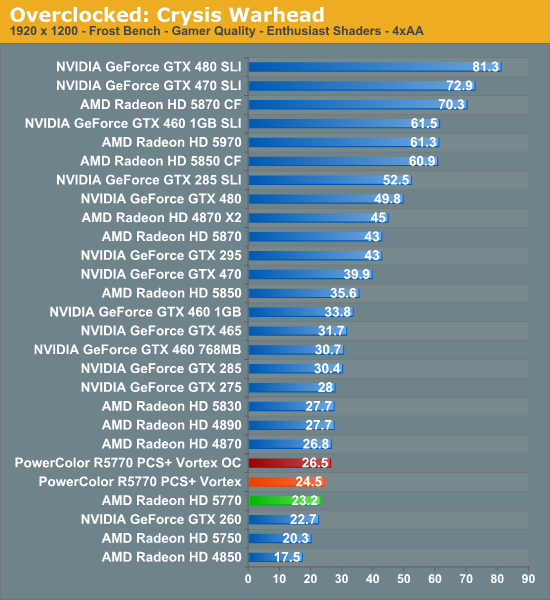
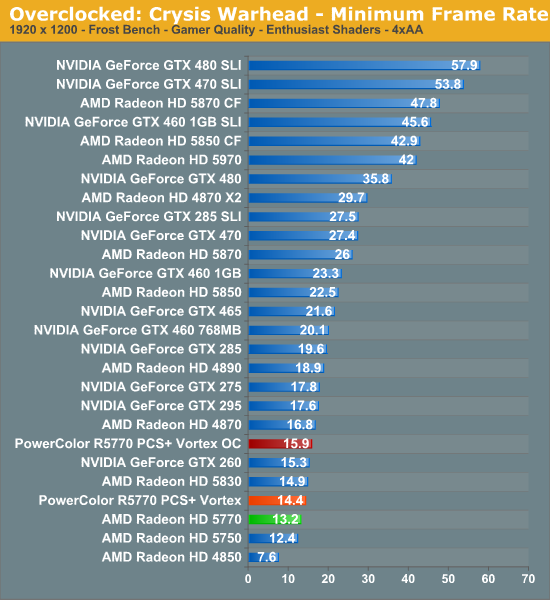

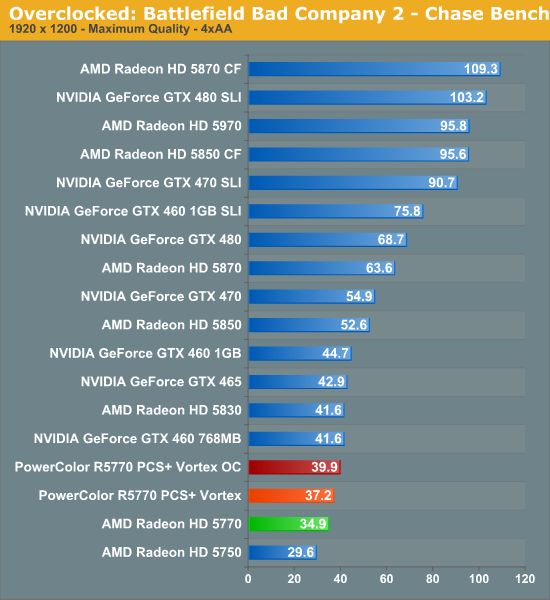

Overclocking the Vortex offers a solid performance improvement, but it won’t be enough to leapfrog any other DX11 card in our tests.
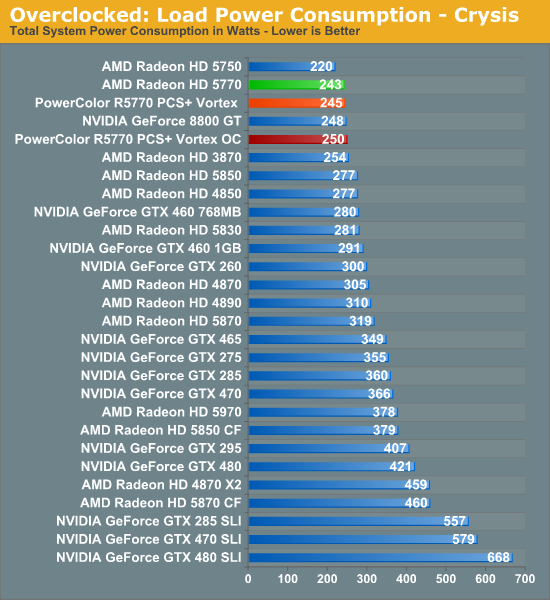
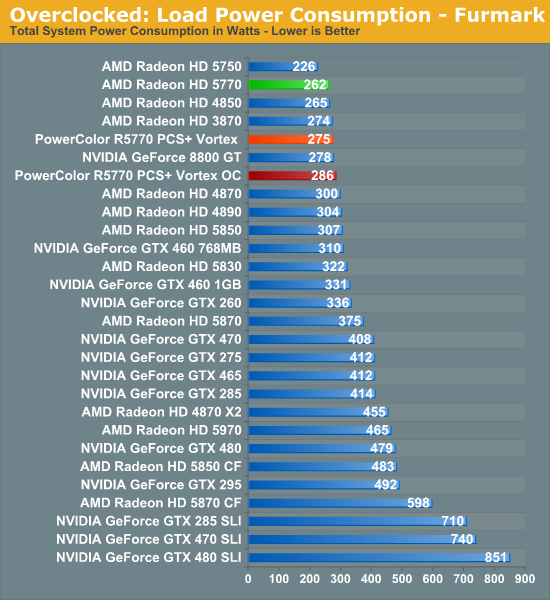
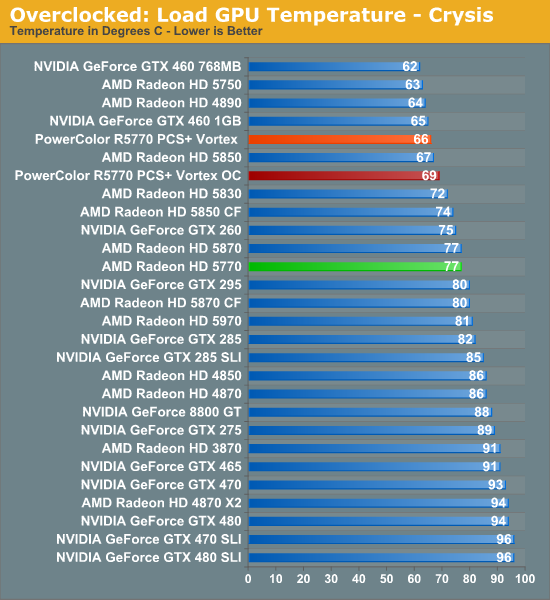
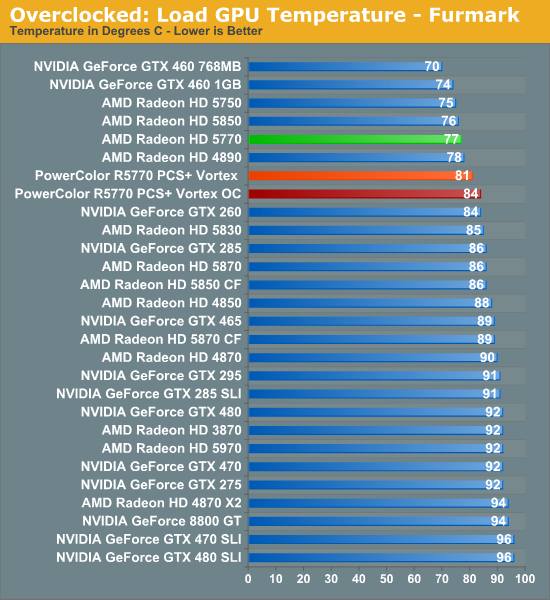
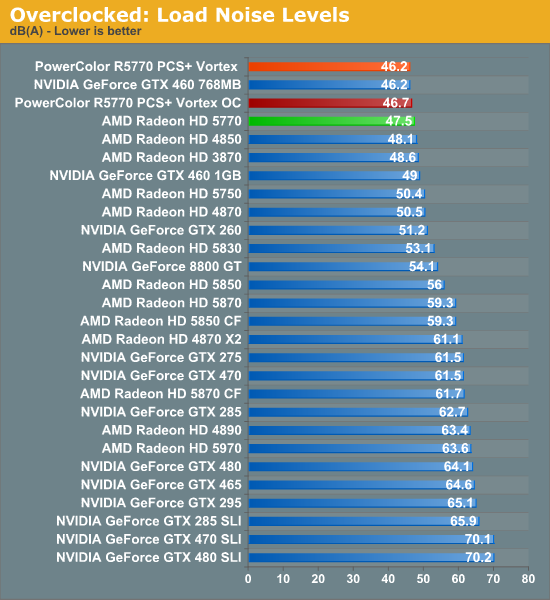
Meanwhile the power/temperature/noise penalty for overclocking the card is very low due to the fact that we’re limited to overclocking without voltage adjustments. Temperatures rise 3C in both Crysis and FurMark, which translates in to roughly a 1dB(A) increase in noise. Meanwhile the power consumption increase leading to all of this is 5W-10W.










26 Comments
View All Comments
Stuka87 - Wednesday, August 25, 2010 - link
This article totally reminds me of mythbusters. Will the fan work better while extended? As it turns out, myth busted!Great article as always guys.
MrBrownSound - Wednesday, August 25, 2010 - link
This card looks like the perfect mid range ati card.kmmatney - Wednesday, August 25, 2010 - link
The only problem is I paid $175 for my HD4890 a long time ago (well over a year ago), and it is still faster than this card. Nothing exciting has happened in the mid-range for a long time.i3arracuda - Wednesday, August 25, 2010 - link
That thing got a HEMI? :-Bchrnochime - Wednesday, August 25, 2010 - link
The car that they based the diagram on looks to be the Camaro. Obviously Camaro does NOT use the Hemi.Saidas - Thursday, August 26, 2010 - link
Looks more like a Mustang to me, but wouldn't have a HEMI either.pcfxer - Thursday, August 26, 2010 - link
You're an idiot. It is clearly a Camaro.Mari0Br0s - Wednesday, August 25, 2010 - link
There's no way having a fan closer or further will affect the airflow in a closed environnement (in occurrence the somewhat small duct).The only thing that can be affected, is the noise, when you use a bigger fan, you can reduce the speed of it, so the noise drop, and you keep the same airflow.
Another myth people beleive in, is making the fan turn faster, will cool down the heatsink better. This is actually logical up to a point. The point where the heatsink itself can't transfert any faster the heat. Aluminium and copper have a limit to what amount of thermal it can transfert, eg: speeding up a 120mm fan more than 1200rpm, will not cool more your CPU. You'll need a better heatsink design that can dissipate more heat at the same time.
Goty - Wednesday, August 25, 2010 - link
Actually, separating the fan from the heatsink surface CAN improve performance by limiting the dead spot underneath the fan hub (fan shrouds on radiators, anyone?).Patrick Wolf - Wednesday, August 25, 2010 - link
Best thing a person can do to reduce heat and noise (aside from an aftermarket cooler) is to replace the cheapo stock goop on your GPU with MX-2 (or other quality paste). Simple, quick, do it right: great results.That's what AT should do! Take all of the mid-high range cards from both camps, replace the TIM, then test. *drool*
Just put a stern warning on the article that it shouldn't be attempted if you're a real dummy who will end up bricking the card.