Intel Core 2 CULV Roundup: Who Needs Atom?
by Jarred Walton on February 4, 2010 4:00 AM ESTGeneral Performance: Atom Gets Dusted
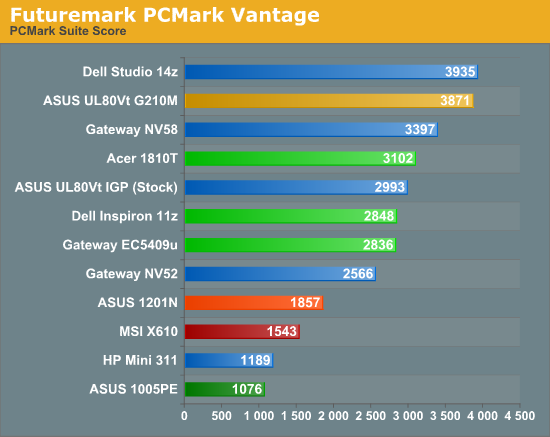
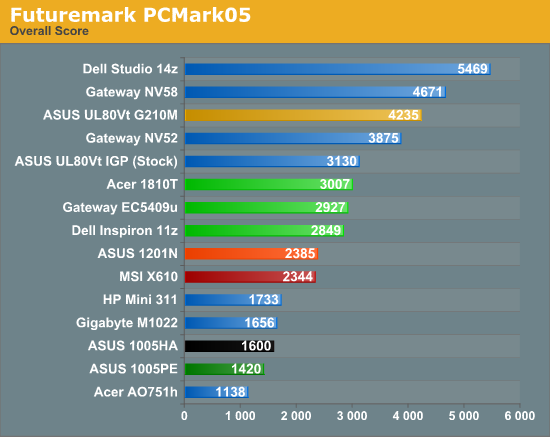
We've shown most of these results in our ASUS 1201N review, but where we were comparing dual-core Atom 330 to Atom N280 and N450, let's now focus on CULV performance. Starting with PCMark, we immediately see a very large performance gap. This isn't some synthetic divide, either: you will very much notice the performance boost moving from Atom N450 to the 1201N, and you'll feel it even more if you compare CULV to Atom N450. Even the Atom 330 is still a big drop in PCMark Vantage, where it's 35% slower than the EC5409u. PCMark05 shows a smaller difference of around 17%, but PCMark05 is relatively outdated now (as the 2005 year indicates).
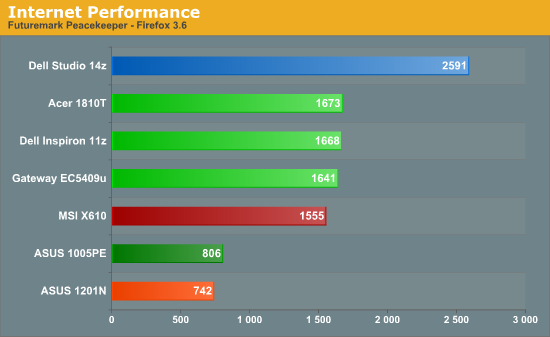
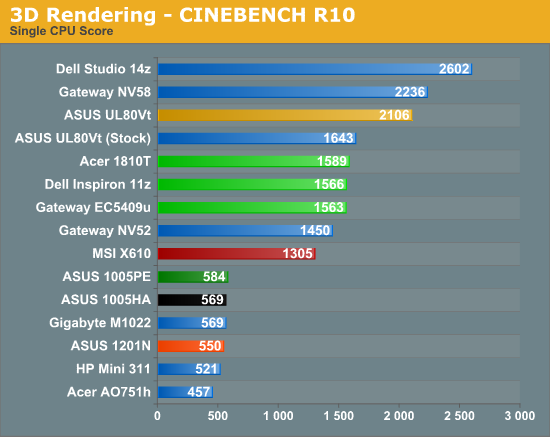
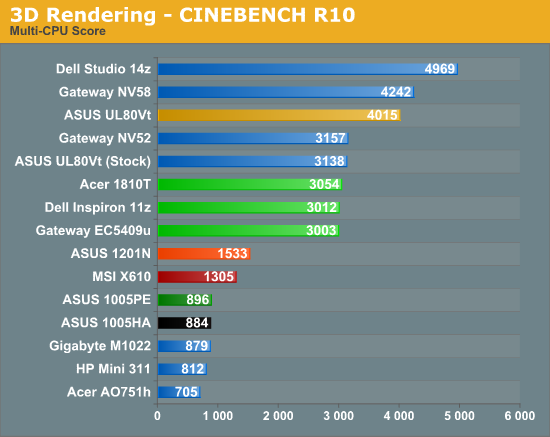
Next up we have Internet Surfing performance measured by the Futuremark Peacekeeper benchmark using Firefox 3.6. Peacekeeper is single-threaded in nature, taxing only one CPU core, but this is quite realistic for many non-video websites. Here the Atom 330 is hurt by its lower clock speed relative to N280/N450, and the jump to CULV roughly doubles performance. If you tend to surf simple text/image sites, the gulf may not be quite so large, but on most modern websites there's a clear difference between rendering times on Atom compared to CULV.
Similarly, CINEBENCH allows us to show quite clearly the difference between single-threaded and multi-threaded tasks. In single CPU mode, the CULV laptops are about 2.5 times as fast as Atom - N280, N450, or 330 doesn't matter. In tasks that can use multiple threads efficiently, the gap between CULV and Atom 330 closes a bit. CULV is still nearly twice as fast as the 330, but it's also 3.35 times as fast as N450. Remember that the multi-threading on N450 is actually Hyper-Threading (SMT) rather than two complete CPU cores, so this is expected.
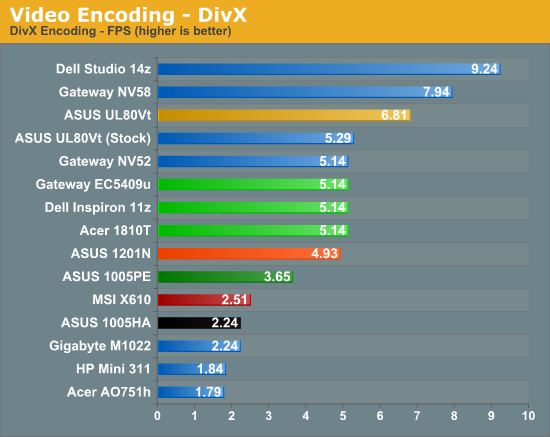
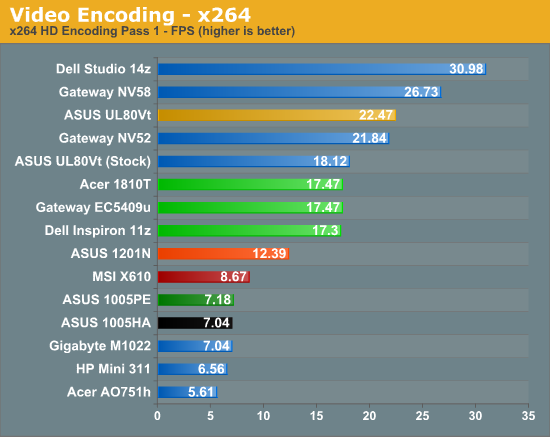
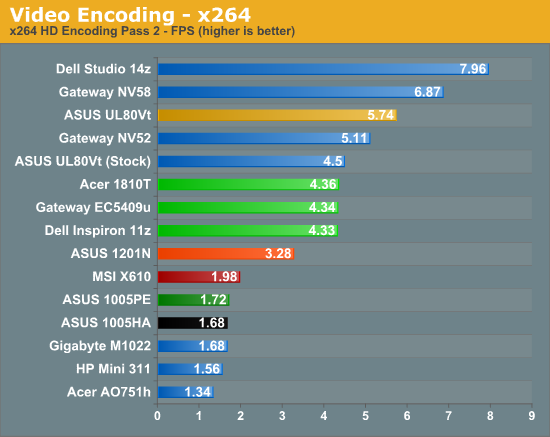
Wrapping things up with some heavily threaded video encoding tests, the four threads on 330 can at times come close to a 1.3GHz CULV. The best result is in DivX encoding where the 330 is only 4% slower than the various CULV laptops. x264 is more strenuous and the CULV offerings are 30~40% faster than Atom 330. Meanwhile, the "new and improved" Atom N450 shows only a very small improvement relative to N280, with CULV still delivering about 2.5 times the performance.
So as you would expect, the performance comparison between Atom and CULV is a lopsided affair. Atom is about keeping costs and power requirements low, and performance just isn't a major concern. Yes, it can run Windows 7, but you wouldn't want an Atom-based system to be your primary computer if at all possible. Given the pricing, you also wouldn't want to spend much over $300 unless you really like some of the other features on an Atom netbook (e.g. perhaps the chassis and build quality are a lot better than the competition). For the most part, Atom wins the price wars, but what about power and battery life?










62 Comments
View All Comments
diego10arg - Monday, March 15, 2010 - link
Hi all,I am trying to upgrade my Atom 270N netbook and my primary and only concern is FullHD Playback through HDMI. I will be using an external harddrive for backup and storage purposes, so HD does not matter.
After looking for a while I found several laptops with Celeron ULV 723, Athlon Neo MV-40, SU4100 and SU7300.
So far I got this prices (I live in Argentina, prices are in USD)
. MSI Wind 210-050AR, Athlon Neo MV-40, 2GB RAM, HD250Gb > 609 USD
. MSI X340-241AR, Celeron ULV 723 1.2Ghz, 2GB RAM, HD320Gb > 699 USD
. Dell Inspiron 11z, ULV SU4100, 2Gb RAM, HD160Gb > 709 USD
. ASUS AU UL30A-QX050D, ULV SU7300, 4Gb RAM, HD320GB > 915 USD
What differences are between CULV 723 and SU4100?
What would you buy? Why?
Thanks all!
Regards,
DiEGO
Daeros - Monday, March 1, 2010 - link
Any word on how something like the 1201n will perform with the new GPU-accelerated versions of Firefox and IE? I feel the current-gen Intel graphics are just unacceptable, so the Ion and AMD laptops are more attractive, but I don't want to feel like I'm trapped in molasses when I browse the interwebs.fwacct4 - Monday, February 15, 2010 - link
I would like to see noise levels tested for laptops. The thing with desktops is that you can actually hide them some place where noise doesn't bother people, but laptops are always right in front of you, and some laptops have a very annoying high-pitch noise that is noticeable because they are so close to the user.I'm sure there are a lot of people interested in having quiet laptops, so I hope that noise level can be compared among laptops as well, and especially with CULV processors which are low voltage, there is an opportunity to present a particular model as being particularly quiet, which would really be a selling point for some.
JarredWalton - Tuesday, February 16, 2010 - link
All of the CULV laptops tend to run very quiet, to the point where my SPL meter has trouble detecting the noise level over the background noise in the room (around 30dB). Even under a heavy stress test like CINEBENCH, the fans rarely reach a level that I would consider distracting (so typically under 35dB). When you're not running a stress test, the fans are often stopped. Out of the three, the Gateway EC5409u seems to be a bit quieter, likely because it's larger and has even more room inside to dissipate heat, but the others weren't loud by any stretch.viewwin - Tuesday, February 9, 2010 - link
I would like to see the next version of Ion mixed with a CULV CPU for a decently powerful HTPC.acron1 - Tuesday, February 9, 2010 - link
A couple of weeks ago I was looking to replace my Toshiba NB205 with something small but with a bit more punch. I ended up with the Toshiba Satellite T115D-S1125 primarily because of the HD3200 graphics. I knew that in terms of battery life the Intel based solutions are better choices but I wanted the extra graphics power available from ATI. Battery life while browsing the web, some flash and email is just over 5 hours...Hrel - Saturday, February 6, 2010 - link
I'm still waiting for a CULV laptop with a screen of AT LEAST 1600x900 and a dedicated GPU that's about equivalent to the GT240 from Nvidia; I'd prefer it be from Nvidia but since I want DX11 AMD will do fine; the 5series really steps it up. Asus has what I agree is the best CULV laptop, I just want the CPU overclocked to 2GHz, a screen with a resolution of 1600x900 and a GPU about as powerful as a GT240 for 1000 bucks or less. That's totally reasonable. And I want it NOW! 15" chassis too, btw.Schugy - Friday, February 5, 2010 - link
I don't think that I care about the time I can wait in front of my Netbook but I need to know whether the battery can encode xxx thousand frames to complete the task.JarredWalton - Friday, February 5, 2010 - link
In that case, FPS is a more useful figure than the time taken, since you don't know how many frames are in the video we choose to test. (For reference, we use a 1080p MPEG2 video for the DivX test with 719 frames.) You would also need to know how long the battery lasts under a heavier CPU load, which I haven't shown here. If you look at the "100% CPU power draw" figure and divide the battery capacity by that amount, you can get an estimate... but the power settings will definitely come into play.Let's see if I can help: a 90 minute DVD as an example encoded into DivX would require the encoding of approximately 162000 frames. Now our test results show 5.14 FPS, but that's a far more complex 1080p encode. DVD quality should be a lot faster. A quick test of a 3978 frame chapter of a DVD yields an encode rate of 43.71 FPS (91.0 seconds) on the Gateway EC5409u. That means for a 90 minute 30 FPS DVD (like my test video), you'd need at least 61.77 minutes of battery life. I don't even need to run a test to say that it wouldn't be a problem for CULV on that sort of encode. Atom N450 would still take about 40~50% longer, but again that's not a problem.
Then again, the default settings result in a low quality encode. If you do a 2-pass DivX encode targeting better quality, total time required increases over two-fold. I just tried it out and the EC5409u managed to encode the same 3987 frame DVD chapter in 237s, or 16.83 FPS. That means roughly 2.7 hours for a 90 minute DVD, or over 3.5 hours for a two hour DVD encode. If that's what you're trying to do, it's unlikely you'll manage the entire encode while on battery.
buzznut - Thursday, February 4, 2010 - link
I have the 8200M chipset, I really wouldn't recommend it for gaming. As the article suggests, a discrete graphics option would be better. I think the chipsets that allow the discrete card to turn off when not needed to save battery life are the best options.My laptop has a 2.1 Ghz dual core and 4 gigs of ram, with 4 gigs ready boost. It can't game very well, its heavy and the battery life is atrocious. It gets quite hot while watching video, probably the cpu while using flash, and struggles with hidef.
Given today's options, I would not have gone with the notebook I currently have, as it is too big to carry with the addition of my enormous and heavy chem and bio books. Why drag it along when the battery will die after 2 hours? Most days it sits on a bed side table. I think I would go for a culv with the switchable chipset I mentioned. I am quite jealous of my wife's netbook and 8 hour battery life.
Nice article, it would be nice to visit again in 6 months to see how the mobile market changes.