abit IP35-Pro: Houston, We Have a Winner
by Gary Key on November 1, 2007 7:00 AM EST- Posted in
- Motherboards
Test Setup
Test conditions remain the same, as much as possible, over the platforms tested. We run our game tests at settings of 1280x1024 HQ to ensure our MSI HD 2900XT is not the bottleneck during testing. Results are color-coded for easier identification in the charts.
We selected the Intel Core 2 Quad Q6600 as our processor of choice since it represents one of the better price to performance values in the midrange processor market and is the CPU we will concentrate on in future reviews. We are utilizing Microsoft Vista Home Premium 32-bit as our operating system along with a 4GB memory configuration. Even though Vista 32-bit cannot take advantage of the entire 4GB of memory address space (3.326GB), we found the additional 1.278GB of memory available provides improved performance during multitasking events and gaming. We would not recommend anything less than 2GB with Vista Home Premium. We conducted additional testing with 2x2GB and 4x2GB modules without problems at DDR2-800 with 5-5-5-15 timings.
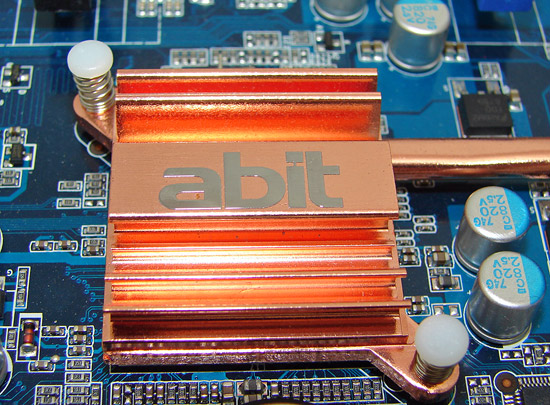
We utilize new drive images on each board in order to minimize any potential driver conflicts. Our 3DMark results utilize the standard benchmark resolution for each program. We run each benchmark five times, throw out the two low and high scores, and report the remaining score. All results at stock speeds for this article are with memory timings at 4-4-4-12 (DDR2-1066). Where possible, memory sub-timings are set the same to ensure consistency between the boards.
Our choice of software applications to test reflects programs that enjoy widespread usage and produce repeatable and consistent results during testing. Microsoft Vista has thrown a monkey wrench into testing as the aggressive optimization of application loading and execution presents some interesting obstacles. This along with what we still see as a lack of driver maturity continues to present problems with benchmarking. Our normal process is to change our power settings to performance, delete the contents of the Prefetch folder, and then reboot after each benchmark run. This results in better consistency over the course of benchmark testing. All applications are run with administer privileges.
| abit IP35-Pro Testbed | |
| Processor | Intel Core 2 Quad Q6600 Quad Core, 2.4GHz, 8MB Unified Cache, 9x Multiplier, 1066FSB |
| CPU Voltage | 1.200V Stock |
| Cooling | Thermalright 120 Extreme |
| Power Supply | OCZ 1000W |
| Memory | Corsair Twin2x2048-10000C5DF (4GB) |
| Memory Settings | 4-4-4-12 (DDR2-1066) |
| Video Cards | MSI HD X2900 XT 512MB |
| Video Drivers | ATI Catalyst 7.10 |
| Hard Drive | Western Digital 7200RPM 750GB SATA 3/Gbps 16MB Buffer |
| Optical Drives | Plextor PX-B900A, Toshiba SD-H802A |
| Case | Cooler Master Stacker 830 Evo |
| BIOS | B.16 |
| Operating System | Windows Vista Home Premium 32-bit |
| . | |
Test conditions remain the same, as much as possible, over the platforms tested. We run our game tests at settings of 1280x1024 HQ to ensure our MSI HD 2900XT is not the bottleneck during testing. Results are color-coded for easier identification in the charts.
We selected the Intel Core 2 Quad Q6600 as our processor of choice since it represents one of the better price to performance values in the midrange processor market and is the CPU we will concentrate on in future reviews. We are utilizing Microsoft Vista Home Premium 32-bit as our operating system along with a 4GB memory configuration. Even though Vista 32-bit cannot take advantage of the entire 4GB of memory address space (3.326GB), we found the additional 1.278GB of memory available provides improved performance during multitasking events and gaming. We would not recommend anything less than 2GB with Vista Home Premium. We conducted additional testing with 2x2GB and 4x2GB modules without problems at DDR2-800 with 5-5-5-15 timings.
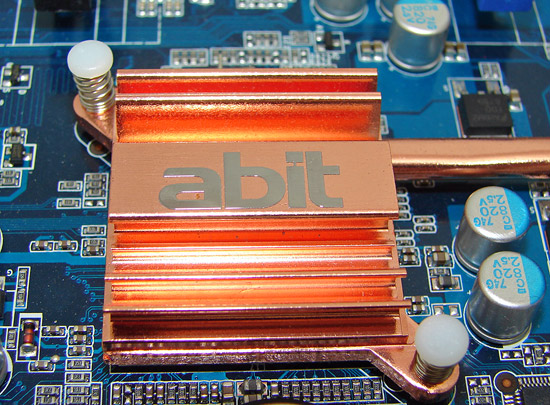
We utilize new drive images on each board in order to minimize any potential driver conflicts. Our 3DMark results utilize the standard benchmark resolution for each program. We run each benchmark five times, throw out the two low and high scores, and report the remaining score. All results at stock speeds for this article are with memory timings at 4-4-4-12 (DDR2-1066). Where possible, memory sub-timings are set the same to ensure consistency between the boards.
Our choice of software applications to test reflects programs that enjoy widespread usage and produce repeatable and consistent results during testing. Microsoft Vista has thrown a monkey wrench into testing as the aggressive optimization of application loading and execution presents some interesting obstacles. This along with what we still see as a lack of driver maturity continues to present problems with benchmarking. Our normal process is to change our power settings to performance, delete the contents of the Prefetch folder, and then reboot after each benchmark run. This results in better consistency over the course of benchmark testing. All applications are run with administer privileges.










29 Comments
View All Comments
Crafty Spiker - Sunday, July 27, 2008 - link
This board should be called the Catch-22. I'm on my 4th day and 2nd chassis (and peripherals) trying to find some combination of hardware that this piece of crap will handle properly.Catch #1: Trying to get an LSI SCSI RAID card and a Promise SX4000 to work at the same time. Far as I can see, can't be done. No diagnostic messages at all. Great BIOS engineering
Catch #2: Tried a smaller rig - just one Adaptec SCSI RAID card. Won't work at all.
Catch#3: IDE does not work. The BIOS sees the attached devices but the OS won't/
Catch #4: Digital audio output is optical ONLY. How do you spell "reconfigure the home theater"?
Catch #5: the onboard NIC's are crap. Won't do 9KB jumbo frames.
All in all I'd say that unless you are doing a completely dirt simple build that you look elsewhere. And reviewers should look a bit more carefully at what they're reviewing.
Dacalo - Wednesday, December 12, 2007 - link
I notice that under Bios UGuru, your screen shows 1.25V. Mine MB's lowest option is only 1.3175(?) around there. I thought this was odd. Do you think it's because I have older BIOS?Cybertori - Friday, November 9, 2007 - link
I have one of these boards, and its been very good and reliable. Works with my new dual-core CPU, the BIOS is amazingly accomodating, and no problems whatsoever. This is my first purchase of an Abit product, but I am impressed. CPU and MB temps have been very cool, even under load, so I'd have to say the passive cooling is working well. Apart from the placement of some connectors, a really good motherboard - one of the best available for Intel processors, and a good value too.Zak - Monday, November 5, 2007 - link
A couple of years ago I had so many problems with abit mobos (and MSI by the way), like 4 lemons in a row, that I will never ever touch their mobos no matter what they do, my distrust for their quality is too deep. I'll stick to Asus (despite their horrible support) and Gigabyte.Zak
MichaelD - Friday, November 2, 2007 - link
So, there's a "trick" or "tweak" that fixes a deficiency and makes the board more stable and reliable...yet you don't tell us what that is? Why not just link directly to the webpage showing the fix? OR just TELL US what said fix action is? "A quick Google search" yielded me nothing but other reviews of the board. I could not find the fix. Great article and review, but you fell short by not linking directly to the fix action.
Gary Key - Saturday, November 3, 2007 - link
The hot link was in the article if you mouse over "user" - but here it is in case that does not work - http://www.xtremesystems.org/forums/showpost.php?p...">http://www.xtremesystems.org/forums/showpost.php?p... .Shimmishim - Friday, November 2, 2007 - link
This board has been out since about July? X38 reviews have been popping up all over the web. Anyway.I've owned this board for over 3 months now and it has been one of my all time favorite boards. It o/c's 4x1GB of ram very nicely and quadcores (with a bit of tweaking).
Bozo Galora - Thursday, November 1, 2007 - link
for those who cant wait another month for AT to achieve a good enough review so as not to threaten ad revenues - here's a fairly good overview from Tomshttp://www.tomshardware.com/2007/10/31/x38_compari...">http://www.tomshardware.com/2007/10/31/x38_compari...
goinginstyle - Saturday, November 3, 2007 - link
You are an arse. I have not seen any ads on AT with abit so that blows your statement. Also, they had the one of the first X38 previews on the web and at least they are doing the reviews right instead of some photos and a couple of tests while declaring any and all boards to be the greatest. AT's X38 launch article was the only one that told the truth about this not ready for prime time chipset. I guess they did that to improve ad revenues in your book.
Anonymous Freak - Thursday, November 1, 2007 - link
I mean, who doesn't have a router nowadays? Even goofier are the boards with Wi-Fi and "built-in routers". Call me old fashioned, but I actually want my router separate from my PC.What I want is a micro-ATX board, dual PCI-E x16 slots, (not that I actually expect to use SLI/CrossFire anytime soon, but what if I want to slap a RAID card in there?) onboard "HD Audio" with optical in and out, eSATA, onboard FireWire on the backplane (some of us still use FW camcorders,) and ONE Gigabit NIC. No need for a second, really.
Is that too much to ask?
It's like they now equate "enthusiast" with dual NIC. (A few years ago, before decent Wi-Fi routers could be had for http://shop1.outpost.com/product/3635275">less than $30, it might have made sense. But not any more. There are even http://shop1.outpost.com/product/5117566">multiple http://shop1.outpost.com/product/4832150">under http://shop1.outpost.com/product/4863030">$100 http://shop1.outpost.com/product/5232917">802.11n http://shop1.outpost.com/product/5284527">wireless http://shop1.outpost.com/product/5192516">routers.