Alienware Area-51 m9750: Power Gaming on the Go
by Jarred Walton on August 24, 2007 8:00 AM EST- Posted in
- Laptops
Design and Appearance (Cont'd)
Opening up the laptop, the black motif is continued throughout the design. The black coating has a slightly tacky/rubberized texture that we found to be pretty cool and unique. It can still hold a fingerprint, but it wipes clean pretty easily. A typical 1.3 MP webcam sits above the display; the webcam isn't particularly noteworthy but it does meet that feature requirement. As with most integrated web cams, however, the microphone pickup could be a lot better.
We commented in our PC Club ENP660 review that we personally liked having the number keypad on the right side, even if it did result in shifting the rest of the keyboard to the left slightly. With a larger chassis, Alienware is able to include the number keypad and still keep the rest of the keyboard more or less centered. The keys are also full-size, except for the function keys and cursor keys which are slightly smaller. In order to keep the number keypad as narrow as possible - and avoid pushing the keyboard to the left - the arrangement is slightly different than what you would find on a regular desktop keyboard. Specifically, the period key is shifted up to the top left and the plus and minus keys are placed next to it. The large enter key gets moved down to the bottom next to the zero. Unfortunately, for any 10-key typists this arrangement will definitely require some time spent adapting, and we never could get used to the positioning of the decimal point, plus, and minus keys.
The rest of the keyboard is all generally pleasing to use, and the control key is in the preferred bottom left location, with the Fn key next to it. A row of touch sensitive buttons just above the function keys provides quick access to Internet, email, and multimedia functions. Unfortunately, we're big fans of having dedicated home, end, page up, and page down keys, but in order to access those you will need to use the Fn key in combination with the cursor keys. If there were a way to include these four keys without changing anything else, i.e. by having an extra column in between the keyboard and the numpad, that would be better. Another option would be to use the blank spots just above the cursor keys and relegate the print screen and pause buttons to Fn access.
The bottom of the notebook has one large compartment secured by four screws that gives access to the memory slots and other internals. The hard drives are on separate sleds that can be inserted into the side of the notebook; each is secured by a screw on the bottom of the notebook.
Removing the bottom cover, you can quickly see how much effort was spent in providing adequate cooling for all of the components. Heatpipes are used to help convey heat over to the radiators and fans, with the radiator on the left being slightly larger in order to deal with the extra components. The main silver blocks cover the two 7950 GTX graphics chips as well as the 512MB of memory for each chip. In the top center is the 945PM chipset, and below the left fan is the ICH7-M Southbridge. The right fan has a heatpipe leading from the second GPU and across the Core 2 Duo processor. It's almost a bit surprising that a single small fan and heatpipe are capable of cooling the GPU and CPU, but the right exhaust actually tended to be about 5°C cooler than the center exhaust.
Given all of the power-hungry components that are present, it's no surprise that the laptop comes with a rather large 95 WHr battery. Even with a battery that's twice as large in terms of capacity as many other notebooks, don't expect a lot of battery life from the m9750. Also note the size of the power brick; it's capable of delivering a whopping 180W of power, twice as much as many 17" notebook power bricks. It's also very large and heavy - below it is a Gateway power brick that's more typical of what you would find with a midrange Santa Rosa notebook; not only is it much smaller, but it can only deliver 65W of power. Just in case you're wondering, we can say without doubt that the large power brick is necessary. When running games, power draw routinely spiked at over 180W (not counting for power adapter inefficiencies).
Taking a look at the big picture, the Area-51 m9750 is really an elegant design considering all of the engineering obstacles that had to be overcome. All of the major components are easily accessed, and the system manages to run stable even while dissipating over 150W of power. The notebook also comes with Alienware's unique appearance that is certain to turn heads and draw stares of envy. This is definitely a luxury notebook - we can't think of many people that would actuallyneed a gaming notebook - but if you can afford the price of entry you will definitely be pleased with the design and features it offers. Gaming performance however is a bit of a mixed bag that we'll explore more in a moment.
 |
Opening up the laptop, the black motif is continued throughout the design. The black coating has a slightly tacky/rubberized texture that we found to be pretty cool and unique. It can still hold a fingerprint, but it wipes clean pretty easily. A typical 1.3 MP webcam sits above the display; the webcam isn't particularly noteworthy but it does meet that feature requirement. As with most integrated web cams, however, the microphone pickup could be a lot better.
 |
We commented in our PC Club ENP660 review that we personally liked having the number keypad on the right side, even if it did result in shifting the rest of the keyboard to the left slightly. With a larger chassis, Alienware is able to include the number keypad and still keep the rest of the keyboard more or less centered. The keys are also full-size, except for the function keys and cursor keys which are slightly smaller. In order to keep the number keypad as narrow as possible - and avoid pushing the keyboard to the left - the arrangement is slightly different than what you would find on a regular desktop keyboard. Specifically, the period key is shifted up to the top left and the plus and minus keys are placed next to it. The large enter key gets moved down to the bottom next to the zero. Unfortunately, for any 10-key typists this arrangement will definitely require some time spent adapting, and we never could get used to the positioning of the decimal point, plus, and minus keys.
The rest of the keyboard is all generally pleasing to use, and the control key is in the preferred bottom left location, with the Fn key next to it. A row of touch sensitive buttons just above the function keys provides quick access to Internet, email, and multimedia functions. Unfortunately, we're big fans of having dedicated home, end, page up, and page down keys, but in order to access those you will need to use the Fn key in combination with the cursor keys. If there were a way to include these four keys without changing anything else, i.e. by having an extra column in between the keyboard and the numpad, that would be better. Another option would be to use the blank spots just above the cursor keys and relegate the print screen and pause buttons to Fn access.
 |
The bottom of the notebook has one large compartment secured by four screws that gives access to the memory slots and other internals. The hard drives are on separate sleds that can be inserted into the side of the notebook; each is secured by a screw on the bottom of the notebook.
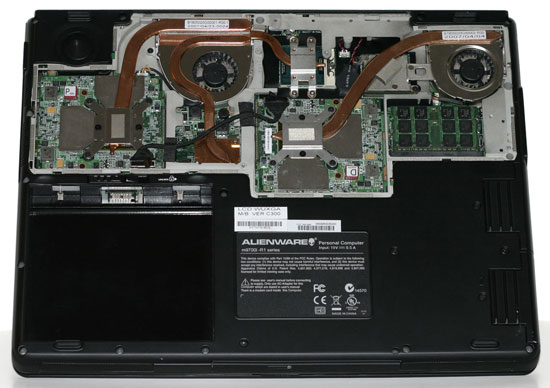 |
Removing the bottom cover, you can quickly see how much effort was spent in providing adequate cooling for all of the components. Heatpipes are used to help convey heat over to the radiators and fans, with the radiator on the left being slightly larger in order to deal with the extra components. The main silver blocks cover the two 7950 GTX graphics chips as well as the 512MB of memory for each chip. In the top center is the 945PM chipset, and below the left fan is the ICH7-M Southbridge. The right fan has a heatpipe leading from the second GPU and across the Core 2 Duo processor. It's almost a bit surprising that a single small fan and heatpipe are capable of cooling the GPU and CPU, but the right exhaust actually tended to be about 5°C cooler than the center exhaust.
 |
 |
 |
Given all of the power-hungry components that are present, it's no surprise that the laptop comes with a rather large 95 WHr battery. Even with a battery that's twice as large in terms of capacity as many other notebooks, don't expect a lot of battery life from the m9750. Also note the size of the power brick; it's capable of delivering a whopping 180W of power, twice as much as many 17" notebook power bricks. It's also very large and heavy - below it is a Gateway power brick that's more typical of what you would find with a midrange Santa Rosa notebook; not only is it much smaller, but it can only deliver 65W of power. Just in case you're wondering, we can say without doubt that the large power brick is necessary. When running games, power draw routinely spiked at over 180W (not counting for power adapter inefficiencies).
Taking a look at the big picture, the Area-51 m9750 is really an elegant design considering all of the engineering obstacles that had to be overcome. All of the major components are easily accessed, and the system manages to run stable even while dissipating over 150W of power. The notebook also comes with Alienware's unique appearance that is certain to turn heads and draw stares of envy. This is definitely a luxury notebook - we can't think of many people that would actuallyneed a gaming notebook - but if you can afford the price of entry you will definitely be pleased with the design and features it offers. Gaming performance however is a bit of a mixed bag that we'll explore more in a moment.










26 Comments
View All Comments
Guspaz - Saturday, September 1, 2007 - link
Anybody considering buying a gaming notebook should refuse to purchase one until nVidia gets their act together and starts releasing notebook drivers with regularity.I myself am a notebook gamer, with a modest Dell Inspiron 9400, Core 2 Duo 2.16GHz, and aGeForce Go 7900gs. I run Vista.
Well, nVidia currently DOES NOT OFFER Vista notebook drivers at all. Not a one, nada. Your only options are to either use Dell's driver, which is an ancient beta missing support for most features of the GPU, or a hacked desktop driver (which still is missing many features under Vista, and lacks PowerMizer support).
Under XP, the situation isn't much better. nVidia's latest notebook drivers for XP are 84.63, released over a year ago on July 5, 2006.
Your notebook manufacturer MIGHT provide newer drivers, if you're LUCKY. For Dell's part, their XP drivers are still ancient and stuck in the 90 series, and they only ever released ONE driver for Vista, probably thinking "Well, they have drivers now, that's good enough."
In order to play BioShock on a notebook, you have NO other option but to hack the desktop drivers.
This is NOT an acceptable situation. As notebook gamers, we should REQUIRE nVidia to SUPPORT THEIR PRODUCT and release regular updates for their cards. The fact that their desktop drivers work so well on notebooks with a simple INF tweak should show you how EASY it would be for them to release official notebook drivers. They give us this bullshit story about how driver updates need to come from the notebook manufacturers due to differences between notebooks. This is bullshit. I don't get my desktop graphics drivers from Abit because they happen to have made the motherboard.
So what do I plan to do? I have no choice. I'll keep using hacked desktop drivers for lack of ANY other option.
monitorjbl - Saturday, August 25, 2007 - link
Yay, a William Gibson reference!
JarredWalton - Saturday, August 25, 2007 - link
Bonus points if you actually played the old Neuromancer game by Interplay. Cue Devo...Some
Things
Ne-ver
Change
....
:)
strafejumper - Friday, August 24, 2007 - link
i never understood the concept of all these laptops such as this alienwarethe idea of a laptop to me is it is portable
however if the battery only last 60 mins it is not really that portable
for $5000 i would want to be able to for example watch a dvd
however this cannot even do that seemingly simple task!
battery life to me is so much more useful than the extra cpu and gpu cycles
when watching a dvd, browsing the internet, playing cards, backgammon, chess or other simple games, listening to music, typing documents, emailing, messengering etc. etc. the extra horsepower of the cpu and gpu are not even being used.
battery life > some extra frames in the latest game (which is better on a desktop probably anyway with bigger screen, full keyboard + mouse, desk, speakers, etc.)
Inkjammer - Saturday, August 25, 2007 - link
I am one of the people who have bought, buy and will buy workstations like these. People like me don't buy them as a "laptop" but as a "portable desktop replacement" (DTR).Some of the justifications:
Lugging an entire system to LAN parties can be frustrating, especially since I have a 24" monitor, large keyboard. I'm also using a Coolermaster 830 CM Stacker case, which weighs a ton, and breaking it down, setting it up can take far, far too long.
I also tend to take my DTR notebooks systems with me to work, where I can game during nightshifts. I'm also stationed overseas, so being able to easily transport a FULL system, even if contains in a laptop, is invaluable. I also do high end art and 3D animation, and need the additional power for job and hobby.
The tradeoff for portability and battery life on a notebook is fairly steep, but there's not much in the way of compromise.
And yes, I have a second laptop for my "on the go" needs.
yyrkoon - Friday, August 24, 2007 - link
Some people do not have room for a desktop(or a desk), and use nothing but laptops. Others may travel, staying in hotels nightly, having a plug available, but do not want to tote around a desktop with them. Other people like truckers may be able to use an AC inverter for power, but have limited room in their sleepers for a computer.Having said that, I have been a trucker, and kept a full sized desktop in my sleeper, and I have also worked over the road, staying in a hotel nightly, and used a desktop during this time as well. Not everyone is like me however, and some of these people may preffer something smaller, and easier to carry around, or maybe just smaller to maximize their given 'alotted space' where ever they may be. I wouldnt buy one though . . .
wolfman3k5 - Saturday, August 25, 2007 - link
Well, how about there east bound, you got your ears on? I totally know what you mean, how ever I never had time for gaming. Battery life was always more important to me. I'm also an ex trucker, God, it's a lonely job. Anyway, just wanted to say hi:)yyrkoon - Monday, August 27, 2007 - link
Myself, for 2 years(and around 200k miles) I would typically drive 8HRs/day, 2-3 months at a time. Plenty of down time, and plenty of time to game, even in the early to mid 90's ;) Of course back then, there was nothing like this availible, and I was probably one of the first drivers to have a full blown desktop in their cab(IMB compatable 386SX-25 with 4 MB of ram YEEE HAAW!) lol . . .yyrkoon - Monday, August 27, 2007 - link
IBM compatable . . .JarredWalton - Monday, August 27, 2007 - link
IBM compatible you mean? :)