Investigating Intel's Turbo Memory: Does it really work?
by Anand Lal Shimpi on June 19, 2007 3:39 PM EST- Posted in
- Laptops
A Measurable Increase in Battery Life?
With a better understanding of how Turbo Memory is supposed to work, we went out and tried to make it work. We used the same test platform from our Santa Rosa article, except with only 1GB of memory instead of 2GB.
Our first test involved a loop of SYSMark 2007 running while the system was on battery power. We used a stopwatch to measure battery life between the start of the test and when the system eventually shut down at 0% battery power remaining.
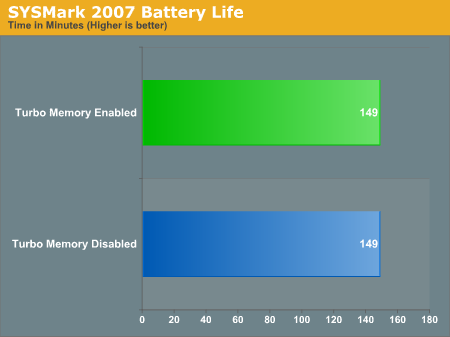
Much to our disappointment, there was absolutely no increase in battery life with Turbo Memory enabled. Even with the drive set to spin down after 1 minute of inactivity, Turbo Memory could not even buy us an extra minute of time on the battery.
We suspected that SYSMark had a bit too much going on in the background for Turbo Memory to have any impact, so we turned to simpler tests.
PC WorldBench 6 measures performance in individual applications running independently of one another; a lack of multitasking means that there's a greater chance of finding a scenario where data can be properly prefetched into the ReadyDrive cache. The only issue with WorldBench is that each test has a reboot before and after it runs, which makes the benchmark less real world since you don't normally reboot your notebook every 6 minutes; that being said, it's still worth a look.
The first WorldBench test is the Mozilla benchmark; the user basically browses the web for around 4.5 minutes and the test is run as fast as possible on the system.
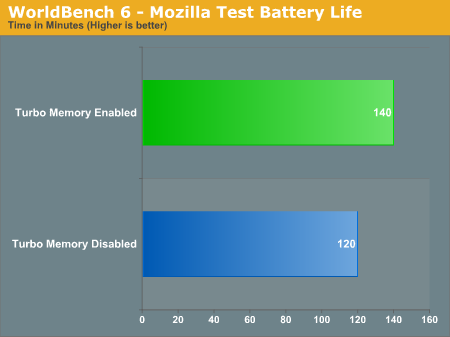
Here we see a dramatic increase in battery life, a total of 20 minutes, with Turbo Memory enabled. The 16% increase in battery life is most likely due to the small dataset that we're working with here since all the test is doing is loading webpages over and over again.
We looked for another common notebook usage model with WorldBench and ran its Microsoft Office benchmark:
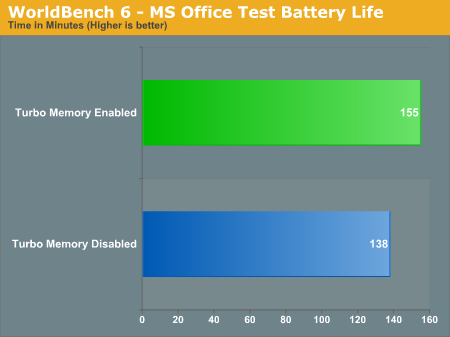
Once again we were met with impressive results; Turbo Memory increased battery life just over 12%, or 17 minutes.
For our final battery life test we wanted to see the impact of Turbo Memory on watching a DivX movie off of the hard drive. We loaded up a DivX rip of Casino (we've been on a mob film kick around here lately) and looped it until the battery ran down.
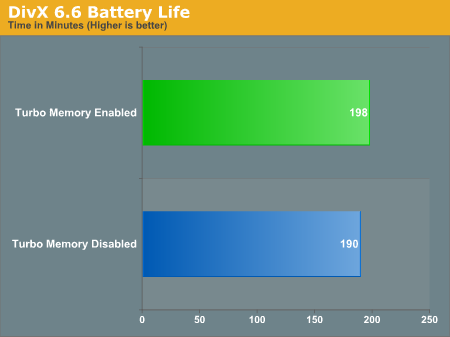
Our DivX playback test only resulted in a 4% increase in battery life, translating into an extra 8 minutes of movie playback. It's not huge, but when on battery power we'll take just about any increase we can get.
What's most interesting here is the wide range of improvements we've seen from Turbo Memory. From absolutely no gain in battery life under SYSMark, to more than a 16% increase under WorldBench. We expect the real world impact to be somewhere in between, and unfortunately it looks like the gains will be much less the more multitasking you do on your system.
That being said, when you're trying to squeeze out every last minute of battery life from your notebook you're usually not multitasking heavily, meaning there's a chance for Turbo Memory to make a difference.










31 Comments
View All Comments
Alyx - Thursday, June 21, 2007 - link
It seems readyboost only helps with subsequent reads rather than the initial read, so it makes no sense as to why it would help in the case of watching a movie because the data is never repeated. I guess it just keeps the drive from idling because its farther between reads.I think this would help a lot for students, when I sit in class for an hour or two taking notes I'm only using one program so theoretically it would never have to access the hard drive for the whole class time. If a student had classes back to back without a way to charge (which is often the case) this technology could make a noticeable difference.
BigLan - Thursday, June 21, 2007 - link
It could help with movies if it's used as a read-ahead cache. Once the OS sees that the movie file has been read, it loads the whole of the movie into flash (or as much as would fit.)Also, if you're working in class with just word (or onenote) open, your hard drive should be pretty inactive anyway. Once the program is loaded into ram then the drive isn't read from. If you have an autosave feature turned on then that would hit the HD, but having the file on an external flash drive would get around that anyway.
xanderman - Saturday, November 7, 2009 - link
I have a 4GB Turbo Memory card installed, $65.I think the article could use a little update to reflect on the availability of faster and larger Turbo Memory cards at lower prices, to examine their overall effectiveness in this (newer?) format and pricing.
I don't know if there was any performance boost, never did any benchmarks and all I've been doing is setting up this new computer, then install i-ram and continue customizations.
I can tell you, however, that the installation was easy, one reboot, so the article is definitely way off in regards to installation, OUTDATED and UNRELIABLE.
Glad I never beleived them n the first place and bought the card despite their opinion.
casket - Thursday, June 21, 2007 - link
"However, adding 1GB of actual RAM won't improve battery life at all, and in fact it should reduce it slightly."-- What are the power requirements of Flash vs. Ram vs. Hard Drive?
I would have liked to have seen Anand test the power benchmarks on the additional 1 GB ram as well.
burnley - Thursday, June 21, 2007 - link
Wouldn't it be cool if the manufacturers could load safe drivers on something like this so when your mum gets a virus and you have to reload everything you don't have to either hunt for the driver disk, or hunt for the drivers online, just access them from an internal read-only drive?On-board network is great unless you don't have the motherboard driver disk and a fresh boot, then that loverly external USB flash drive is a godsend.
strikeback03 - Thursday, June 21, 2007 - link
Isn't that the point of these "hidden" hard drive partitions that so many computers have these days?burnley - Thursday, June 21, 2007 - link
Unless the hard drive fails, or you want to upgrade it, etc. Also that is only applicable on pre-built machines.A simple flash device with drivers could be put on add-in cards like graphics, etc.
Only an idea...
xsilver - Thursday, June 21, 2007 - link
1gb of ram can be had for a lot less than $100
JarredWalton - Thursday, June 21, 2007 - link
ReadyBoost capable USB Flash sticks are available for something like $15 for 1GB, $24 for 2GB, or a whopping $40 for 4GB. Turbo Memory modules on the other hand are not merely a USB device that you plug in, so they currently cost more. Of course, there seems to be a healthy price premium for the technology right now....Adding a 1GB ReadyBoost device is cheap and easy. Adding 1GB of Turbo Memory seems pointless as it will cost more than 1GB of actual RAM. However, adding 1GB of actual RAM won't improve battery life at all, and in fact it should reduce it slightly. So, you're paying $100 for slightly improved performance along with potentially better battery life.
BigLan - Thursday, June 21, 2007 - link
It seems like an extra $100 for this stuff would be better spent on an extra battery for your laptop which would double the battery life (though you have to switch them out and recharge them.) You could probably also afford a 1 gig flash drive for readyboost.