Western Digital WD740ADFD: Bottled Lightning
by Gary Key on February 7, 2007 3:30 AM EST- Posted in
- Storage
Actual Application Performance
Our application benchmarks are designed to show application performance results with times being reported in minutes / seconds or seconds only, with lower scores being better. While these tests will show some differences between the drives it is important to understand we are no longer measuring the pure performance of the hard drive but how well our platform performs with each individual drive. The performance of a hard drive is an integral part of the computer platform but other factors such as memory, CPU, core logic, and even driver choice can play a major role in determining how well the hard drive performs in any given task. Also worth noting is that new features of Windows Vista - specifically SuperFetch - can further reduce the measured performance differences between hard drives.
Game Load Test
Our Sims 2 - Open for Business test measures the time it takes to load the initial portion of the game. Our application timer starts when the game icon is initiated until the neighborhood menu appears.
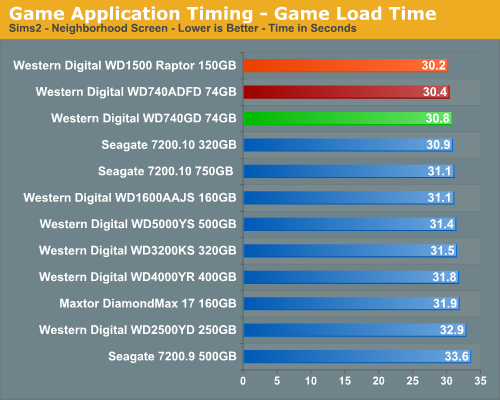
The results are basically the same as our iPeak results as the WD Raptor series continues to lead all drives, but the performance differences are not as drastic once we take into account the entire platform. The times might not show that great of a difference but over the course of game play we could always identify the system with a Raptor in it. Of course, our ears generally knew first but we could tell the differences in game startups and level loads with a Raptor equipped drive.
Game Level Load
This test centers on the actual loading of a playable level within our game selections. We run Battlefield 2 and measure the time it takes to load the Daqing Oilfields level. Our application timer begins when the start single player icon is initiated and ends when the join game icon is visible.
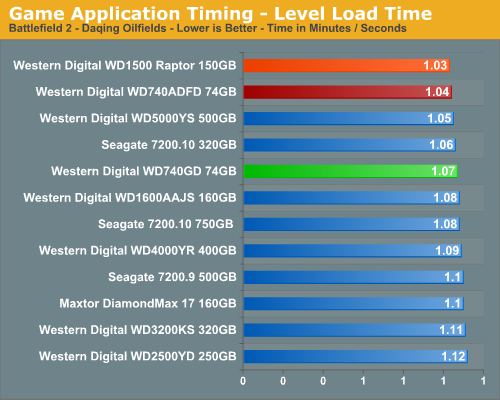
The WD1500ADFD Raptor continues its pattern of being the best available drive for the gaming enthusiast and our subjective opinion also matches the test scores. Of course, the difference in load times between the Raptor and the WD2500YD drive was only nine seconds but it seemed like an eternity as we repeated the tests for each drive. The WD740ADFD finishes right behind the WD1500ADFD once again proving that the improved firmware, increased cache size, and single platter design allows it to keep up with the 150GB drive.
AnyDVD 5.9.6
Our next test has us utilizing the "ripping" function of AnyDVD to copy the Office Space DVD file from our source drive to our test drive. Our DVD features 29 files totaling 7.55GB of data and is an excellent test for determining the write speed of a drive.
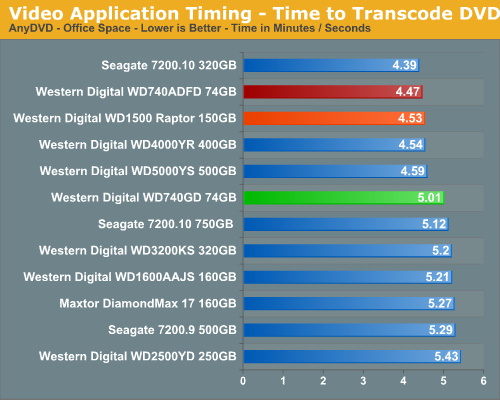
Our Seagate Barracuda 7200.10 320GB drive scores extremely well in this test. The WD740ADFD also finishes ahead of the WD1500ADFD in this test where write speeds are extremely critical for the performance of the drive.
Nero Audio Encode
Our last test has us utilizing the audio encoding functions of Nero to convert our INXS Greatest Hits audio files in MP4 format to a high quality variable rate MP3 file for our portable player. Our test features 16 files totaling 137MB of data and is an excellent test for determining the read and write speed of a drive.
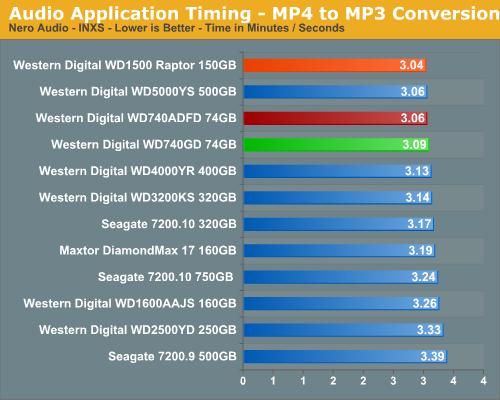
The test results show once again the amount of time a fast hard drive like the WD Raptor can save over the course of audio or video file manipulation session. In this case, the WD1500ADFD finishes just ahead of the 74MB Raptors where it handles small block sizes in sequential order slightly better.
Our application benchmarks are designed to show application performance results with times being reported in minutes / seconds or seconds only, with lower scores being better. While these tests will show some differences between the drives it is important to understand we are no longer measuring the pure performance of the hard drive but how well our platform performs with each individual drive. The performance of a hard drive is an integral part of the computer platform but other factors such as memory, CPU, core logic, and even driver choice can play a major role in determining how well the hard drive performs in any given task. Also worth noting is that new features of Windows Vista - specifically SuperFetch - can further reduce the measured performance differences between hard drives.
Game Load Test
Our Sims 2 - Open for Business test measures the time it takes to load the initial portion of the game. Our application timer starts when the game icon is initiated until the neighborhood menu appears.
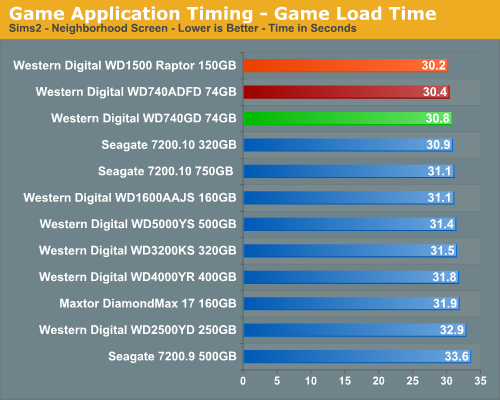
The results are basically the same as our iPeak results as the WD Raptor series continues to lead all drives, but the performance differences are not as drastic once we take into account the entire platform. The times might not show that great of a difference but over the course of game play we could always identify the system with a Raptor in it. Of course, our ears generally knew first but we could tell the differences in game startups and level loads with a Raptor equipped drive.
Game Level Load
This test centers on the actual loading of a playable level within our game selections. We run Battlefield 2 and measure the time it takes to load the Daqing Oilfields level. Our application timer begins when the start single player icon is initiated and ends when the join game icon is visible.
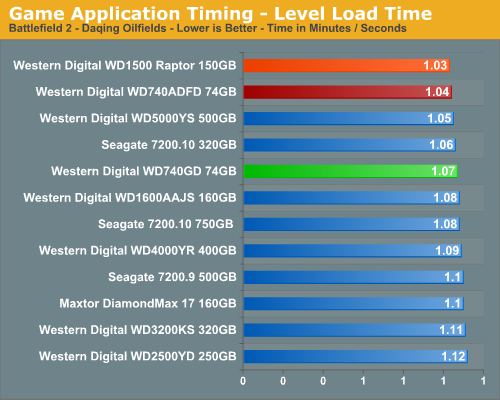
The WD1500ADFD Raptor continues its pattern of being the best available drive for the gaming enthusiast and our subjective opinion also matches the test scores. Of course, the difference in load times between the Raptor and the WD2500YD drive was only nine seconds but it seemed like an eternity as we repeated the tests for each drive. The WD740ADFD finishes right behind the WD1500ADFD once again proving that the improved firmware, increased cache size, and single platter design allows it to keep up with the 150GB drive.
AnyDVD 5.9.6
Our next test has us utilizing the "ripping" function of AnyDVD to copy the Office Space DVD file from our source drive to our test drive. Our DVD features 29 files totaling 7.55GB of data and is an excellent test for determining the write speed of a drive.
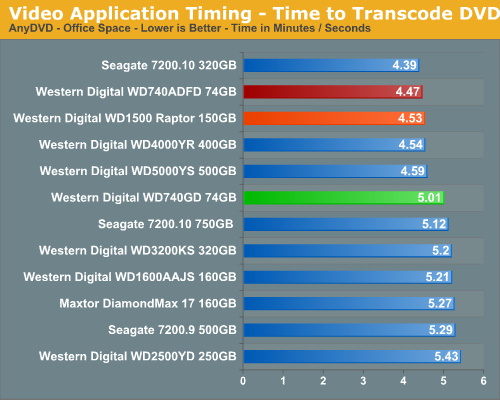
Our Seagate Barracuda 7200.10 320GB drive scores extremely well in this test. The WD740ADFD also finishes ahead of the WD1500ADFD in this test where write speeds are extremely critical for the performance of the drive.
Nero Audio Encode
Our last test has us utilizing the audio encoding functions of Nero to convert our INXS Greatest Hits audio files in MP4 format to a high quality variable rate MP3 file for our portable player. Our test features 16 files totaling 137MB of data and is an excellent test for determining the read and write speed of a drive.
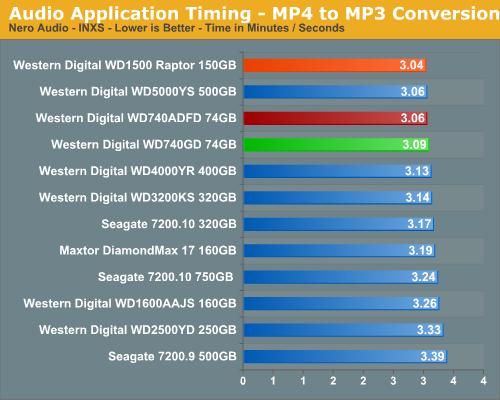
The test results show once again the amount of time a fast hard drive like the WD Raptor can save over the course of audio or video file manipulation session. In this case, the WD1500ADFD finishes just ahead of the 74MB Raptors where it handles small block sizes in sequential order slightly better.










26 Comments
View All Comments
AnnonymousCoward - Tuesday, February 13, 2007 - link
Good review. I don't think I'll ever buy one of these. For as expensive as they are, the storage size is small and the performance diff is minuscule. Sims2 loading: 30s vs 31s! MP4 conversion: 3:04 vs 3:14! Amazing!Then the thermals and acoustics are really bad.
Lakeshow - Friday, February 9, 2007 - link
I think 74GB is plenty for an OS drive (hell even 36GB should suffice). Sure a 500 gig is cheaper, but I would never use that as my OS drive: simply too much stuff to back up when doing a reformat. Yeah I can do partitions, but then file transfer between partitions is much slower than between two drives, which is why I have my 74GB Raptor as OS drive, 500 giger as D:/storage drive, and then a 36GB Raptor as E: drive for torrent downloads.JonathanYoung - Thursday, February 8, 2007 - link
I think the graphs look great, but in the ones with minutes and seconds, I would suggest using a colon (e.g. 3:05) to denote minutes:seconds instead of a decimal, which makes me think 3.05 minutes (3 minutes 3 seconds). Thanks.Gary Key - Thursday, February 8, 2007 - link
We have an updated graphing engine coming on-line in the next few weeks that hopefully will fix that issue. It bugs me to no end to use the decimal point in that way. ;)TheBeagle - Wednesday, February 7, 2007 - link
Gary, as usual, you did a helluva job on a first-class review on these new generation Raptor drives. However, you especially captured my attention when you wrote "Although TLER is disabled by default, a utility is available from Western Digital to enable TLER." The existence of such a "utility" was a revelation to me. I have a couple of these same 74 GB and 150GB drives, each running in pairs in a RAID 1 environment, and I didn't have any knowledge of such an enabling/disabling "utility." Can you share the source for such a little delight and how we mere mortals get our hands in such a thing? Thanks again for a stellar report, and now we can just hope that WD adopts perpendicular recording (ala 7200.10) and SATA II specs for a world-beater drive. TheBeagleTheBeagle - Saturday, February 17, 2007 - link
I got WD to send me a copy of the TLER "utility." To my surprise, when you run it on new generation Raptor or "YS" series drives, it shows you some very interesting information. First of all there are two (2) separate TLER setting for these drives, namely a read setting and a write setting. On Raptor drives, BOTH ARE DISABLED from the factory! That's right, even though WD advertises this feature as being built into the Raptor drives, it's NOT OPERATIONAL unless you get your hands on the "secret" utility and activate it. On the YS drives, ONLY THE READ feature is activated, and the write feature is disabled. BTW, although WD says that the TLER feature on YS series drives cannot be disabled, the utility has a command that will do just that, disable both the read and write (if you have activated it) feature on those drives. I think WD has some serious explaining to do about all of this, since they (WD) have been creating a false impression to the buying public about these TLER features in these drives!Makaveli - Wednesday, February 7, 2007 - link
he is right it all comes down to your usages pattern, in general home users don't need Raid O. However, if u happen to say be running a webserver from home, or doing alot of Disk intensive stuff its a good investment, but the original Comment still stands.I would never go raid 0 in a gaming rig, a 75/150 Raptor + Storage drive is a far more optimal solution.
Makaveli - Wednesday, February 7, 2007 - link
hey is right it all comes down to your usages pattern, in general home users don't need Raid O. However, if u happen to say be running a webserver from home, or doing alot of Disk intensive stuff its a good investment, but the original Comment still stands.I would never go raid 0 in a gaming rig, a 75/150 Raptor + Storage drive is a far more optimal solution.
Brassbullet - Wednesday, February 7, 2007 - link
So does the fact that I have a WD740ADFD-00NLR as my Windows XP boot drive and a Seagate 7200.10 750 GB as my "My Documents" location mean I'm living the I/O dream? I've had this setup for months and didn't really think much of it, man was this article a PC ego booster!!littlebitstrouds - Wednesday, February 7, 2007 - link
This makes me feel good about the $109 I just paid for my new 150gig at BB because I Vista too.