GEEKOM Mini IT13 Review: Core i9-13900H in a 4x4 Package
by Ganesh T S on October 16, 2023 8:00 AM ESTSystem Performance: Multi-Tasking
One of the key drivers of advancements in computing systems is multi-tasking. On mobile devices, this is quite lightweight - cases such as background email checks while the user is playing a mobile game are quite common. Towards optimizing user experience in those types of scenarios, mobile SoC manufacturers started integrating heterogenous CPU cores - some with high performance for demanding workloads, while others were frugal in terms of both power consumption / die area and performance. This trend is now slowly making its way into the desktop PC space.
Multi-tasking in typical PC usage is much more demanding compared to phones and tablets. Desktop OSes allow users to launch and utilize a large number of demanding programs simultaneously. Responsiveness is dictated largely by the OS scheduler allowing different tasks to move to the background. The processor is required to work closely with the OS thread scheduler to optimize performance in these cases. Keeping these aspects in mind, the evaluation of multi-tasking performance is an interesting subject to tackle.
We have augmented our systems benchmarking suite to quantitatively analyze the multi-tasking performance of various platforms. The evaluation involves triggering a ffmpeg transcoding task to transform 1716 3840x1714 frames encoded as a 24fps AVC video (Blender Project's 'Tears of Steel' 4K version) into a 1080p HEVC version in a loop. The transcoding rate is monitored continuously. One complete transcoding pass is allowed to complete before starting the first multi-tasking workload - the PCMark 10 Extended bench suite. A comparative view of the PCMark 10 scores for various scenarios is presented in the graphs below. Also available for concurrent viewing are scores in the normal case where the benchmark was processed without any concurrent load, and a graph presenting the loss in performance.
| UL PCMark 10 Load Testing - Digital Content Creation Scores | |||
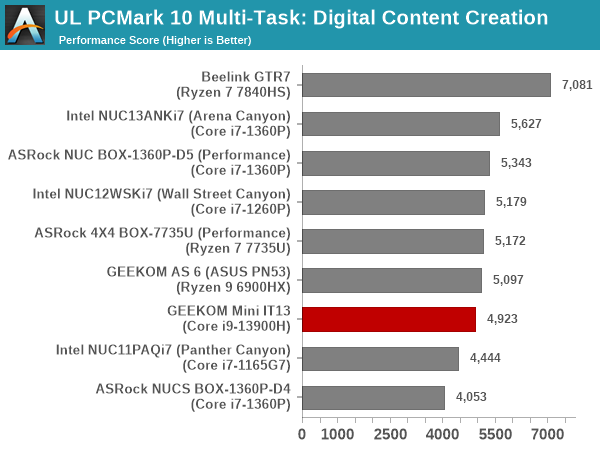
| UL PCMark 10 Load Testing - Productivity Scores | |||
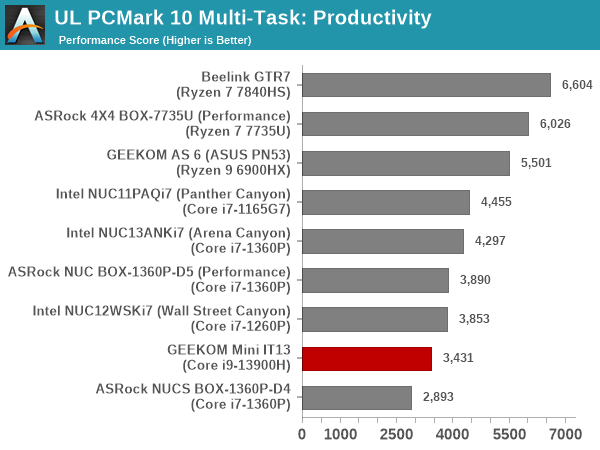
| UL PCMark 10 Load Testing - Essentials Scores | |||

| UL PCMark 10 Load Testing - Gaming Scores | |||

| UL PCMark 10 Load Testing - Overall Scores | |||
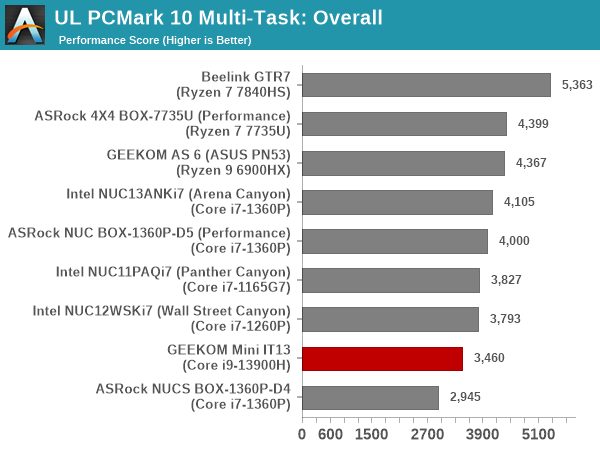
Addition of concurrent loading obviously reduces the PCMark 10 scores. The 4P + 8e configurations appear to handle concurrent loading better than the 6P + 8e configuration in the GEEKOM Mini IT13. This results in the systems based on the Core i7-1360P / Core i7-1260P getting ahead of the Mini IT13 when the concurrent loading is active.
Following the completion of the PCMark 10 benchmark, a short delay is introduced prior to the processing of Principled Technologies WebXPRT4 on MS Edge. Similar to the PCMark 10 results presentation, the graph below show the scores recorded with the transcoding load active. Available for comparison are the dedicated CPU power scores and a measure of the performance loss.
| Principled Technologies WebXPRT4 Load Testing Scores (MS Edge) | |||
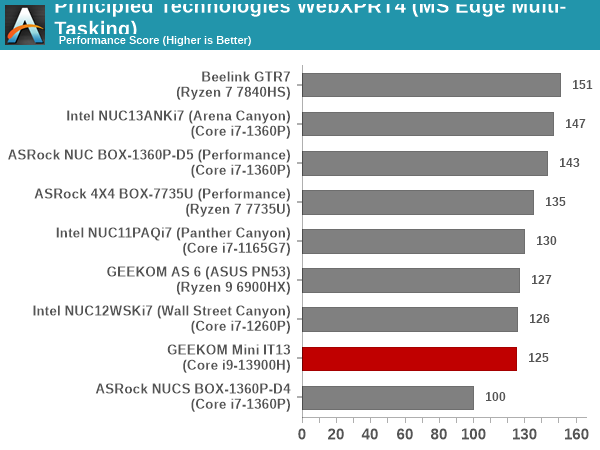
The GEEKOM Mini IT13 had the best WebXPRT4 scores in the traditional benchmarking routine. However, with the addition of the concurrent loading, the performance drop is precipitous. The system barely manages to avoid scraping the bottom of the barrel, with most of the power budget getting devoted to the transcoding task.
The final workload tested as part of the multitasking evaluation routine is CINEBENCH R23.
| 3D Rendering - CINEBENCH R23 Load Testing - Single Thread Score | |||
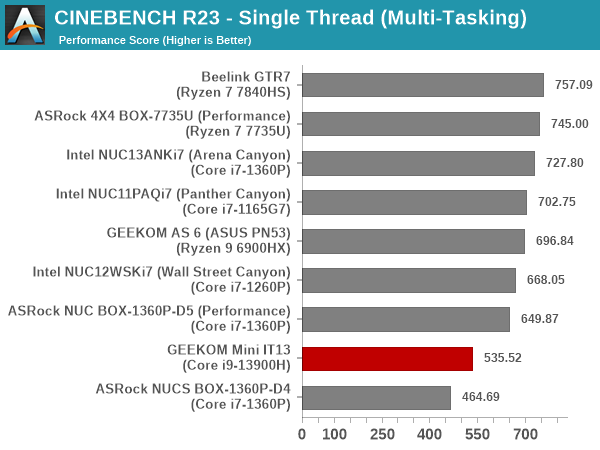
| 3D Rendering - CINEBENCH R23 Load Testing - Multiple Thread Score | |||

The single-threaded rendering case is negatively affected in a manner similar to that of WebXPRT4. The Mini IT13 ends up in the bottom half of the pack. However, the multi-threaded case sees better behavior and the relative ordering of the systems between the load on / off scenarios is similar.
After the completion of all the workloads, we let the transcoding routine run to completion. The monitored transcoding rate throughout the above evaluation routine (in terms of frames per second) is graphed below.
| GEEKOM Mini IT13 (Intel Core i9-13900H) ffmpeg Transcoding Rate (Multi-Tasking Test) | |||
| Task Segment | Transcoding Rate (FPS) | ||
| Minimum | Average | Maximum | |
| Transcode Start Pass | 4 | 13.91 | 49 |
| PCMark 10 | 0 | 12.51 | 39 |
| WebXPRT 4 | 3 | 12.84 | 39 |
| Cinebench R23 | 3 | 12.52 | 40 |
| Transcode End Pass | 3.5 | 13.8 | 38 |
On the positive side, the drop in transcoding frame rate for the GEEKOM Mini IT13 is not as heavy as what was seen for the AMD-based systems. The 'thread director' scheme appears to work better for the 4P + 8e systems compared to the 6P + 8e configuration in the Mini IT13, but this aspect seems important only in the case of systems with limited power budgets. We see that the Beelink GTR7 with its 65W Ryzen 7 7840HS has a much lower delta in the graphs above.


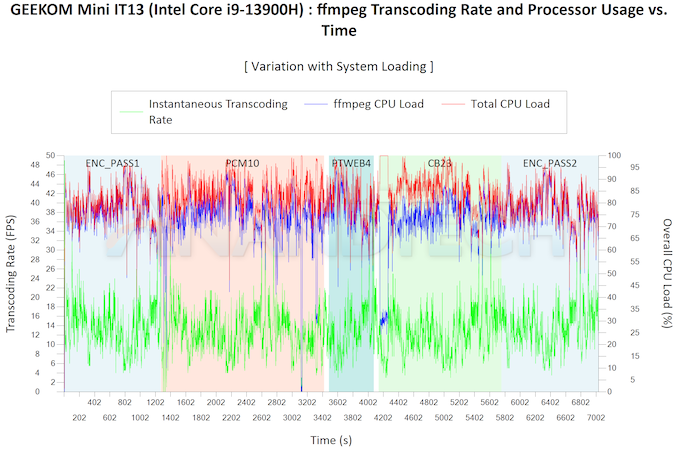








9 Comments
View All Comments
meacupla - Monday, October 16, 2023 - link
DDR4 in a i9-13900H is certainly a... choice.Does it at least support overclocked XMP profiles? Like 1.35V DDR4-3200 CAS16, or 1.35V DDR4-4000 CAS19.
The 2.5in drive bay is an crazy choice, considering it thermally throttles.
2242 SATA SSD? Really? It doesn't even have a second 2280 NVMe slot?
I guess on the plus side, someone will tinker and figure out how to slap on a cooler that can handle the i9.
eriri-el - Monday, October 16, 2023 - link
xmp is not designed to load by default. in that case there is no way xmp is supported at all.just watch the video too see how barebones that bios is.
meacupla - Monday, October 16, 2023 - link
oh man, that mini-PC is pure sadness. Can't even run fast DDR4 SODIMM, on top of being hamstrung by poor cooling.MishaalKhalid - Wednesday, October 25, 2023 - link
Featuring Core i9-13900H, this 4x4 package delivers outstanding performance. Ideal for <a href="https://edubirdie.ae/">essay writers in Dubai</a>, it ensures swift, efficient work in a compact design.Samus - Tuesday, October 17, 2023 - link
It's a good value all things considered but I can't help but think what a waste of silicon this is.PeachNCream - Tuesday, October 17, 2023 - link
So basically it should be using a far more power efficient CPU or a more substantial cooling solution or both. And it's limited to 16GB of DDR4. That's like Acer levels of corner cutting.ganeshts - Tuesday, October 17, 2023 - link
The CPU is good, just that it needs to be configured for a package power of at least 40W.As for memory support, I am sure nothing prevents installation of 2x 32GB DDR4-3200 SODIMMs. It is just that the pre-configured system available from GEEKOM comes with 2x 16GB DDR4-3200 SODIMMs.
eastcoast_pete - Wednesday, October 18, 2023 - link
Agree. This unit would benefit greatly from better airflow, similar to what the Beelink GTR/GTR Pro now has. As it is, not really that convincing, and there are better mini PCs for the money.desierto - Monday, October 23, 2023 - link
pues lo compre hace unos días, di premiera día tengo problema con la problema que cada 15-30 minutos la pantalla del monitor se pone negra por un segundo, y este me molesta y me preocupa, que no puedo resolverlo, he probado todos los consejos de internet y no me ayudo nada. El Atención de clientes de GEEKOM es una mierda en todo sentido. La verdad que me arrepiento mucho en conseguirlo. Mejor pagaría un poco mas y compraría de una marca seria y profesional como seria Lenovo, Asus o Dell.