ASRock Industrial NUC BOX-1360P/D5 Review: Raptor Lake-P on the Leading Edge
by Ganesh T S on July 18, 2023 10:30 AM EST- Posted in
- Systems
- Intel
- UCFF
- Mini-PC
- ASRock Industrial
- Raptor Lake-P
Power Consumption and Thermal Characteristics
The power consumption at the wall was measured with a 4K display being driven through the HDMI port of the system. In the graph below, we compare the idle and load power of the ASRock NUC BOX-1360P/D5 with other systems evaluated before. For load power consumption, we ran the AIDA64 System Stability Test with various stress components, as well as our custom stress test with Prime95 / Furmark, and noted the peak as well as idling power consumption at the wall.
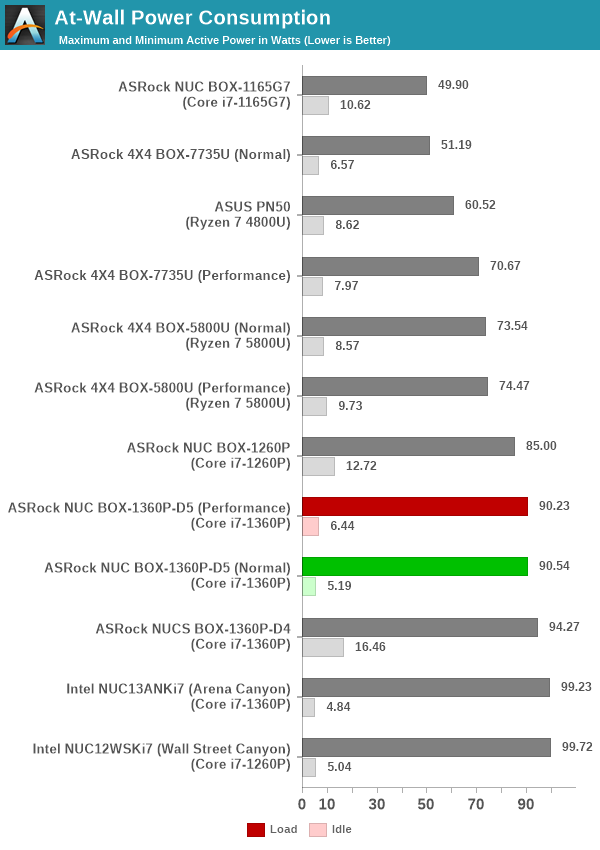
The numbers are consistent with the TDP and suggested PL1 / PL2 values for the processors in the systems, and do not come as any surprise. We are glad that ASRock Industrial has finally addressed the idle power consumption numbers issue that had been plaguing their NUC BOX systems since Tiger Lake. At 5.19W idling, only the Arena Canyon and Wall Street Canyon NUCs have better numbers. The higher peak number for Arena Canyon NUC shows that it can possibly outperform the NUC BOX-1360P/D5 in performance mode for specific short-burst workloads.
Stress Testing
Our thermal stress routine is a combination of Prime95, Furmark, and Finalwire's AIDA64 System Stability Test. The following 9-step sequence is followed, starting with the system at idle:
- Start with the Prime95 stress test configured for maximum power consumption
- After 30 minutes, add Furmark GPU stress workload
- After 30 minutes, terminate the Prime95 workload
- After 30 minutes, terminate the Furmark workload and let the system idle
- After 30 minutes of idling, start the AIDA64 System Stress Test (SST) with CPU, caches, and RAM activated
- After 30 minutes, terminate the previous AIDA64 SST and start a new one with the GPU, CPU, caches, and RAM activated
- After 30 minutes, terminate the previous AIDA64 SST and start a new one with only the GPU activated
- After 30 minutes, terminate the previous AIDA64 SST and start a new one with the CPU, GPU, caches, RAM, and SSD activated
- After 30 minutes, terminate the AIDA64 SST and let the system idle for 30 minutes
Traditionally, this test used to record the clock frequencies - however, with the increasing number of cores in modern processors and fine-grained clock control, frequency information makes the graphs cluttered and doesn't contribute much to understanding the thermal performance of the system. The focus is now on the power consumption and temperature profiles to determine if throttling is in play.
The 'Normal Mode' graphs throw no surprise whatsoever. The package power remains constant at 28W during active loading, with the iGPU alone getting a 20W allotment at the maximum. On the temperature front, the CPU package and cores are kept below 85C even under extreme stress. The point of concern is the SSD temperature reaching 75C in the disk stress test segment. This is not particularly good for SSD reliability. ASRock Industrial must endeavour to provide some sort of thermal solution for the SSDs in their mini-PCs.
The power numbers in the 'Performance Mode' graph appear good - 40W sustained package power, with the iGPU getting around 32W. SSD temperatures go high in the disk stress segment, as expected. However, the more worrisome aspect is the core and package temperatures hitting 100C. This is bound to create thermal throttling in the system.


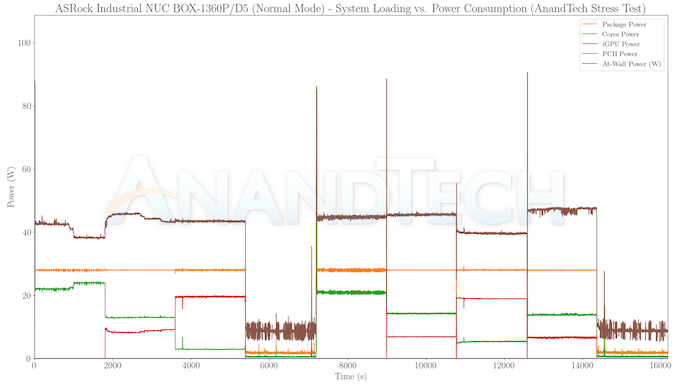
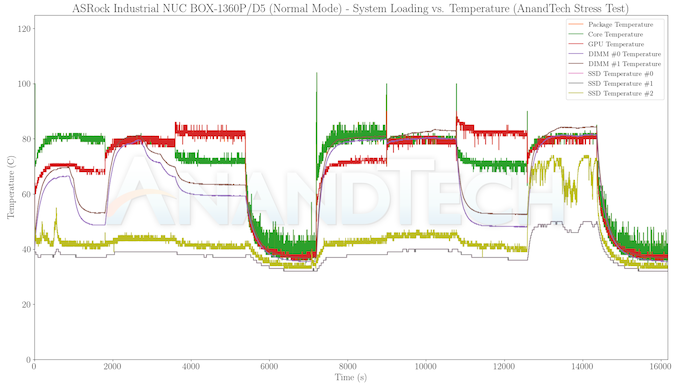
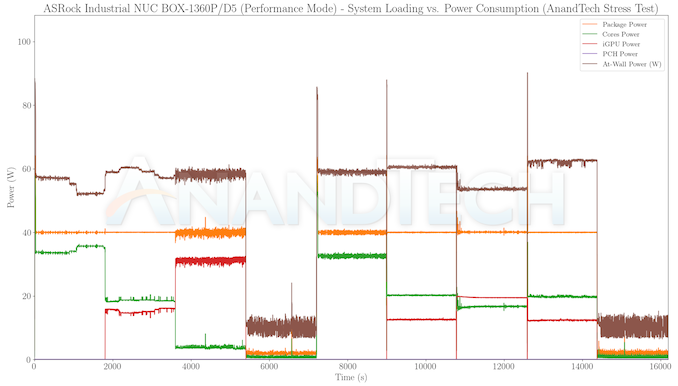
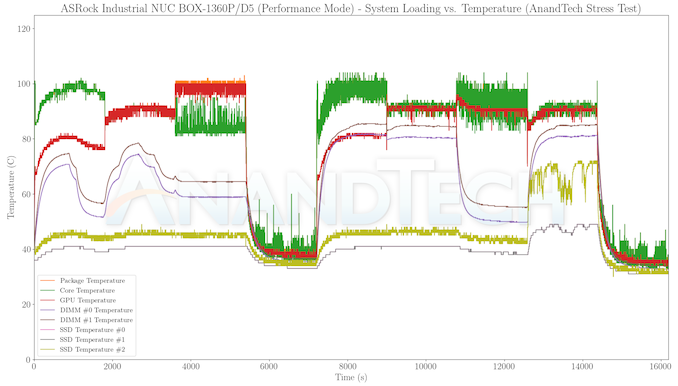








21 Comments
View All Comments
Grapple - Tuesday, July 18, 2023 - link
Would love to see an Intel T-series (35W) processor SFF/UCFF in the comparison mix, such as the Lenovo ThinkStation P3 Tiny or its predecessor, the P360 Tiny.meacupla - Tuesday, July 18, 2023 - link
It seems like it is only worth it, if it cost less than a 7735U or 7740Unandnandnand - Wednesday, July 19, 2023 - link
You mean 7840U. There is no 7740U.meacupla - Wednesday, July 19, 2023 - link
yeah, that one. I hate AMD's naming scheme. It's so confusing.fallaha56 - Wednesday, July 19, 2023 - link
Yes but the Zen4 7840U will destroy the Intel chipOdd not to see one of the many models of equivalent AMD NUC here…
sjkpublic@gmail.com - Thursday, July 20, 2023 - link
The Intel version is roughly $200-300 more than a 7735U which is roughly equal in performance.I got tired of all the Intel microcode patches and went AMD. On top of that Intel has the ME which is not really needed for the single user and is another security hole.
Samus - Tuesday, July 18, 2023 - link
It's good to see they took Thunderbolt into consideration here. That's a real oversight to this day on professional and enterprise products that annoys the crap out of me, ie, the Probook 450 G9 and 650 G9 are identical down to the case and internals except for one IC (Burnside) that adds TB4. PCIe 4.0 storage is nerfed in firmware on the 450 (limited to 3.0) but easily reactivated with a hex editor.The 650 model sells at a $300 MSRP markup over the nerfed 450. It's ridiculous.
That said, if this thing has full TB4, it's strange they are using so much real estate for display ports when they could put 2x TB4 Type-C ports in their place offering substantially more capability. Throw in a $5 dongle for DP.
meacupla - Tuesday, July 18, 2023 - link
USB-C to Displayport adapters are usually $15~20Samus - Wednesday, July 19, 2023 - link
$8 on Amazon, $10 for Lenovo branded one, and those are retail price. An OEM buying thousands in bulk will get them for a few bucks a pop. Not to mention the ports are cheaper and simpler to implement on a PCB over the higher pin count (and license requirements) or HDMI. The whole thing stinks like yesterdays diapers.fallaha56 - Wednesday, July 19, 2023 - link
Come on guysAny Zen4 7840U NUC will destroy the ‘cutting edge’ Intel chip here
Let’s see one of the many models of equivalent AMD NUC reviewed…