Synthetic Benchmarks
We'll wrap up our performance benchmarking with a couple of less important metrics. Futuremark has been making 3DMark for over six years, and many people refer to it to see how a system will perform in games. We have always preferred real world gaming benchmarks, though it's difficult to come up with repeatable tests for certain genres. We also included the memory latency, as measured by CPU-Z.
Going along with that last point, take a look at the memory latencies. Since both chips are running at 2.4 GHz, we can directly compare the results without converting to nanoseconds. The HP system with its CL3 RAM ends up having 28% higher latencies, which explains why it consistently gets beat by the ASUS system with the slightly slower processor. Also somewhat interesting is that the IGP solutions both have higher memory latencies, showing that the shared memory architecture does have an impact on performance.
We'll wrap up our performance benchmarking with a couple of less important metrics. Futuremark has been making 3DMark for over six years, and many people refer to it to see how a system will perform in games. We have always preferred real world gaming benchmarks, though it's difficult to come up with repeatable tests for certain genres. We also included the memory latency, as measured by CPU-Z.
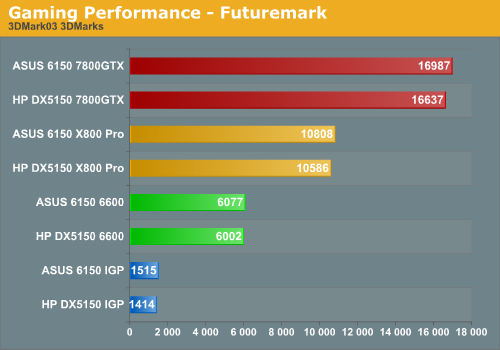
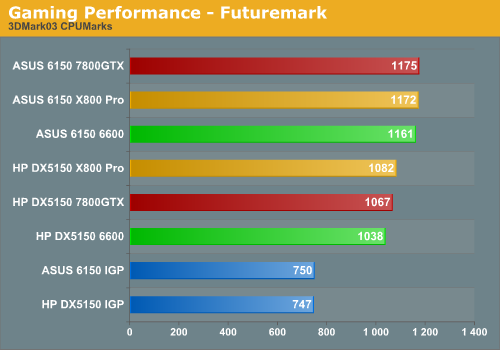
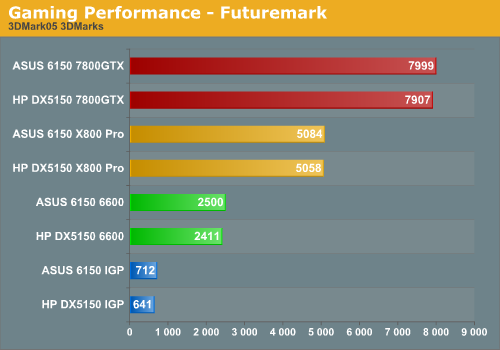
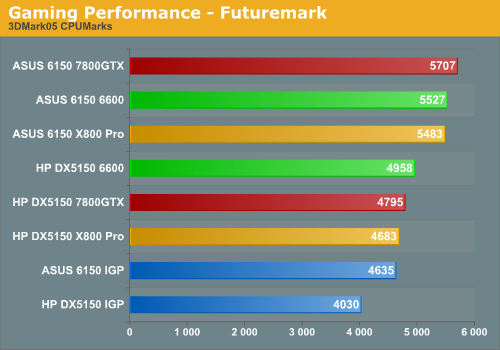
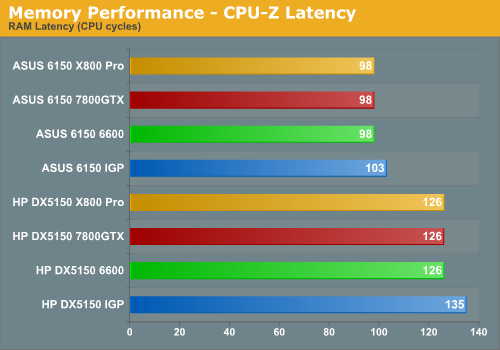
Going along with that last point, take a look at the memory latencies. Since both chips are running at 2.4 GHz, we can directly compare the results without converting to nanoseconds. The HP system with its CL3 RAM ends up having 28% higher latencies, which explains why it consistently gets beat by the ASUS system with the slightly slower processor. Also somewhat interesting is that the IGP solutions both have higher memory latencies, showing that the shared memory architecture does have an impact on performance.










48 Comments
View All Comments
ozgure - Thursday, February 2, 2006 - link
You have said "Full 5.1 audio is supported with speakers". I couldn't manage to get a sound from line-in port. Are you really sure?? Can you share me howto?bzsetshot - Thursday, December 22, 2005 - link
I standarized my company to this machine almost as soon as it came out and I have not regreted this decision for one second. Ultra stable, ultra flexible and perfect size. It even has integrated RAID!! I highly recommend this machine.trexpesto - Thursday, December 15, 2005 - link
That is so wrong. Or very funny. Can't tell if you are serious == great writing.
:D
JarredWalton - Friday, December 16, 2005 - link
Oh, I'm serious about that. Vista will have a bunch of graphical effects that will actually leverage the power of the GPU. You should be able to drop back to a Windows XP style interface, and technically the DX9 integrated graphics should be able to handle the new UI effects... but then, technically the DX9 IGPs can run all the latest games at reasonable rates. :)mino - Saturday, December 17, 2005 - link
Have you tested it or is it just a guess? Actually many would like to know how high performance is necessary to achieve acceptable performance of aero-glass. Nice theme for a short folow-up article IMHO.JarredWalton - Monday, December 19, 2005 - link
Just a guess, hence the "may" part. What I'm basically saying is worry about Vista when Vista is actually available. If it turns out that the graphical effects don't work well with an IGP, then you can upgrade.Ditiris - Friday, December 16, 2005 - link
I believe the integrated GPU, the X200, supports the 3d Aero Glass theme in Avalon/WPF. So, there shouldn't be any need to upgrade.I don't think this is much of an issue for business users, but home users considering the model might want the eye candy.
Foxbat121 - Thursday, December 15, 2005 - link
I bought a HP a1250n from CC recently. It comes with x2 3800+, 1GB memory, 250GB HDD, 1 16x LightScribe DL DVD Burner and 1 DVD-ROM Drive, meida card reader, 300W PSU, MCE 2005 OS. All for just $799 AR. Upgraded to a 6600GT and plays BF2 and HL2 just fine. I configured a DIY system on NewEgg, and it is around $1,000. When compare OEM system to DIY, please also take into account of OS cost (for your DIY). I know it's not much for OEM, but it will cost you $100+ for MCE or XP Pro legally.Lifted - Thursday, December 15, 2005 - link
Bought one of these a while back to have a user test out and it's working out great. I am ordering another 10 next week, from CDW since they have them in stock, for $850 or so in a bundle with an HP 19" monitor. $599 for the system and $250 for monitor is a great deal, especially considering they both have standard 3 year next day on site support. 4 and 5 year warranties are also available for not too much more.Lifted - Thursday, December 15, 2005 - link
Oh, one odd thing though. I comes with two video ports but the DVI is digital only, meaning no DVI - VGA adapter. So if you want to use two montiors, which IS supported by the on board ATI chip, you have to use one analog monitor and one digital monitor, or buy two analog/digital monitors which cost more. I think they did this to sell the optional PCIe cards. The system is cheap enough though so I'm happy with it.