ASRock DeskMeet B660 Review: An Affordable NUC Extreme?
by Ganesh T S on January 23, 2023 8:30 AM EST- Posted in
- Systems
- ASRock
- SilverStone
- SFF
- Mushkin
- Alder Lake
- B660
- DeskMeet
- Raptor Lake
System Performance: Miscellaneous Workloads
Standardized benchmarks such as UL's PCMark 10 take a holistic view of the system and process a wide range of workloads to arrive at a single score. Some systems are required to excel at specific tasks - so it is often helpful to see how a computer performs in specific scenarios such as rendering, transcoding, JavaScript execution (web browsing), etc. This section presents focused benchmark numbers for specific application scenarios.
3D Rendering - CINEBENCH R23
We use CINEBENCH R23 for 3D rendering evaluation. R23 provides two benchmark modes - single threaded and multi-threaded. Evaluation of different PC configurations in both supported modes provided us the following results.
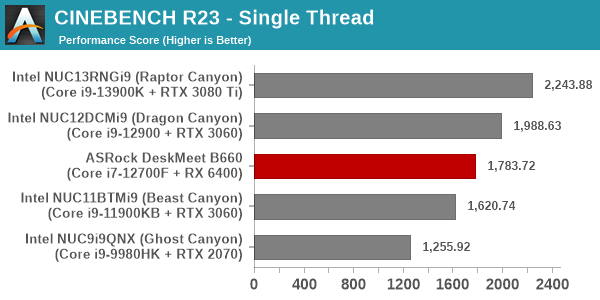
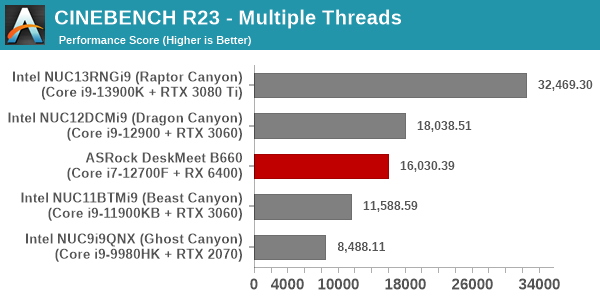
The relative placement of the different systems in both graphs above are as expected based on the CPU architecture, processor frequency, and core counts.
Transcoding: Handbrake 1.5.1
Handbrake is one of the most user-friendly open source transcoding front-ends in the market. It allows users to opt for either software-based higher quality processing or hardware-based fast processing in their transcoding jobs. Our new test suite uses the 'Tears of Steel' 4K AVC video as input and transcodes it with a quality setting of 19 to create a 720p AVC stream and a 1080p HEVC stream.
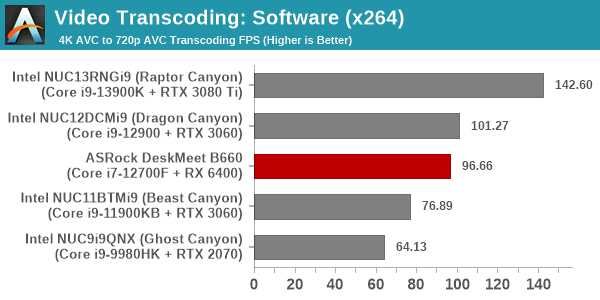
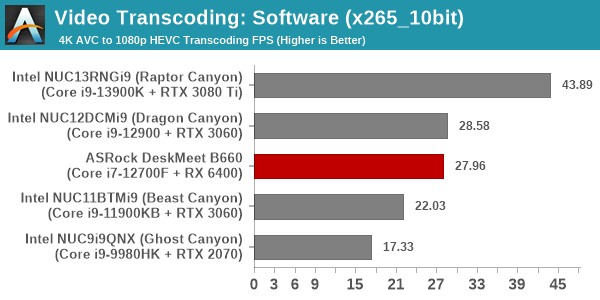
In the case of software transcoding, the relative numbers follow the same pattern as what was seen in the multi-threaded Cinebench R23 case (transcoding benefits heavily from multiple threads).
The RX 6400 has no hardware-accelerated encoding capabilities, and the Core i7-12700F has no integrated GPU. So, our DeskMeet B660 configuration has no numbers to contribute to the comparison of either VCE or QuickSync performance.
Archiving: 7-Zip 21.7
The 7-Zip benchmark is carried over from our previous test suite with an update to the latest version of the open source compression / decompression software.
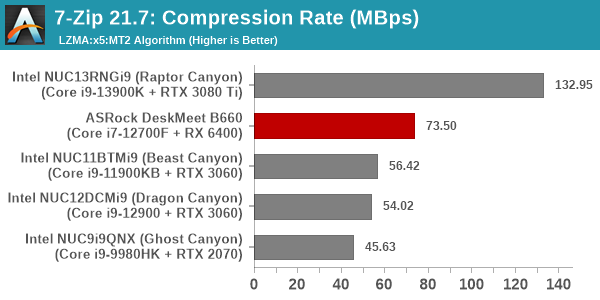
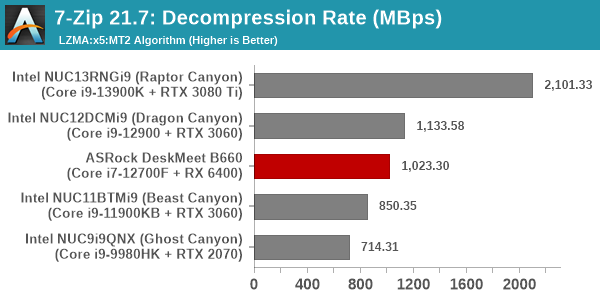
While the decompression rates are as per expectations, the DeskMeet B660 performs better than expected in the compression workload - likely due to the higher RAM speeds compared to the other DDR4-3200 systems in the mix.
Web Browsing: JetStream, Speedometer, and Principled Technologies WebXPRT4
Web browser-based workloads have emerged as a major component of the typical home and business PC usage scenarios. For headless systems, many applications based on JavaScript are becoming relevant too. In order to evaluate systems for their JavaScript execution efficiency, we are carrying over the browser-focused benchmarks from the WebKit developers used in our notebook reviews. Hosted at BrowserBench, JetStream 2.0 benchmarks JavaScript and WebAssembly performance, while Speedometer measures web application responsiveness.
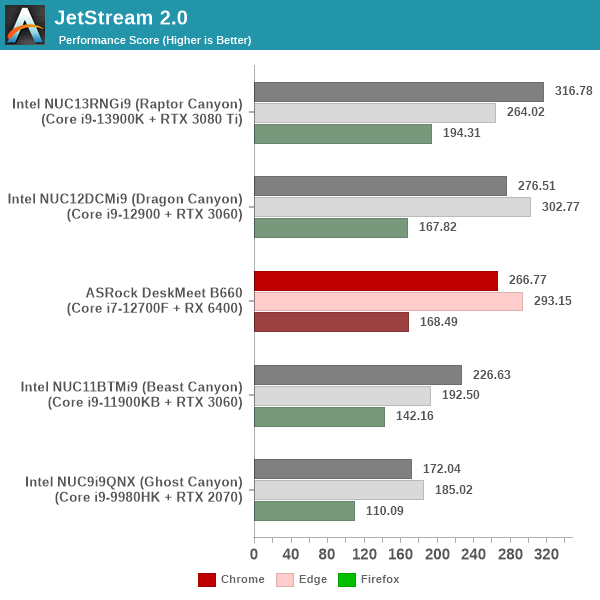
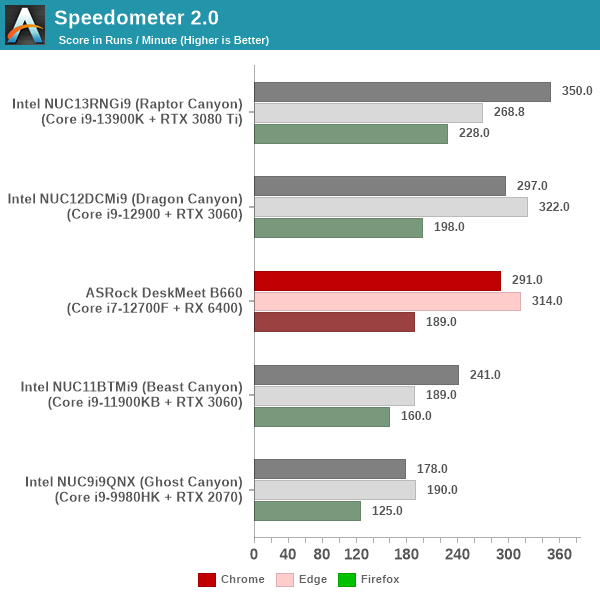
From a real-life workload perspective, we also process WebXPRT4 from Principled Technologies. WebXPRT4 benchmarks the performance of some popular JavaScript libraries that are widely used in websites.
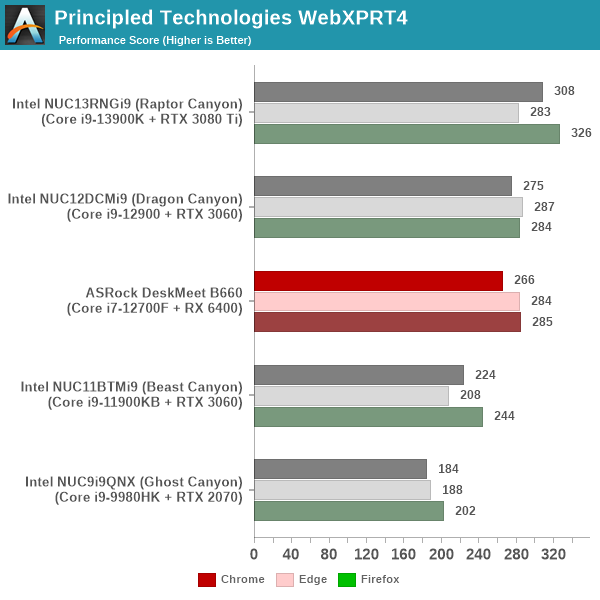
The performance numbers in all three benchmarks and across all three browsers match expectations based on the capabilities of the processor in each system.
Application Startup: GIMP 2.10.30
A new addition to our systems test suite is AppTimer - a benchmark that loads up a program and determines how long it takes for it to accept user inputs. We use GIMP 2.10.30 with a 50MB multi-layered xcf file as input. What we test here is the first run as well as the cached run - normally on the first time a user loads the GIMP package from a fresh install, the system has to configure a few dozen files that remain optimized on subsequent opening. For our test we delete those configured optimized files in order to force a fresh load every second time the software is run.
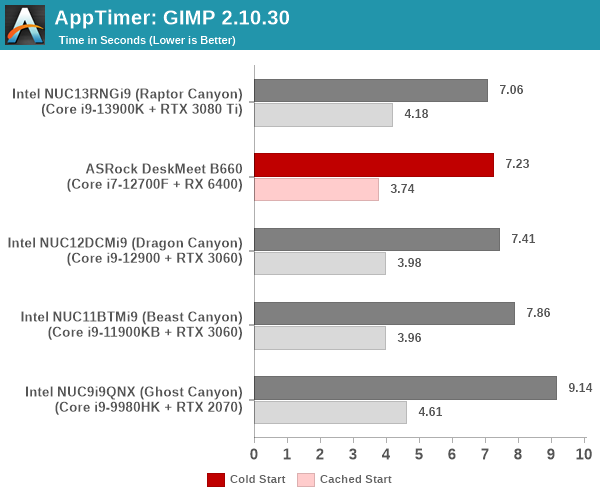
As it turns out, GIMP does optimizations for every CPU thread in the system, which requires that higher thread-count processors take a lot longer to run. So the test runs quick on systems with fewer threads, however fast cores are also needed. The higher memory speed (DDR4-3600) probably helps the DeskMeet B660, helping it edge out the Dragon Canyon NUC slightly.










27 Comments
View All Comments
1_rick - Monday, January 23, 2023 - link
No pictures of the system with the GPU installed?megadirk - Monday, January 23, 2023 - link
I found one on their newegg listing under user review pictures. https://c1.neweggimages.com/itemreivewimages/revie...1_rick - Monday, January 23, 2023 - link
Thanks! I searched the site to find the rest of the images--the one showing the back panel doesn't have an add-in card installed at all. It looks like the card in your image is probably something like a dual NIC based on the shape of the metal boxes connected to the card backplane. I certainly hope that's not a GPU considering if it is whoever put that together would've had to take off the heat sink and hope a regular 120MM fan would cool it!ganeshts - Monday, January 23, 2023 - link
I will upload some more images in a gallery in the 'Assembling the System' sub-section later tonight. Yes, that image is not one of a GPU. If a GPU is installed, it becomes impossible to install the extra fan in the system. Even a single-slot GPU's cooling solution would interfere with the fan placement.With a single-slot GPU, two 2.5" drives can be installed in the place where the fan is seen. In the vertical orientation, the fan appears on top of the case.
With a dual-slot GPU, there is very little gap between the top of the case and the GPU's cooling solution. The GPU fan exhausts hot air directly out through the perforations on the top of the chassis.
ganeshts - Tuesday, January 24, 2023 - link
A gallery with pictures from the assembly process has now been added in the relevant section.The GPU is in the picture starting from https://www.anandtech.com/Gallery/Album/8223#31
1_rick - Wednesday, January 25, 2023 - link
Thanks, Ganesh.ballsystemlord - Monday, January 23, 2023 - link
@Ganesh Nice to see a Navi product being benchmarked. It's been a long time.RaiderJ - Monday, January 23, 2023 - link
I'm surprised they didn't go with a smaller ITX PSU. Seems like a simple way to reduce the size with minimal impact to cost/noise/heat.meacupla - Monday, January 23, 2023 - link
yeah, the back panel shows a mounting point for SFX PSUs. Asrock must have used an ATX for cost reasons.thomasjkenney - Monday, January 23, 2023 - link
Thanks, this is a good read."Unfortunately, the documentation is not clear from the documentation..."
You don't say? :)