Intel NUC11TNBi5 and Akasa Newton TN Fanless Case Review: Silencing the Tiger
by Ganesh T S on July 22, 2022 8:00 AM EST- Posted in
- Systems
- Intel
- Fanless
- HTPC
- NUC
- Passive Cooling
- UCFF
- Tiger Lake
- Akasa
System Performance: Multi-Tasking
One of the key drivers of advancements in computing systems is multi-tasking. On mobile devices, this is quite lightweight - cases such as background email checks while the user is playing a mobile game are quite common. Towards optimizing user experience in those types of scenarios, mobile SoC manufacturers started integrating heterogeneous CPU cores - some with high performance for demanding workloads, while others were frugal in terms of both power consumption / die area and performance. This trend is now slowly making its way into the desktop PC space.
Multi-tasking in typical PC usage is much more demanding compared to phones and tablets. Desktop OSes allow users to launch and utilize a large number of demanding programs simultaneously. Responsiveness is dictated largely by the OS scheduler allowing different tasks to move to the background. Intel's Alder Lake processors work closely with the Windows 11 thread scheduler to optimize performance in these cases. Keeping these aspects in mind, the evaluation of multi-tasking performance is an interesting subject to tackle.
We have augmented our systems benchmarking suite to quantitatively analyze the multi-tasking performance of various platforms. The evaluation involves triggering a VLC transcoding task to transform 1716 3840x1714 frames encoded as a 24fps AVC video (Blender Project's 'Tears of Steel' 4K version) into a 1080p HEVC version in a loop. VLC internally uses the x265 encoder, and the settings are configured to allow the CPU usage to be saturated across all cores. The transcoding rate is monitored continuously. One complete transcoding pass is allowed to complete before starting the first multi-tasking workload - the PCMark 10 Extended bench suite. A comparative view of the PCMark 10 scores for various scenarios is presented in the graphs below. Also available for concurrent viewing are scores in the normal case where the benchmark was processed without any concurrent load, and a graph presenting the loss in performance.
| UL PCMark 10 Load Testing - Digital Content Creation Scores | |||

| UL PCMark 10 Load Testing - Productivity Scores | |||
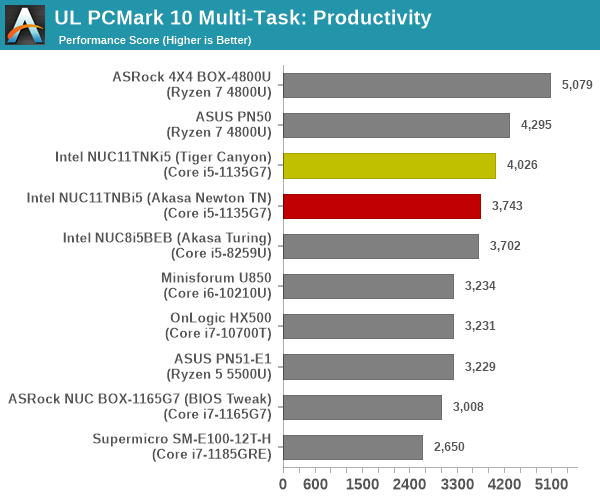
| UL PCMark 10 Load Testing - Essentials Scores | |||
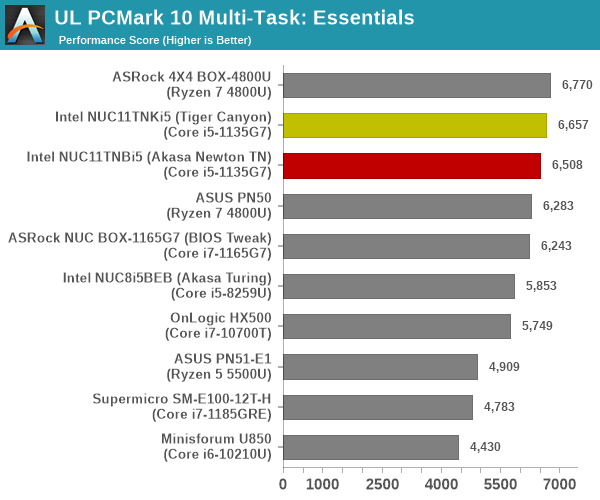
| UL PCMark 10 Load Testing - Gaming Scores | |||
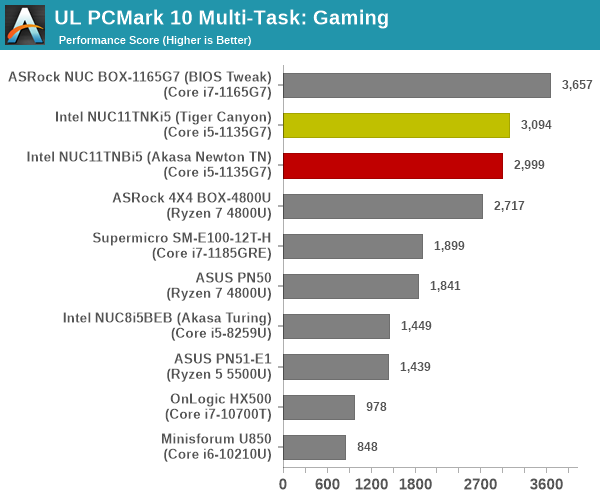
| UL PCMark 10 Load Testing - Overall Scores | |||

Except for the gaming workload which is pretty much unaffected by the CPU loading, the sheer number of cores in the Renoir-based systems help it in salvaging good scores in the presence of concurrent loading.
Following the completion of the PCMark 10 benchmark, a short delay is introduced prior to the processing of Principled Technologies WebXPRT4 on MS Edge. Similar to the PCMark 10 results presentation, the graph below show the scores recorded with the transcoding load active. Available for comparison are the dedicated CPU power scores and a measure of the performance loss.
| Principled Technologies WebXPRT4 Load Testing Scores (MS Edge) | |||
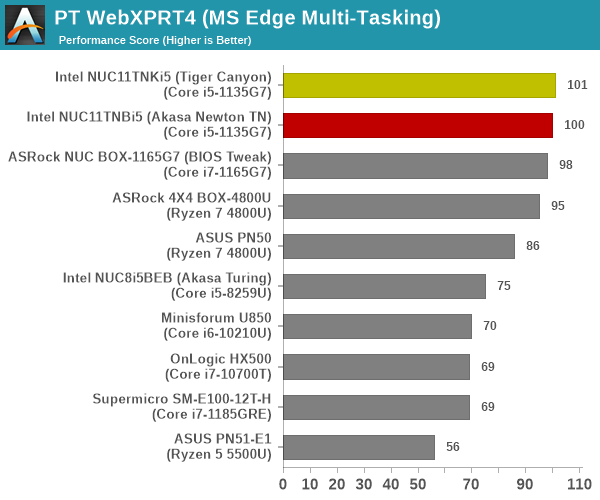
The Tiger Lake-U systems are the top performers here, both in terms of raw scores and minizing performance loss.
The final workload tested as part of the multitasking evaluation routine is CINEBENCH R23.
| 3D Rendering - CINEBENCH R23 Load Testing - Single Thread Score | |||

| 3D Rendering - CINEBENCH R23 Load Testing - Multiple Thread Score | |||
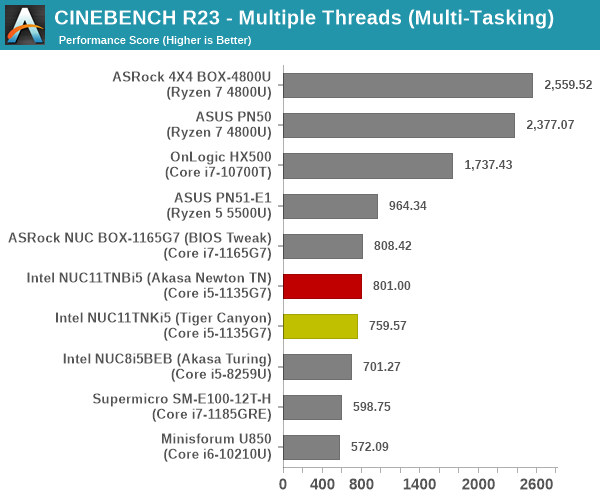
The large number of cores in the Renoir systems allow it to shuffle around the tasks in such a way that the performance loss for rendering workloads is minimized.
After the completion of all the workloads, we let the transcoding routine run to completion. The monitored transcoding rate throughout the above evaluation routine (in terms of frames per second) for select systems are tabulated below.
| VLC Transcoding Rate (Multi-Tasking Test) - Frames per Second | |||||
| Enc. Pass #1 | PCMark 10 | WebXPRT4 | Cinebench | Enc. Pass #2 | |
| ASRock 4X4 BOX-4800U (Ryzen 7 4800U) |
1.6366 | 1.5167 | 1.4080 | 1.5505 | 1.6073 |
| Intel NUC11TNBi5 (Akasa Newton TN) (Core i5-1135G7) |
0.8662 | 0.7773 | 0.7275 | 0.7773 | 0.8722 |
| ASRock NUC BOX-1165G7 (Core i7-1165G7) |
0.8409 | 0.8004 | 0.7230 | 0.7534 | 0.8854 |
The transcoding rates in different systems drop down with simultaneous loading, as expected. The key numbers to note in the above table are the first and second encoding passes for the Newton build. With the numbers actually showing a slight advantage for the second pass, it is clear that there is no throttling at play for this particular workload and duration.










18 Comments
View All Comments
deporter - Friday, July 22, 2022 - link
Thanks for the review!Indeed, if you want to cool that kind of power without any throttling, you simply need a bigger mass of metal. Still, it's not so bad and probably good enough for most use cases.
deil - Monday, July 25, 2022 - link
A little sad its throttling, it's very close to sustaining it while new and clean, it might become choppy and slow soon, when tiny amount of dust will get in. especially in SFF, I prefer machines that don't go beyond 80'CyankeeDDL - Wednesday, July 27, 2022 - link
I use a laprop with Tiger Lake as my daily driver for work. Company policy is Intel-only.It is a hot mess, drains the battery and it is definitely not zippy. I have a 4800HS at home that runs circles around it.
74W at the wall. And it is half as fast as a 4800U in multithreaded apps. With TL Intel is not even in the same ballpark as AMD. Gen 12 seems a huge improvement. Perhaps Gen 13 will catch up.
ganeshts - Wednesday, July 27, 2022 - link
I am curious from a benchmarking suite perspective - what are the multi-threaded apps that you are using? CPU-based rendering like Cinebench etc., obviously benefits - but no one is seriously going to use a TGL-U system for that purpose. I do see MT performance benefiting compression and decompression using 7-Zip. Anything else?Calin - Thursday, July 28, 2022 - link
Corporate computers run a _lot_ of software that is not present on home computers. Also, their startup sequence is more complex due to the integration into Active Directory (adding extra startup steps).Not to mention that you might have a transparent VPN installed that send data through the company network, which slows down otherwise fast "internet" actions.
So, you're comparing apples and oranges.
TensorVortex - Friday, July 22, 2022 - link
Yah there are some router on aliexpress with i5 or i7 11th gen fanless that cost the same or cheaper than this. I bought one and was running it at 70C fanless, and a filter cap blown, and the high side mosfet also burnt through… bought new mosfet, contacted support to get the spec of the filter cap, apparently they are using L5V rating caps, no wonder it blowns in a fanless case…. I have replaced the cap with X5R cap, and running a fan to cool it down now…t.s - Friday, July 22, 2022 - link
For box that small, > 70 watt is insane.Ryan1981 - Saturday, July 23, 2022 - link
I have an Intel NUC 8 Rugged Kit NUC8CCHKR, I've tried the Zotac CI331 Nano, both fanless but not "noiseless"! I wanted these as a bedroom HTPC that I can leave on in the night for smart home purposes and the convenience of not having to wait till it's booted and ready to go but I ended up having to turn it off because while there is no fan noise, the electrical noise coming from these PC's is audible at night and disrupting my sleep. No major issue for me since it was a test but when I see this article claiming it is noiseless, I strongly suspect it is in fact not, and I'd feel it should be included in the testing. In fact I'd feel this is an underestimated topic to have bedroom appliances like clocks, phone chargers and nowadays smart lights etc. that do not make some form of electrical noise (speficially high pitched ones).ganeshts - Saturday, July 23, 2022 - link
I have observed the issue in a couple of fanless mini-PCs.. like the one reviewed here:https://www.anandtech.com/show/14157/zotac-zbox-ci...
I had observed this issue in some of the fanless Zotac PCs I had reviewed back in 2016 too. I think the problem actually may vary from sample to sample - I also reviewed the CI662 nano with pretty much the same board, but just a newer CPU - and that didn't have the problem.
It has probably got to do with some particular board component choice.
I am surprised about the Chaco Canyon, though. Usually, Intel's board components are top-notch.
abufrejoval - Saturday, July 23, 2022 - link
I got tons of equipment in the room where I also sleep.And I remember being bothered by a high pitched noise when things quietened down at night, that was hard to pinpoint. I tried using a spectroscope app on the smartphone to identify where the high pitch was coming from, too. I wound up really ripping out everything connected to the power lines, but no luck.
Eventually it dawned on me that I have tinnitus...