The ASUS Vivobook Pro 15 OLED Review: For The Creator In All Of Us
by Brett Howse on March 7, 2022 8:30 AM ESTFinal Words
These days ASUS feels like they are less risk-averse than some of the other notebook manufacturers, often including exciting styling, premium materials, and new technologies in devices before they become mainstream. That is certainly the case with the Vivobook Pro 15 OLED. It is well-built, stylish, packed with functionality, and of course features an OLED display which sets this device apart from most other devices in its category.
As the defining characteristic, the OLED display is certainly a stunner. It is hard to go back to LCD after using this OLED panel. It offers vivid colors, insane contrast, and excellent pixel response. ASUS has been outfitting their notebook with OLED for several generations now, and their experience shines through. An anti-glare coating would have helped significantly though, as the display is very reflective.
All is not perfect with the display though, and that is just the nature of OLED. Although Organic Light Emitting Diodes displays have taken over the smartphone world, and are the display technology of choice in televisions, there are some drawbacks that buyers do need to be aware of. The display aging and burn-in which has always been an issue with OLED – and particularly RGB OLED – is likely to be more acute in the PC space than anywhere else. Where else do you have a task bar that sits static on the bottom of the display nearly 100% of the time? Windows and PC software have often used black text on a white background, which is the opposite of what you want with OLED as its power use goes up significantly displaying white. Some of this can be mitigated with software, such as ASUS including pixel refreshing, pixel shifting, transparency effects and auto-hiding of the task bar in their software. But if the software you use, or the websites you visit, do not offer a dark mode, OLED certainly is not going to be ideal.
There is also the very real issue of Windows not supporting a robust color management system. ASUS offers a 100% P3 gamut display which can showcase a wider range of color options, but because Windows targets sRGB as the default, most applications are going to be over-saturated. Specific applications can support this on their own, but not all do, and certainly Windows doesn’t itself. Even the desktop image will be over-saturated on a P3 display as it is on the Vivobook Pro 15 OLED. The display, thanks to its amazing contrast, also fully supports HDR, but HDR again requires individual application support and can be a problem in Windows if run all the time, which is likely why it is disabled on the device out of the box. OLED is an amazing display technology. It has some drawbacks which can be overcome, but it is most certainly let down in the PC by the PC’s legacy behavior.
ASUS has designed a beautiful device in the Vivobook Pro 15. It feels more premium than the materials may suggest. The polycarbonate chassis is very solid and put together very well. Ironically it is the aluminum top that is the most problematic, with its matte texture attracting fingerprints very easily. It looks and feels great but be prepared to spend some effort keeping it looking pristine.
The design and layout does include some strange decisions though. The power connector is on the right side, which is where most people would use a mouse, but the 90° connector does help with that. But all of the high-speed USB ports are also on the right side, as is the HDMI connector. Offering HDMI instead of DisplayPort is already a strange decision, but its placement is not ideal if you wanted to hook this up to an external monitor. The offset display hinge covers the back of the laptop when opened, but adding some of these ports to the left side, especially a USB-C connector which would allow video or high-speed USB, would be nice. The left side has just two USB 2.0 ports.
ASUS has built a good keyboard for the Vivobook Pro 15. The inclusion of a number pad on a 15-inch notebook is always a bit of a compromise, but the keys are all a good size regardless. The trackpad is an expanded offering, and works very well.
Powering the Vivobook Pro is a capable offering. AMD’s Ryzen 7 5800H offers a lot of performance thanks to its eight Zen 3 CPU cores, and for those on a tighter budget, there is a Ryzen 5 5600H model as well with six CPU Cores. Zen 3 has been a huge win for AMD and the Cezanne platform proves itself in this notebook again. It is paired with the NVIDIA RTX 3050L which offers a large bump in graphics performance over the integrated Vega GPU and it also has the extra power of the RT Cores of the RTX lineup to assist with software that can take advantage. As a notebook targeted at creators, ASUS has struck a great balance here with good performance, but still in a compact, thin, and light design. For those that need the most out of the Vivobook Pro 15, they can set it to Performance Mode, pop in some ear plugs, and let it churn away at their workload, but in its Balanced mode, the device still offers good performance at a much lower noise level.
Overall, this is an excellent device. The OLED display does have its downsides, but the contrast ratio of OLED is hard to ignore. The Vivobook Pro 15 is well-built, stylish, thin, light, and packed with some great component choices. Perhaps the best part of all is the price though. At $1100 USD for the Ryzen 7 model with 16 GB of RAM and 512 GB of SSD storage, it is certainly one of the most affordable ways to get into an OLED notebook. If you know how to treat the OLED right, this notebook will easily return the favor. It is a joy to use, and the display, despite its downsides, is wonderful.


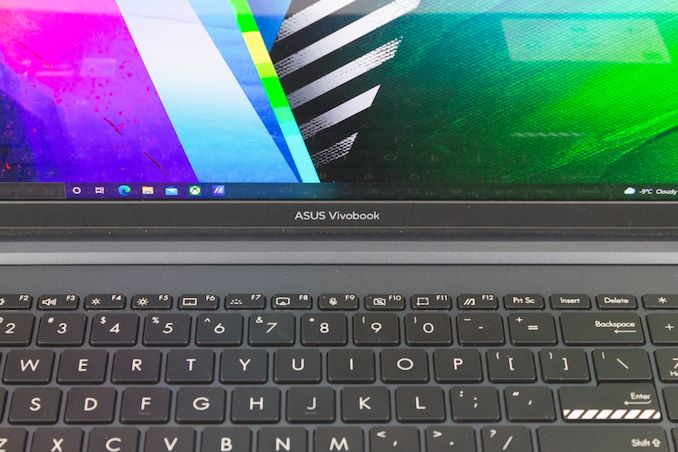


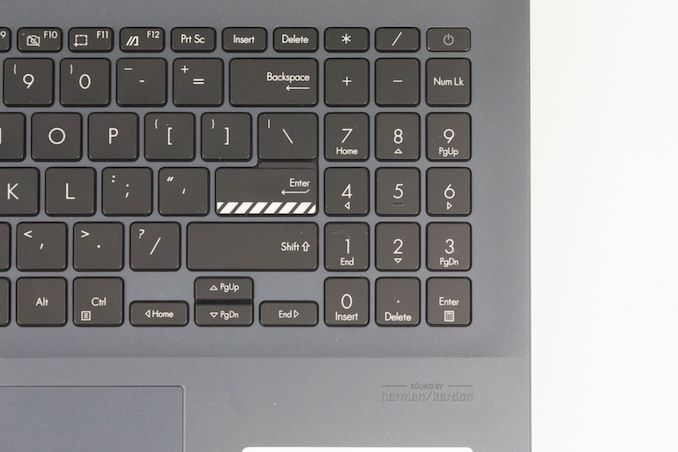









33 Comments
View All Comments
eek2121 - Monday, March 7, 2022 - link
Seems they didn't really try with higher end configurations. My Razer Blade 14 is slightly heavier at 3.94lbs, but beats this thing in everything except the OLED screen (though the refresh rate and resolution on the Razer Blade is much higher).matagyula - Monday, March 7, 2022 - link
I think it is worth pointing out that that Razer Blade 14 costs twice as much as the unit reviewed.Alistair - Monday, March 7, 2022 - link
so your laptop costs twice as much, is missing the main feature, the OLED screren, and it is miraculously faster? amazing stuff... /sbrucethemoose - Monday, March 7, 2022 - link
This isn't really a high performance gaming laptop. Asus has a compact ROG lineup to compete with the Blade more directly.relux - Monday, March 7, 2022 - link
While OLED screens are a boon for content consumption on mobile devices like phones, these smaller panels have advantages in high color accuracy, high brightness, high quality, etc. The review outright uses the word “terrible” to describe the accuracy of the display on this laptop. Windows has more static user interface elements than Android or iOS, creating greater risk of burn-in. OLED screens also tend to “smear” when pixels need to change from dark to light quickly, and this would surely be unpleasant in games or movies, and more noticeable on a larger screen. I’m left wondering, if the display is merely less accurate, more prone to degradation, and has unimpressive brightness to boot, why wouldn’t consumers prefer a quality LCD which will at the very least have better longevity?Doug_S - Monday, March 7, 2022 - link
Where do you get this idea that OLED pixels have problems changing brightness quickly? That's an LCD problem, OLED has no issue at all in that respect.itsAdamS - Tuesday, March 8, 2022 - link
Often the pixels on an OLED are turned off entirely when displaying black, and there's a delay to switch them back on again, greater than LCD response time, that leads to black smearing. I certainly notice this on my phone when scrolling something black but I haven't noticed this at all on my Asus OLED laptop -- they obviously chose response time over battery life and don't turn the pixels off completely.Doug_S - Tuesday, March 8, 2022 - link
That's not true at all. What you observe has nothing to do with response time, but a mismatch of screen updates and refresh rate.Oxford Guy - Sunday, March 13, 2022 - link
There is no laptop LCD with this much static contrast. So, define ‘quality’.If VA panels begin to appear then OLED might have some competition.
pjcamp - Monday, March 7, 2022 - link
You could do us a solid favor if you added two things to all your laptop reviews.1. Does it use proprietary peripherals? I never would have purchased a Dell XPS 13 had I known in advance that if you forget your Genuine Dell Charger, you're screwed. It refuses to charge without one.
2. See if Linux will install on it.