The ASRock X570S PG Riptide Motherboard Review: A Wave of PCIe 4.0 Support on A Budget
by Gavin Bonshor on October 22, 2021 9:00 AM ESTOverclocking Ryzen 3000
Experience with the ASRock X570S PG Riptide
Despite AMD's Ryzen 5000's presence on the current market and support for these across various AM4 chipsets, we do all of our AM4 testing with the Ryzen 7 3700X processor for consistency. Overclocking can yield many benefits in performance, but at the drawback of extra heat and power. This is a consequence of adding more CPU VCore. (It should also be noted that right now I do not have a 5950X for motherboard testing, but as we've used this 3700X for so many AM4 boards in the past, we know its characteristics quite well - an overclocking motherboard should also be able to push other CPUs than just the flagships too).
Most power delivery is over-engineered to support the latest processors, however hot they run. This is a continuance of CPU vendors constantly pushing default and turbo clocks, pushing the silicon to its limits. Anyone looking to overclock will need to consider more aggressive cooling types such as hefty premium AIOs.
All of ASRock's overclocking options can be found within the OC Tweaker section of the firmware, with plenty of options to overclock the processor, memory, and integrated graphics on Ryzen APUs. ASRock has all the options present in a long list, with some sub-sections for things like memory latencies and power options. Users looking to overclock the CPU can do so by setting the CPU Frequency and CPU VCore voltage which is located third from the top in the above BIOS image. Other options include setting the Loadline Calibration level for more aggressive or conservative VDroop on the CPU VCore, although users could leave this on automatic.
There's also plenty of options to overclock memory including latency timing options, as well as the ability to just simply enable X.M.P 2.0 profiles on compatible kits of memory. When overclocking the memory on Ryzen, users can adjust the Infinity Fabric Clock speed (FCLK) with the best results achieved by setting a 2:1 ratio in terms of the memory speed, e.g, DDR4-3600 at an FCLK of 1800 MHz.
Overclocking with the ASRock X570S PG Riptide is simple to do. There are fewer options than expected when compared to more premium models, but for the price point, there's plenty to like from an overclocking point of view here.
Overclocking Methodology
Our standard overclocking methodology is as follows. We select the automatic overclock options and test for stability with POV-Ray and OCCT to simulate high-end workloads. These stability tests aim to catch any immediate causes for memory or CPU errors.
For manual overclocks, based on the information gathered from the previous testing, start off at a nominal voltage and CPU multiplier. The multiplier is increased until the stability tests are failed. The CPU voltage is increased gradually until the stability tests are passed. The process is repeated until the motherboard reduces the multiplier automatically (due to safety protocol) or the CPU temperature reaches a stupidly high level (105ºC+). Our testbed is not in a case, which should push overclocks higher with fresher (cooler) air.
We use and overclock with the Ryzen 7 3700X on AM4 for consistency to compare with previous models in our previous overclocking testing.
Overclocking Results
Overclocking our AMD Ryzen 7 3700X with the ASRock X570S PG Riptide showed that despite its price tag, it has plenty about it. The PG Riptide has no preset overclocking profiles for us to test, but it performed well in our frequency testing from 3.8 GHz to 4.3 GHz. We managed to achieve a maximin stable overclock of 4.3 GHz at 1.350 V on the CPU VCore, which is quite formidable for a board such as this.
Going from 3.8 GHz to 4.3 GHz, we observed relatively tight CPU VCore VDroop at full-load, and this was consistent throughout all of our testing. This is because when users change the CPU VCore within the firmware, it automatically sets the Loadline Calibration level to the highest level which is Level 1. As we went up every 100 MHz stepping in our testing, so did the performance in POV-Ray which is consistent with other results from other models we've tested with the same hardware configuration.
Overall overclocking on the ASRock X570S PG Riptide surprised us a little, as it performs just as well as other models both around the same price point and models above it in the stack.



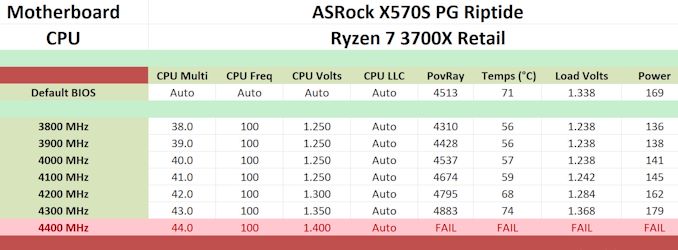








39 Comments
View All Comments
Arbie - Friday, October 22, 2021 - link
$185 - which you could spend on a set of aluminum lawn chairs. I am continually astounded that an ultra-high tech assembly like this, with hundreds of parts each microscopically created, comprising millions of transistors, and with multiple PCB layers, countless holes precisely drilled, and the whole thing electrically and electronically designed, all the drawings, BOM, logistics, testing etc, can appear on a shelf here at this price. Or at twice the price. Or three times.Just an observation...
meacupla - Friday, October 22, 2021 - link
That's because your aluminum lawn chairs are overpriced, and have significantly better margins. They probably only cost around $20 to make, $30 to ship, and $30 to store in a your local warehouse, until you bought them. That leaves more than a 50% profit margin for the manufacturer.Where as Mobos have significantly less margin. Mobo makers only have around 10% profit per sale of a mobo, and less than 8% on graphics cards, by the time you can buy one locally. This is also the reason why it's so hard to get RMAs on mobos and graphics cards for certain manufacturers.
Arbie - Friday, October 22, 2021 - link
So if lawn chairs cost half as much, mobos would be 0.5 x 10^6 more complex per dollar, instead of 1.0 x 10^6. I get it.TheITS - Friday, October 22, 2021 - link
It's much more logically explained by economies of scale, not complexity.Arbie - Friday, October 22, 2021 - link
I doubt that orders of magnitude more "ASRock X570S PG Riptide" mobos will be sold than say "Walmart Model XYZ" lawnchair sets. There are major economies of scale in the electronic subcomponents, but the lawnchairs have some too.Overall, I can far more easily see how lawnchairs might arrive at such a price than how a mobo can. In fact the latter appears miraculous compared to almost anything within 10x its price.
Wrs - Saturday, October 23, 2021 - link
Bulk is a primary cost factor for lawn chairs made abroad. It limits how many products you can pack per container for shipment. For a typical product originating from SE Asia, remember each container has to make the sea and land journey round trip. That typically ranges from $25000-40000 for a 40' truckload to the US, or $600-1000 per linear foot. This holiday season there are unusual shipping backlogs and the price has spiked to $2000 or something. Might not be the best year to get lawn chairs. A corollary is that the more compact the chairs fold or stack into, the cheaper they can be sold for.A mobo box being around 2 large books is comparatively easy to pack, but more importantly the tiny size of most of the components makes shipping costs to assembly site almost trivial. With Moore's law shrinking chips so much, one can still pack millions of transistors on a mature node for just pennies.
ballsystemlord - Friday, October 22, 2021 - link
Technical correction @Gavin . You didn't mean to write "... and three PCIe 4.0 x4 slots." You intended "... and three PCIe 4.0 x1 slots".geniekid - Friday, October 22, 2021 - link
How well does the GPU bracket/holder actually work?Tomatotech - Friday, October 22, 2021 - link
You know, I’m reading this mobo review after reading the details of the new M1 Pro / Max SoC, and all I can think of is that this mobo looks so large and outdated.I think it’s time for processors to start being soldered on, for Intel at least, as they change their sockets so often. I’d happily buy a CPU + mobo + decent igpu + ram + a TB or 2 of SSD space onboard. The whole package should cost less than buying the parts separately and work far better.
The cheaper CPUs can come with 8GB soldered on and the better ones with 16/32/64GB RAM options. 1 TB onboard of fast soldered SSD is enough for most people, and there can still be a M2 slot for adding a few more TB.
I’m not sure how to keep the ability to add a beefy GPU, maybe have a single high speed slot, plus the ability to add a daughterboard with a few more slots if needed, connected by a TB4 cable. (TB is basically PCIe over a cable).
Won’t be to everyone’s taste but it would make life easier and cheaper. Technology marches on and HDDs no longer have replaceable platters (drums), or replaceable arms / actuators. Time to take the next step and integrate the CPU and RAM, god knows Intel’s CPUs need a better RAM connection.
isthisavailable - Saturday, October 23, 2021 - link
How about no?