ECS LIVA Z3 Plus Review: Compact Comet Lake NUC Clone Cuts Corners
by Ganesh T S on December 22, 2020 8:00 AM ESTHTPC Credentials - II
Evaluation of local media playback and video processing is done by playing back files encompassing a range of relevant codecs, containers, resolutions, and frame rates. A note of the efficiency is also made by tracking GPU usage and power consumption of the system at the wall. Users have their own preference for the playback software / decoder / renderer, and our aim is to have numbers representative of commonly encountered scenarios. Towards this, we played back the test streams using the following combinations:
- MPC-HC x64 1.8.5 + LAV Video Decoder (DXVA2 Native) + Enhanced Video Renderer - Custom Presenter (EVR-CP)
- VLC 3.0.8
- Kodi 18.9
Fourteen test streams (each of 90s duration) were played back from the local disk with an interval of 30 seconds in-between. Various metrics including GPU usage and at-wall power consumption were recorded during the course of this playback. Prior to looking at the metrics, a quick summary of the decoding capabilities of the integrated Intel UHD Graphics is useful to have for context.
On paper, the GPU should be able to play back all codecs with hardware acceleration (except for AV1).
We opted to not test madVR as the single-channel memory and weak integrated GPU suggest suitability of the PC only for mainstream HTPC usage - not geared towards users desiring top-notch video post-processing.
VLC and Kodi
VLC is the playback software of choice for the average PC user who doesn't need a ten-foot UI. Its install-and-play simplicity has made it extremely popular. Over the years, the software has gained the ability to take advantage of various hardware acceleration options. Kodi, on the other hand, has a ten-foot UI making it the perfect open-source software for dedicated HTPCs. Support for add-ons make it very extensible and capable of customization. We played back our test files using the default VLC and Kodi configurations, and recorded the following metrics.
| Video Playback Efficiency - VLC and Kodi | |||
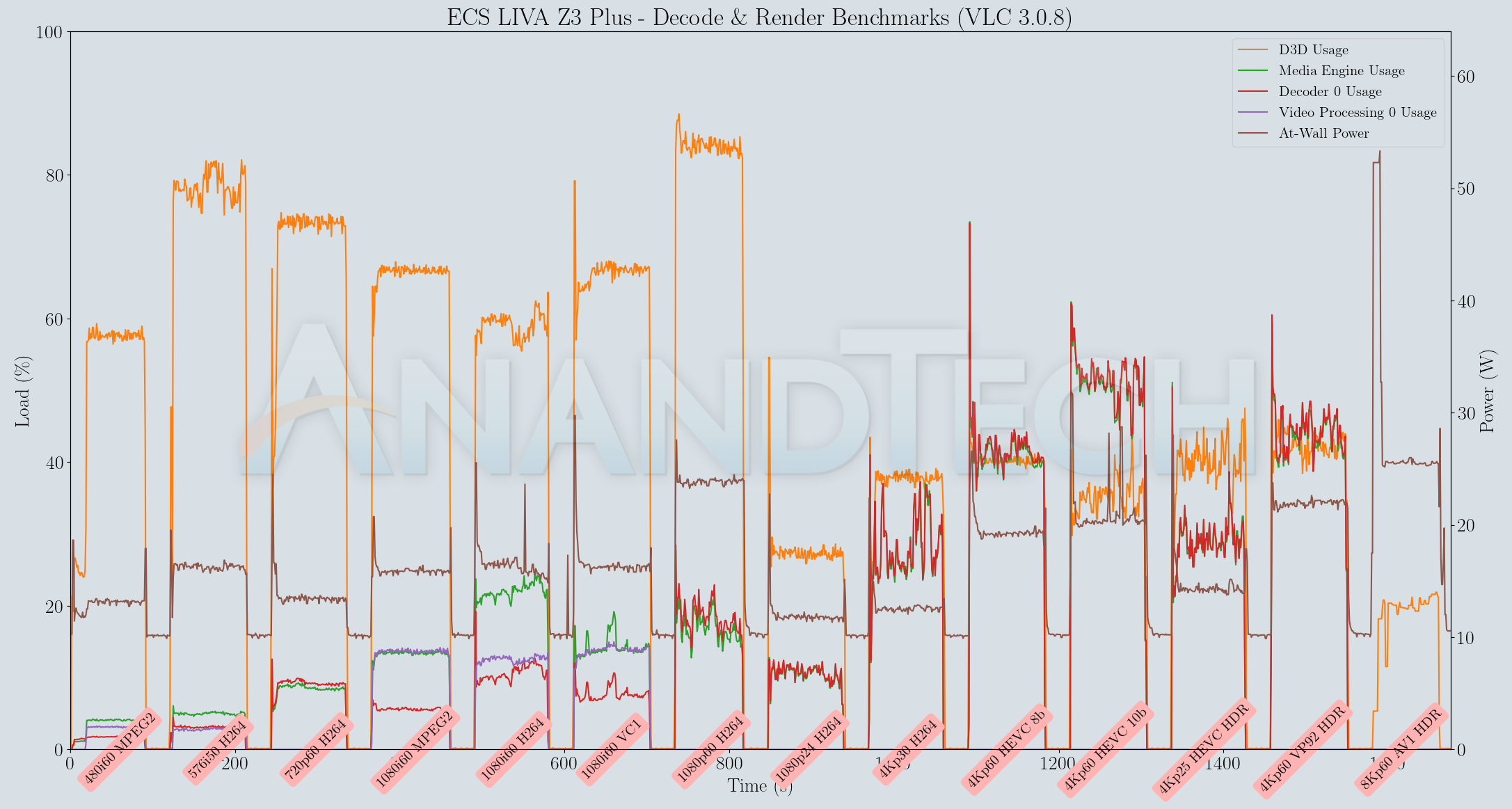
Both players were able to play back our streams (except for the AV1 clip) successfully despite the single channel DRAM.
MPC-HC
MPC-HC offers an easy way to test out different combinations of decoders and renderers. The configuration we evaluated is the default post-install scenario, with only the in-built LAV Video Decoder forced to DXVA2 Native mode. The metrics collected during the playback of the test files using the above configuration are presented below.
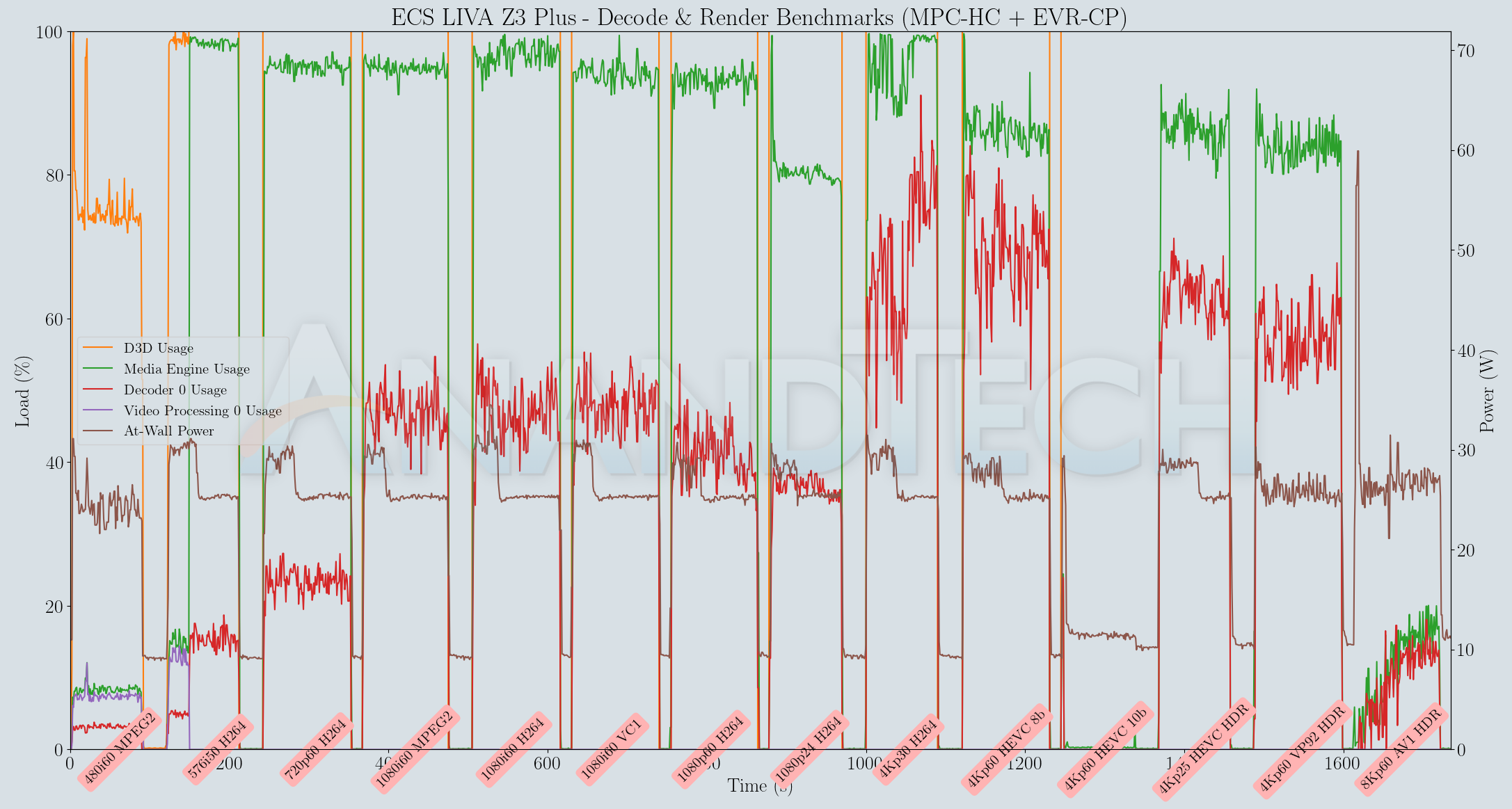
Unlike VLC and Kodi, MPC-HC seemed to suffer greatly from the usage of a single SODIMM module. There were frequent stutters during the playback session - something we hadn't observed with the Frost Canyon NUC. We did not take the trouble to evaluate with dual-channel RAM for this workload, but it is likely that would solve the problem similar to what we saw in the case of 4Kp60 playback with overlays in YouTube.


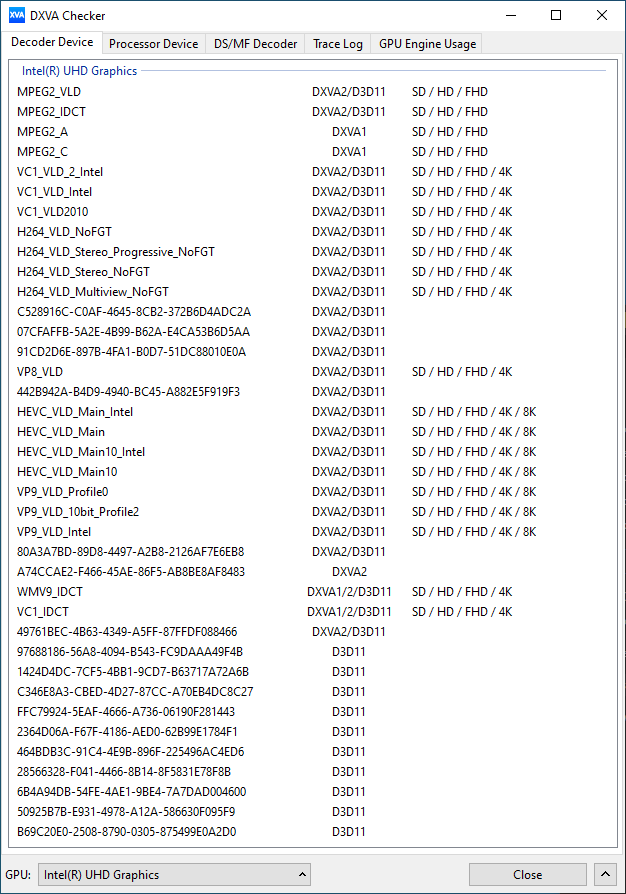








15 Comments
View All Comments
JfromImaginstuff - Tuesday, December 22, 2020 - link
Waiting for the guy who says,"where's the and variant" or something along those linesedzieba - Tuesday, December 22, 2020 - link
And the inevitable "AMD exists so nobody is allowed to review Intel products!!1!" brigade.nandnandnand - Tuesday, December 22, 2020 - link
No AMD, no buy.stephenbrooks - Tuesday, December 22, 2020 - link
The ASRock 4X4 is in the comparison table, so your AMD SFFPC is there.Hul8 - Wednesday, December 23, 2020 - link
Also, I think as long as AMD keeps bringing new architectures to mobile/APUs late, and Intel keeps leading their new tech with mobile chips, most manufacturers will prioritize Intel for these systems. Doesn't hurt that they can get sweet bundle deals for WiFi 6 and Ethernet, too.chrnochime - Thursday, December 24, 2020 - link
Well it'd be AMD and not "and" for starters LOLShowtime - Tuesday, December 22, 2020 - link
This looks better than the Nuc to me, but all 4 USB ports on the front, make a no go. There's always 2-3 things plugged in, and I prefer those things in the back of the case. It being a bad value proposition is unfortunate. This is like many tech items, that could have been great, but will end up on sale for 50% off next year. Will cite this article when that happens.Impetuous - Tuesday, December 22, 2020 - link
Agree with you on the ports. I have the original LIVA Z for TV / media use and would much prefer to route external HDDs and Skype cameras from the back to keep cords away from grasping toddlers. Only thing I want up front is the wireless keyboard USB. All ports on the back is more of a deal breaker than the price for me...Impetuous - Tuesday, December 22, 2020 - link
Sorry, all ports on front*The_Assimilator - Tuesday, December 22, 2020 - link
Allow me to introduce you to a simple and inexpensive device called a "USB hub".