Beyond TV 3.5 - Adding Multi-Tuner Support, a Quick Beta Look
by Andrew Ku on August 24, 2004 12:33 AM EST- Posted in
- Smartphones
- Mobile
Beyond TV 3.5 - Major Changes: The Minor Stuff (cont.)
Volume interaction has been changed a bit from Beyond TV 3.4. Now you can also control main system volume (indicated by red) and Beyond TV's program volume (indicated by yellow). This is because of the way different remotes access volume - some will increase that of the program and some will do it for the system. For the keyboard, if you increase the volume as far is it can go with the program, Beyond TV will try and increase the system volume (color will change from yellow to red). Decreasing the volume would occur in the opposite direction, but in the same order (program first, then system volume).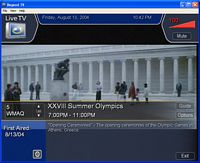 Click to enlarge. |
 Click to enlarge. |
All of the pop-up windows have changed a bit. The font is a bit finer in our opinion, and all of the windows fade in and out, instead of just popping up. It is a bit hard to describe, until you actually experience it yourself, but we found this to be a really nice aesthetic change.
 Smarter Scheduler options Click to enlarge. |
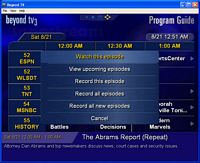 Regular program options Click to enlarge. |
The last significant addition to Beyond TV 3.5 is "Smarter Scheduler". Basically, BTV 3.5 provides you with an option to find and record a movie automatically (the service provided EPG data distinguishes a movie from a regular program) when it doesn't conflict with other recordings. So, assuming there is another program that is set to "Record all episodes", it will be rescheduled if you choose to record the movie at that time.
For example, we set up an instance with the beta version to record "Stargate SG-1" (SCI-FI channel) and Decisive Battles' "Spartacus and the Slave Revolt" (History Channel) all at the same time as "I Know What You Did Last Summer" on a two-tuner, all-cable configuration. Decisive Battles would be rescheduled automatically for a later recording, since the "Spartacus and the Slave Revolt" episode is on at a later time. However, if one of the two shows (not including the movie) doesn't differentiate itself between episodes (e.g. "News at 9" or something like that), it will require manual conflict resolution, as illustrated in our Beyond TV 3.4 review.
What we see is that some users would like an option to "record this movie at the next airing" if, say, the movie runs after 30 days. This option is probably better than the 30-day solution, since the second airing of the same movie often happens after 30 days on cable channels like TNT, USA, among others. Whether or not the user would want to record the movie after the 30-day marker is another issue, but we see this to be an option that can only benefit the user, since conflict management takes care of the 30-day or 30-day plus recording marker.
Beyond TV 3.5 – Major Changes: The Minor Stuff (cont.)
Beyond TV 3.5 – Different Two-Channel Lineups










9 Comments
View All Comments
Filibuster - Wednesday, August 25, 2004 - link
In a PVR250 card you cannot turn off the hardware compression...the card basically does all output through the mpeg encoder.With TV Link (network client) you can watch hardware encoded mpeg (live or recorded) via a lan, but not over the internet. It works much better than the web based streamer too.
Unfortunatly that takes out one thing important to some people. :)
AndrewKu - Tuesday, August 24, 2004 - link
#5 - It was suppose to be within a week. But it looks like SnapStream has bumped the date to early Sept.Btw, a slight clarification, when I mentioned that conflict management is not on the client side that was relating to the time/clock issue between the server and the client. When you schedule a recording that creates a conflict, you still need to perform conflict management, even on the client side.
ViRGE - Tuesday, August 24, 2004 - link
There are 2 reasons(I know of) why they can't really stream the MPEG2 stream; it's bandwidth intensive(up to 12Mb/sec), and it requires a decoder license. Even transcoding the stream isn't very feesable, since it would require decoding the MPEG2 stream, then encoding in WMV, which may be difficult to do in real time. A seperate program is also required, and likely a specialized decoder, since by default, I don't believe that WMP knows how to deal with a streaming MPEG2 file anyhow, which may also be a problem with the codec.glennpratt - Tuesday, August 24, 2004 - link
Also, they don't have to use the Hardware Encoding features of the card, you should be able to turn it off.I don't know why they can't stream hardware MPEG2 encoding... I guess that would be a completely different way to streaming as opposed to the software encoder. MCE requires hardware encoding and you can just start playing another program on another MCE or PC while it's recording. Not exactly streaming...
Night201 - Tuesday, August 24, 2004 - link
Any idea of a timeframe of when this is coming out? Sept? Oct?johnsonx - Tuesday, August 24, 2004 - link
In a multi-tuner setup, I'm guessing you have to use the same encoding method for both cards; the hardware cards only do MPEG-2, and MPEG-2 is the one you can't stream.That's just my guess; I'm not at all sure.
Resh - Tuesday, August 24, 2004 - link
I really wish they could find a way to allow streaming over networks if at least one of the tuner cards is a software encoder. For example, one could have a PVR-250 and an ATI TV-Wonder, with the latter being used to stream over the network.No idea why they haven't done this, but if it is a technical possibility, I wish they would do it.
Another nicety would be the ability to add program info to edited files (e.g., after removing commercials, we could add the air date, channel, and synopsis).
Can't wait for the list be folders option.
reboos - Tuesday, August 24, 2004 - link
MythTV!Rapacious - Tuesday, August 24, 2004 - link