The Acer Predator Triton 500 Laptop Review: Going Thin with GeForce RTX 2080
by Brett Howse on April 25, 2019 8:00 AM ESTFinal Words
There’s little doubt the Acer Predator Triton 500 sits at the top of Acer’s 15.6-inch gaming product lineup. It offers a lot of great design features, impressive hardware, and a top-notch display. As with any premium gaming system, that generally comes with a high price, but Acer continues to offer more for the money as well.
The all-aluminum chassis is simply wonderful. Acer has hit all of the correct notes in the design, offering a thin, portable laptop that offers a premium feel, without going overboard on the gamer aesthetics. Other than the Predator logo on the back, the Triton 500 is a very understated design, and I think that is going to be appreciated by a lot of potential buyers. Acer has also gone all-in on the thin-bezel look, making the laptop look modern and elegant.
There’s plenty of performance available from the Core i7-8750H, offering six cores and twelve threads. Intel has recently updated to 9th generation H series, and Acer will likely move to these at some point, but they are just a frequency bump over the Coffee Lake based CPU used in this unit. There’s also two SODIMM slots, offering up to 32 GB of DDR4 RAM from the factory.
On the GPU side, Acer offers both the GeForce RTX 2060 and RTX 2080 Max-Q GPUs. So for those on a tighter budget you can still get this premium design with the 2060, and for those after the most performance, the RTX 2080 is currently king of the hill. As we saw, it offers great performance, and although the lower TDP limits and cooling afforded by the thin laptop allow the RTX 2080 to surpass a DTR-class GTX 1080 laptop, it certainly wins on performance per watt.
There’s plenty of I/O, including a Thunderbolt 3 port, HDMI, and mini DisplayPort, as expected in a gaming laptop. The unfortunate part of the design though is that all of the connectors are about mid-way on the sides, so if you do want to leave devices connected, the cable management isn’t as nice as laptops that offer ports towards a corner, or even having the ports closer to the corner but still on the side. It’s a small quibble, but noteworthy.
One of the stars of the show is the 1920x1080 IPS display, offering a 144 Hz refresh rate with G-SYNC. Gaming on this system, especially with the RTX 2080 which can offer some serious framerates at this resolution, is amazing. There are going to be people wishing for a UHD display option, but unfortunately for gaming, it just isn’t the best answer. Even the desktop RTX 2080 can struggle with UHD gaming unless you want to turn the visuals down, and high-resolution panels tend to be stuck at 60 Hz. Gaming on this display is so incredibly smooth that it’s hard to go back to 60 Hz after. It’s great that Acer kept with IPS as well, when many gaming laptops still utilize TN displays for their high-refresh rate options. We’ve got some great panels on the market now though, especially at this 15.6-inch size.
Acer also offers an option to disable G-SYNC and enable Optimus, if you are not gaming and need extended battery life. The increase in runtime is significant, and although the switch does require a reboot, giving the customer the option of G-SYNC or Optimus is a big advantage for this system.
They keyboard and trackpad are both excellent. If there was a negative here it would be that Acer only offers three zones of backlighting, when the competition in this space often offers per-key RGB. And while it may sound like a silly thing, it’s actually quite handy to be able to tie specific keys to a specific color, even if you’re not gaming. Maybe you use PrtScrn a lot (ed: guilty) and want it to stand out. Offering just three zones of backlighting really means you basically have only one zone, since it always looks a bit silly to mix and match the zones.
Despite the thin design, the Predator Triton 500 can cool it’s beefy CPU and GPU quite well, although to do that the most effectively, the noise levels do get very loud. This is the major downside of any thin and light gaming laptop. They just can’t fit large enough fans to move a lot of air without generating a lot of noise, but the downside of a 10-12 lbs desktop replacement laptop is that it is luggable, but not portable; whereas the Triton 500, coming in at just 4.6 lbs, is very easy to move around.
Also, Acer, please stop installing bloatware on a $3000 laptop. The Acer utilities are useful and well-designed, but the extra trialware and spam isn’t exactly endearing for end users.
Acer’s pricing is also in-line with competitors. Starting at $1799.99 for the base model with a RTX 2060, and pairing that with a 512 GB SSD and 16 GB of RAM, is a good price for a premium gaming system like this. Even the very top-end model at $2999.99 offers more bang for the buck than many of its competitors, including 1 TB of SSD storage and 32 GB of RAM. You’ll never confuse this with being inexpensive, but it does fall in-line with the competition.
The Acer Predator Triton 500 is a well-built, well-designed, and attractive looking gaming laptop. Acer has really delivered, offering RTX grunt in a thin and light package. Add in the silky-smooth G-SYNC display, and you have some gaming goodness here.





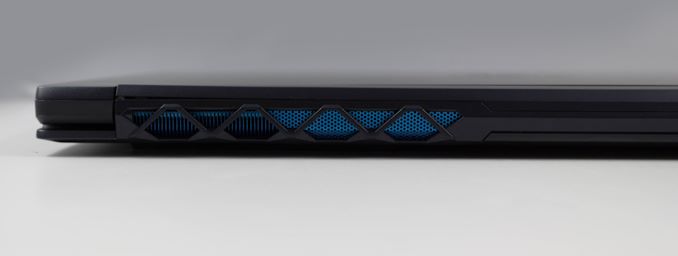








46 Comments
View All Comments
shabby - Thursday, April 25, 2019 - link
Is it really a 2080 when the base clock is cut in half?Daeros - Thursday, April 25, 2019 - link
No, but that's nvida's game - they can honestly say it's the same chip, even though performance is a few steps down in the hierarchy. Just like that 8750h's TDP is nowhere near 45w - probably closer to 120w under load.Opencg - Thursday, April 25, 2019 - link
you can see in the cpu benchmarks that draw real power for a significant portion of time that it loses a good deal of performance. all in all its about where it should be for a laptop this thin. i would be surprised if it is really designed to handle more than 45w. personally i would bet it can start to throttle on sustained 45w loadsphilehidiot - Thursday, April 25, 2019 - link
I saw the 2080 and then the screen resolution. In reality, you'd probably want 4K + gsync for a shortish lifespan machine or 1440P for one with a good few years on it. 1080P says the performance is compromised and they HAD to drop it down. You'd never ever run a desktop on a 2080 with 1080P. I bought a gaming laptop once when I had a real need for it, back in the P4 days. The thing had about 6 fans and chucked out 50C hot air. I required it at the time but I'd never buy one now unless I absolutely needed it. That had 1050 lines, so 1080 isn't really a step up, it's a marketing ploy ("FULL HD!")This GPU can not be considered alongside a real 2080 and whilst I appreciate the screen size means resolutions greater that 1440P would be silly (and arguably even that but you must remember you're usually closer to a laptop screen and even a 6" mobile can benefit from the upgrade from 1080 to 1440), to me a gaming laptop generally is 17" anyway. If you go down this path you're rarely looking for real portability but more because you (in my experience) live in two or three different places and want to take a full gaming PC with you with your suitcase and so on.
wintermute000 - Thursday, April 25, 2019 - link
Exactly, a 2060 would have been perfect for 1080p 144hz and then maybe the cooling would have coped.Must be a marketing decision to shove the biggest number into the spec sheet....
PeachNCream - Friday, May 3, 2019 - link
I would not mind the slightest pushing 1080p resolutions with a 2080 GPU, but not with this particular laptop given the network adapter selection. It just isn't worth messing with Killer NICs at all when there are other options out there.wintermute000 - Thursday, April 25, 2019 - link
a.) The TDP as defined by intel (i.e. base clock) IS 45W.b.) Power under boost is much higher for sure, but 120W is a total exaggeration. I can get it to run steady on 3.6Ghz (thermal throttling is a different question LOL) on around 60W with an undervolt.
3.) It would take a mean cooler and power delivery / VRMs on a laptop chassis to let it boost anywhere near its paper specs for long durations. I haven't looked at the built-like-a-tank laptops in depth but none of the mainstream designs have managed it so far.
wintermute000 - Thursday, April 25, 2019 - link
by it I mean the i7-8750H (in an XPS 9570 if that matters)Retycint - Saturday, April 27, 2019 - link
Intel's definition of TDP is very much meaningless because they can change the base clock to fit in the TDP envelope. The i7-8750H maintained the 45W TDP despite having 2 more cores than the 7700HQ, not because the former has had a huge leap in efficiency, but rather because Intel dropped the base clock from 2.8 to 2.2GHz.In other words, Intel can theoretically claim that the 9750H has a 10W TDP, when at the base clock of 0.8 GHz, for instance. Which is why TDP numbers are bull
jordanclock - Thursday, April 25, 2019 - link
Welcome to Max Q! Where the models are made up and the clocks don't matter!