The MSI B450 Tomahawk Motherboard Review: More Missile Than Axe
by Gavin Bonshor on December 11, 2018 8:00 AM EST- Posted in
- Motherboards
- AMD
- MSI
- Zen
- AM4
- Ryzen
- Tomahawk
- Ryzen 2
- B450
- Entry Level
- MSI B450 Tomahawk
Gaming Performance
Ashes of the Singularity
Seen as the holy child of DirectX12, Ashes of the Singularity (AoTS, or just Ashes) has been the first title to actively go explore as many of DirectX12s features as it possibly can. Stardock, the developer behind the Nitrous engine which powers the game, has ensured that the real-time strategy title takes advantage of multiple cores and multiple graphics cards, in as many configurations as possible.
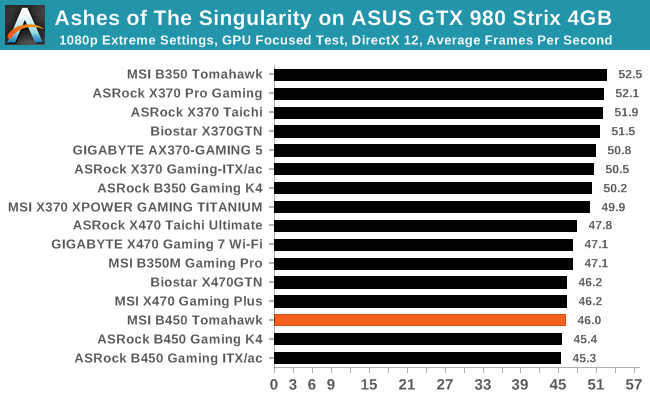
Rise Of The Tomb Raider
Rise of the Tomb Raider is a third-person action-adventure game that features similar gameplay found in 2013's Tomb Raider. Players control Lara Croft through various environments, battling enemies, and completing puzzle platforming sections, while using improvised weapons and gadgets in order to progress through the story.
One of the unique aspects of this benchmark is that it’s actually the average of 3 sub-benchmarks that fly through different environments, which keeps the benchmark from being too weighted towards a GPU’s performance characteristics under any one scene.
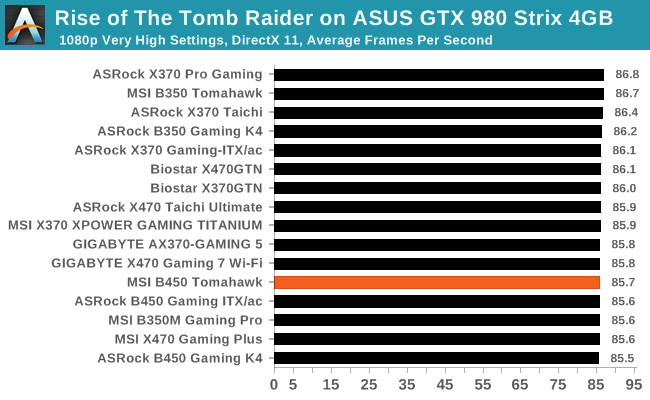
Thief
Thief has been a long-standing title in PC gamers hearts since the introduction of the very first iteration which was released back in 1998 (Thief: The Dark Project). Thief as it is simply known rebooted the long-standing series and renowned publisher Square Enix took over the task from where Eidos Interactive left off back in 2004. The game itself utilises the fluid Unreal Engine 3 engine and is known for optimised and improved destructible environments, large crowd simulation and soft body dynamics.
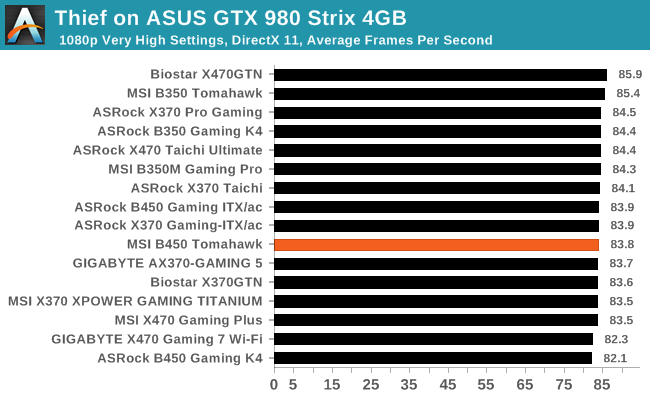
Total War: WARHAMMER
Not only is the Total War franchise one of the most popular real-time tactical strategy titles of all time, but Sega delve into multiple worlds such as the Roman Empire, Napoleonic era and even Attila the Hun, but more recently they nosedived into the world of Games Workshop via the WARHAMMER series. Developers Creative Assembly have used their latest RTS battle title with the much talked about DirectX 12 API so that this title can benefit from all the associated features that comes with it. The game itself is very CPU intensive and is capable of pushing any top end system to their limits.
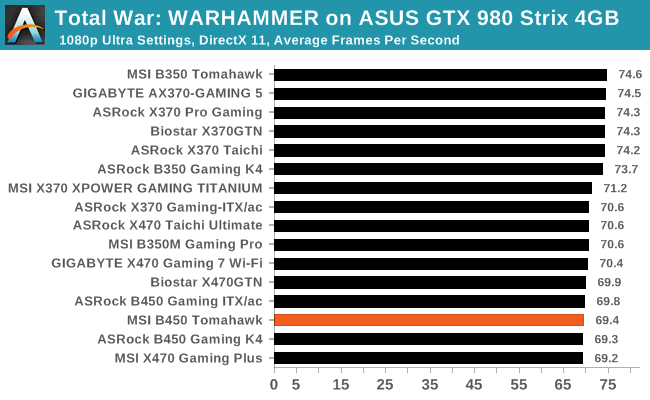














36 Comments
View All Comments
DrHansGruber - Tuesday, December 11, 2018 - link
Gaming performance looks like it's taken a not insignificant hit compared to the B350 Tomahawk.gavbon - Tuesday, December 11, 2018 - link
That does seem to be the current trend from X370/B350 to X470/B450 from the testing. It's still within a 1-3% margin of error although more like 7% in Total War. This could be the developer changing the benchmark slightly with a game update which would make more sense, given the other gamers tested are more in line with other boards.ianrumford - Tuesday, December 11, 2018 - link
A cautionary tale.I just bought this board during Black Friday sales (~£90). Nice spec and good price. But.
It came with the 120 bios installed but didn't recognise both 16GB sticks of my
G.Skill 3200 Trident Z for AMD ("TZRX"). I got the board to boot with just one stick though at 2133.
The latest bios (130) includes support for AGESA 1.0.0.6 which has better memory compatibility.
I used the bios m-flash utility to upgrade to 130 and all seemed well till
around 70% when I was briefly called away and returned to find a blank screen. The board did not boot.
The Tomahawk has a well-advertised feature call BIOS Flashback where you can recover the bios
using the special hardware port that takes a FAT32 usb with the bios on it.
The marketing collateral on Newegg says of BIOS Flashback:
"Run into trouble when updating your BIOS? Simply flash the old BIOS version
back and continue gaming within minutes with BIOS Flashback+. BIOS Flashback+
even works without a CPU, memory or graphics card installed!"
But the board refused to even load the 130 bios. Googling around this seems to suggest
there is something wrong with the bios file.
I tried to (re)load the 120 bios using flashback. This bios loaded in the way the
manual says it should, but the board still did not boot.
I've tried the other two bioses available on the MSI website and while they seem
also to load ok, still no joy.
I opened a call with MSI tech support and they have confirmed pretty much that
BIOS Flashback does not always work.
I've contacted the reseller to negotiate a replacement. In UK law a product that
does not do what it claims to be able to do is not of "merchantable quality".
gavbon - Tuesday, December 11, 2018 - link
Sorry to hear you've had that experience! It sounds more like a straight RMA and swap to me, but obviously, I cannot speak on behalf of the manufacturer. If I had the same issue which these things can happen, I would RMA too. Where did you buy it from? Are they willing to replace the board?ianrumford - Tuesday, December 11, 2018 - link
Hi,
I'd rather not say at this point who the reseller until they have had a chance
to step up to the plate. I think they are UK-only. I've bought from them before
and they gave good prices and good service although I've never had to return
anything.
There are a few observations I'd make though, two MSI-specific and one more
general.
First is the MSI marketing folk are over-egging the product in a way the tech
folk can't deliver on.
Second is their testing of new bioses: the latest (130) bios failed for me both to
flash and even be recognised as valid for flashback.
Third is the more general point of how fraught bios update still seems to be.
Its been a while since I built a new system but have been surprised how many
reports there are of updates failing, even though technologies like dual bios
and flashback have become more common. That's qualitative of course and I've
never seen any stats on update failures. Also I've never written any code for
hardware so have no idea of the challenges faced writing an utterly paranoid
update process. Perhaps the development and/or testing time is just too
expensive and maybe its cheaper for manufacturers just to take the hit on RMAs.
Wingartz - Tuesday, December 11, 2018 - link
i had an issue like that also with MSI but the X58 mobo (damn those mobos) flashed via usb to the newest version and it bricked right away, searched in Google and found that specific model always got bricked when flashing via usb, it seems after all this years they have't got the issue solvedplonk420 - Friday, December 14, 2018 - link
wowch, that was an expensive board to brickrocky12345 - Monday, December 17, 2018 - link
That is why I like boards like Gigabyte and their dual bios because if something goes wrong you just flip the switch and are up and running again. On my own Gigabyte board my second bios is something like version 1 since I have never flashed the second bios on it ever just the main bios which has always worked like a charm so far.OolonCaluphid - Wednesday, December 12, 2018 - link
I have the MSI B450m Mortar - the mATX little brother for this board.I also have absolutely no joy getting it to play with my DDR4 3200mhz ram - Kingston Hyper X. It works perfectly with my 32gb 3000Mhz Kingston Hyper X kit, however. So I refuse to believe claims that these boards support 3466Mhz ram, unless it's on the QVL list and also you get a bit lucky.
Sound quality is also poor, but that's not a problem for my uses.
Sorry to hear of your BIOS problems. real PITA. Here's hoping the retailer see you right.
3DoubleD - Wednesday, December 12, 2018 - link
I'd second that. I really think Anandtech should run an article on this because it took me a bit by surprise, although I had heard of compatibility issues.I recently put together a Ryzen 2600x + Gigabyte Gaming 7 + 2x16GB DDR3200 system and what a pain it is to get memory running at the correct speeds. I even carefully grabbed a RAM kit that was listed on Gigabyte's qvl list for the board at the rated speed, but even after bios update the XMP did not boot.
Eventually I used one of the Ryzen ram timing calculators and got it to boot at 3200 MHz, but I had some stability issues so I dropped to 3133 MHz with slightly faster timings (probably not much of a performance tradeoff).
Apparently you need to buy Samsung B-die dimms, but I had a really hard to finding any during black friday sales and got a good deal for the kit I ended up buying (that was supposedly tested by Gigabyte at the rated speed and timings).
Anyway, a RAM buyers guide for AMD systems would be worthwhile IMO because it is NOT as straightforward or plug & play as you'd think it would be in 2018 (almost 2019).