The MSI X299 Tomahawk Arctic Motherboard Review: White as Snow
by Joe Shields on November 20, 2017 8:00 AM EST- Posted in
- Motherboards
- MSI
- M.2
- USB 3.1
- X299
- Skylake-X
- Tomahawk
- Tomahawk Arctic
Overclocking
Experience with the MSI X299 Tomahawk Arctic
Overclocking using ambient cooling is a breeze these days with the plethora of unlocked CPUs in the market. Most automatic overclocks, so they capture a higher number of dud processors, tend to add more voltage than is needed to be stable. Of course, everyone's definition of stable is different, but the overarching concept remains the same. The X299 Tomahawk, like some of the other X299 boards we have tested, set 1.259V for 4.4 GHz. At that voltage, I was topped out temperature wise. We know from experience the CPU only needed 1.175V to be stable (for our purposes) at that clock speed.
Manual overclocking was simple, as finding and editing the few options necessary was intuitive. Since the vast majority of options are found in the OC Settings section, everything was within a couple of keystrokes or clicks away. The major options used for manually overclocking the processor, CPU Multiplier, and Vcore, were easily found in the OC Settings section. The XMP profile worked on both sets of Corsair RAM we used without issue and we even overclocked it as well. The Comand Center software also worked well for the minimum options I tweaked with it (voltages and multipliers).
Overclocking Methodology
Our standard overclocking methodology is as follows. We select the automatic overclock options and test for stability with POV-Ray and OCCT to simulate high-end workloads. These stability tests aim to catch any immediate causes for memory or CPU errors.
For manual overclocks, based on the information gathered from the previous testing, starts off at a nominal voltage and CPU multiplier, and the multiplier is increased until the stability tests are failed. The CPU voltage is increased gradually until the stability tests are passed, and the process repeated until the motherboard reduces the multiplier automatically (due to safety protocol) or the CPU temperature reaches a stupidly high level (90ºC+). Our test bed is not in a case, which should push overclocks higher with fresher (cooler) air.
Overclocking Results
From the table, we can see the settings, power, and temperatures when scaling up the clock speeds. At the top end of 4.5 GHz, the Tomahawk Arctic used less voltage than the ASRock boards, reading 1.225V according to CPU-Z. With a bit less voltage used, I tried for 4.6 GHz on the Tomahawk and found 1.3V to be stable enough to run our tests. However, the temperatures hit 95C which is well above our testing limit.
Using the supplied Corsair memory, I manually set the major timings to their XMP settings, gave raised the DRAM voltage to 1.4V (from 1.35V), and see where I could push to. In the end, I managed to reach 1800 MHz(DDR4 3600) at CL16. A 200 MHz increase over stock. Much past this and more voltage was required for stability so we stopped.


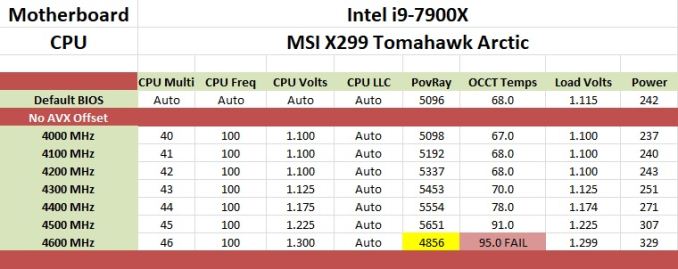









21 Comments
View All Comments
Lolimaster - Monday, November 20, 2017 - link
Why buy this when Threaripper X399 is better in every possible way, like more pci-e lane, upgrades for the next 3 years. Modular arch.Lolimaster - Monday, November 20, 2017 - link
You can use ECC out of the box, nvme bootable raid, etc.mkaibear - Monday, November 20, 2017 - link
https://www.anandtech.com/bench/product/1904?vs=19...That's why (note not identical parts because it's a 12 core TR vs an 8 core i7 - but they are as close as I can get in terms of costs). If I went the other way and went with a 10 core i9 vs the 16 core TR then we see roughly the same pattern of behaviour.
Threadripper wins in the multithreaded tests so long as the workload suits it but for the many benchmarks it's per-core speed which is more important than number of cores.
In essence, if your work requires fast cores and quite a few threads then you're better off with the i7 or i9, if it utilizes loads of threads but speed is less important then you're better off with the TR.
So; given that there are obvious use cases for both processors I'm afraid I can't agree that "Threadripper X399 is better in every possible way".
BroderLund - Monday, November 20, 2017 - link
For instance if you look at video encoding. Puget Systems are incredible detailed in their testing. Check out their Skylake-X vs Threadripper articles for both Premiere Pro CC and Davinci Resolve here:https://www.pugetsystems.com/labs/articles/DaVinci...
https://www.pugetsystems.com/labs/articles/Premier...
You can see that thredripper is not "better in every possible way". It really depends what is the most important in the system. RAW cpu power, expandability, multi gpu, multi nvme including multi gpu, raid cards, network cards and so on.
DanNeely - Monday, November 20, 2017 - link
TR can also win if you need the extra PCIe lanes; but with SLI/xFire both slowly dying in the 2 card version and more rapidly in the 3/4 card formats the need for a huge number of lanes is going away for gaming.rsandru - Monday, November 20, 2017 - link
My two 1080Tis are doing just fine, no need to worry :-)eek2121 - Monday, November 20, 2017 - link
Hopefully the BIOS/UEFI on this board isn't as buggy as the X399 board I have. Broken fan profiles, settings corruption over time, etc. all plague my X399 board. This was my first MSI board and it's going to be my last!Joe Shields - Monday, November 20, 2017 - link
The fan I had attached during testing (a DC fan) worked fine throughout the testing period. No settings corrupted over time but, it was only a week or so it was on the test bench.eek2121 - Monday, November 20, 2017 - link
Did you try setting a custom profile in the bios? For my X399 I tried changing the fans to go from 0% to 100% in a range from 40C-66C, the end result is that the fans don't end up turning on at all.Joe Shields - Monday, November 20, 2017 - link
No custom profiles, no. The default set worked.