The GIGABYTE X170-Extreme ECC Motherboard Review: For When Skylake Xeons need SLI and Thunderbolt 3
by Ian Cutress on October 17, 2016 2:00 PM ESTGIGABYTE X170-Extreme ECC BIOS
A proportion of this page was posted with our GIGABYTE Z170X-Gaming G1 review due to similarities within the same generation of products. Text has been updated to match this specific unit.
The graphical BIOS has been a permanent competitive fixture in the modern motherboard market – the ability to do more with less and provide a seamless experience to both enthusiasts and new users is a point that manufacturers can provide both a selling point and that unique aspect that makes it stand above the crowd. The big four motherboard manufacturers have now all adopted the same philosophy of an easier mode for a front screen that sits above an Advanced mode which is more enthusiast focused.
While GIGABYTE does typically have an easy mode, called the startup guide, with its motherboards, for the Z170-Extreme ECC it was absent and we were left solely with the classic mode. With this mode, previously there is a disjoint when you enter between what you see and what the system thinks is selected – about 50% of the time it will show the first tab, MIT, rather than the one which is actually selected, System Information. This is pretty much fixed now.
The first tab from the left is MIT, the intelligent tweaking menu that provides some information about the system but acts as the main hub for overclocking options. The three main menus here are Frequency, Memory and Voltage, which all do what they say and offer options relating to those features.
The Frequency sub-menu for a C236 motherboard is quite basic, compared to other motherboards that allow overclocking. Here we get more of a say with the IGP of the system, being able to adjust the GPU ratios, however the CPU ratio is fixed at the max for the CPU (40x for the i7-6700K). Nonetheless, users can still adjust the per-core ratios as required, as well as the various package power, platform power and DRAM power limits in the Advanced CPU Options menu.
In our previous reviews, it was noted that a typical enthusiast will want to adjust frequency, power and/or voltage often in the same sitting. With the GIGABYTE BIOS, that requires moving into this frequency menu for the first part, and navigating to different menus for the voltage. It would be ideal if the GIGABYTE BIOS duplicated some of those options, at least the CPU vCore and CPU Load-Line Calibration, to the frequency menu just as the memory multiplier has been duplicated.
The Memory sub-menu doesn’t give an option to enable XMP, as this platform is limited to DDR4-2133. There are options to adjust the sub-timings however, to implement a form of memory enhancement. Any users with sufficient knowledge of memory subtimings and tertiaries are free to have a plunge in these menus.
The Voltage sub-menu actually opens another set of sub-menu options, including power, core voltage and DRAM voltage. We’ve spoken to GIGABYTE about their method of doing it this way in the past, and the answer is to make options easier to find by separating them out – personally some of these options could be joined up and still fit on screen very easily, such as a ‘simple’ and ‘advanced’ voltage sub-menu that provides some options duplicated but the simple set is just the few that most enthusiasts will want to use.
Nevertheless we find the processor load line calibration in the power settings menu, the processor voltage (CPU, GPU, Ring and PLL) in the Core Voltage Control, memory voltage in the DRAM menu and anyone extreme enough to enter the voltage regulation control can go nuts, with plenty of options that few engineers understand.
The MIT tab also offers a PC Health menu which contains all the sensor readings as well as the fan controls.
GIGABYTE is still lacking an interactive fan control option in the BIOS, while the other manufacturers have such a system with several points users can modify with a mouse. Instead from GIGABYTE we have a series of options relating to PWM/°C, which is a confusing metric if you do not understand fans. To explain it, basically the system can apply a value of 0 PWM to 255 PWM to the fan which relates to the fan voltage. This scale is not always linear, and what makes it frustrating is that the fan’s response is also non-linear to the voltage applied. Technically GIGABYTE could detect the fan RPM as a function of PWM and do the mathematics to provide gradients with actual RPM values, but instead we get basic PWM values. Just to put it into context, some fans are at 0 RPM until 40% PWM (40% of 255 is 102), and then shoot to 60% of their peak RPM speed. So at a gradient of 1 PWM value per degree, you would only see the fan turn on at 102 degrees, which by then it’s too late as the machine might have shut down due to overheating. Fan speed control is a very easy concept to fix, but for whatever reason is left like this.
After MIT, the next important tab is the BIOS Features one which allows boot sequence adjustments as well as fast boot, Windows 10 and secure boot options. A newer option here is the Mouse Speed option, designed to assist mouse movement in the BIOS.
The Peripherals tab is where the extra controllers can be adjusted as well as the SATA Controller configuration (AHCI/RAID), NVMe support and Thunderbolt support.
The Chipset tab is for integrated graphics and audio options, as well as virtualization through VT-d (which is disabled by default).
For boot override options, in order to boot from a single device for just one boot, these can be found in the Save and Exit menu.
A full series of images for this can be found in the BIOS gallery.








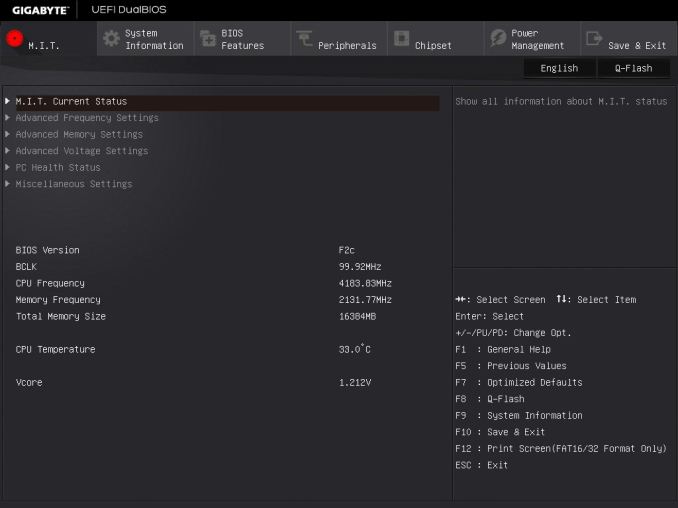
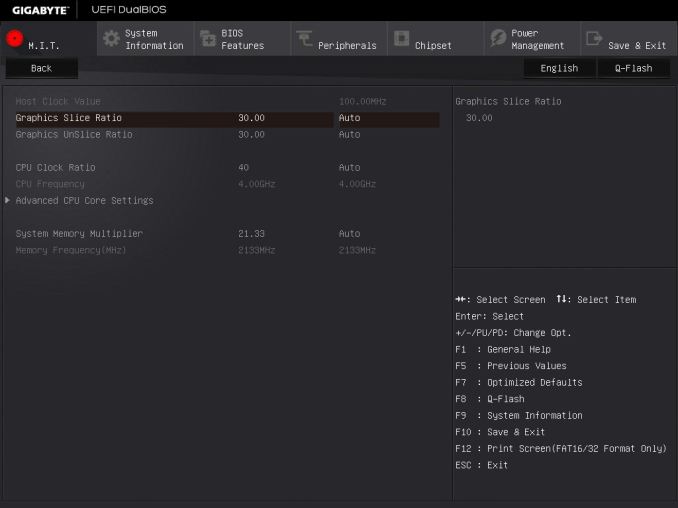
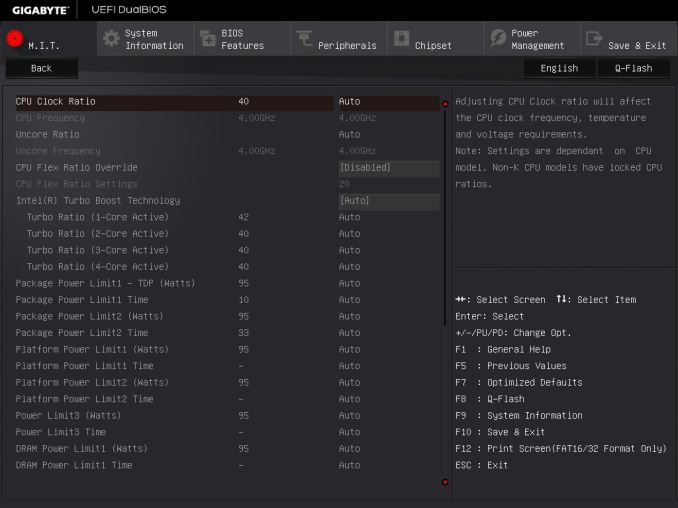
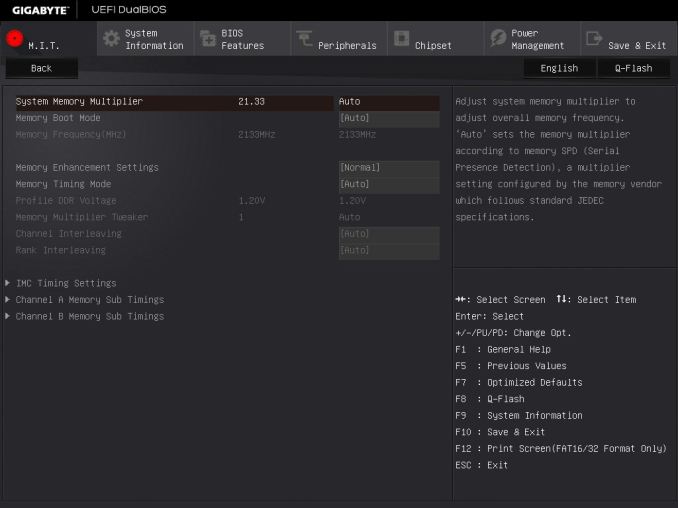


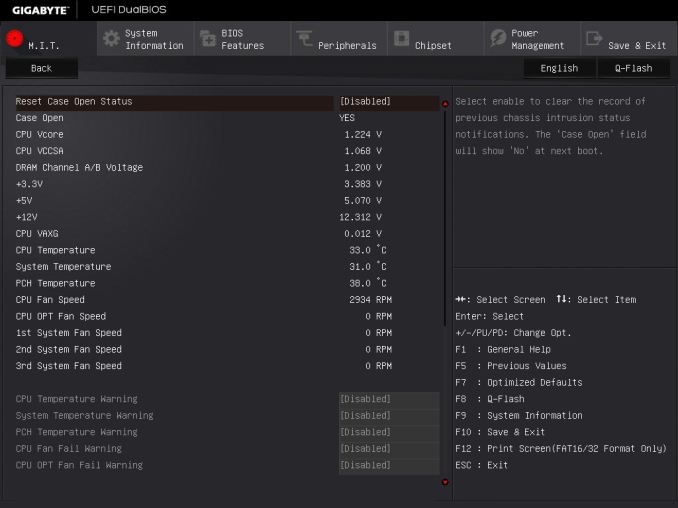
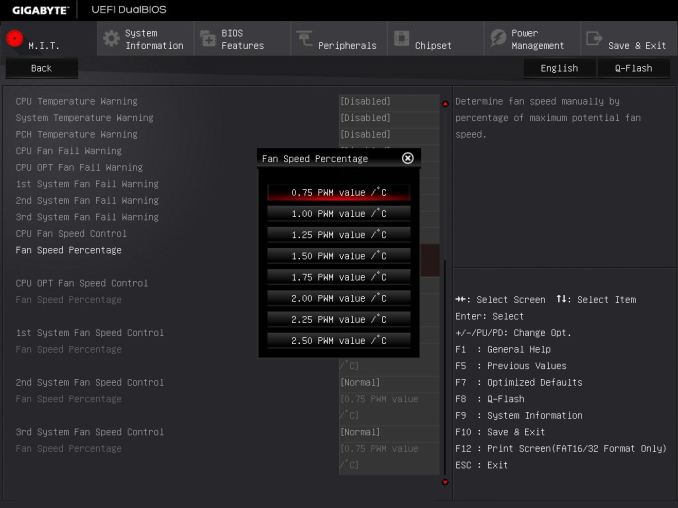
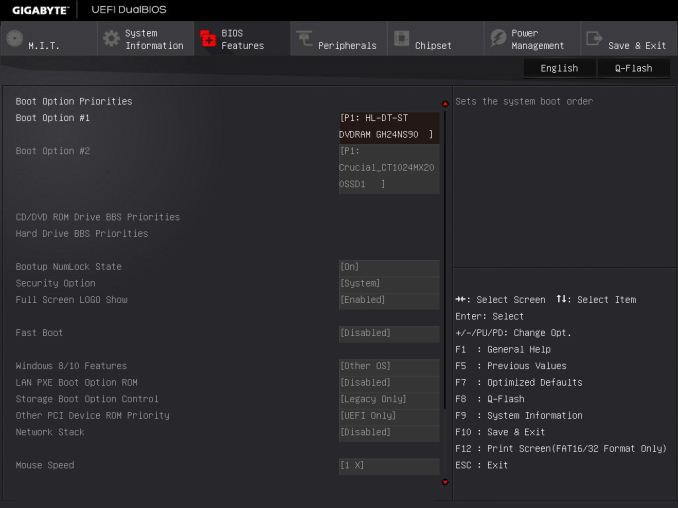

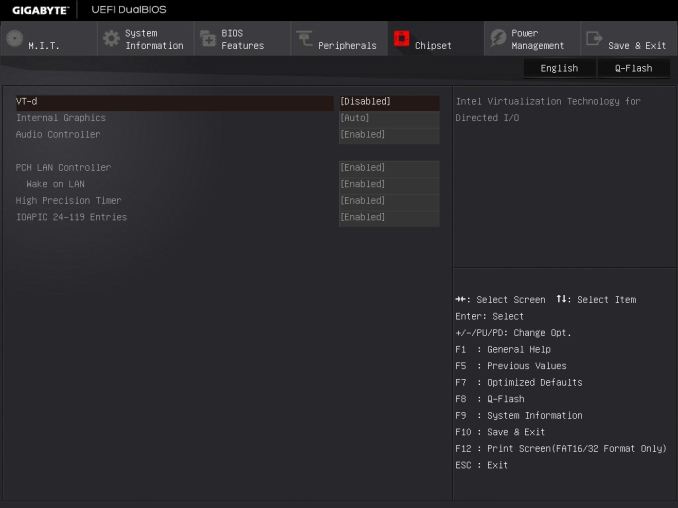









31 Comments
View All Comments
SetiroN - Monday, October 17, 2016 - link
There is only one thing that's worse than camo: pixelized camo.I honestly fail to understand who in the world would ever buy a socket 1150 Xeon solution instead of socket 2011.
dave_the_nerd - Monday, October 17, 2016 - link
1) Digital camo has been standard-issue in the military for a while now.2) Anybody who only needs a 4c/8t system, but is otherwise doing "workstation" or server-grade work. (Uptime requirements, longevity requirements, need ECC ram for data crunching, need virtualization features, etc.)
zepi - Monday, October 17, 2016 - link
4c/8t LGA2011 solution hardly costs much more, especially since this board is approaching the pricing of workstation mobos...Einy0 - Monday, October 17, 2016 - link
2) The supposed advantages are 95% marketing. Uptime is more about your OS if you select quality components to go with the CPU. Longevity, seriously??? I can show you desktops built 30+ years ago that run today the same as they did then. How many CPUs actually die? I personally have had one die, it was 7 years old. Virtualization, again no more features on the 1151 Xeon versus the i7. ECC, that's the one feature an 1151 Xeon has over a similar i7. Now when we start talking multi-socket and what not well that's obvious. I've had these conversations in the past with engineers and developers at work. Everyone just assumes that when Intel says they need a Xeon to do something there is a reason. Yup, there is a reason, they can make more money from the same chip with a Xeon badge on it.HollyDOL - Tuesday, October 18, 2016 - link
Yep, you can show 30 old desktops still working, but how many of them were running 24/7? None.mkaibear - Tuesday, October 18, 2016 - link
Up until very recently I had a desktop of about that vintage running SCO Unix. That ran 24/7. In fact we were scared to turn it off because it ran chunks of the factory...devol - Saturday, October 22, 2016 - link
There are more differences than just ECC memory. For instance i7 cpu's don't support hugetlb/hugepages, and several other 'server' focused virtualization extensions. Until Skylake though, the PCH had basically no support for needed features for SR-IOV.bigboxes - Monday, October 17, 2016 - link
I'm sorry. I can't see the motherboard. Where is it in the picture?stardude82 - Friday, November 18, 2016 - link
I think it's generally acknowledged now that the digital camouflage was a failure.https://en.wikipedia.org/wiki/MultiCam#United_Stat...
BrokenCrayons - Monday, October 17, 2016 - link
Yeah, it's really off-putting to see camo. I think they're going for some kind of military/tactical thing, but Gigabyte's failed to realize that camo just makes a product look trashy and redneck to people in the US these days.