ABIT IT7 MAX2 Version 2: BIOS and Overclocking
Not surprisingly, ABIT continues to use its Soft Menu III BIOS. We have become quite fond of Soft Menu III, mostly due to the fact that ABIT’s Soft Menu III BIOS is very “tweaker” friendly and is well organized and easy to use in general.
The PC Health section of the IT7 MAX2 V.2 BIOS includes lots of readings. These include system and CPU temperature, fan speeds (chassis, CPU and power), Vcore, VDIMM, PSU readings (all rails), VAGP and a battery and standby voltage reading. There are also options for CPU Warning Temperature, CPU Shutdown temperature and two fan failure options.
Like some other motherboards BIOSes, ABIT adds a section dedicated to frequency and multiplier adjustment. You obviously won’t be able to take advantage of the multiplier options available in this BIOS (more on this later), but you will be able to take advantage of the frequency control options present (especially if you like to overclock). Some of features in this section include voltage adjustments (Vcore and VDIMM), FSB/AGP/PCI frequency tweaking and DRAM ratio adjustments.
In the Advanced Chipset Features of the IT7 MAX2 V.2 BIOS there are options for adjusting various memory timings such as Active to Precharge, Precharge to Active, Active to CMD and CAS latency. There are a few other minor DRAM timing options available, but nothing that will affect performance in any noticeable way. While this particular Advanced Chipset Features section is pretty standard among enthusiast motherboards, it pales in comparison to the nForce2 BIOSes we’ve tinkered with over the past couple months.
The max available FSB speed in the BIOS is 250MHz FSB. This FSB will do just fine for even the most hardcore overclockers, as it’s rare to see past a 200MHz FSB overclock with standard (locked) Pentium 4 processors. Interestingly enough, according to this page on ABIT’s USA website, the ABIT IT7 MAX2 V.2 was able to stabily operate at just over 220MHz FSB (or 882MHz QDR FSB) in their own independent tests. This piece of information could mean that if you purchase an ABIT IT7 MAX2 V.2 motherboard, you’ll be able to upgrade to future Pentium 4 processors such as the upcoming 200MHz FSB (or 800MHz QDR FSB) P4 processor without much trouble. If true, this would mean that end users won’t have to spend extra money on Springdale/Canterwood motherboards or extra money on a second memory module if they already have an ABIT IT7 MAX2 V.2 motherboard. Of course, the same may apply to other 845PE motherboards, so ABIT’s IT7 MAX2 V.2 may just be one of many boards capable of supporting 800MHz FSB P4 processors.
Getting back to the voltage adjustments available in ABIT’s Soft Menu III BIOS, we see that Vcore is adjustable up to 1.70V in .025V increments. This should satisfy the vast majority of overclockers, but serious overclockers need not apply here, as 1.70V is simply too low, especially when you consider that idle Vcore runs at more like 1.47V instead of 1.50V. If you happen to have a Pentium 4 processor that is a C1 stepping, then that limits your potential Vcore overvolt even more, as just about all C1 stepping Pentium 4 processors run at a stock Vcore of 1.525V. And if you’re that rare and lucky individual that happens to have a 3.06GHz Pentium 4 processor to play with, your Vcore overvolt will be further limited, since 3.06GHz Pentium 4 processors have an stock Vcore of 1.55V.
ABIT includes some flexible VDIMM control in Soft Menu III. Here you’re able to adjust VDIMM all the way up to 2.8V in 0.1V increments. Actual VDIMM as read in the BIOS PC Health section fluctuates between 2.59 and 2.60V when VDIMM is set to 2.6V, so you should be able to hit an actual 2.79 or 2.8V, though we don’t recommend raising VDIMM past 2.7V. As usual, we see that the 845PE-based ABIT IT7 MAX2 V.2 contains an AGP/PCI lock at 33MHz/66MHz. This feature is a godsend to users that upgrade to processors with higher FSB’s (since changing the FSB also changes the AGP and PCI buses, unless you have an AGP/PCI lock of course). Overclockers will also rejoice over this feature, as running your AGP or PCI cards out of spec can have devastating consequences on the condition of your AGP and PCI cards.
The ABIT IT7 MAX2 V.2, like most of the other 845PE motherboards, was easy to overclock. As is becoming standard nowadays, FSB overclocking can be done totally within the BIOS of your motherboard, meaning no switches or jumpers to worry about. Here were our FSB overclocking results using the following setup:
| Front
Side Bus Overclocking Testbed |
|
|
Processor: |
Pentium
4 2.26GHz |
|
CPU
Vcore: |
1.5V
(acutal) |
|
Cooling: |
Intel
Retail HSF & Thermal Pad |
|
Power
Supply: |
Enermax
300W |
With this conservative overclocking setup we had no trouble hitting 164MHz FSB. Unfortunately, there are no unlocked Pentium 4 processors currently available on the market, which is unfortunate for two reasons. Firstly, being able to access various multipliers of your processor (which is the definition of an “unlocked” processor) allows the user to raise the FSB higher than would be possible with a plain locked processor. Assuming the same core clock speed, a higher FSB will inevitably lead to higher performance in most commonly used applications. The second (and final) reason it's unfortunate that Pentium 4 processors come factory locked lies in the fact that it becomes much more difficult to test the highest (“true”) FSB a particular motherboard can reach. This is unfortunate for hardware review web sites such as AnandTech, and adds considerable confusion to users who aren’t familiar with the difference between locked and unlocked processors.


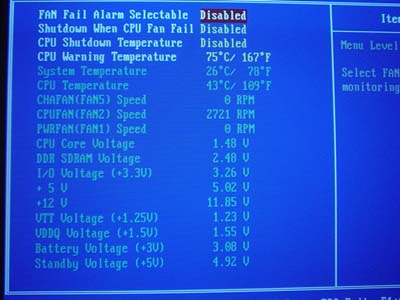
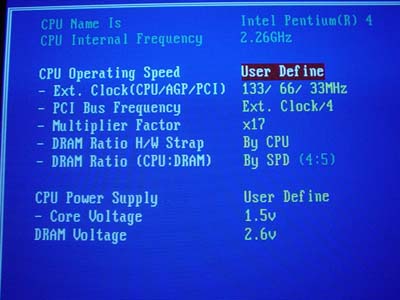
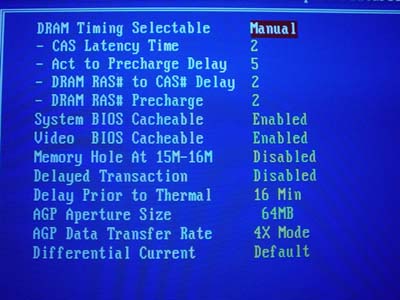








1 Comments
View All Comments
Anonymous User - Friday, August 22, 2003 - link
The email address you gave for the Technical Support of IT7Max2 V2 is wrong. It should be technical@abit-usa.com and not technical@abit-use.com Thanks.