nForce2 6-way Motherboard Roundup - December 2002
by Evan Lieb on December 4, 2002 6:53 PM EST- Posted in
- Motherboards
MSI K7N2-L: Stress Testing
There were plenty of memory divider options available in the BIOS for us to test this board in several different areas and configurations, including:
1. Chipset and motherboard stress testing was conducted by running the FSB at 186MHz.
2. Memory stress testing was conducted by running RAM at 333MHz and 392MHz with as many modules populated as possible at the most aggressive timings possible.
Front Side Bus Stress Test Results
Our FSB stress tests went very well at 186MHz FSB. At this speed, we were able to run 24 hours of Prime95 torture tests without error. Even more impressive was the fact that the K7N2-L was able to complete Prime95 while we reran our gaming suite (Unreal Tournament, Quake 3 Arena, Jedi Knight II) in addition to data compression and Word and Excel apps. We were able to find time to run SPECviewperf and XMPEG to further stress the K7N2-L. In the end, our best efforts to bring the K7N2-L to its knees at 186MHz FSB proved fruitless.
Memory Stress Test Results
Our initial memory stress test will gauge how well this nForce2 motherboard lives up to its memory compatibility claims. We'll do this by installing three Corsair XMS memory modules running at 333MHz DDR. Here were the timings we were able to achieve:
|
Stable
DDR333 Timings |
|
|
Clock
Speed:
|
166MHz
|
|
Timing
Mode:
|
N/A
|
|
CAS
Latency:
|
2
|
|
Bank
Interleave:
|
N/A
|
|
Precharge
to Active:
|
2T
|
|
Active
to Precharge:
|
4T
|
|
Active
to CMD:
|
2T
|
|
Command
Rate:
|
N/A
|
These are exactly the type of timings we love to see at DDR333 speeds. Users that want to tweak their system to the max but don't want to overclock or anything else fancy like that will be delighted to learn that installing three memory modules running at 333MHz at these timings is ridiculously easy for the K7N2-L, not to mention all the nForce2 motherboards.
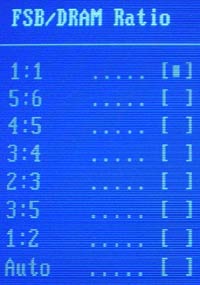
The following chart lists the highest frequency we were able to reach at the same memory timings listed above, with all memory banks occupied. Here were our results:
|
Stable
DDR392 Timings |
|
|
Clock
Speed:
|
196MHz
|
|
Timing
Mode:
|
N/A
|
|
CAS
Latency:
|
2
|
|
Bank
Interleave:
|
N/A
|
|
Precharge
to Active:
|
2T
|
|
Active
to Precharge:
|
4T
|
|
Active
to CMD:
|
2T
|
|
Command
Rate:
|
N/A
|
While 400MHz wasn't possible, 392MHz certainly was. We certainly can't complain about the results, as these would be stellar timings for any other non-nForce2 motherboard. Remember, to take advantage of these high memory speeds, you must run your FSB in sync. In other words, when running at DDR392, make sure you FSB is set to 196MHz in the BIOS (assuming you want to overclock of course). Though, since the K7N2-L was able to reach no higher than 186MHz FSB, you should run your memory at 372MHz DDR for the best possible performance.
Our memory overclocking results for the MSI K7N2-L was nothing to get excited about compared to the other nForce2 motherboards. Here were our results:
|
Stable
Memory Overclocking Results |
|||
|
Memory
|
Memory
Clock
|
FSB
|
VDIMM
|
|
Corsair
CAS2.0 DDR400
|
410MHz
|
164MHz
|
2.6V
|
As usual, we made sure to thoroughly test each memory timing and memory frequency we were able to reach with the K7N2-L. Of course, this meant conducting 24 hours of Prime95 torture tests, which were passed successfully in all scenarios. We also decided to run some Super Pi stress tests in addition to rerunning benchmarks like SPECviewperf 7.0 and XMPEG. The end result of all our stress tests was positive, we didn't encounter any instability (that we could notice at least), and in general the K7N2-L operated just as well as it did previously at stock clock speeds and memory settings.
SoundStorm Stress Test Results
We ran the same sound tests on the K7N2-L as we did with all the other nForce2 motherboards tested here today. The following demos were run with SoundStorm enabled:
1. Jedi Knight II: Passed
2. Quake 3 Arena: Passed
3. Unreal Tournament 2003: Passed
4. Comanche 4: Passed
5. Serious Sam: Passed
As we previously mentioned, there have been some minor, ongoing issues with NVIDIA's nForce1 APU drivers since the nForce1's introduction last year. Some users have experienced a Blue Screen of Death with nForce sound enabled in games like Unreal Tournament. However, the latest nForce2 unified driver package (v 2.00) has seemingly fixed the sound issues that nForce1 users were experiencing. This is backed up by our own test results, which show that SoundStorm is able to smoothly play five of some of the most popular games out there, including Unreal Tournament.










1 Comments
View All Comments
c627627 - Monday, July 21, 2003 - link
MSI contradicts your reviewhttp://www.anandtech.com/mb/showdoc.html?i=1759&am...
You say:
"12/04/02 UPDATE: MSI sends word that the K7N2-L indeed does not have a PCI bus lock at 33MHz."
To this day, that was used as ultimate proof that the original MSI nForce2 mobo does not have a PCI lock.
Today MSI Senior Moderators said:
"they are wrong,and who ever told them it did not from msi"
(!)
Source:
http://www.msi.com.tw/program/e_service/forum/thre...
Won't you please settle this for us.