The Zalman ZM-K700M Mechanical Gaming Keyboard Review
by E. Fylladitakis on February 3, 2016 8:00 AM EST- Posted in
- Keyboard
- Zalman
- Mechanical Keyboards
Conclusion
I always try to use every keyboard that we review as my personal keyboard for at least a week. My typical weekly usage includes a lot of typing (about 100-150 pages), a few hours of gaming and some casual usage, such as internet browsing and messaging. The Cherry MX Red switches that ZM-K700M were, in my opinion, not ideal for my needs because I prefer tactile switches for long typing sessions, but they were definitely comfortable. It was the lack of a wrist rest that diminished my comfort level greatly after the first hour, as it can be very tiring to have long typing sessions without one. For professionals that perform long typing sessions daily, the ZM-K700M is not the most comfortable choice without a rest.
At this point, I should also mention the function of the LED meter. While typing, the LED meter vaguely indicates the typing speed by counting the keystrokes within specific time intervals. Zalman says that it is a fun feature and it may have some practical basis assuming that the user will be psychologically motivated to improve. Nevertheless, I personally just ignored it at first and even blocked it with masking tape later, as it was annoying to have blinkering lights in a dark room after working for hours.
The ZM-K700M is being marketed as a gaming keyboard, so we have to evaluate it with gaming being our primary focus. The Cherry MX Red switches are comfortable for long gaming sessions but, once again, the lack of a wrist rest may prove to be tiring with games that the wrist can stay still for long time periods, such as FPS or Action RPGs. It was not hard to program some simple keystroke macros, increase the playback speed and then use them in-game, but the ZM-K700M does not support complex macros with mouse movements. Since it is not possible to reprogram the keyboard to perform special commands, such as setting a macro key to launch an external application, it also is not possible to use the compiled .EXE files of a third-party macro programming software. In summary, the macro capabilities of the ZM-K700M are significantly limited. The upside is that the ZM-K700M requires no software to program and or execute macros, allowing them to function in any system and OS.
Certain features do not appear useful for gaming though, such as the repeat speed adjustments, as the time between in-game actions is almost always finite. For example, no matter how fast the keyboard can repeat an action, you will not be able to swing that sword or fire that gun faster than the in-game action speed. That being said, for office based macros, there could be some use in minimizing the delay. Finally, Zalman online mentioned the "ZKey Formation" software that allows the remapping of the keyboard. It is not mentioned in the manual and there was no download link, so it probably is a new feature that may be introduced soon.
Although it looks much like a typical plastic keyboard externally, the quality of the ZM-K700M is high. The plastics are hard and highly unlikely to be easily damaged, with Cherry's renowned switches mounted on a metallic board. We found the white backlighting very well and cleverly applied, even though there is no software for its unbounded programming. The only issue, as we see it, is the relatively high retail price. The ZM-K700M currently retails for $130 including shipping. Other companies offer keyboards with more features and fully programmable for about the same price, although some can be limited by OS software requirements. For example, Cougar's 700K is also based on Cherry's MX Red switches, has even more features, an aluminum cover, is fully programmable via software and also retails for $130 right now. In conclusion, the ZM-K700M may not the most advanced mechanical keyboard, but it is a high quality product with nice features that we feel that it has good market potential if the retail price drops a little.



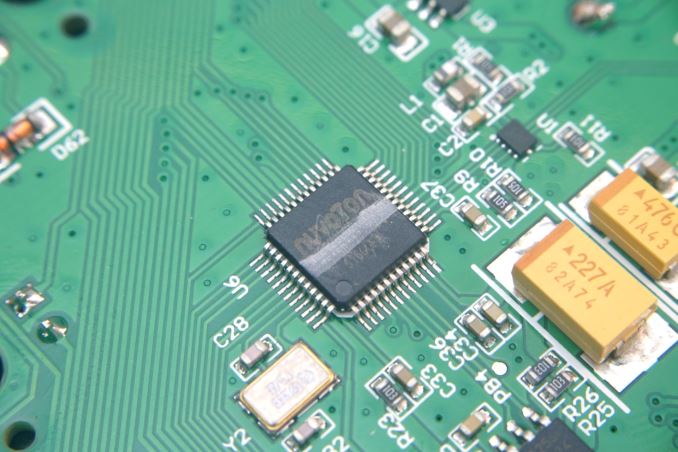








26 Comments
View All Comments
zeeBomb - Wednesday, February 3, 2016 - link
Good mechanical keyboard under $100?megadirk - Wednesday, February 3, 2016 - link
The Logitech G710+ Regularly goes on sale for less than $100, I think just yesterday it was in an Amazon deal.Sttm - Wednesday, February 3, 2016 - link
Thats my pick, as the G710+ has actual media keys which lets you control volume or a skip a track without having to use a stupid modifier key like most of these lazy gaming keyboards.Margalus - Wednesday, February 3, 2016 - link
Yup. I got my G710+ with Cherry MX Browns for $79 on Amazoncblakely - Wednesday, February 3, 2016 - link
Cooler Master Storm series - a range of switch & lighting options, usually in the $70-100 range. The "rapid" version without the 10-key or back lighting is regularly seen for $70 or so. Also if you're patient and want a more boutique keyboard, check out massdrop - lots of good options there though the price range does vary greatly (hence the patience bit hehe).Samus - Thursday, February 4, 2016 - link
I have 3 CM Storms, one on each computer. One is the shorty without the number pad, and another is full sized, and finally a full size with back lighting. All have cherry brown's and I put orings in one. Phenomenal keyboards for $50-$70.SteelRing - Wednesday, February 3, 2016 - link
Rosewill is not bad either. I'm typing on Brown Rosewill now for 50 bux after rebate. Of course this is plain vanilla keyboard, whereas most of these recent mech keys were labeled as "gaming" keyboards. Personally I could only care about mechanical switches if it's for typing.ImSpartacus - Wednesday, February 3, 2016 - link
Cooler Master makes good stuff.I'm typing on a $60 CM keyboard with MX browns. I have a quickfire rapid and I love it. It looks so plain and classy and it feels sturdy as hell (pretty heavy).
althaz - Thursday, February 4, 2016 - link
Ducky's whole range is well under USD$100 and they make pretty good keyboards. My main PC's keyboard is a Das Keyboard from before everybody started making mechanical keyboards, but for every other machine (including my work PC) I use Ducky mech keyboards with brown switches.Azune - Wednesday, February 3, 2016 - link
Actually the repeat feature is probably a relic that was once useful for some MMO's.Skills the character used weren't queued on the server, but server would rather tell the client when new commands would be accepted. So pressing the button as often as possible would allow to better hit the start of the "can do something again" interval. That way you could fit more abilities into the same timeframe.
Nowadays its kinda useless, since most modern MMO's have an Ability Queue that lets you queue up skills before the global cooldown is finished. But it can be still be nice for "spammy" abilites that you use consecutively, since you just need to hold the button down instead of pressing it repeatedly.