
Original Link: https://www.anandtech.com/show/966
Compaq Presario 900 1500+: The Radeon IGP Goes Mobile
by Matthew Witheiler on August 15, 2002 1:26 AM EST- Posted in
- Laptops
Intel has been the major player in the mobile processor market pretty much since the laptop concept took off in the mid 1990s. In the ten or so years that have passed since then, Intel has faced little competition in the mobile processor and chipset market. On the desktop side Intel faced competition from companies such as AMD and Cyrix but all the while their laptop market share went relatively untouched. Little did the AMDs and Cyrixs of the world know how big of a market mobile computing would soon turn out to be.
The demand for mobile processors and chipsets have risen almost exponentially in the past three years. As a result of this trend, Intel has realized substantial success in their mobile processor sales. For quite a long time they were the only true mobile processor solution on the market. This began to change in 1999 when AMD announced their intention to enter the mobile market. After realizing fairly substantial growth on the desktop side, AMD decided to squeeze their main competitor from both ends. This decision gave birth to the AMD K6-2+ mobile CPU.
The K6-2+ was a big step into the mobile market for AMD. Not only did the product offer fairly competitive performance as the mobile Pentium II/III chips clock for clock, it did so at a much lower price point. The K6-2+ found itself in mainstream and budget laptops as a result of its price point and AMD actually experienced a fairly successful entry into the mobile world.
The success of the K6-2+ did not last for long, however. Thanks to Intel's rapid design process, mobile Intel chips were released not too long after the K6-2+'s launch that all but made the K6-2+ seem like a silly mobile solution. The new Intel processors were faster, cooler running, smaller, and less power hungry than the K6-2+ which was begging to show its age. AMD did not give up, however.
Although there was a fairly large gap between the K6-2+'s release and its successor's release, AMD continued to focus a large potion of its efforts towards the design of mobile processors. AMD followed up the K6-2+'s design with both the Mobile AMD Athlon 4 and the Mobile AMD Duron processors. Based highly off their desktop counterparts, these two chips ran fairly hot but offered fast performance at a budget price.
While all the progress AMD had made on the mobile CPU side was great, chipset manufacturers turned a deaf ear to AMD's success. Despite claims that AMD based processors were found in up to 40% of the notebook systems in the US market, chipset manufacturers were unwilling to devote time and effort to producing up to date mobile chipsets. They hadn't done it for Intel, who produce their own mobile chipset solutions, so why do it for AMD?
It has been the lack of chipset support that has really held the mobile AMD platform back. In fact, until recently only one chipset was readily available for use in the mobile AMD Athlon/Duron market: the VIA Apollo KN133. This means that even some of the new Mobile Athlon XP chips based off the Thoroughbred core and clocked at up to 1300MHz were stuck to a chipset that offered only PC133 memory support and integrated S3 graphics. Luckily, for both the consumer and for AMD, this is about to change.
ATI announced their intention to enter the mobile chipset market in March of this year, preparing the world for a modern chipset solution to the mobile AMD CPU market. The chipset, called the Radeon IGP, consists of and offers all the bells and whistles we have come to expect from current chipsets, including DDR memory and USB 2.0 support. Add to this the fact that the Radeon IGP 320M northbridge includes an integrated graphics processor and one can see why AMD was excited about ATI's decision to enter the mobile chipset market: finally the mobile AMD CPU would be given an opportunity to succeed.
We set out to find out exactly what the Radeon IGP is all about by taking a look at the Compaq Presario 900 1500+, a Radeon IGP notebook powered by a Mobile Athlon XP 1500+ processor. Is the Radeon IGP what AMD needs to succeed in the mobile market, especially with the SSF Athlon XP chips from AMD on their way?
The Radeon IGP
Before we get to discussing the Compaq Presario 900 system that we got to take a look at, we thought that we would start by describing the Radeon IGP chipset. It is only thanks to this chipset that the Presario 900 is able to succeed in the mobile arena.
ATI's decision to enter the chipset market was announced on March 13, 2002 with the unveiling of no less than five northbridge solutions and two southbridge solutions. The five northbridge solutions served to target a the full range of modern Intel and AMD based processors. We spoke quite in-depth about the Radeon IGP in our Radeon IGP article. Rather than rehash all the information found in that review, we will just give a brief overview of what the Radeon IGP chipset is made up of.
The entire Radeon IGP family contains the same set of base features. These features include a single channel 64-bit DDR memory controller supporting either PC1600 or PC2100 SDRAM and a 32-bit/33MHz point-to-point link between the northbridge and ATI's own southbridge (the link happens to be backward compatible with standard 32-bit/33MHz PCI links, meaning that 3rd party southbridge solutions can be implemented). What sets the Radeon IGP apart form the competition is its integrated graphics.
All Radeon IGP northbridges contain an integrated graphics chip based on the Radeon VE core. This gives the integrated graphics core no hardware T&L support, only a single rendering pipeline, and the ability to output only three texels per clock. At the same time it also leaves the integrated graphics in the Radeon IGP family far above and beyond other integrated graphics solutions out there (with the exception of the nForce, which has yet to find its way into a mobile system). The truth of the matter is that even though the Radeon IGP is less than half a half a Radeon, it still has enough power to outdo the competition in many markets. Besides the power of the Radeon IGP, the integrated graphics on the chip also possesses some unique features.
Since the integrated graphics in the Radeon IGP is based off a Radeon design, it is equipped with a similar set of features. The means that the integrated graphics chip also features HydraVision, ATI's excellent hardware accelerated DVD playback (with iDCT and hardware motion compensation support), and HyperZ. ATI also added in its PowerPlay power saving technology to the Radeon IGP. This brings substantial power savings to the chip and makes it even more attractive to the mobile arena. Also added was an integrated video-out controller and LVDS interface.
You may be asking yourself, why a mobile chipset with integrated video? Well, finding the answer is simple. Consider how many Mobile Pentium III and Mobile Pentium III-M notebooks sold with only integrated 815EM and 830MP based graphics. A great deal of them. In fact, market data suggests that integrated graphics solutions will be found in 60% of new desktop and mobile PCs sold in 2002. To a large number of consumers out there, the difference between a "integrated video up to 64MB of shared memory" and a "NVIDIA GeForce4 440 Go/ATI Mobility 7500 with 64MB dedicated memory" is nonexistent. It is this market as well as those with limited 3D demands (such as business users) that the Radeon IGP appeals most to and frankly makes a lot of sense in.
ATI has not only licenses for AMD processors but also for Intel processors. So, although right now the Radeon IGP brings an integrated graphics chipset to the mobile AMD market (which needs it badly), ATI is also in the position to bring an integrated graphics solution to the mobile Pentium 4 market. The company has the potential to achieve much success here as well, since the only current integrated video chipset for mobile Pentium 4 processors is the seldom-used SiS 650. The two chips, the Radeon IGP 340M for the mobile Pentium 4 and the Radeon IGP 320M for the mobile AMD processors, are both pin compatable with one another. As a result, notebook manufactures should have a less bumpy ride when designing new notebooks based off either processor. The following table is a run down of ATI's northbridge solutions.
|
Chip |
Platform
|
|
Radeon
IGP 340
|
Pentium
4/Celeron (400/533MHz FSB)
|
|
Radeon
IGP 340M
|
Mobile
Pentium 4
|
|
Radeon
IGP 330
|
Pentium
4/Celeron (400MHz FSB)
|
|
Radeon
IGP 320
|
AMD
Processors (200/266MHz FSB)
|
|
Radeon
IGP 320M
|
Mobile
AMD (200/266MHz FSB)
|
Along with the five northbridge solutions announced in March, ATI also announced two southbridge chips: the IXP 200 and the IXP 250. Both chips are fairly impressive southbridge solutions that include an integrated 3Com Ethernet controller and a six port USB 2.0 controller. Over the base IXP 200, the business targeted IXP 250 includes support for remote wake on LAN, desktop management interface, ASF, and more.
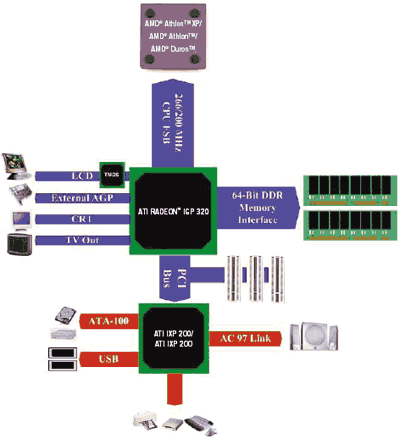
The Radeon IGP system that we got a chance to look at was not actually outfitted with an ATI southbridge. Remember, the Radeon IGP northbridge can accept virtually any southbridge using a standard 32-bit/33MHz PCI link. In our case, the Presario 900 uses an ALi M1535+ southbridge solution.
Now that we know a bit more about the Radeon IGP, the enabling factor inside the Compaq Presario 900, let's take a look at the notebook.
Construction - Build, Appearance, Size
The name Compaq remains one of the best known names in the computer industry even after the company's merger with Hewlett Packard. Although it is clear that the process of combining these two companies are under way, both HP and Compaq have maintained their own brand names and products. The Presario 900 that we look at in this review is touted as a notebook with "exceptional performance and outstanding value" by Compaq, revealing that its target audience is the midrange consumer. The Presario 900 is also the latest addition to the very popular Presario series of notebook computers.
The Presario 900 shares the same design as three other Presario series notebooks, including the Presario 2800 that we took a look at in May. In the months that have passed since our Presario 2800 review we have gotten a chance to look at many more notebooks. In retrospect, we can say that the design of the Presario 2800 and the Presario 900 is our favorite design yet. The notebooks are sleek, stylish, aggressive, and easy to handle. The color scheme is a silver with black design. Some items on the Presario 900 and 2800 are accented with chrome, including the screen hinges and the touchpad area.
A large button with the Compaq logo is located at the front of the system and serves to unlatch the Presario 900's 15.0" XGA TFT LCD panel (our model came with an SXGA+ display). The screen locking mechanism is very easy to use and, keeping in line with what we mentioned earlier, one of the best designs we have seen to date. Lifting up the screen reveals the keyboard and trackpad input device. Like the Presario 2800, the keyboard on the Presario 900 is an 85-key full sized black keyboard with dedicated arrow, home, page up, page down, and end keys. The Presario 900's keyboard was comfortable to type on.
Since the Presario 900 and the Presario 2800 share may external similarities, let's turn to the Presario 2800 review to see what we had to say about the Presario 900's touchpad, access buttons, status LEDs, and front. Note that in the following the name "Presario 2800" has been replaced with "Presario 900".
The touchpad on the Presario 900 is unique not only in its shape but also in its buttons. First off, as opposed to a square touchpad, the Presario 900's touchpad surface is oval with chrome border. We really saw no advantage or disadvantage to the touchpad's shape; it was just different. The left and right click buttons below the touchpad were also uniquely shaped, curving to fit the contour of the touchpad. Unfortunately we found the buttons a bit too small for our liking. We did get used to them after a bit of use, however.
Below the touchpad and its buttons lies a four direction control button. The arrow pad serves as a four way scroll button, scrolling up, down, left, and right. The multipurpose button was nice, but it did contribute to the rather small left and right click buttons.
Above the keyboard are a set of seven "easy access" buttons. The buttons perform any number of tasks that can be set by the user. By default, the i button launches the default browser and goes to Compaq's information page, while the mail button launches the default mail program, and the magnifying glass button goes to a Yahoo search page. The next button over, the large one in the middle of the easy access button row, is the power button. The music note button to the power button's right is set to launch Windows Media Player by default, while the plus and minus buttons on the far right sets the system volume up or down.
The Presario 900 includes status LEDs for all important functions. On the front of the system, to the left and right of the LCD panel latch are two LEDs. The one on the left of the latch indicates power status: on indicated by a steady green, standby indicated by a blinking green. The LED on the right of the latch indicates battery status: solid green for charging, blinking green indicating that the battery is low.
Four more LEDs are located above the keyboard, to the left and right of the easy access buttons. The far left LED is the AC power status LED which glows green when AC power is being supplied to the laptop. One LED to the right over is the number lock key which turns number lock on and allows for a block of keys on the keyboard to act like a number pad. To the right of the access pad are two more LEDs, the first one indicating caps lock status and the second one indicating IDE drive access.
The layout of the remainder of the Compaq Presario 900 is actually different than the layout of the Presario 2800 due to the different motherboard and cooling design that each notebook uses.
The front of the notebook was fairly simple, with the LCD latch in the middle and two speakers on each side. Our system was outfitted with the JBL Pro sound system. Frankly we were skeptical as to how much of a difference the JBL Pro speakers would make over a set of standard notebook speakers. There is only so much that different manufacturing techniques in speakers the size of match boxes could make; or so we thought.
We were thoroughly impressed with the JBL Pro speakers in the Presario 900. The audio quality difference between these speakers and a set of typical laptop speakers was stunning: the JBL Pro speakers were able to output crisp high end noise, somewhat basey low-end noise, and was able to do so without much distortion at even high volumes. The extra $25 that the JBL speakers will add to the price of the notebook is well worth it in our minds.
The left side of the Compaq Presario 900 is fairly crowded. First up on the left side is the system's integrated floppy drive. Unlike the Presario 2800, the Presario 900 comes with a built-in internal floppy drive. The drive is not end-user upgradable. In fact, the drive is actually built into the Presario 900's wrist rest. Next to the floppy drive is a single type II PCMCIA slot. The system is only able to accept one type II PCMCIA card because there is just not enough room in the crowded system layout for two slots. The space goes to more critical items, such as cooling.
Speaking of cooling, that is what a major portion of the Presario 900's left side is devoted to. Right behind the PCMCIA slot is a vented area. Behind here lies the Presario 900's CPU heatsink. Air is blown across the heatsink and exhausted out this vented area. The warm air exiting the cooling area got up to a a fairly mild 135 degrees Fahrenheit (57.2 degrees Celsius). The final component on the unit's left side is a single Kensington lock port.
The back of the Presario 900 is where all the system's ports are located. The first port, found the the far right side of the system's rear, is the unit's modem jack which provides an input for the internal 56kbs modem. Right next to this port is the ethernet jack. To the left of the ethernet jack is a small cut out area that serves as a cooling port for the CPU (which is found behind this cutout). Next to the cooling port are a set of six ports covered up by a small plastic cover that snaps in place when the ports are not in use. The first port under here is a parallel port followed by a PS/2 and a VGA-out port. An s-video out port and two USB 1.1 ports round off the ports located in the recessed area. As a note, there is also a small cooling fan located between the s-video and USB ports that is used to help cool the Radeon IGP northbridge.
Immediately to the left of the plastic cover is another cooling vent used for passive cooling. To the left of this is the AC power-in port followed by two 3.8mm audio jacks, one for headphones out and one for microphone in.
The right side of the system is home to one more port. A single, unpowered 4-pin IEEE-1394 port is located on the back of the right side. Also on the right side is the unit's optical drive. The Presario 900 comes standard with a DVD-ROM/CD-RW combo drive running at 8x8x8x24x. At the bottom of the drive is a small cutout where the IR window is located. The drive is not user upgradable and remains firmly planted in the system unless fully taken apart. Finally, the right side of the system is topped off with the unit's battery.
There are three access panels on the bottom of the Presario 900. Removing the single screw holding the bottom right access panel in reveals the unit's hard drive. Removal of the hard drive is simple and the hard drive carrier should be able to accept any 9.5mm notebook hard drive. Directly above this is an access panel that gives access to the Presario 900's internal modem. The modem is mounted in a mini-PCI slot and is easily removed. Finally, there is an access panel on the middle left side of the system. This access panel has a rubber surface over a large portion of it. Under this cover is the unit's memory. Our system came outfitted with 256MB of PC2100 266MHz DDR memory in an SODIMM configuration, with each slot used for 128MB of memory.
Interestingly enough, it was on this access panel that the bottom of the Presario 900 got the warmest. The rubber pad over the memory access panel reached a scorching 145 degrees Fahrenheit (67.8 degrees Celsius), making it uncomfortable to have on ones lap for an extended period of time. Truthfully we could not figure out why this area of the system got so hot. The only thing we can figure is that some of the heat from the Radeon IGP northbridge is being channeled down to this area for cooling. Whatever the cause, the system's warm bottom temperature left more cooling desired.
The Presario 900 also makes use of Compaq's MultiPort module. For an explanation of this, we turn to our Presario 2800 review.
One interesting part of the Presario 900 is actually located on top of the system. It is here, on the back of the LCD panel, that one finds the Compaq MultiPort module. The MultiPort is intended to provide wireless connectivity to the Presario 900 by mounting the radio and antenna at a convenient and effective location on the system. Out of the box the system comes with a plastic cover over the MultiPort module, but the cover is removed with a simple slide and MultiPort options are easily added on. The current options are an 802.11b wireless network module and a Bluetooth module, both of which are easily snapped onto the top of the laptop. It seems that the MultiPort solution would prove to be a good one for wireless applications, especially considering that the majority of PCMCIA wireless solutions use damage prone external antennas. Plus, the MultiPort module places the antenna in a location that seems to be more apt to receiving radio signals.

The Compaq Presario 900's form factor lies between a desktop replacement notebook and a thin and light one. The system measures 1.55" x 12.89" x 10.53" and weighs a respectable 6.82 pounds. This makes it slightly larger and heavier than the Presario 2800.
Construction - Under the Hood
We already know that the Compaq Presario 900 makes use of the Radeon IGP northbridge but what powers the rest of the Presario 900? Our test system came with a mobile Athlon XP 1500+ (1.3GHz) CPU, 256MB DDR memory, a 20GB hard drive, and an internal DVD/CD-RW drive.
The mobile Athlon XP processor is simply a Thoroughbred based Athlon XP desktop processor with PowerNow powersaving features enabled. We discussed PowerNow technology a while back, but as a refresher it allows the CPU to dynamically adjust its operating frequency and voltage according to the needs of the tasks that the CPU is running. PowerNow has the ability to adjust the CPU speed and voltage from a variety of deferent steps. This is unlike the new SpeedStep technology found in mobile Intel Pentium 4-M processors which can only adjust their speed and voltage from two levels.
The difference between the mobile Athlon XP and the Athlon XP is similar to the difference between a mobile Pentium 4-M chip and a desktop Pentium 4 chip with one big exception. The mobile Pentium 4-M chips are produced in a smaller package than the desktop Pentium 4 chips, making it easier to design a cramped notebook around the processor. The mobile Athlon XP, on the other hand, remains packaged in the same socket-A package that the desktop is packaged in. This leaves notebook designers with the difficult task of fitting the large CPU on a small notebook motherboard.
Thankfully things should get easier soon as AMD begins to manufacture SFF mobile Athlon XP CPUs. The SFF Athlons are produced in a much smaller package, making it easier to fit them in notebook designs.
The CPU is located deep inside the Presario 900 on the left side of the system. It actually sits in a standard socket-A socket. The chip is cooled via a fairly small heatsink connected to a fairly large fan. A thermal plate sits atop the mobile Athlon XP core. Heat is transferred from this plate to the heatsink surface via what appears to be a single copper heat pipe. A Sunon fan blows air across the heatsink surface, venting it on the unit's left side.
As we already discussed, the Compaq Presario 900 makes use of the Radeon IGP 320M northbridge. The northbridge is mounted fairly close to the CPU socket and is cooled somewhat passively thanks to a small aluminum heatsink that sits on top of the chip. Cool air likely wanders its way to the heatsink surface thanks to a small but deep fan mounted on the rear of the system. It is this fan that we can see on the back side of the Presario 900.
Removing the heatsink shows the Radeon IGP 320M, labeled an ATI Mobility U1 chip. The surface of the chip is partially metal to facilitate brining heat up from the 320M core up to the heatsink surface. The chip is fairly small considering all the functions it must perform (which we discussed in the second page of this review).
Directly below the CPU socket lies the ALi M1535+ southbridge that the Presario 900 uses. This chip features an integrated two channel ATA 100 IDE controller, 2 USB host controllers each capable of driving 3 USB 1.1 ports, hardware SoundBlaster Pro/16 compatible audio, and a Super I/O controller. Compaq likely chose the ALi solution over a SiS one simply because of price.
Found under the PCMCIA bracket are two more chips. The first of these is a TI PCI1410 PC card controller that enables the Presario 900's single PCMCIA slot. The second is a RealTek RTL8139CL LAN controller which power the system's ethernet port.
It is the bottom side of the Presario 900 motherboard that contains both the RAM SODIMM slots and the mini PCI slot.
The system consists of two SODIMM slots, each able to accept up to 512MB of memory each. In our test system each slot was filled with one 128MB stick of PC2100 DDR memory. The memory was manufactured by Hynix and featured a CL rating of 2.5. The two slots sit opposed to each other and are both accessible via the memory access panel on the bottom of the system.
Opposite the memory slots is the Presario 900's mini PCI slot. In our system this slot came outfitted with a 56kbs modem. Again, the slot is accessible so it would be possible to upgrade to a different modem if the need should arise (which it likely wont since phone line speeds have pretty much tapped out at 56kbs). There is always the potential of adding another type of mini PCI card to the system, although besides modems and 802.11b cards, not much else exists to put into the slot.
Also found on the bottom of the motherboard is a TI IEEE-1394 controller and an Analog Devices AD1886A AC'97 sound codec.
The Presario 900 that we received was outfitted with a Toshiba MK2018GAP 20GB mobile hard drive. The drive spins at 4200RPM and features an average seek time of 13ms. The drive is fairly similar to the other mobile drives we have seen implemented to date. Although we always say that performance of these 4200RPM, 13ms drives should all be about the same, we have recently devoted some time to seeing if this is the case. Keep on the lookout for a mobile hard drive roundup that will finally reveal if all mobile drives are equal.
We already mentioned how much we enjoyed the sound of the JBL Pro speakers used in the Presario 900 that we received When we too the unit apart, we were surprised to see an interesting speaker configuration. Rather than have two small speakers on each side of the system, the Presario 900 with JBL Pro speakers consists of one long speaker enclosure. The speakers looked fairly similar to other notebook speakers we have seen but clearly had more area around the speakers for base reproduction. In the picture below, one can make out the ports located towards the system's center.
The battery on the Presario 900 was actually fairly small compared to the massive batteries we have seen in desktop replacement notebooks such as the WinBook J4. The battery is actually an 8 cell lithium ion battery that is able to output 4000mAh, meaning that the smaller size of the battery also resulted in a lower power rating.
Features - Software
Since our Presario 900 did not come directly from the manufacturer, we were unable to tell what software came on the system standard. Taking a look at the Compaq website, however, did answer some of our questions.
First off, it seems that the Presario 900 comes with Microsoft Windows XP Home installed. Recent months have seen notebook manufacturefs switch away from using older operating systems, such as Windows ME or 2000, in favor of the new Windows XP solutions. We could not be more pleased with this trend. The decision to go with Windows XP Home makes sense considering that the Presario is not targeted at the business market.
The Presario 900 also comes with quite a bit of useful bundled software. First off, the system comes preloaded with Microsoft Works 6.0; a feature that few other notebooks can claim. Although Works 6.0 may not be nearly as full featured as Microsoft Office, the program does allow for a minimum amount of word processing and spread sheet management. By including Works 6.0 standard, Compaq has provided the user with a viable temporary solution that is more than able to perform office tasks until a more powerful office suite is needed. In addition to the Works 6.0 base install, the Presario 900 also comes with Microsoft Money 2001 as well as Microsoft Encarta Online Deluxe. These two programs may go unused by a large portion of people, but for those who need them the programs will save money down the road.
The Presario 900 packages a software DVD player standard enabling DVD playback through the internal DVD drive. The solution Compaq went with is InterVideo's WinDVD program. As we have mentioned before, we think that WinDVD is among the best software DVD programs out there so we were pleased to see it included in the base system setup.
Finally, for that extra level of security, the Presario 900 comes preloaded with Norton Anti-Virus 2002.
The Test
We thought that it would make the most sense to compare the Radeon IGP chipset in the Presario 900 to the other mobile AMD capable chipsets out there. It is for this reason that we compared the Radeon IGP to the SiS 740 chipset found in the ECS i-Buddie XP. Bear in mind that both chipsets use integrated graphics solutions and thus are not too keen on running complex 3D games. We decided to test both chipsets under games just to give an idea of how performance of these solutions stand.
The SiS 740 chipset did find its way into a handful of mobile AMD systems including some OEM manufactured systems by ASUS and Alphatop. Although the ECS i-Buddie XP that we used as the SiS 740 platform is not a full notebook computer, we swapped out the system CPU with the 1500+ CPU found in the Presario 900 in order to even out the playing field.
Besides the Radeon IGP 320M and the SiS 740, the only other mobile AMD chipset out there is the aged KN133 chipset. The majority of mobile AMD notebooks out there today are actually using this chipset despite its very limited feature set (due to OEM's hesitation to go with a SiS/ALi mobile chipset solution). Unfortunately we did not have a KN133 notebook available at the time of review but you can be sure that both the Radeon IGP 320M and the SiS 740 will perform much faster than the KN133.
We left out the other notebooks we have reviewed for a number of reasons. First off, all but one notebooks we have reviewed uses discrete video solutions which will obviously not only perform faster than the integrated video solutions but are also targeted at a very deferent market. Secondly, with the exception of the i-Buddie XP, we have yet to get our hands on a Mobile Athlon XP based notebook. If you are interested in seeing what the performance difference between Athlon XP processors and Pentium 4 processors are, it would be better to take a look at our latest CPU review or compare the numbers in this review to the numbers gathered in our WinBook J4 2.4GHz review.
Also, being an integrated video chipset review, we decided to tone down the stressfulness of our benchmarks. Serious Sam The Second Encounter was tested with default settings, the numbers in Unreal Tournament 2003 are at medium detail settings, and our Jedi Knight 2 numbers were run with video set to "normal."
|
|
Windows
XP Professional Test System
|
|
|
|
Hardware
|
|
|
Compaq
Presario 900
|
||
| CPU(s) |
Mobile
Athlon XP 1500+
|
Mobile
Athlon XP 1500+
|
| Motherboard(s) |
Compaq
Radeon IGP 320M
|
ECS
SiS 740 DDR
|
| Memory |
256MB
PC2100
|
256MB
PC2100
|
| Hard Drive |
20.0GB
Toshiba MK2018GAP
|
20.0GB
IBM Deskstar 40GN
|
| CDROM |
Teac
DVD/CDRW
|
Matsushita
DVD-ROM
|
| Video Card(s) |
Integrated
Radeon IGP 320M
|
Integrated
SiS 740
|
| Ethernet |
RealTeK
Onboard Ethernet Adapter
|
RealTeK
Onboard Ethernet Adapter
|
|
|
Software
|
|
|
Operating System |
Windows XP Professional |
|
| Video Drivers |
ATI
7.69.3.1
|
SiS
2.05a
|
|
|
Benchmarking Applications
|
|
|
Bapco
SysMark 2001 |
||
Both systems were set to use 64MB of memory for a video buffer.
Performance - Overall Performance
We start the Radeon IGP 320M vs the SiS 740 comparison by looking at SYSMark's Office Productive benchmark. This program makes use of Word, Excel, Netscape, and other office-type programs and gives a good idea of how a given system will perform under stressful office environments.
|
The first thing you will likely notice when looking at the above graph is the performance difference between the ECS i-Buddie XP 1500+ and the Compaq Presario 900 1500+. At 14%, it represents the largest performance gap between the two systems in our benchmark suite. This was surprising for us and we wished to explore the cause of the performance delta between the two chipsets.
At first we thought that the different hard drives in the system could be cause of the slow down. The spec sheets show that the Toshiba drive used in the Presario 900 has a 13ms access time while the IBM drive in the i-Buddie XP has a 12ms one.
Looking at the Content Creation Winstone 2002 scores, we could throw out hard drive differences as the cause of the slowdown. As we already proved, Content Creation Winstone 2002 is a highly I/O intensive benchmark; one that would surely show the differences between two hard drives. Since the Content Creation Winstone 2002 numbers did not vary greatly, we can rule out hard drive differences as the cause of our slow down. The performance gap is likely caused by something else.
Since the remainder of the two systems remain essentially the same, we figured that the difference must be caused by the chipsets. It is likely that we are right. See, the ECS i-Buddie XP is actually not a notebook computer, rather it is a desknote system meaning that all the internals of the i-Buddie XP are desktop components. Now it is true that fully portable notebook systems do make use of the SiS 740 chipset, however the version found in notebook computers is slightly different than the desktop version. According to an e-mail from SiS on the subject, the company said that the performance of the SiS 740 desktop chip will be higher than the performance of a SiS 740 mobile chip because the notebook chips enable power saving functions of the chipset. Apparently these power saving features cost performance.
We can not be sure how much performance goes down when the SiS 740's power saving features are enabled (since we did not have a notebook with the chipset available for testing) but there is no question that it would eat into the lead that the chipset has over the Radeon IGP 320M. Based off the fact that the two chipsets are so similar, we suspect that the performance of the Radeon IGP 320M and the mobile SiS 740 would be about the same.
|
As a result of the performance difference experienced in the Office Productivity portion of SYSMark 2002, the overall SYSMark 2002 scores of the i-Buddie XP 1500+ and the Presario 900 1500+ differ by 7%. In this instance the performance difference between the two is not nearly as striking as the performance difference experienced in the Office Productivity test due to the fact that the two systems performed nearly identically in the Internet Content Creation portion of the benchmark.
Again, keep in mind that the SiS 740 on the i-Buddie XP is the desktop version and that performance will go down by some amount in the true mobile version.
Performance - Content Creation
|
As we alluded to before, the performance difference between the i-Buddie XP and the Presario 900 are much smaller in the Internet Content Creation portion of SYSMark 2002. The two systems differed by only 1%, making the difference negligible at best.
|
Our final 2D benchmark, Content Creation Winstone 2002, showed little difference between the Radeon IGP 320M and the SiS 740. Performance of the ECS i-Buddie XP 1500+ and the Compaq Presario 1500+ differed by 4%. Like we mentioned before, this proves that the large performance difference between the two chips that we observed in the Office Productivity benchmark is not a result of the hard drives. Instead the difference is likely due to the fact that the i-Buddie XP uses the desktop SiS 740 northbridge.
Performance - MobileMark 2002 and Startup Times
We recently started using BAPCo's MobileMark 2002 last week in our WinBook J4 2.4 GHz notebook review. We discussed how MobileMark 2002 represented a big step forward for the mobile benchmarking world, enabling much needed Windows XP support and incorporating a full new suite of programs.
|
MobileMark 2002 will not run on the ECS i-Buddie XP due to the simple fact that it doesn't contain a battery. We were therefore not able to compare the performance of the Presario 900 on battery power to the i-Buddie XP. If you are curious how the 2.4GHz Pentium 4 WinBook J4 did in the test, check it out.
|
Like the performance section of MobileMark 2002, we were unable to compare the Presario 900 with the i-Buddie XP.
The Presario 900 1500+ was able to run for a very impressive two hours and fifty minutes. This actually also happened to be the same length of time that the WinBook J4 2.4GHz machine was able to run. Note that the battery used in the Presario 900 is substantially smaller than the one in the J4 and that the two run times suggest that the power consumption on the Presario 900 system is fairly low.
|
Like all the notebooks we receive, we tested the Compaq Presario 900 1500+ to see how long it took to go from off to Windows. Out test shows that the boot time of the Presario 900 is slower than the boot time of the i-Buddie XP. We can attribute this to the fact that the i-Buddie XP is actually a desknote system based on desktop components. Previous tests have also shown the i-Buddie XP to be the most rapidly booting system to date.
For comparison sake, if we were to place the Presario 900 up against the other notebooks we have reviewed, the system would have been the second slowest to go from start to finish, 8 seconds slower than the WinBook J4 2.4 GHz.
Unfortunately we were unable to run our other startup time tests on the Compaq Presario 900. Our unit was a preproduction unit and we experienced problems enabling standby and hibernate modes in Windows XP with the system. There is no question at all that shipping Presario 900 systems will not have this problem (Compaq would never let such a problem fly).
Performance - Unreal Tournament 2003 (DM-Antalus)
For our first gaming benchmark we turned to Unreal Tournament 2003. We knew that the advanced game would stress our integrated chipsets to the max. What we couldn't have predicted, however, is that the SiS 740 solution would actually fail while running the benchmark. We were unable to get the ECS i-Buddie XP to complete even one run of Unreal Tournament 2003 run. Because of this, the below graphs contain framerates for only the Radeon IGP 320M chipset with the i-Buddie XP framerates represented as zeros.
|
We can already see that at 640x480x32 with the medium detail settings, the Presario 900 1500+ based off the Radeon IGP 320M chipset does not really have enough power to play Unreal Tournament 2003. The average frame rate, 16.5 FPS, was slow enough to make game play lag and the image look choppy. It seems that the integrated video of the 320M is just not up to the task of rendering complex DX 8 games.
|
Not surprisingly, framerate went down when the resolution of the game was increased. The Presario 900 1500+ ran 17% slower at 800x600x32 than it did at 640x480x32. Again, this really left the game unplayable, at least in the complex Antalus demo.
|
We experienced a 26% performance decrease when going to 1024x768x32. This resolution is far too high for the Radeon IGP 320M to support in the Antalus demo of Unreal Tournament 2003.
Performance - Unreal Tournament 2003 (DM-Asbestos)
|
Asbestos is typically a more CPU intensive level of Unreal Tournament 2003. This gave the Radeon IGP 320M a break and provided for more reasonable framerates when compared to the Antalus level. In fact, the 37.4 FPS that the Compaq Presario 900 1500+ got at 640x480x32 with medium detail settings is actually a playable framerate. Therefore, not all hope is lost for those looking to do some low resolution next generation gaming on an integrated video solution.
|
Increasing the resolution to 800x600x32 really only cost 13% in performance. The Radeon IGP 320M was able to still maintain an above 30 FPS score and had the advantage of actually being able to run the game (compared to the SiS 740 solution).
|
Performance drops 18% when moving from 800x600x32 to 1024x768x32. At this point, the benchmark was reaching unplayable levels once again.
Performance - Serious Sam: The Second Encounter
|
The framerate battle at 640x480x32 in Serious Sam: The Second Encounter is fierce. The SiS 740 and the Radeon IGP 320M perform within 1% of one another. Both solutions were able to bring playable framerates to the game. Let's see what happens as we crank up the resolution.
|
At 800x600x32 the Presario 900 starts to take the lead away from the i-Buddie XP. The Radeon IGP 320M chipset performed a mediocre 6% faster than the SiS 740 chipset. We were hoping for more but any performance increase an integrated graphics chipset solution can offer is enough for us.
|
Framerates drop rather low when at 1024x768x32 but the increased resolution does give the Radeon IGP 320M a more substantial performance advantage. Here the chipset ran 20% faster than the SiS 740.
Please note that these numbers were collected using the Default Quality setting of Serious Sam 2.
Performance - Jedi Knight 2
Let's preface our Jedi Knight 2 scores by saying that there appears to be something wrong with our Compaq Presario 900 1500+ system when running Jedi Knight 2. We initially attempted to test the system in Jedi Knight 2 using the extreme quality settings but the system choked each time the texture detail levels were set to "very high." As a result we dropped the quality down to "normal," which actually makes more sense in a integrated graphics solutions. That didn't solve all our problems, it seems.
Even with the "normal" settings, the Radeon IGP 320M performed unexpectedly slow in Jedi Knight 2: Jedi Outcast. ATI has tried time and time again to reproduce the problem on their end, to no avail. It appears that the problem is isolated to our particular pre-production unit. Whatever the cause, we thought it was interesting to see the issue that arose and that shipping versions of the notebook do not experience the same problems.
|
We already saw the Radeon IGP 320M perform on par or better than the desktop SiS 740 chipset solution (remember, the mobile version should be somewhat slower). It is for this reason that we were surprised by the i-Buddie XP's commanding lead over the Presario 900 in Jedi Knight 2. The performance of the Presario 900 was 75% off the performance of the i-Buddie XP. We feel that we can attribute this problem to our preproduction model of the notebook, as ATI has assured us that the slowdown seems to only occur on our system. For comparison's sake, ATI's internal numbers show the same system running at 48.5 FPS.
|
The odd trend continued at 800x600x32. Here the performance delta has shrunk somewhat, now down to a 60% difference. Still way to large for our liking and way to large to be explained by almost any other manner.
|
The story is the same at 1024x768x32. This time the performance delta is 47% in favor of the i-Buddie XP.
Conclusion
Truthfully, we are excited about the Radeon IGP 320M. How can we be excited about an integrated video solution, you may ask. Well it is for one reason: it should make the wide scale adoption of the mobile AMD platform possible.
Big name notebook producers have historically strayed away from using a mobile AMD CPU. This trend was caused by a number of issues they had with the chip but two of the most important issues are the chip's size and the lack of proven chipsets for it.
Many already know about AMD's new packaging process, the SFF package, that brings the size of socket-A AMD CPUs down to a fraction of the size that they are now. Producing a smaller package for the mobile CPUs would make it easier for notebook manufacturers to design systems around the chip, thus addressing issue number one. From what we hear, the SFF chips have already found their way to the Japanese market. If this is the case, it should only be a matter of time before AMD transitions the chip to the global mobile CPU market, as this was the original motivation behind the SFF package. How far away we are from seeing SSF mobile Athlon and Duron CPUs in notebooks we do not know, but we suspect that the wait will not be long.
This brings us to the second stumbling block that the mobile AMD solutions have faced. As we mentioned earlier, notebook manufacturers have really only had one option in the mobile AMD chipset market. They turned to VIA's KN133 chipset to power their Athlon based notebooks, a chipset that inherently tied down the new mobile Athlon XP chips due to its PC133 memory bus and aging 3D graphics core. Although competing solutions existed, OEMs were more than a bit concerned with producing a notebook using an unproven chipset from a chipset manufacturer with a poor reputation, regardless of whether this fear has any basis or not. Because of this, many potentially fast Athlon notebooks out there have been held back by a chipset from three years ago.
Thankfully the Radeon IGP 320M changes all of that. By producing a modern mobile AMD chipset, ATI was finally to bring the full potential of the CPU to the market. In addition, OEM designers were able to go with a company that has proven itself time and time again in the OEM world: ATI. As much as we may not want to admit it, an integrated chipset makes the most sense for a mobile AMD solution. Not only are AMD notebooks typically targeted at a lower price point than Pentium 4 ones, it is in the integrated arena that the majority of notebooks are sold.
This brings us to another point we mentioned earlier. In a short time we should be seeing Radeon IGP 340M notebooks hitting the market. This would make the chipset one of only two integrated video solutions available for the Pentium 4 platform. Again, the Radeon IGP 340M's only competitor will be the SiS 650 which will face the same problems that the SiS 740 faced in the mobile world.
Overall we were pleased with the Compaq Presario 900 and the Radeon IGP 320M. Although the chipset may not be a gamers best friend, it does make for a large improvement over what is being used in mobile AMD systems now. It brings to the market reasonable 3D support, fast 2D performance, and great DVD playback.
ATI better keep their eye out for SiS, however. The SiS 740 does offer similar performance to the Radeon IGP 320M (although the performance of the mobile SiS 740 should be somewhat slower) and SiS is working hard to establish themselves as a reputable chipset producer. As VIA already learned, SiS can not be dismissed as a competitor. The best thing ATI could do is follow up the Radeon IGP with a new version offering more a powerful integrated video chip.
Thanks to the Radeon IGP 320M, things are getting interesting in the mobile AMD arena. The Compaq Presario 900 1500+ is a good example of that. It should only be a matter of time before we see mobile AMD solutions based off the Radeon IGP 320M from a number of big name OEMs.


























