Revisiting The Google Pixel C - Better, But Not There Yet
by Brandon Chester on February 17, 2016 8:01 AM ESTDisplay Comparison
Due to the nature of smartphone and tablet sampling, it's not often that we get two units of a device sent to the same reviewer. Since I already had to set this Pixel C to 200 nits for battery life testing, I figured that it would be interesting to see how the accuracy compares to the original review unit that we received. While a sample size of two is still hardly enough to make any definitive conclusions on the variance from unit to unit, it is an interesting exercise in seeing how far or how little two completely different units differ from one another. If you're looking for more commentary on the Pixel C's display I encourage you to check out the display analysis page in original review.
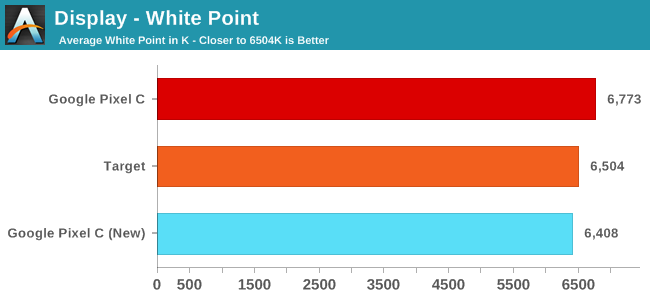
Something that I quickly noticed about this new Pixel C unit is that the display is warmer than the original one. This is hardly a surprise, with all mobile devices having fairly high variability with the white point. While the last one was above the standard illuminant D65, this one is a bit below. What this does imply is that Google is probably hovering around D65 with their white point target, so there doesn't appear to be a heavy shift toward the blue to improve battery life, which is something you do see on many other smartphones and tablets. The low power LTPS panel is seemingly able to keep power low enough that shifting toward blue to improve backlight efficiency isn't required to achieve good battery life.
Original Pixel C
New Pixel C
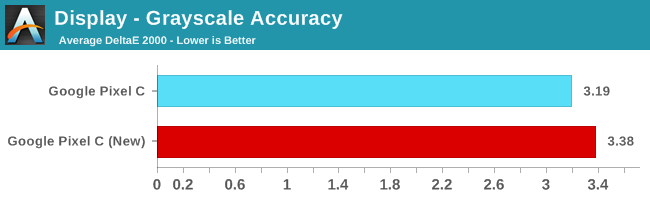
This new Pixel C performs a bit worse in our greyscale accuracy test, but the difference really isn't noticeable. In fact, the similarity between the results on both devices is almost spooky, although it really just speaks to the level of consistency Google is enforcing. Due to the green component of luminance dropping off as you move toward 100% white you see similar errors for each shade of grey. I actually tested again to make sure I hadn't accidentally tested the same unit twice, even though the differing white points made me fairly sure of that. While Google isn't giving you ridiculous levels of calibration with DeltaE values below 1, it is clear that they're fairly consistent with targeting a DeltaE of around 3 for greyscale.
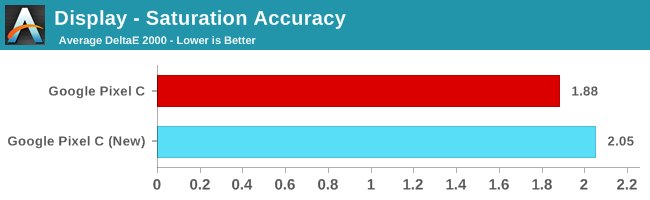
Saturation accuracy drops a bit on the new Pixel C, but it's really not a big enough difference to make an impact on even highly color sensitive workflows.
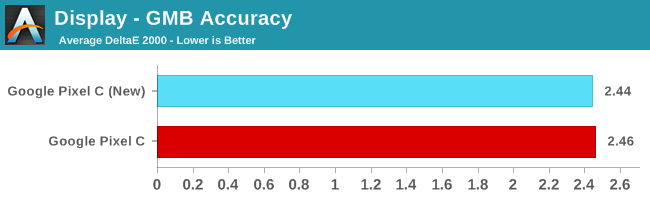
In the color checker test we see that both Pixel C units have equivalent average error values. There's not much else to be said here, as both panels are at a point where further improvements to color mixture accuracy won't really bring any tangible benefit.
As I said before, two units is hardly enough to make a conclusion about Google's calibration standards. That being said, you can definitely use the data to get an idea of how tight their tolerances are. I think in this case it's clear that you'll be getting a pretty accurate display with the Pixel C, and the biggest difference will be whether your white point leans more toward red or blue.


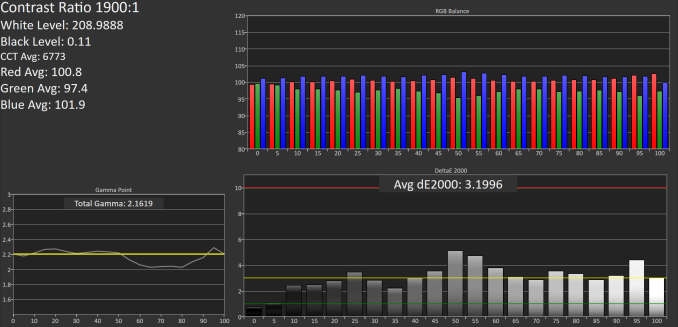









67 Comments
View All Comments
tuxRoller - Thursday, February 18, 2016 - link
It's still a lot more than either windows or iOS.You can test this if you have a high frame rate camera.
Jumangi - Thursday, February 18, 2016 - link
Until Google puts real effort into making Android usable on large screen tablets and major apps get updated its going to stay a flawed experience.Kattz - Thursday, February 18, 2016 - link
Why are we, as consumers, accepting this from device manufacturers? I just finished reading that the MS Surface Book & Pro are full of bugs. The Pixel C is an expensive device and the MS devices are even more expensive.There is a solution. If you buy an expensive device and it behaves like the Pixel C, return it. Don't wait for an update.Don't root your device and install some sort of software from XDA to solve the problem. If you spend this amount of money on a device, it had better work out of the box.
The manufacturers have gotten used to being able to release devces with half-baked software and having people just buy it anyway because they want to be the first to get that new device. Why are we waiting until half-way through a device's short lifespan for it to work properly?
Hit them where it hurts. If everyone who had bought this piece of junk had returned it immediately, I am sure that the problems would have been fixed by now. They might think twice about pulling this off the next time.
nerd1 - Friday, February 19, 2016 - link
So far every 'direct' google products are total flops. I don't remember any exceptions.I expect micro sd slot, side by side multitasking, easy file transfer, and good value for android products... and this has none.
UtilityMax - Friday, February 19, 2016 - link
I never really get the criticism directed at the android tablets, that they supposedly failed etc. They certainly do not fail at being a tablet. First, you need to realize that a tablet is a lousy productivity tool. The screen is too small. The keyboard is too flimsy and small. It will always be a very lousy laptop. The only way to make a tablet into a notebook replacement, is to start with a big screen, like Surface Pro 4 does, but then with such a big screen the Surface Pro 4 is really a lousy tablet, because try holding a 12 inch tablet with one hand, and it is also IMHO a lousy notebook, because you always have to fold and unfold the rear leg and the keyboard bends more than than of a $200 Chinese laptop from Best Buy.The real application for tablets is to goof around with the web and social networks, while you're on your living room sofa, in your bed, or in the kitchen. Larger tablets are also good at being your portable entertainment and TV screen on the go, when you're in a hotel or on an airplane. But trying to do productivity things on it? Please. Give me a normal laptop. A Lenova Yoga is a 1000 times better than Surface Pro or whatever tablets can be.
nbpf - Sunday, February 28, 2016 - link
UtilityMax wrote: The real application for tablets is to goof around with the web and social networks, while you're on your living room sofa, in your bed, or in the kitchen.That's what I have bought my Pixel C for. Unfortunately, streaming high resolution videos while sitting on my sofa does not work particularly well because of the poor wireless performance of the Pixel C. From the same spot, a 3-years old iPad mini achieves 2 to 3 times higher download transfer rates. The Pixel C screen is very bright but unpleasantly reflective. Thus, watching videos or reading newspapaper in slightly less than ideal conditions is no fun. The software keyboard customization is very poor in 6.0.1 and the waste of space, especially in landscape mode, is enormous. All in all, a very disappointing device. Returned after one week.
shifuteejeh - Wednesday, March 2, 2016 - link
I purchased my first Pixel C as soon as it was available, and was so excited that I opted for overnight shipping. I want to love the device and keyboard, but it suffered from a myriad of problems. The first one I received had an unresponsive touch screen (extremely). After contacting support, they performed an RMA for the tablet only. The 2nd device received constantly disconnected from the keyboard. Therefore another RMA. The third device had a loud "clicking" noise when touching the left hand side of the screen (more on this later). The fourth device not only constantly disconnected from the keyboard, but would power off randomly and frequently. At this point, since it had been over a month of problems, I could no longer return the keyboard; so I reluctantly accepted a 5th RMA. This one worked fine for a while, but then suffered from the same issues. The device that "clicked;" support had me upload videos to youtube so that they could see it; and then send it directly to Pixel C developers instead of standard RMA. They later replied that "clicking" is to be expected if moderate pressure is applied. I found this odd, considering that none of the other tablets did this. The click was also in conjunction with a noticeable feeling, similar to clicking a mouse or using a button on a keyboard. In dealing with Google support, I was informed by a specialist that devices that were "RMAed" were often replaced by refurbished devices, which may be why I received flawed items. I was outraged at this, because I purchased my product brand new. I didn't pay $800 for a "refurbished" device. A thread for individuals experiencing problems can be found here:https://productforums.google.com/forum/?utm_medium...