HP Z27q Monitor Review: Aiming For More Pixels
by Brett Howse on December 22, 2015 8:00 AM ESTsRGB Calibration
Calibration of the monitor is done with SpectraCal’s CalMAN 5 suite. For contrast and brightness, the X-Rite i1DisplayPro colorimeter is used, but for the actual color accuracy readings we use the X-Rite i1Pro spectrophotometer. Pre-calibration measurements were done at 200 nits for sRGB with Gamma set to 2.2. In addition, the display is also calibrated for 80 nits.
Grayscale
Out of the box, the grayscale could use some work. The white point is a bit warm, gamma is too high near 100%, and there are error levels over 3 at a couple of the measurement points. Overall the dE is just 2.5, which is reasonable, but anyone wanting to use this display for professional work is going to need to calibrate it.
Saturation
The saturation numbers are much better, which is good since the LUT is not adjustable. Overall the dE is just 1.7, which is very good, and none of the individual tests had an error over 3. You can see that the sRGB gamut is nicely profiled.
GMB
Gretag Macbeth is the most comprehensive test, which goes outside of the standard gamut and saturation tests, and includes many other important colors such as flesh tones. Once again the Z27q is very accurate, with an overall score of just 1.41, which should be plenty accurate for most people. In fact, the grayscale is a part of this test, and it would have pulled the score up even higher. This is a very good result.
200 cd/m2 Calibrated
Next, we use the CalMAN software to calibrate the display. Since this display does not have an accessible LUT, the video card LUT is the only one able to be calibrated. This fixes pretty much just grayscale, but in this case that is the only thing that really needs work anyway.
Grayscale
Once calibrated, the grayscale is almost perfect. The gamma curve is much closer to where it should be, and the overall error level averages just 0.82. The 100% level is better, but still not perfect, but other than that the other results are very much improved. The white point is also fixed with calibration.
Saturation
The improved white point also has a nice impact on the saturation sweeps, with an overall average error level of just 0.73.
GMB
The Gretag Macbeth test also sees a nice improvement, going to an average error level of 0.93, which is fantastic. There were a couple of the colors which spiked close to dE of 3, but overall this is a very accurate panel once calibrated.
80 cd/m2 Calibrated
Since the average office space may not calibrate just at 200 nits, we also run through the tests again at 80 nits calibrated to see if the panel is as accurate with the backlight lowered.
Grayscale
There are no issues once calibrated at 80 nits. The average error rate is just 0.82 again, matching the 200 nit score. White point and gamma are very good as well, although there is a slight bump in gamma close to 100% white level.
Saturation
The saturation score has even improved at 80 nits, coming in at just 0.51 dE2000 average. Please pardon the graph – there is a bug with our workflow for the 80 nit level for saturation.
GMB
Once again we can sum up the Z27q as a very accurate display, once calibrated. The built in LUT for sRGB is very accurate, with the Gretag Macbeth average dE2000 of only 0.56. Considering you can’t calibrate the LUT on your own, it is even more important that HP gets it correct at the factory, and it appears that they have done their homework.
Relative Color Comparator - Correct on bottom, displayed on top
I don’t really find the inaccurate grayscale to be a big issue out of the box. Anyone purchasing the monitor for professional work is going to be calibrating it anyway. Prosumers who are after a 5K panel and don’t have the software or hardware to do calibration will likely be happy with the out of the box results too, since they are fine for most people.



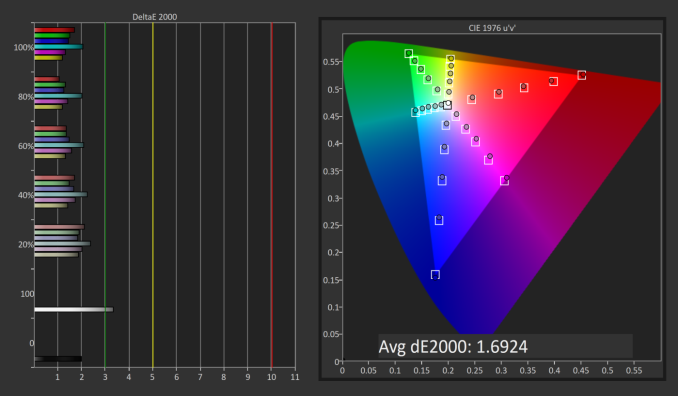
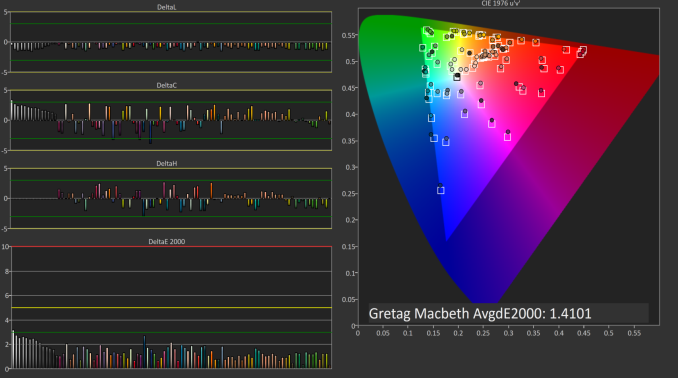
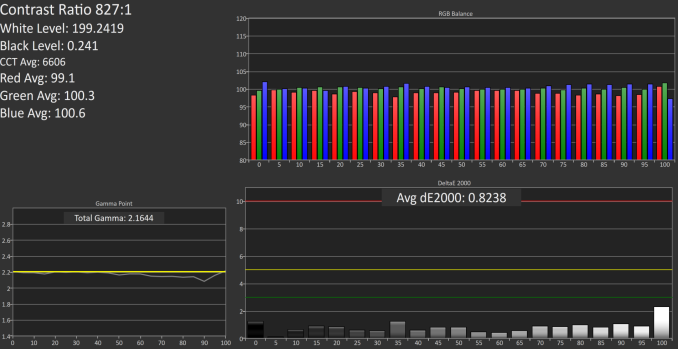
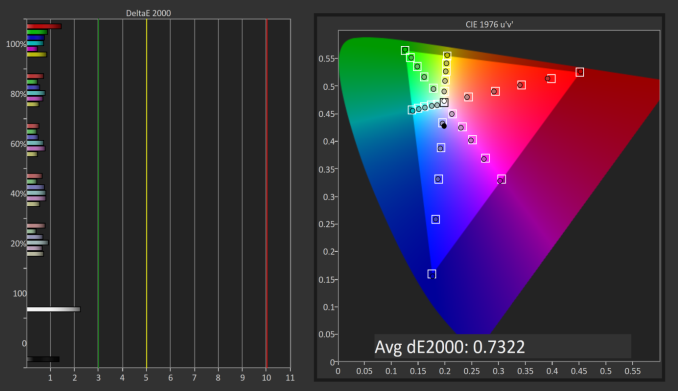
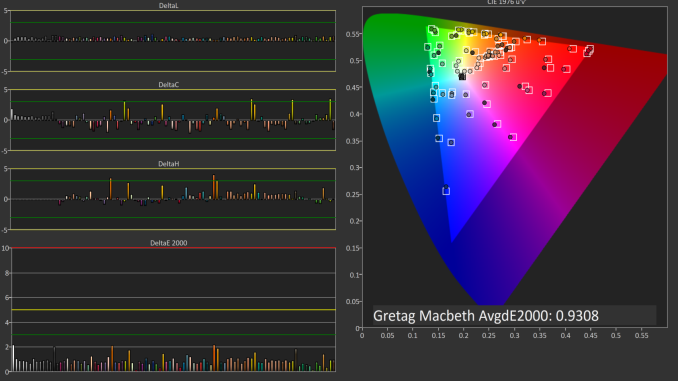
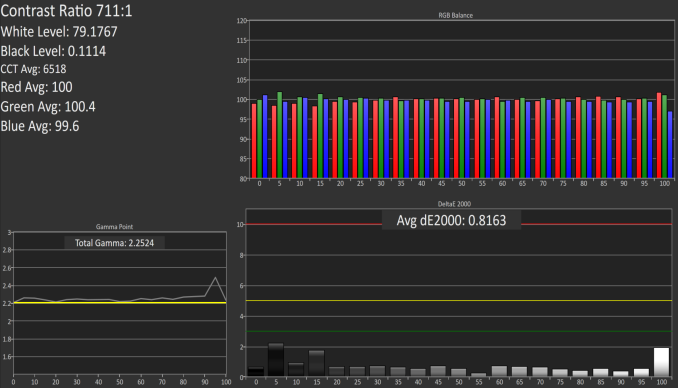
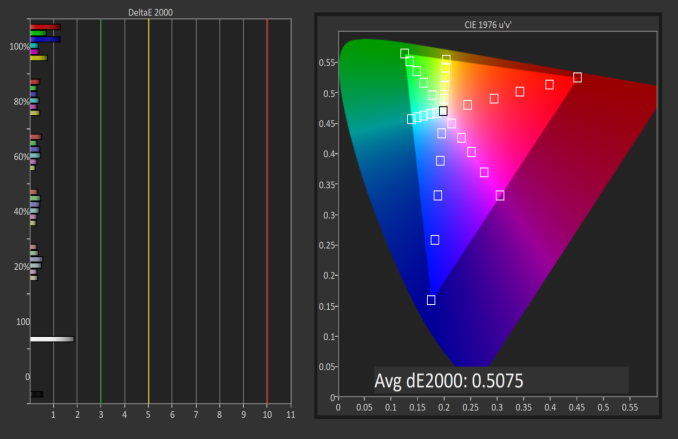
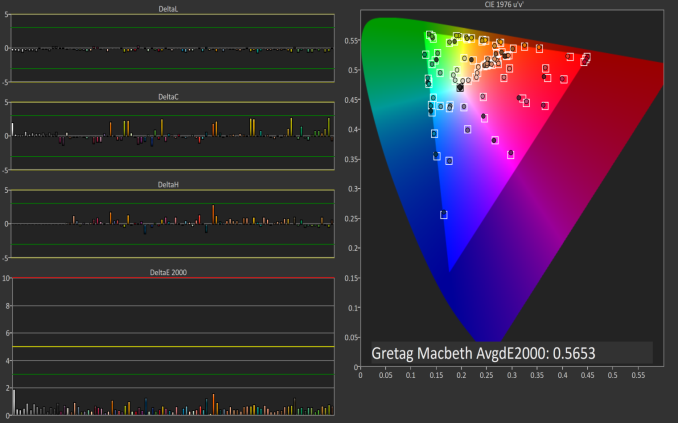
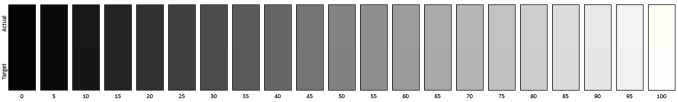
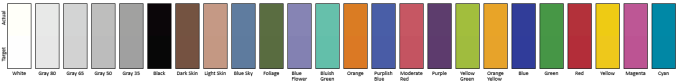








92 Comments
View All Comments
SanX - Monday, December 28, 2015 - link
I am surprized that you have started arguing having no slightestclue in the main basic thing of monitors. It is not the screen 103PPI what
matters but perceived PPI based on resolved angular dimensions of the pixels.
This and other factors also define optimal viewing distance.
The optimal distances are set by the TXH and SMPTE standards
and not the length of your legs. For 4K monitors perceived PPI are
almost whopping 600 and head turning 717 respectively. This makes 43"
TV too small for normal PC use and you have to put it closer to your
nose to utilize this excessive PPI. That in turn what causes discomfort,
and that is why you need larger size TV. Where Anandtech finds such
technodumbos like you? If you will start scaling PPI to be able see
the small fonts clearly that means trashing all 100% of spent money
on your "arguably better quality IPS panel" because those small scaled
fonts look uglier then on even 1080 one.
And yea, go and tell your mom that that you feel +5ms when there always
exists the intrinsic 100ms lag in human reaction. It's not the difference
between 21ms and 26ms which is 20-25% but the difference between
100+26ms vs 100+21ms or less then 4%, you genius. ROTFLMAO.
Tell also mommy that 44 ms is unacceptable for the static content
of the screens like text editing and browsing.
AnnonymousCoward - Tuesday, December 29, 2015 - link
> This makes 43" TV too small for normal PC useHilarious. Who could possibly take you seriously?
> this excessive [103] PPI
Again, huh?
> the intrinsic 100ms lag in human reaction
You're confusing reaction time with feedback lag. I score 240ms in online reaction tests but can sense 30ms of feedback lag. Reaction time includes the time to process stimulus and physically move something. Feedback is a different thing, since you're measuring the lag from what you already moved.
There are many thousands of others on the web who agree with what I'm saying. Take a look at the highly respected TFT Central: http://tinyurl.com/ngweqd9 They classify more than 32ms as "some noticeable lag in daily usage"! Whaduya know! 44ms is even off their chart.
Convinced yet? There's nothing wrong with being mistaken and learning, but staying in stubborn ignorance is foolish.
SanX - Tuesday, December 29, 2015 - link
Comprehension problems? Funny, no single my point was gotten. How i know that? I intentionally made a mistake in my numbers and you did not catch that ROTFL. What i said about DPI and lags, can repeat with your own words?This is 4th repeat that 44ms is for static contents use in PC mode. You will not notice the lag there, lag is noticeable if you move mouse fast. For fast games the Game mode exists with 20ms display lag in JU7500 and 26ms in JU7100, see Rtings "PC Monitor" and DisplayLag 2015 database which rate these monitors as excellent or very good. BTW, LG has even larger lag 55ms and i know people who still use it even in games. This is due to another point you did not get while - this is truly hilarious - trying to teach me what is what: in games the human reaction lag is more important than display lag and is always present. Think again about this if you actually can
AnnonymousCoward - Tuesday, December 29, 2015 - link
I destroyed pretty much all your claims, and yet you stay in ignorance and say things like "go tell mommy".SanX - Wednesday, December 30, 2015 - link
ROTFL. You can not even repeat in your own words what I said, "destroyer". And yea i'd suggest your mommy to take your Gameboy off.Guspaz - Monday, December 28, 2015 - link
You guys should take a look at the Asus PG279Q. 27", 1440p, IPS panel, 165Hz, G-Sync. I don't think I've seen any detailed reviews of it (the kind that actually benchmark it), although LinusTechTips did measure input lag at 12.5ms, which isn't bad.SanX - Tuesday, December 29, 2015 - link
Minor typos:THX 492
SMPTE 597
sharath.naik - Wednesday, December 30, 2015 - link
To have a usable 5k monitor. Below is the spec that would have the same PPI as a 4k 27 inch monitor.Display size: 36 inch
Screen curved.
Given this is still the minimum size for 5k you will still be sitting very close to the monitor, a flat panel will make it very hard to view the edges. So a curved screen is a must. This is for any manufacturers if they are reading this.
If not the above may be 2 27inch 4k monitors make more sense and is going to be cheaper too, and more convenient in terms of connectivity.
AnnonymousCoward - Wednesday, December 30, 2015 - link
Sorry to say, but your "spec" of 5K 36" curved won't be of any use to any manufacturer. They don't choose resolution and size based on what 1 random dude on the internet posted.