Sony Digital Paper System DPT-S1 Review
by Ganesh T S on December 17, 2015 8:50 AM ESTConcluding Remarks
The Sony DPT-S1's feature set and pricing make it clear that business users are the primary target market. Posts on various e-reader forums indicate that the device is gaining popularity amongst academics and lawyers. Despite the business / enterprise focus, there is nothing preventing power users from using it as a standard e-reader. In fact, the device, when used in the landscape mode with a two-page thumbnail view (a feature introduced in firmware v1.5.50.1180 released on December 15, 2015), can simulate holding a real book with two pages side by side. The availability of a pen / stylus can also lend itself to some interesting applications for casual users. Writing on the plastic surface of the Sony DPT-S1 feels closer to writing on actual paper compared to glass surfaces in other tablets.
Sony DPT-S1 - Not Necessarily an 'all work, no play' Device
Even though I try to avoid printing out documents / papers and read them on a computer monitor or tablet, I can't totally avoid the usage of a printer. Since purchasing the Sony DPT-S1 a couple of weeks back, I haven't printed out a single document. One of the aims of the Sony DPT-S1 is to reduce paper clutter. I have to say that it succeeds nicely in this respect.
Coming to the business end of the review, we will analyze the pros and cons of the Sony DPT-S1 first.
On the plus side:
- The unit is lightweight, yet solid. The experience is very similar to carrying a folder with a few sheets of paper.
- The unit has great ergonomics and is perfectly size for technical documents
- It is a great vehicle to bring out the advantages of E-Ink
- No strain on the eyes, thanks to the absence of backlighting
- Visibility under bright light / outdoor environments is perfect
- The battery life is great - more than a couple of weeks between charges even with regular use (2 - 3 hours a day with a page or so of writing on each day)
- Annotation capabilities with the pen input is great for note taking and other business uses.
- It reads all PDFs - no messing around with DRM, no proprietary file formats, no 'cloud' accounts needed
- Combination of features make it a very unique product in the market
On the other side:
- The exorbitant pricing ($800) makes it unsuitable for personal use. There exists better value for money if an E-Ink screen is not a must
- The PDF viewer could do with some more features to make it more versatile / suitable for non-business use-cases. (more zooming, adjustable cropping to remove white margins etc.)
- Firmware, in general, could do with some extra features - such as providing additional options for network shares along with the currently existing WebDAV support.
- Limitations of E-Ink
- Low refresh rate can hamper user experience when redrawing the screen during document navigation / zooming
- Absence of color capabilities
- Adding audio capabilities could help expand the addressable market (targeting audiobooks, for example)
- At the $800 price point, the presence of just 4GB (3GB usable) of internal flash is disappointing. Availability of a microSD slot alleviates this issue somewhat.
- A more powerful processor could help in providing a better user-experience with graphics-heavy PDFs.
- Absence of contrast adjustment (something possible in the Kindle-DX) is a bit disappointing
- There is no built-in light for reading in the dark (something available in the Kindle Paperwhite)
- Wear-out of the pen tips could be a worry for heavy users
- Navigation buttons at the bottom could do with a more pronounced feel. The current design (flush with the rest of the frame) is more suitable for capacitive touch-based implementations.
Despite the list of potential improvements and drawbacks being longer than the positives, the Sony DPT-S1 gets my recommendation for being a unique product in a specific niche. Products based on the 13.3" E-Ink Mobius screen have also been shown at tradeshows by companies like Netronix and Pocketbook, but they remain vaporware.
If the characteristics of E-Ink screens fit your requirements and you need a size-for-size replacement for traditional paper documents, the Sony Digital Paper System DPT-S1 is the perfect fit. It does a surprisingly great job despite being the only such product in the market. We hope Sony continues to provide firmware updates for the product and bring the price down even further.


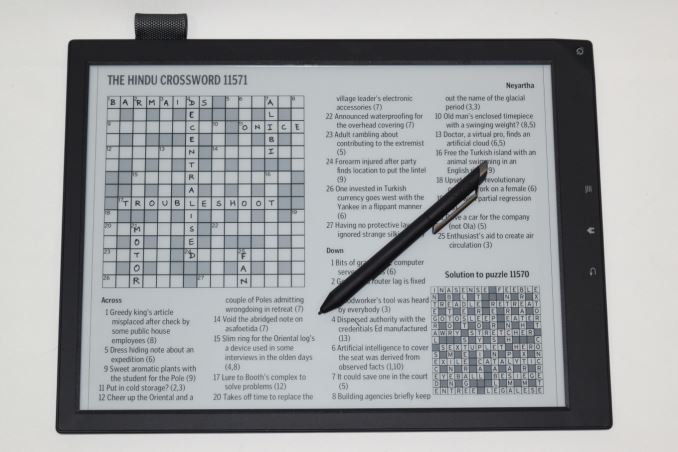








109 Comments
View All Comments
melgross - Thursday, December 17, 2015 - link
I've used Kindles for a while, and never liked them. The screens bother me. The brightness changes outdoors depending on whether a cloud passes by. Generally, they're ok, but not great. The disadvantages far outweigh the advantages, which are just two, length of battery life, and..., well, that's just one.name99 - Thursday, December 17, 2015 - link
As someone who alternates a lot between substantial amounts of paper and iPad reading (though not eInk) I'd say that, at least for me and everyone in my family, melgross is correct. I have no experience of eye strain or any other issues when reading my iPad as opposed to paper. Maybe this is because I set the iPad brightness at something that makes sense rather than reading at nuclear flare level in a dark room?phexac - Friday, December 18, 2015 - link
And this is especially the case since we've transitioned to LCD tech that doesn't generate image by redrawing it multiple times per second. To me THAT was what caused strain. LCDs don't actually refresh the image unless it changes, which makes reading static things such as text on them a lot easier.And iPads have some of the best LCDs out there (I am comparing shitty TN panel laptops etc. here, that could conceivably be hard on the eyes cuz they are so shitty).
nikon133 - Thursday, December 17, 2015 - link
Just wondering... it would make more sense comparing this with Surface Pro 3 or 4... or iPad Pro... than 16:9 Dell, for reading comics.ganeshts - Thursday, December 17, 2015 - link
I was looking for a 13.3" screen - closest to what the DPT-S1 has.I would definitely provide additional comparative photographs if I had access to a SP3/4 or iPad Pro :)
digiguy - Thursday, December 17, 2015 - link
I think the ipad pro or the surface book are a much better size to be compared with. Surface pro 3/4 is smaller. I bought an ipad pro because I wanted true A4 size, which my Surface pro 3 could not do (ipad pro screen is basically as big as surface pro 3/4 including bezels). Surface book displays PDFs of the same size as ipad pro because of the different aspect ratio (try putting them next to each other and display a PDF full screen)imaheadcase - Thursday, December 17, 2015 - link
You know what i am surprised does not exist, a paper notebook, but with Ereader paper inside. I can't tell you how many times I would love to write in a notebook, and it sends it to my computer instantly(or at least when WiFi is near) as text notes to remember later. It would be great for businesses as well, jot down notes, it sends it to certain people or groups of people.But that is the hardest part of tech like this, figuring out what is PRACTICAL in a work environment. I think the biggest challenge in the next coming years is not tech advances, its UI design and feasible hardware design for the end user.
I work at Walmart, i can tell you they spend MILLIONS every year on tech that is thrown on the next year because it simply does not do what they are sold on. For example, they spent $800 on motorolla handhelds for inventory...for 4000+ stores, around 25 each store. Not a single person in stores like them. They have terrible UI, slow, can't connect to WiFi in stores fast, etc.
melgross - Thursday, December 17, 2015 - link
I had a chance to try this for about an hour, earlier this year, and I wasn't overly impressed. While it's fine for general purposes, the screen is coarse when trying to read smaller type. It's somewhat unpleasant because that coarseness eliminates differences between typefaces in anything under 8 points, a size that is common, and even somewhat in 10 point. That makes readability less than comfortable at smaller type sizes, even though it's legible.Another problem is that anywhere the light isn't bright, the screen suffers, rapidly becoming difficult to read at dimmer levels. I found myself snuggling closer to the light, which was an annoying experience. For this price, something should have been done to add side lighting.
It's slow, and anyone used to a decent tablet will be frustrated by that. It becomes old, fast.
Graphics are also coarse when grey shades are present.
I didn't get a chance to try the stylus, so I can't comment on that. But for the money, there are much better choices. As far as eye strain goes, it's been shown that we can't tell the difference between reflected light and transmitted light. A lot of people who get eye strain get it because they have the screen adjusted incorrectly, not because of the screen type.
ganeshts - Thursday, December 17, 2015 - link
Can you link me to a PDF that has this problem? I would genuinely like to try out.The 'smallest text size' PDF I tried to read was this: http://images.anandtech.com/doci/9860/849-850.jpg , and when I had trouble, I could just zoom in and read it properly (as shown in the pic to the right).
I would venture to suggest that if a PDF is having readability problems with this device, things are going to be a lot worse with anything else in this form factor.
name99 - Thursday, December 17, 2015 - link
My quick calculation is that the DPI is 150, and with only limited grey scale to handle anti-aliasing, rather than the subpixel many-level anti-aliasing available on a color screen. So you're looking at something like iPad resolution not iPad retina resolution.The difference for technical documents between iPad and iPad retina resolution was/is immediately obvious. Take any random modern technical PDF, something like this
https://www.spec.org/workshops/2008/sanfrancisco/p...
I don't have access to an old iPad, but I can immediately see the difference between how this looks on my (non-retina) iMac and on an retina iPad, and I suspect that on current eInk it looks like the non-retina version. (Certainly that's what you photo seems to show, though admittedly a photo is a non-ideal way to resolve the issue.)