Sony Digital Paper System DPT-S1 Review
by Ganesh T S on December 17, 2015 8:50 AM ESTConcluding Remarks
The Sony DPT-S1's feature set and pricing make it clear that business users are the primary target market. Posts on various e-reader forums indicate that the device is gaining popularity amongst academics and lawyers. Despite the business / enterprise focus, there is nothing preventing power users from using it as a standard e-reader. In fact, the device, when used in the landscape mode with a two-page thumbnail view (a feature introduced in firmware v1.5.50.1180 released on December 15, 2015), can simulate holding a real book with two pages side by side. The availability of a pen / stylus can also lend itself to some interesting applications for casual users. Writing on the plastic surface of the Sony DPT-S1 feels closer to writing on actual paper compared to glass surfaces in other tablets.
Sony DPT-S1 - Not Necessarily an 'all work, no play' Device
Even though I try to avoid printing out documents / papers and read them on a computer monitor or tablet, I can't totally avoid the usage of a printer. Since purchasing the Sony DPT-S1 a couple of weeks back, I haven't printed out a single document. One of the aims of the Sony DPT-S1 is to reduce paper clutter. I have to say that it succeeds nicely in this respect.
Coming to the business end of the review, we will analyze the pros and cons of the Sony DPT-S1 first.
On the plus side:
- The unit is lightweight, yet solid. The experience is very similar to carrying a folder with a few sheets of paper.
- The unit has great ergonomics and is perfectly size for technical documents
- It is a great vehicle to bring out the advantages of E-Ink
- No strain on the eyes, thanks to the absence of backlighting
- Visibility under bright light / outdoor environments is perfect
- The battery life is great - more than a couple of weeks between charges even with regular use (2 - 3 hours a day with a page or so of writing on each day)
- Annotation capabilities with the pen input is great for note taking and other business uses.
- It reads all PDFs - no messing around with DRM, no proprietary file formats, no 'cloud' accounts needed
- Combination of features make it a very unique product in the market
On the other side:
- The exorbitant pricing ($800) makes it unsuitable for personal use. There exists better value for money if an E-Ink screen is not a must
- The PDF viewer could do with some more features to make it more versatile / suitable for non-business use-cases. (more zooming, adjustable cropping to remove white margins etc.)
- Firmware, in general, could do with some extra features - such as providing additional options for network shares along with the currently existing WebDAV support.
- Limitations of E-Ink
- Low refresh rate can hamper user experience when redrawing the screen during document navigation / zooming
- Absence of color capabilities
- Adding audio capabilities could help expand the addressable market (targeting audiobooks, for example)
- At the $800 price point, the presence of just 4GB (3GB usable) of internal flash is disappointing. Availability of a microSD slot alleviates this issue somewhat.
- A more powerful processor could help in providing a better user-experience with graphics-heavy PDFs.
- Absence of contrast adjustment (something possible in the Kindle-DX) is a bit disappointing
- There is no built-in light for reading in the dark (something available in the Kindle Paperwhite)
- Wear-out of the pen tips could be a worry for heavy users
- Navigation buttons at the bottom could do with a more pronounced feel. The current design (flush with the rest of the frame) is more suitable for capacitive touch-based implementations.
Despite the list of potential improvements and drawbacks being longer than the positives, the Sony DPT-S1 gets my recommendation for being a unique product in a specific niche. Products based on the 13.3" E-Ink Mobius screen have also been shown at tradeshows by companies like Netronix and Pocketbook, but they remain vaporware.
If the characteristics of E-Ink screens fit your requirements and you need a size-for-size replacement for traditional paper documents, the Sony Digital Paper System DPT-S1 is the perfect fit. It does a surprisingly great job despite being the only such product in the market. We hope Sony continues to provide firmware updates for the product and bring the price down even further.


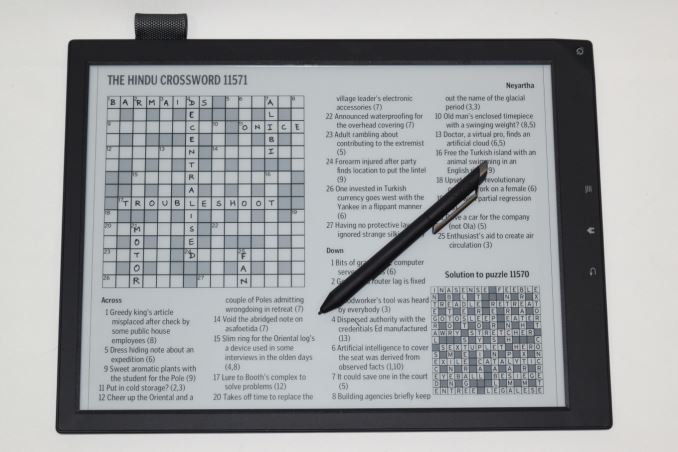








109 Comments
View All Comments
ganeshts - Friday, December 18, 2015 - link
Thanks for the response with the link.The paper is similar to the SMR paper that I have in the photograph.
The experience could definitely be better - I think Sony can achieve this right now just by shaving off the white margins.
Ultimately, the device is held back by what E-Ink can provide to Sony. Given that the tech is stagnating for the last 4 - 5 years when it comes to HiDPI in EPDs, I am not sure what the solution will be.
melgross - Thursday, December 17, 2015 - link
Zooming in is not a good solution. It's annoying, clumsy, and can be confusing at times. At best, it's an unsatisfactory "solution" to a problem other devices simply don't have.JoeMonco - Friday, December 18, 2015 - link
It was rather amusing that the article seemed to claim that low DPI didn't matter for text-heavy documents when one the major selling points of HiDPI displays is crisp, clear text.zodiacfml - Friday, December 18, 2015 - link
Pricey. At this price, Samsung might be able to produce an OLED screen of the same size.JoeMonco - Friday, December 18, 2015 - link
Low volume, niche products tend to be that way. Until the market for these devices grows, they'll stay expensive.sheh - Saturday, December 19, 2015 - link
Why do the pen tips need replacement? What kind of wear is there?Tams80 - Sunday, December 20, 2015 - link
Against the display. You don't want the pen tips to be harder than the display, or else they will scratch it.Having them to same hardness would make it difficult to make sure the display would have greater hardness, and if you pushed too hard with only a slightly lesser hardness pen tip, there would still be scratching.
The hardness of the pen tip also contributes how the writing experience feels. We tend to use writing implements with medium-ish hardness.
Therefore, the pen tips are softer than the display, and gradually wear away. It takes a long time; though that depends on the amount of usage (I've gotten well over a year using some Wacom tips).
One difference between display and paper writing, is that using paper, the paper is the softer material, and that in order to write on it, you need to 'damage' it.
medi03 - Saturday, December 19, 2015 - link
Guys, have you actually used e-reader device?"The e-reader market has lost some of its initial appeal due to the rapid rise in popularity of ...."... TABLETS? Seriously? Oh dear.
Raising popularity of SUBSIDIZED Amazon Kindle killed the market for Sony.
Sony PRS 500
Sony PRS 505,300
Sony PRS 600,900
Sony PRS 350,650,950
Sony PRS T1, T2, T3 (android based) => go compete with amazon which doesn't even need to make money on hardware
Yeah.
Zan Lynx - Thursday, December 24, 2015 - link
I am not quite sure what you wanted to say about tablets vs e-readers.But I can say that I'm never going back to an e-reader. Because I get a full day use from my Surface tablet. It reads Kindle books, PDFs, HTML and Mobi formats. I charge it when I'm done using it.
But of course a tablet can do a LOT more than a simple e-reader. It plays Netflix and Vudu movies, reads Facebook and the rest of the web, plays games, and even does word processing if I attach a keyboard.
If I have to carry just one device it is a smartphone. Two devices, a smartphone and a tablet. Three devices is right out so no e-readers.
medi03 - Tuesday, December 29, 2015 - link
People who read a lot use e-readers not because they need to be charged less often, but because it's much less strain on your eyes.So when anyone claims he just "switched over to tablets" either doesn't really read much, or has extraordinary eyes.