The GIGABYTE Z170X-Gaming G1 Review: Quad-SLI on Skylake, and now with Thunderbolt 3
by Ian Cutress on December 1, 2015 9:30 AM EST- Posted in
- Motherboards
- Gaming
- Intel
- Gigabyte
- PLX
- PLX8747
- Z170
- Thunderbolt 3
CPU Performance, Short Form
For our motherboard reviews, we use our short form testing method. These tests usually focus on if a motherboard is using MultiCore Turbo (the feature used to have maximum turbo on at all times, giving a frequency advantage), or if there are slight gains to be had from tweaking the firmware. We leave the BIOS settings at default and memory at JEDEC (DDR4-2133 C15) for these tests, making it very easy to see which motherboards have MCT enabled by default.
Video Conversion – Handbrake v0.9.9: link
Handbrake is a media conversion tool that was initially designed to help DVD ISOs and Video CDs into more common video formats. For HandBrake, we take two videos (a 2h20 640x266 DVD rip and a 10min double UHD 3840x4320 animation short) and convert them to x264 format in an MP4 container. Results are given in terms of the frames per second processed, and HandBrake uses as many threads as possible.
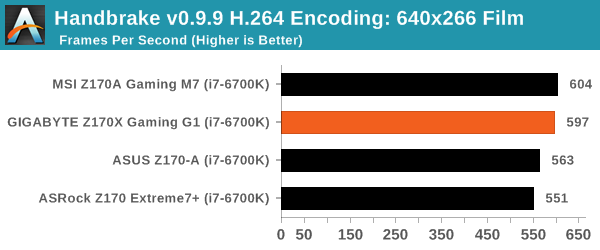
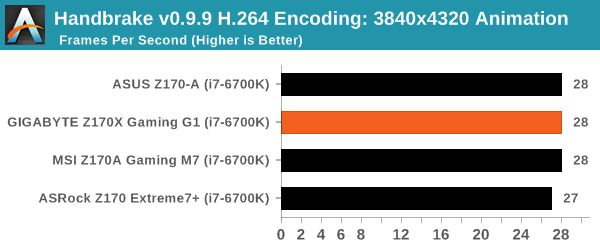
Compression – WinRAR 5.0.1: link
Our WinRAR test from 2013 is updated to the latest version of WinRAR at the start of 2014. We compress a set of 2867 files across 320 folders totaling 1.52 GB in size – 95% of these files are small typical website files, and the rest (90% of the size) are small 30 second 720p videos.
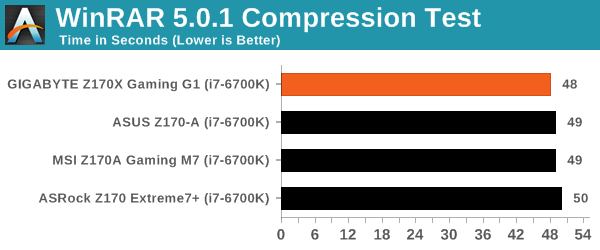
Point Calculations – 3D Movement Algorithm Test: link
3DPM is a self-penned benchmark, taking basic 3D movement algorithms used in Brownian Motion simulations and testing them for speed. High floating point performance, MHz and IPC wins in the single thread version, whereas the multithread version has to handle the threads and loves more cores. For a brief explanation of the platform agnostic coding behind this benchmark, see my forum post here.
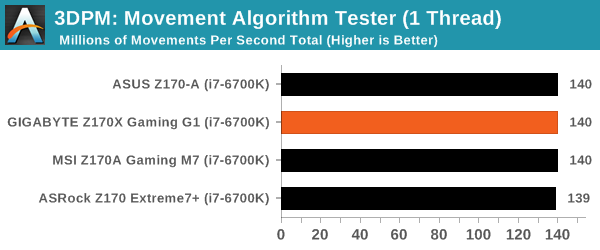
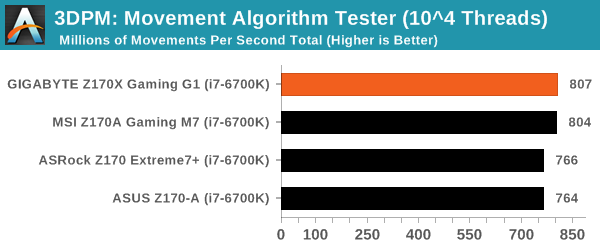
Image Manipulation – FastStone Image Viewer 4.9: link
Similarly to WinRAR, the FastStone test us updated for 2014 to the latest version. FastStone is the program I use to perform quick or bulk actions on images, such as resizing, adjusting for color and cropping. In our test we take a series of 170 images in various sizes and formats and convert them all into 640x480 .gif files, maintaining the aspect ratio. FastStone does not use multithreading for this test, and thus single threaded performance is often the winner.
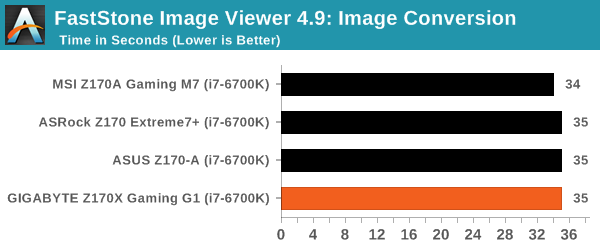
Rendering – POV-Ray 3.7: link
The Persistence of Vision Ray Tracer, or POV-Ray, is a freeware package for as the name suggests, ray tracing. It is a pure renderer, rather than modeling software, but the latest beta version contains a handy benchmark for stressing all processing threads on a platform. We have been using this test in motherboard reviews to test memory stability at various CPU speeds to good effect – if it passes the test, the IMC in the CPU is stable for a given CPU speed. As a CPU test, it runs for approximately 2-3 minutes on high end platforms.
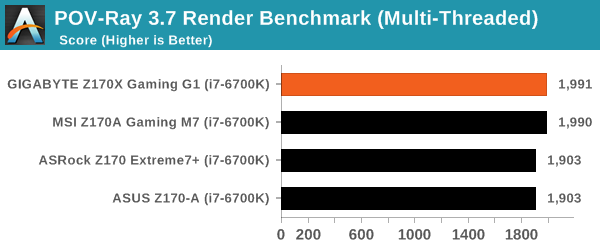
Synthetic – 7-Zip 9.2: link
As an open source compression tool, 7-Zip is a popular tool for making sets of files easier to handle and transfer. The software offers up its own benchmark, to which we report the result.
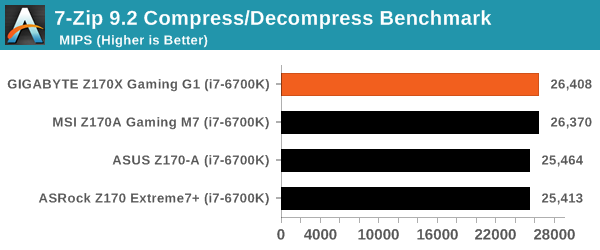










67 Comments
View All Comments
Questor - Monday, December 28, 2015 - link
I am not sure why so many motherboards are including the Killer LAN for the networking. The split second I read that, this motherboard fell to a $0.00 price point. I hate and by hate, I mean HATE Killer LAN networking solutions. One of my X99 boards and an ASRock 990FX have Killer LAN and neither implementation performs worth a fudge. The Intel solution on my other X99 (R5E), M5A99FX Pro R2.0 (B3) and the Realtek on my P67 board are faster, easier to deal with and never disconnect from anything or experience failure to load, latency issue, etc., unless my ISP itself is having problems. Killer has pushed my patients past the limit more than once. I am beginning to consider anything with Killer involved and reference to gamer or gaming to be like the horrid quality TN panels pushed off on the gaming public. A lesser class of product. Give me an Intel NIC and leave me in my heaven. I load the drivers and they just work; never have to mess with them again!__187__ - Wednesday, January 6, 2016 - link
first of all, u have enough lanes for quad sli because u have 16 lanes for the graphics card coming from the cpu and another 20 coming from the chipset via dmi. Makes atotal of 36lanes u could split up.Whats normally not working out are multiplexing chips, if it splits up without errors u left with the performance decrease. So at quad sli u left with 4 lanes for everything else, m2ssds/usb3.0chips/killer nics etc etc
That brings us to the weak spot of this test. The only thing whats different from other boards is entirely not tested. Pls make this thing full with gpus and m2 ssds etc and test if this multiplexing works out. Should be possible tou to get 4 identical gpus, im sure gigabyte got some lying around. If not ask asus if they help u prove that the new gigabyte board is crap. Im sure u got 4 gtx 980ti tomorrow.
Keep in mind that this 500buck board loses every gaming benchmark against a 100buck asus board with one third the phases.
Next joke is the connection of the vrm coolers for water. What is this a 6mm outer diameter pipe? Thx for leaving 10% of my waterflow. Make it 2mm next time.
Is it prefilled or is it an empty "heat"pipe on aircooling?
Next problem is that a dual sli of 980ti's gets limited from a 5820 or 5930 sometimes.
So how much ln2 do i need gigabyte for not bottlenecking a quad sli?
Total bs. And nobody should put together a 960 or whatever quad sli, not even a normal sli if its not really needed. The poor scaling(not a major thing at dual but at triple and quad) is a nightmare, then u got micro stuttering, driver issues and heat/space problems.
If needed ahigh end card dual sli but everything else is wasted money. Wait till next year when pascal and polaris are coming.
Even if the money doesnst care, i would rather go in the next pub and spend the 400bucks there than throwing it away like this
__187__ - Wednesday, January 6, 2016 - link
and it has also worse sound quality, boot time, usb3.1 performance and dpc latency.This must be a joke for 5 times the price.
Also a joke is that at doesnt test the oc ability of this oc board.
__187__ - Wednesday, January 6, 2016 - link
and its recommended by anand so its the third joke in a row.Not tested properly and poor performance in combination with high power consumption gets u an recommended. omg
__187__ - Wednesday, January 6, 2016 - link
But the truth is, gigabyte dont uses the 36 lanes that are possibel, instead they are telling just sthg. as u can see in the link gigabyte brings to us the wonder of splitting up 16lanes into 4 times 8, get u some of that. So they leave the most of the 20 chipset lanes untouched but u only have troubles with ur gpus not the m2 ssds ;)http://techreport.com/review/29346/gigabyte-z170x-...
some wild switching and multiplexing going on there.
Buyers pls dont expect that this hell of a build will run fine anytime soon.
__187__ - Wednesday, January 6, 2016 - link
instead of that ur m2 ssds will throttle because they are crammed(not sure if its the right word) under the gpus, lol__187__ - Wednesday, January 6, 2016 - link
but no, m2 ssds already throttle even if no gpu is installed. gj gigabyte.the likes are: fan header amounts, lighted shield if its dimmable, better socket, full black pcb, dual bios and for a few upgradeable audio.
Next time f.e. better make the wlan module socketed to a chinch or coaxial spdif interface card instead of a second killer nic and put 2 vrm coolers in the box. both together doesnt work out very
well. or just 3 adjustable 40-60mm fans side by side angled upwards pulling to the rear fan of manycases. then just half the phases all on left side connected with good tim and there u go with ur better thermal solution. Then customer can remove the fan package and screw on an adapter for water cooling if needed. fins go over to passive mode. Or let the chassis intrusion switch switch on some white leds on the mobo for checkups.
Just in case someone of gb reads this and u guys wanted to do 3 killer nics on next mobo just ask us what would be nice, im sure u get plenty of ideas from there.