The Microsoft Surface Book Review
by Brett Howse on November 10, 2015 8:00 AM ESTBattery Life
I would say the average Ultrabook has around 50 Wh of battery capacity. Some have a bit more, and some have a bit less, but 50 Wh would be a good ballpark figure. The Surface Book has a 70 Wh battery, split into 18 Wh in the Clipboard, and 52 Wh in the base. Combined, it gives the Surface Book more battery capacity than any other Ultrabook. However, as I’ve just discussed in the display section, Microsoft has a high resolution panel that is also based on a traditional amorphous silicon TFT which may impact the battery life.
Since the Surface Book includes a detachable Clipboard, the battery tests have been done with the Surface Book both as a tablet and a notebook. The tablet portion of our testing is with the device in Tablet Mode with the screen detached, leaving just 18 Wh of battery capacity. The Surface Book is intended to be used as a laptop first and foremost, but it’s still important to see what it can deliver away from it’s keyboard base. As always, all of our battery life tests are done with the display at 200 nits, and using the Microsoft Edge browser.
Since we have received both the Core i5-6300U model, as well as the Core i7-6600U model with the discrete NVIDIA GPU, both devices have been put through these tests.
Clipboard Battery Life
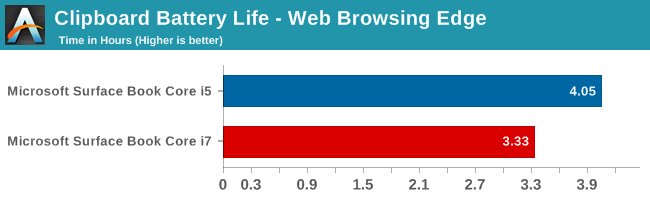
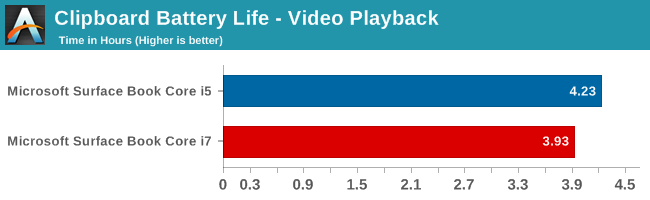
Battery life of the Clipboard is about what you would expect. With just 18 Wh of capacity, and a full Ultrabook inside the display, there is no way it would get the 10 hours that we would expect of an ARM based tablet. The Core i7 model has less battery life, which makes sense since its base frequency is a bit higher and overall power consumption should be a bit higher even with standard chip binning from Intel. Video playback is very close on both though, which would be expected since the video is offloaded to fixed function hardware in Skylake.
Notebook Battery Life
On the notebook side, we have two tests. The light test consists of loading four web pages per minute, and can be heavily impacted by display power draw. The CPU mostly sits idle during this test, expect for the brief bursts of work to load the pages. The heavy test ramps up the number of pages loaded, adds in a 1 MB/s file download, and has a movie playing.
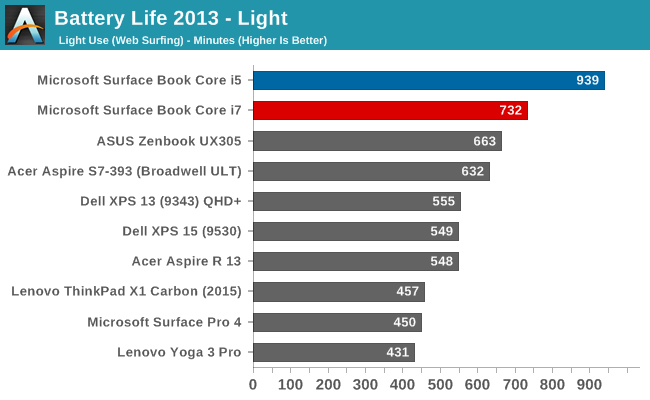
Something amazing happened when I ran the Core i5 Surface Book through our light test. It set a new record for battery life. The amazing part of this is that it did it with a high resolution display, which normally impacts battery life quite a bit. For some contrast, the Dell XPS 13 was our previous battery life leader, but it was the 1920x1080 model. The 3200x1800 version, as seen in the graph above, was quite a bit less. The Core i5 Surface Book got 15.6 hours of battery life in this test. Yes, it was helped by a larger battery, but it was still a very impressive result. The dGPU + Core i7 model took a big hit here, coming in over three hours behind. Without dissecting the device and measuring power draw at each component, it’s tough to lay the blame on any one piece of the puzzle, but it has more RAM, a dGPU with GDDR5 memory (though this should be completely powering down when not in use), and a faster CPU. Any one could be to blame, or a combination of all three. Despite the lower score, at over 12 hours it still did very well on our light test.
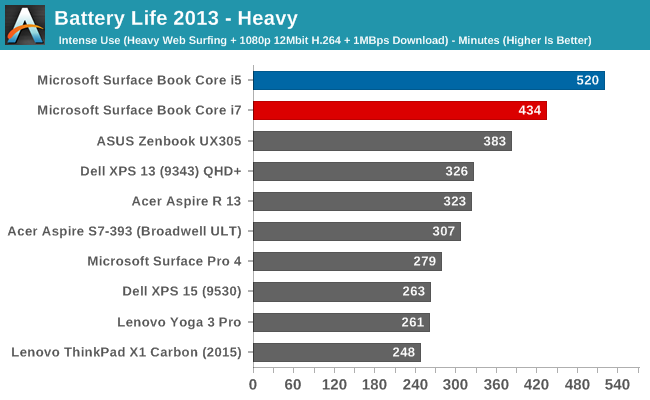
The heavy test brings a lot more components into play, making the display power draw a smaller part of the picture. Here we see both the i5 and i7 models doing very well again, but once again the i5 version scores a lot higher. Both models can offer all day battery life, but if outright mobility is a concern, the i5 outperforms the i7 on battery life.
Next, let’s take a look at the platform efficiency, and remove the large 70 Wh of capacity from the equation.
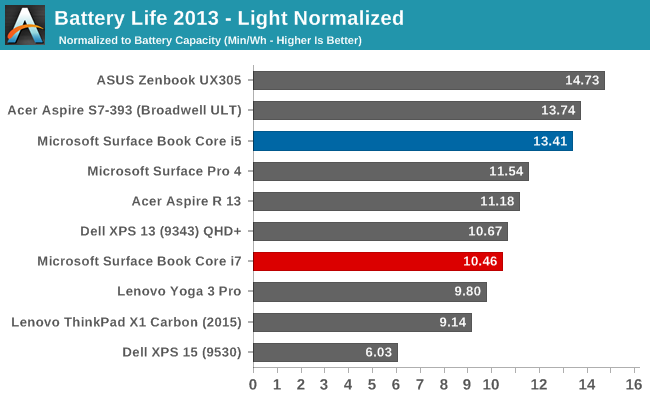
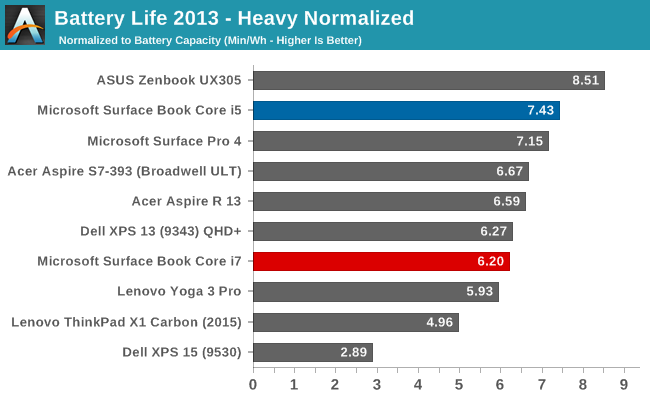
While not the outright leaders in efficiency, the Core i5 Surface Book is the class leader when compared against other high DPI devices. The Core i5 Surface Book has even better efficiency than the Surface Pro 4, despite the Surface Pro 4 using an IGZO panel. On the heavy test, the Core i7 falls back a bit in both tests, but still has a good result.
Connected Standby Support
Surface Book is configured to use Connected Standby, which means that it can pull in app updates and push notifications even when it is sleeping. Out of the box, this is a mixed blessing, since the Surface Book has some issues with Connected Standby at the moment. It is supposed to hibernate after a couple of hours, but that doesn’t always happen, and there seems to be an activity/power drain issue when in sleep, since the Surface Book can get pretty hot when it’s closed. These are serious bugs that mar the experience. You can’t just trust that shutting the lid is going to put the machine to sleep, so if you close the lid and come back the next day, you are going to be welcomed by a dead battery. This is a well known issue, so I would expect a fix soon, but it’s a serious problem with the Surface Book that needs to be pointed out.
Charge Time
With 70 Wh of battery, charge times might be something that will be an issue, so I’ve tested both the Core i5 and the Core i7 models out with their respective adapters that come in the box. Since the Core i7 model includes a GPU, the AC adapter that is supplied is about twice the output of the standard version. The Core i5 comes with a 30 W charger, and GPU models come with a 60 W charger. It’s very difficult to tell which is which, but the 60 W version is slightly thicker, and the charging light on the Surface Connect port has different lighting. The low wattage version has a light that points away from the laptop when connected, and the higher wattage charger has lights that point up and down. You can technically use either charger, or even the Surface Pro 3 or 4 charger, but if you are using the GPU with a 30 W charger, the battery will slowly be depleted since it won’t be able to keep up with demand.
Since there are two batteries, I expected to see the tablet battery charged first and then the base, but that’s not actually what happens. Both are charged simultaneously.
You can see that the 60 W charger on the Core i7 can charge both batteries at the maximum rate simultaneously, but the 30 W charger that comes with the Core i5 charges the smaller tablet battery at maximum first, and when it’s full, sends the rest of the power to the base. It results in a longer charge rate for the non-GPU version.
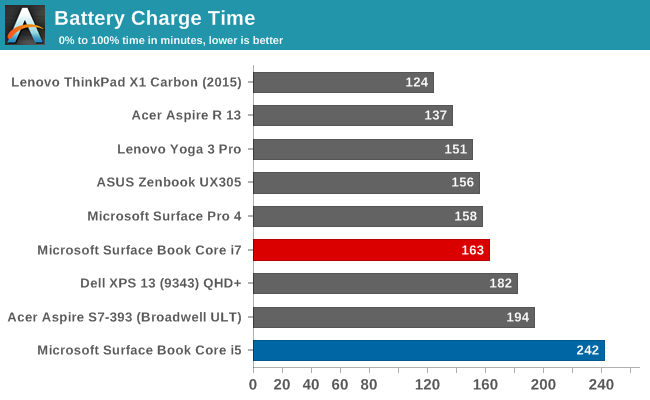
Thanks to including a large 60W power adapter by default, the Core i7 + dGPU version wins by quite a bit, with the non-dGPU model taking nearly four hours to charge to 100% on both batteries. It kind of makes up for that with great battery life, but if you are someone that travels a lot, it may be worth investing in the higher wattage adapter for the non-dGPU version.


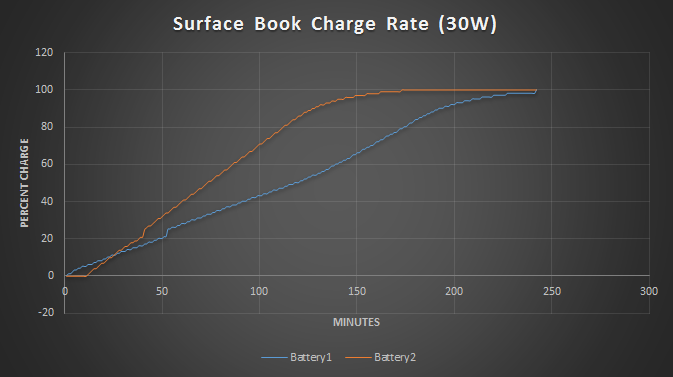
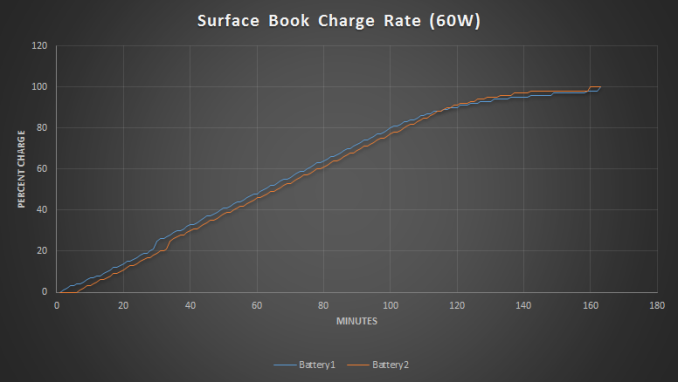








249 Comments
View All Comments
s.yu - Sunday, November 15, 2015 - link
I want to upvote you, Anandtech should add the feature.Vicli - Thursday, November 12, 2015 - link
Whether the surface book PCMark8 work score is improved by its dGPU?how many scores will be improved compared to w/o dGPUeldakka - Thursday, November 12, 2015 - link
The configuration options seem terribly limited. Why can't the SSD options be completely selectable, 128GB-1TB, independent of the amount of RAM or CPU chosen?A 12.1" version (with suitably down-rated components as necessary for the smaller form-factor) with USB-C on the tablet would be tempting if priced right.
s.yu - Sunday, November 15, 2015 - link
I never reckoned this would bother someone. Anyone who only needs 8GB of RAM shouldn't need any more than 256GB of SSD, and anyone who needs 16GB of RAM shouldn't need less than 256GB of SSD, should be the norm.But the real reason should be to prevent people getting 16GB/128GB and swapping out the SSD by themselves ;)
This doesn't seem possible now, but should be possible in the future with more SSD models released, also in "free" markets like China they'll be available on the web when spare parts are abundant.
BrokenCrayons - Friday, November 13, 2015 - link
The problem with the Surface Book's top-heavy tendencies is only partly mitigated by the hinge. We have a couple at work and people who are using them say they're still pretty unstable. I think getting rid of the upper battery and removing the detachment mechanism would have gone a long way in giving the Surface Book better balance. The other problem the hinge design introduces is the gap which means that when the SB is closed, it won't have the benefit of the upper and lower halves of the system acting in a mutually supportive manner to forces accidentally applied to the top or bottom which might result in unintended bending that wouldn't have happened with a better hinge that allows the screen to rest onto the base.I really think Microsoft would have a better product in the second generation if they move all the electronics to the base and deepen it somewhat so the motherboard and battery can all fit. They could also recess the keyboard into the base so the tops of the keys are flush. The screen could be made thinner to make up for some of the extra base thickness and the hinge could be redesigned to remove the flaw of it's big gap that not only demonstrates sloppy design, but also is unappealing to the eye. A good target for Microsoft to model their computer after would be the Latitude e6440 laptop which is a lot more capable, suffers none of the balance problems, and has a very nice keyboard, but I don't think MS would be able to offer it at a competitive price point. The existing SB cost is extremely high for the given hardware and ought to be lower given the flawed hinge and poor design decision with the raised keyboard.
s.yu - Sunday, November 15, 2015 - link
You're absolutely right about those two issues. But since this still is a Surface, MS will have to make it part tablet no matter what, IMO.Instability in the lap is still reported occasionally in reviews, no doubt due to the top-heavy construction, and as I said before, they should use lithium alloy like Lavie Z only in the top portion to deal with this, but some fanboys disagree. Nothing's gonna change the design of their "ultimate laptop"!
One reviewer made the strangest decision to step onto the hinge with the Book open to see if it held. I think he's just a fanboy trying to deceive people into thinking the design is flawless because no force IRL would be applied that way. If he stood on the middle of the *tablet* section, with the Book *closed*, and the tablet section/Surface connectors still didn't snap, that would answer the question.
Total Meltdowner - Friday, November 13, 2015 - link
Slowly but surely, the mutation which is a "tablet computer" is evolving back into a regular laptop. Hilarious.chrisnyc75 - Friday, November 13, 2015 - link
Great review! But I'd like to see it updated with results vs the new Dell XPS 15 (skylake & 960m) rather than last year's Haswell model, at least on the gaming tests if not all of them (though I think it would be an apt comparison point for all of the tests as the XPS 15 is roughly the same size/weight as the Surface Book, and prominently features 4k touch-screen as a primary feature, even if it's not actually a 2-in-1. A lot of people are still going to see the XPS 15 (not just the 13) as a direct alternative to the Surface Book)s.yu - Sunday, November 15, 2015 - link
1. I don't think it supports pen input. Short as the battery life on the clipboard is it's useful for note taking.2.It's still noticably bigger, and...does it still have that big battery option from the old model? Otherwise the battery would be really small.
chrisnyc75 - Sunday, November 15, 2015 - link
All good questions, and exactly why I'd like to see the XPS15 added to the comparison. Sure, the SB detaches, which can be useful, but the very existence of the Surface Book is owed to the fact that tablet sales have been in rapid decline across the market. Putting that bit aside (which I realize is missing the whole point of the Surface Book), they're almost exactly the same size & weight, both ~4k resolution, both touchscreens, & both Skylake + nvidia dgpu. As long as you're only pitting the SB against other detachable devices, it's ALWAYS going to come out on top because MS hit a home run with that part....but does anybody care? Enough to overlook a cheaper option (Surface Pro) or one with more power (XPS)? I personally would like to see the nitty-gritty comparison of the two before I decide.