The Microsoft Surface Book Review
by Brett Howse on November 10, 2015 8:00 AM ESTBattery Life
I would say the average Ultrabook has around 50 Wh of battery capacity. Some have a bit more, and some have a bit less, but 50 Wh would be a good ballpark figure. The Surface Book has a 70 Wh battery, split into 18 Wh in the Clipboard, and 52 Wh in the base. Combined, it gives the Surface Book more battery capacity than any other Ultrabook. However, as I’ve just discussed in the display section, Microsoft has a high resolution panel that is also based on a traditional amorphous silicon TFT which may impact the battery life.
Since the Surface Book includes a detachable Clipboard, the battery tests have been done with the Surface Book both as a tablet and a notebook. The tablet portion of our testing is with the device in Tablet Mode with the screen detached, leaving just 18 Wh of battery capacity. The Surface Book is intended to be used as a laptop first and foremost, but it’s still important to see what it can deliver away from it’s keyboard base. As always, all of our battery life tests are done with the display at 200 nits, and using the Microsoft Edge browser.
Since we have received both the Core i5-6300U model, as well as the Core i7-6600U model with the discrete NVIDIA GPU, both devices have been put through these tests.
Clipboard Battery Life
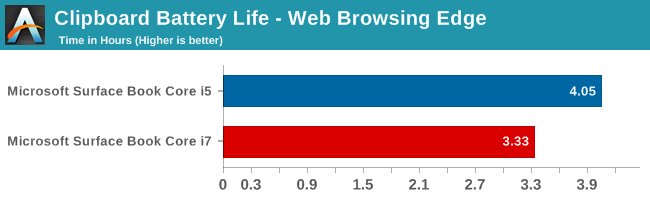
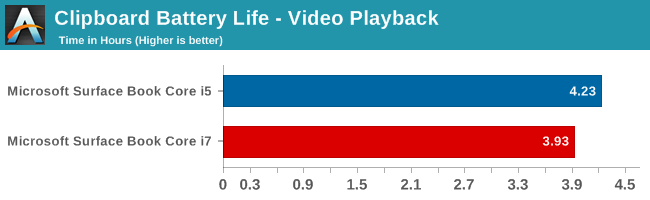
Battery life of the Clipboard is about what you would expect. With just 18 Wh of capacity, and a full Ultrabook inside the display, there is no way it would get the 10 hours that we would expect of an ARM based tablet. The Core i7 model has less battery life, which makes sense since its base frequency is a bit higher and overall power consumption should be a bit higher even with standard chip binning from Intel. Video playback is very close on both though, which would be expected since the video is offloaded to fixed function hardware in Skylake.
Notebook Battery Life
On the notebook side, we have two tests. The light test consists of loading four web pages per minute, and can be heavily impacted by display power draw. The CPU mostly sits idle during this test, expect for the brief bursts of work to load the pages. The heavy test ramps up the number of pages loaded, adds in a 1 MB/s file download, and has a movie playing.
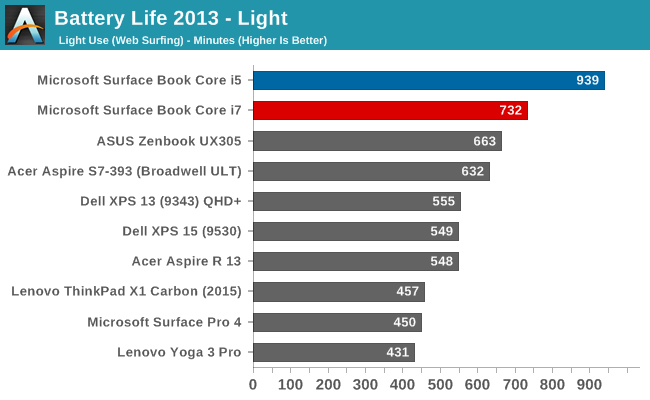
Something amazing happened when I ran the Core i5 Surface Book through our light test. It set a new record for battery life. The amazing part of this is that it did it with a high resolution display, which normally impacts battery life quite a bit. For some contrast, the Dell XPS 13 was our previous battery life leader, but it was the 1920x1080 model. The 3200x1800 version, as seen in the graph above, was quite a bit less. The Core i5 Surface Book got 15.6 hours of battery life in this test. Yes, it was helped by a larger battery, but it was still a very impressive result. The dGPU + Core i7 model took a big hit here, coming in over three hours behind. Without dissecting the device and measuring power draw at each component, it’s tough to lay the blame on any one piece of the puzzle, but it has more RAM, a dGPU with GDDR5 memory (though this should be completely powering down when not in use), and a faster CPU. Any one could be to blame, or a combination of all three. Despite the lower score, at over 12 hours it still did very well on our light test.
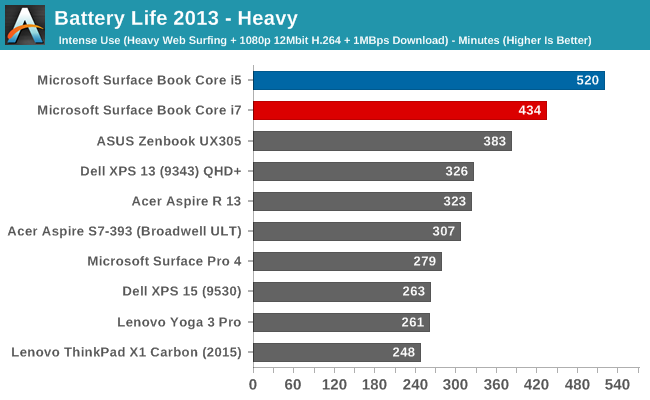
The heavy test brings a lot more components into play, making the display power draw a smaller part of the picture. Here we see both the i5 and i7 models doing very well again, but once again the i5 version scores a lot higher. Both models can offer all day battery life, but if outright mobility is a concern, the i5 outperforms the i7 on battery life.
Next, let’s take a look at the platform efficiency, and remove the large 70 Wh of capacity from the equation.
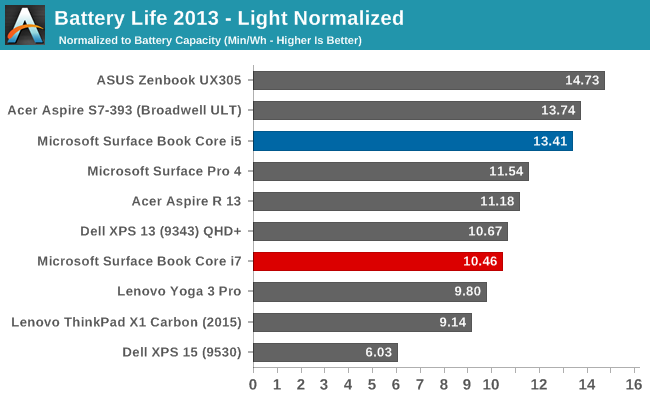
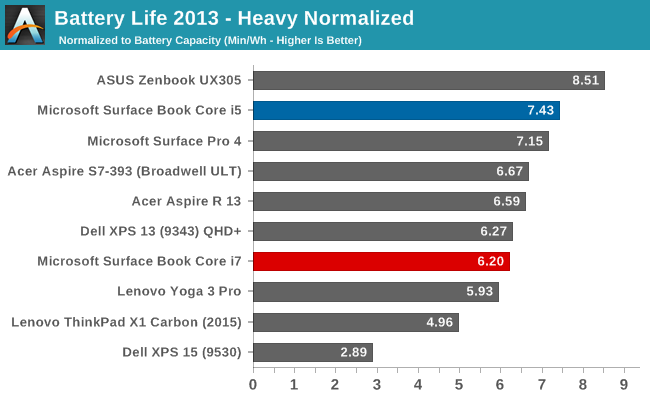
While not the outright leaders in efficiency, the Core i5 Surface Book is the class leader when compared against other high DPI devices. The Core i5 Surface Book has even better efficiency than the Surface Pro 4, despite the Surface Pro 4 using an IGZO panel. On the heavy test, the Core i7 falls back a bit in both tests, but still has a good result.
Connected Standby Support
Surface Book is configured to use Connected Standby, which means that it can pull in app updates and push notifications even when it is sleeping. Out of the box, this is a mixed blessing, since the Surface Book has some issues with Connected Standby at the moment. It is supposed to hibernate after a couple of hours, but that doesn’t always happen, and there seems to be an activity/power drain issue when in sleep, since the Surface Book can get pretty hot when it’s closed. These are serious bugs that mar the experience. You can’t just trust that shutting the lid is going to put the machine to sleep, so if you close the lid and come back the next day, you are going to be welcomed by a dead battery. This is a well known issue, so I would expect a fix soon, but it’s a serious problem with the Surface Book that needs to be pointed out.
Charge Time
With 70 Wh of battery, charge times might be something that will be an issue, so I’ve tested both the Core i5 and the Core i7 models out with their respective adapters that come in the box. Since the Core i7 model includes a GPU, the AC adapter that is supplied is about twice the output of the standard version. The Core i5 comes with a 30 W charger, and GPU models come with a 60 W charger. It’s very difficult to tell which is which, but the 60 W version is slightly thicker, and the charging light on the Surface Connect port has different lighting. The low wattage version has a light that points away from the laptop when connected, and the higher wattage charger has lights that point up and down. You can technically use either charger, or even the Surface Pro 3 or 4 charger, but if you are using the GPU with a 30 W charger, the battery will slowly be depleted since it won’t be able to keep up with demand.
Since there are two batteries, I expected to see the tablet battery charged first and then the base, but that’s not actually what happens. Both are charged simultaneously.
You can see that the 60 W charger on the Core i7 can charge both batteries at the maximum rate simultaneously, but the 30 W charger that comes with the Core i5 charges the smaller tablet battery at maximum first, and when it’s full, sends the rest of the power to the base. It results in a longer charge rate for the non-GPU version.
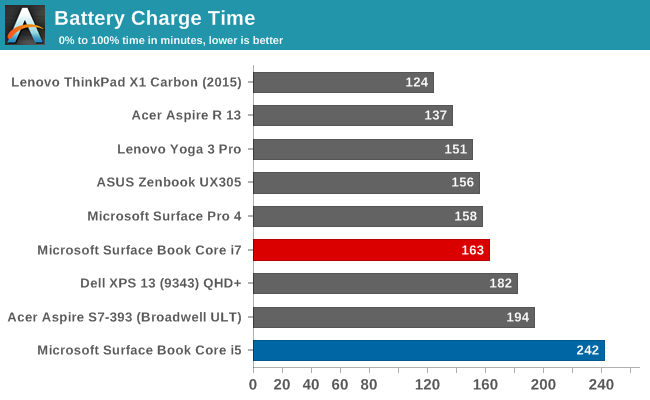
Thanks to including a large 60W power adapter by default, the Core i7 + dGPU version wins by quite a bit, with the non-dGPU model taking nearly four hours to charge to 100% on both batteries. It kind of makes up for that with great battery life, but if you are someone that travels a lot, it may be worth investing in the higher wattage adapter for the non-dGPU version.


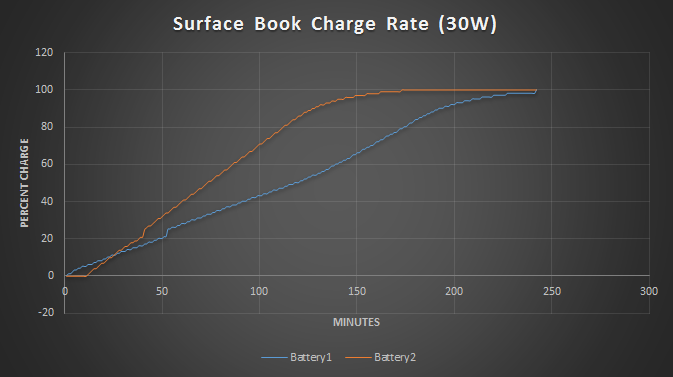
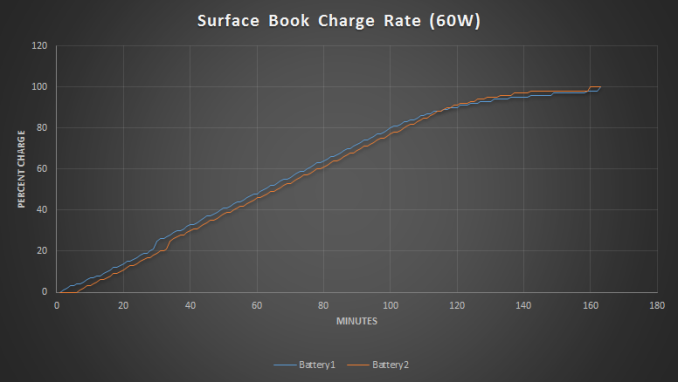








249 Comments
View All Comments
s.yu - Sunday, November 15, 2015 - link
Many ultrabook displays cover the same color gamut with just as good color and greyscale Delta E They're calibrated, they just don't advertise it so much. You're fooled by MS. As for 13.5" 3:2, 14" 16:9 is similar and you could get more done on the new XPS15's 15.6" screen, with more screen and less bezel.450nits, yeah that's unique, however quite useless. It's like Xperia Z4's ~800nits panel, nobody needs that much and sunlight visibility ends up slightly worse than S6's panel which topped at ~600nits. I just got a new panel for my notebook because the old one leaked liquid crystal. It's much brighter and sometimes seemed too vibrant (I admit it's 95% AdobeRGB) when displaying some saturated colors, which reminded me how much the old one's backlight aged in 3 years, but when I calibrated it, Spyder showed that it was only 194nits, I couldn't believe it as I was almost sure it's over 250nits just looking at it with my bare eyes, so I'm positive that I'll never need anything past 250nits on a notebook.
The narrow gamut on the MSB however, couldn't be made up for.
ninjacut - Tuesday, November 10, 2015 - link
After coming from Dell, Lenovo, HP I always wanted Microsoft to build their own laptop. So the Surface Book announcement was very exciting.The good technical part was covered well by Anandtech, with some gaps around pen, etc. with some obvious Apple bias creeping. But I don't agree with the conclusion. After the Nov 2 update, I have no issues with the unit. On the contrary, having used the device last 2 weeks made me realize how productive this device is.
I am impressed with the keyboard, touchpad, pen very superior to any earlier experience. The display is awesome in size and richness. Biggest surprise was how light is the display unit in tablet mode, hard to realize it has a Core i7 running with 8GB and 256 SSD.
In one of my recent meetings, I just removed the display and handed over to the client to go through some dashboards and he was flabbergasted. The meeting turned out very positive.
This unit is a keeper, and if the updates come in regularly I never will buy any other OEM laptop for sure
Cobalt Wraith - Tuesday, November 10, 2015 - link
Dito, in the same book and have not encountered any of the allegedly prevalent problems.s.yu - Wednesday, November 11, 2015 - link
Go on Amazon to read the amazing number of 1 star reviews. Some complained a great deal but gave 3-4 stars out of decency.solipsism - Tuesday, November 10, 2015 - link
1) I'm glad to see that the trackpad feel and firmware is decent.2) I don't know if it comes to down to a lack of volume or a lack of expertise, but MS's horrible use of space on their logic boards repeatedly wastes a shitload of space that could reduce the device volume, reduce the weight, and/or allow for a larger battery.
nikon133 - Tuesday, November 10, 2015 - link
Leaving space for next gen improvements? :)nerd1 - Tuesday, November 10, 2015 - link
Returning mine soon. May get thinkpad 460 instead.Teknobug - Tuesday, November 10, 2015 - link
Got my eye on HP Spectre x360 or Dell 13 7000, but saw the Yoga 3 Pro too.nerd1 - Tuesday, November 10, 2015 - link
x360 is a really nice device. Good build, nice screen (even 1080p), good keyboard and big battery. I don't like the weird trackpad (still usable though) and garbage synaptics pen though.It will be great if HP release a new x360 with 3:2 screen and wacom AES pen. I'd gladly pay $1500 if they make one.
GeorgeH - Tuesday, November 10, 2015 - link
I'm going to be "that guy".1) Not putting any information about the competing laptops (esp. CPU) makes the performance comparisons almost completely worthless, especially when you consider how sensitive U-series CPUs can be to their thermal solution and firmware configuration. I could of course assume that they are specced as tested in previous AT reviews, but why should I be doing that work?
2) A “bunch of battery” doesn't just disappear (conclusions). Either the battery life indication is bad or you’re not properly conducting/controlling the test. The fact that the Book’s fans became audible and very hot when closed makes me guess that Windows detected an idle state and was doing background tasks. That further tells me that the tests probably weren’t properly controlled and have significant margins of error.
3) I understand you no longer have review models in house, but there’s absolutely no mention of different Windows versions (or CPU/hardware differences) in your battery life tests (I know Win8/10 are almost identical, but still). Could the Book’s superior life be due to Windows 10, OS optimization work Microsoft did specifically for the Book, generational CPU improvements, or something else? Any of those could have been addressed and/or tested for, but instead we get an insipid “dunno, GDDR5?” statement. When we consider the fact that the GPU is undockable and that this device is therefore uniquely capable of a rough analysis of how adding a discrete GPU affects laptop battery life, that kind of “hell if I know” statement is even more ludicrous.
This was an OK review when compared to the raft of “long forum post” reviews available elsewhere, but very disappointing in relation to what I expect from an AT review.