The Apple iPad Pro Review
by Ryan Smith, Joshua Ho & Brandon Chester on January 22, 2016 8:10 AM ESTSystem Performance
While the iPad Pro is important for some of its tertiary features, without the performance to back it up the user experience will inevitably suffer. In order to try and get an idea for how the iPad Pro performs as a whole we turn to our suite of performance benchmarks that stress a number of different areas including the CPU, GPU, memory, and internal storage.
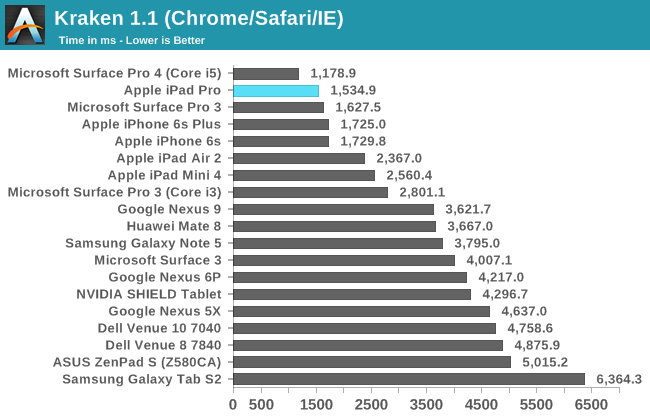
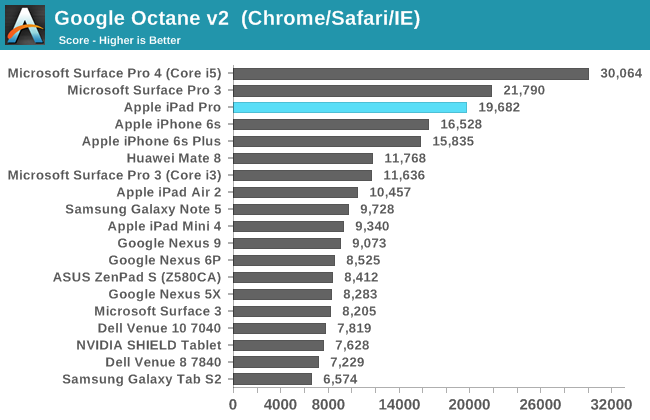
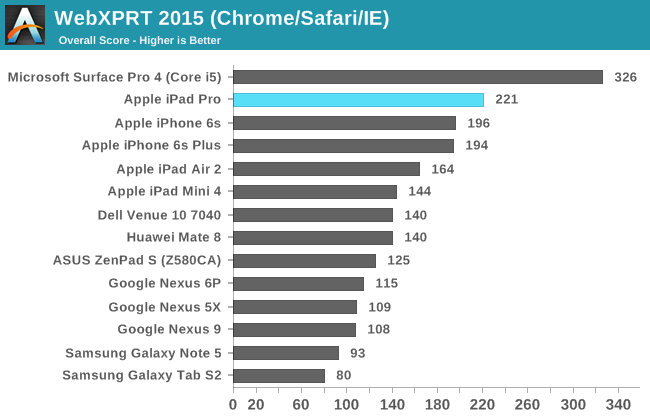
In the browser benchmarks, it's quite evident that the iPad Pro is far and away superior for browser performance compared to almost anything else on the market today, save the latest Surface Pros. This can be attributed to a few factors. One factor is that Safari has a number of optimizations that most Android browsers don't. The other factor is that the Twister CPU in A9X is just better suited for dealing with intense JavaScript, which is heavily reliant on single-thread performance. As the A9X only has two CPU cores that mostly rely on ILP to get acceptable levels of performance, the iPad Pro ends up doing impressively well in these benchmarks. I've found that this is also reflected in real world browsing performance, as the iPad Pro is less likely to choke on some popular JS-heavy tech websites than other devices with Chrome or an OEM-optimized browser. Quickly checking EmberJS performance tells pretty much the same story here as well.
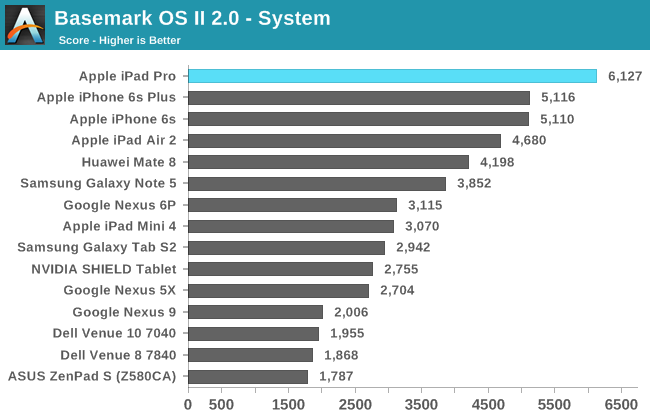
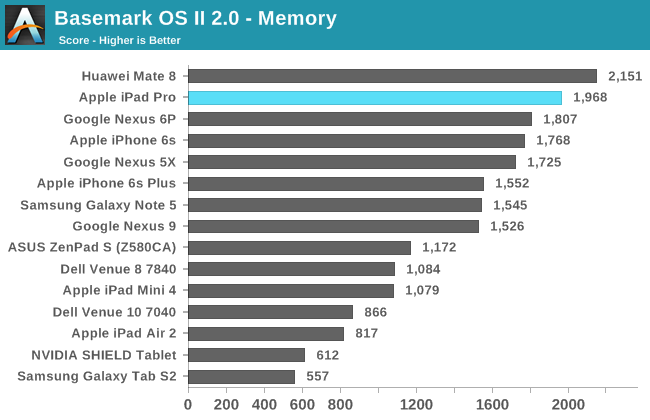
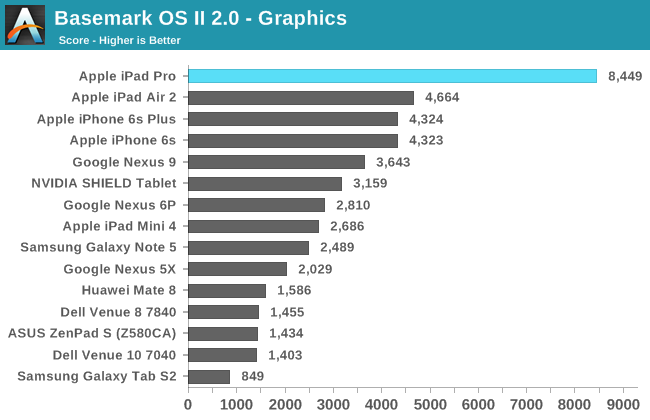
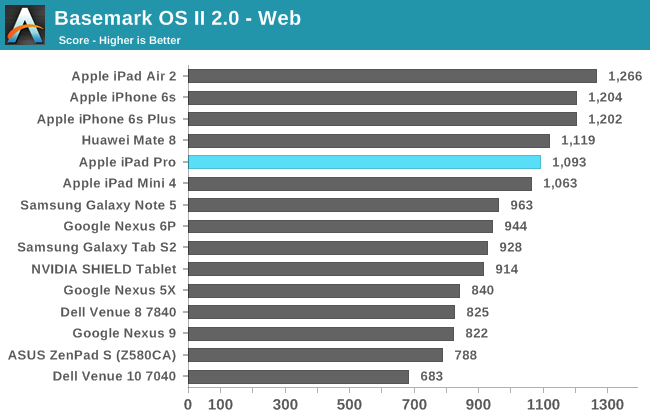
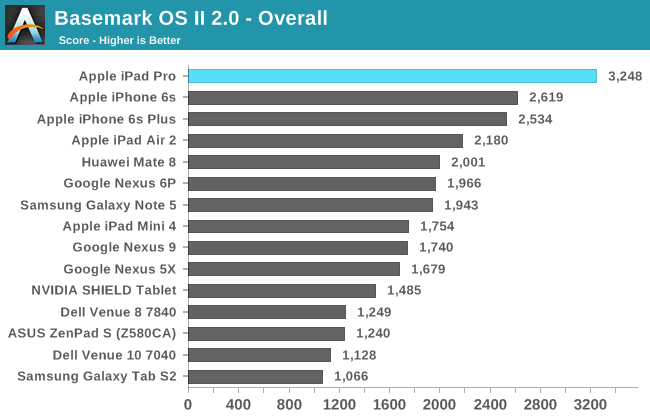
In Basemark OS II 2.0, the iPad Pro pretty handily sets the record for performance by virtue of its GPU and CPU performance. For whatever reason there's some sort of hang-up in web browsing performance, which could be due to some sort of code path that doesn't respond very well to additional ILP. Whatever the case, performance isn't too far behind the iPad Air 2 here by virtue of higher IPC and clock speeds. Overall, the iPad Pro seems to be quite performant for everyday tasks.










408 Comments
View All Comments
FunBunny2 - Sunday, January 24, 2016 - link
-- Remember the original x86? What a horrendous, incompetently conceived turd!well. legend has it that IBM chose Intel over Motorola just because Intel a BK waiting to happen, thus easy to manipulate. Motorola, at that time with the 68K family, was the King Kong of microprocessors. or so the legend says.
Constructor - Sunday, January 24, 2016 - link
Wouldn't surprise me much. It's also said the priority at IBM was to just head off the emerging threat of companies like Apple (with the Apple II back then, whose construction the IBM PC closely copied) but absolutely not do anything to impact the then-dominant IBM mainframe business, so the IBM PC had to be relatively weak and limited.RafaelHerschel - Saturday, January 23, 2016 - link
A lot of companies use 8 year old PCs without any problems.For most professionals a big monitor and a full sized keyboard plus a mouse are the keys to productivity.
Constructor - Saturday, January 23, 2016 - link
To limited productivity in various cases where the only reason their workers even have to have and walk to a desk is that they don't have any mobile devices available which could serve the same purposes where the actual work is being done.That doesn't apply to every workplace, of course, but to quite a bunch of them.
FunBunny2 - Saturday, January 23, 2016 - link
-- Pretty much any computer is disposable in 4 years because the shelf life for hardware before it goes obsolete is about 3 years.yes. and no. yes, Intel keeps making ever more big chips with, arguably, faster cpu. most of the real estate for years has been used by non-cpu functions. even an i7 is really an SoC. Intel gets monopoly control of computing.
the reason pc sales have tanked in the last decade or so is simple: except for gearhead gamers, a Pentium does what most folks want to do good enough. it used to be that Windoze Next demanded the Intel Next processor just to run Word or Excel. not any more.
used to be: "the top 10 applications for the PC are spreadsheets, word processing, email..." still is.
Relic74 - Saturday, February 27, 2016 - link
Really, you have no problem moving files around in iOS, yeah, sorry but I don't believe you. I haven't met a single person, Dia hard Apple nuts as well that couldn't stand the lack of a decent file-management system. It's probably the worst I have ever seen on any OS. Everytime I download, edit and than upload to the cloud I create at least 4 copies if the same file. My system is littered with duplicates. File-managers in iOS do very little to alleviate this problem, it's just another place to hold more copies.MaxIT - Saturday, February 13, 2016 - link
When was last time you actually use an iDevice ? iOS 5 ?The whole argument about the file system is utterly ridiculous and outdated...
You can manage your files in a lot of different ways in iOS as of today.
Do you need a parallel port or a VGA exit on your tablet in 2016 ?
Sc0rp - Friday, January 22, 2016 - link
Well, as someone that uses an iPad Pro, I like the idea of taking my work wherever I go and not having to deal with the overhead that comes from a traditional OS.10101010 - Friday, January 22, 2016 - link
From what I see in my work, a lot of people think the same way. iOS is simple, reliable, consistent, and offers far less maintenance and security headaches compared to a traditional OS. The iPad Pro is showing up mostly in a "paper and pencil" replacement role, i.e. a role where a purpose-built tablet makes sense.Sure, files are clunky to access in iOS, but this also means that malicious apps can't get to your files. It's a compromise that many seem very willing to make vs. the near total lack of security in the Windows file system, for example.
Murloc - Saturday, January 23, 2016 - link
download OrCad Capture and try drawing a circuit with it.Now think about how you can do the same with a smaller touch screen and NO mouse (so big buttons are a no-no because fingers) at the same speed.
Can you fit the whole interface in the screen? If no, then component insertion is already slower than a PC, so a 10 years old school desktop computer wins, the tablet loses.
This software requires no computational power at all.